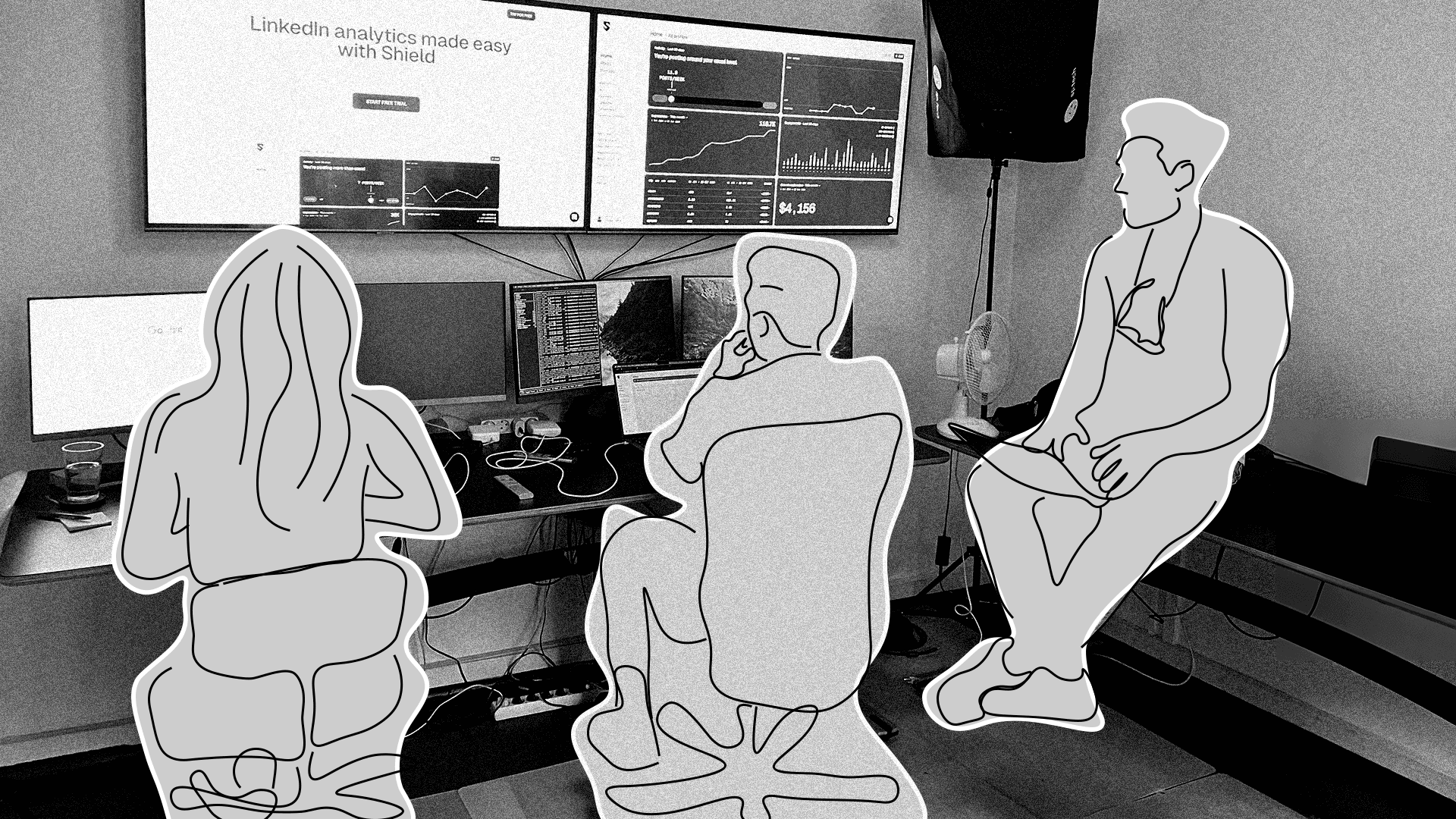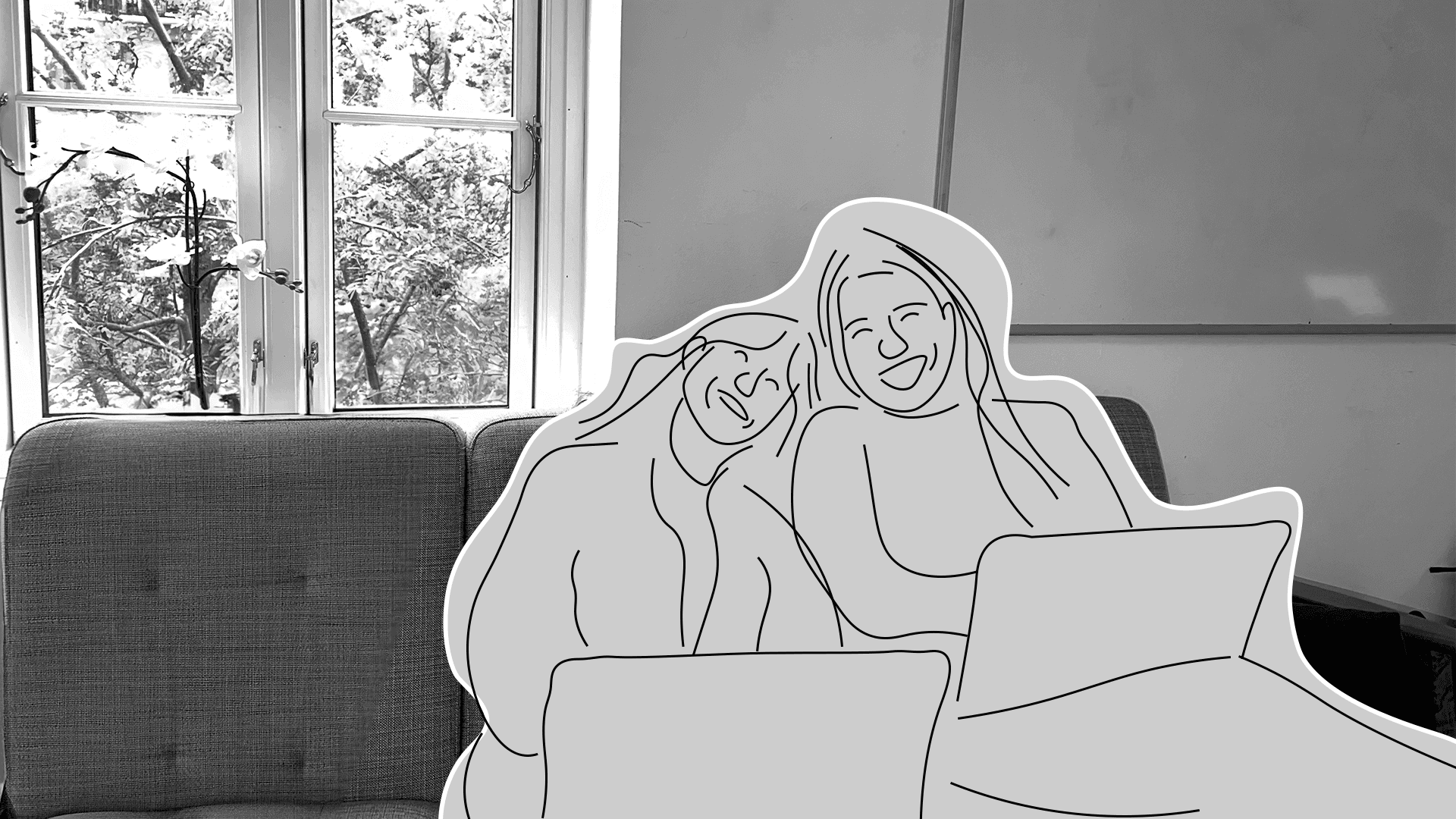6 new content ideas to boost engagement on your LinkedIn




Joe Gannon x Pragya from Shield
What should I post on LinkedIn? How can I convey my ideas in new ways?
If you have ever felt like you want new ideas about what to post on LinkedIn, then you are not the only one. All creators go through this even when they have been posting for months or years. This is why it is important to get inspiration for new ideas to express your thoughts in interesting new ways.
We have curated some great examples of real LinkedIn posts from content creators and influencers who have built audiences through their content. Go though the different content types and see what you can apply directly to your next post.
In this blog, I'm going to break down six content types for you and show you how you can maximize these to boost your engagement.
Text Posts
Polls
Carousels
Video
Question Posts
Articles
I'll take you through how different content types help you communicate different ideas and reach different goals. I'll also discuss how various post types affect engagement rates on the LinkedIn platform. I'll be showing you how screen real estate comes into play when posting different types of content. This will help you stand out in the feed by maximising the amount of space your posts take up on the user's screen.
Let's take a deep-dive into these six content types so you can mix up your content and boost your LinkedIn engagement.
1. Text Posts
If you’re new to LinkedIn, you probably aren’t aware of the different variations in content type. You’re best starting point is text only posts.
They really are what they say on the tin - only text.
Within these posts you have a max of 1300 characters to engage and hook your audience through information, quotations, questions and hashtags. Using a LinkedIn analytics tool can help you determine which types of text posts resonate best with your audience, allowing you to refine and improve your content strategy.
But there are different variations that you can use:
Short one liner
Listicle
Long form text posts
Let's explore all three content types and see some good examples of LinkedIn posts across them.
a. Short one liner
There’s no better example for this simple and elegant LinkedIn post type than the king himself, Gary Vaynerchuk. His posts are all of three below
✅ Engaging
✅ Easy to read
✅ Hooks the audience
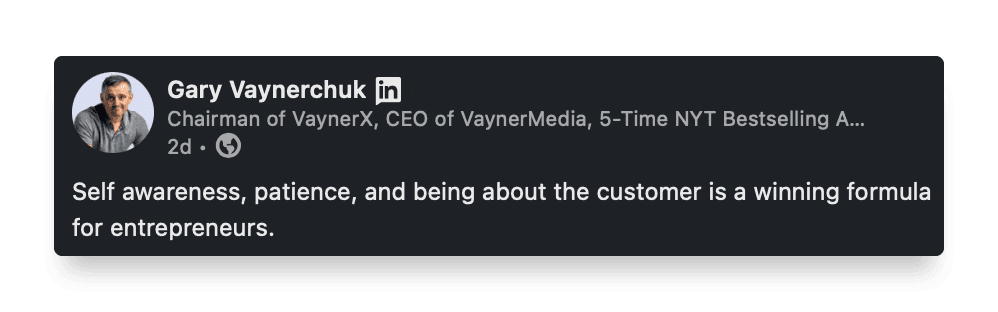
As you can see, writing a text post that works doesn't always mean writing a long post. Keeping it short and simple works too!
b. Listicle
When we scroll through LinkedIn, we often see a lot of long text posts written without formatting or spacing. That's why using lists is a good way to switch things up and grab the attention of your audience. Lists are great because they break the pattern of a text wall. When we put items in a list, they become easy to read. When you want your audience to go through multiple points in a flow, use lists. There are a few different ways we can write them:
Using numbered lists
Using bullets or dashes
Using emojis
Look at this example of Isobel's long post aesthetically split into different points with emojis. Notice how she uses the number emoji to make each bullet stand out.
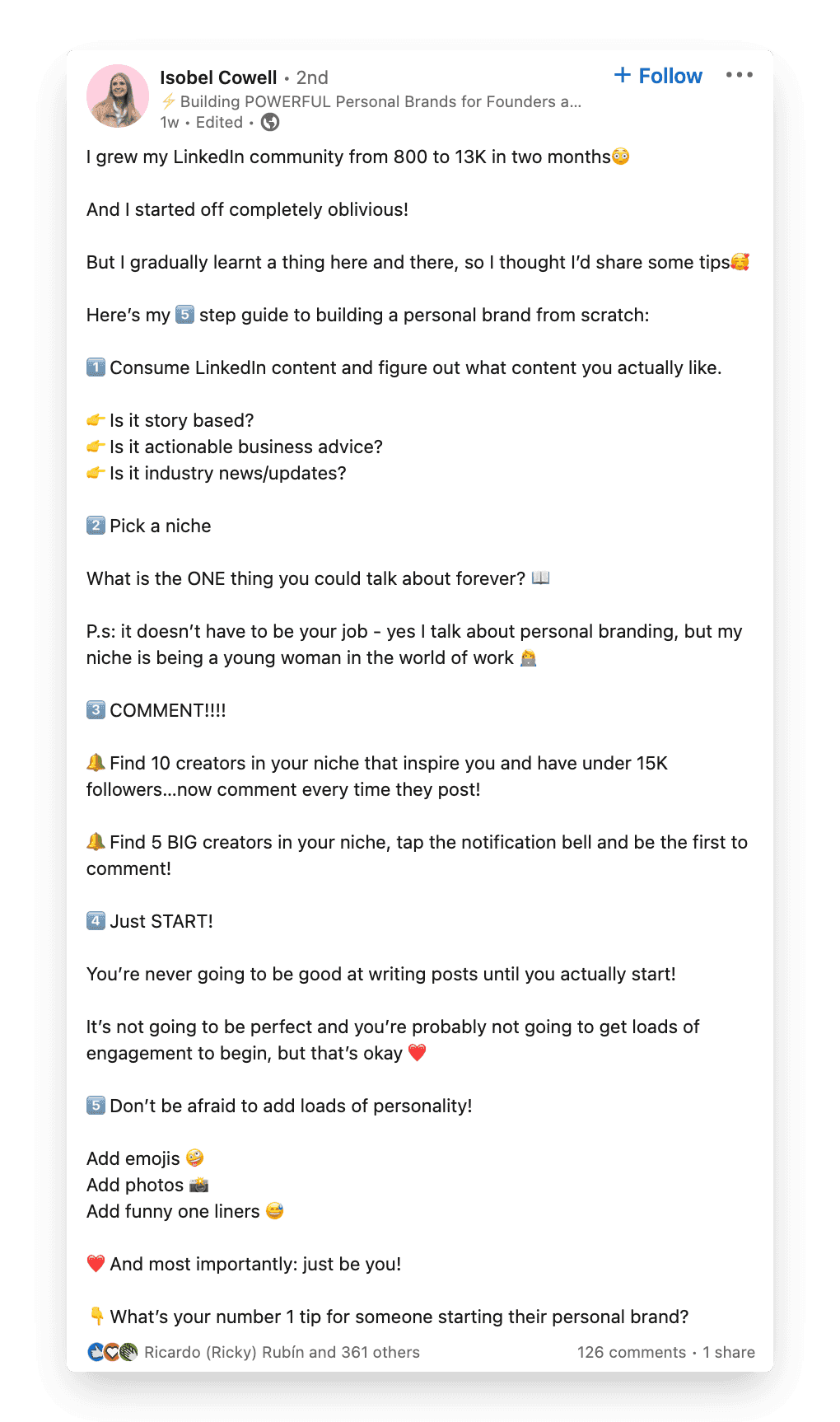
c. Long form text posts
Justin Welsh is the perfect example of an in depth, engaging post. Justin lays his text out in an easily read format. He bundles different sections together, creates spacing for readability such that the audience is hooked to keep reading.
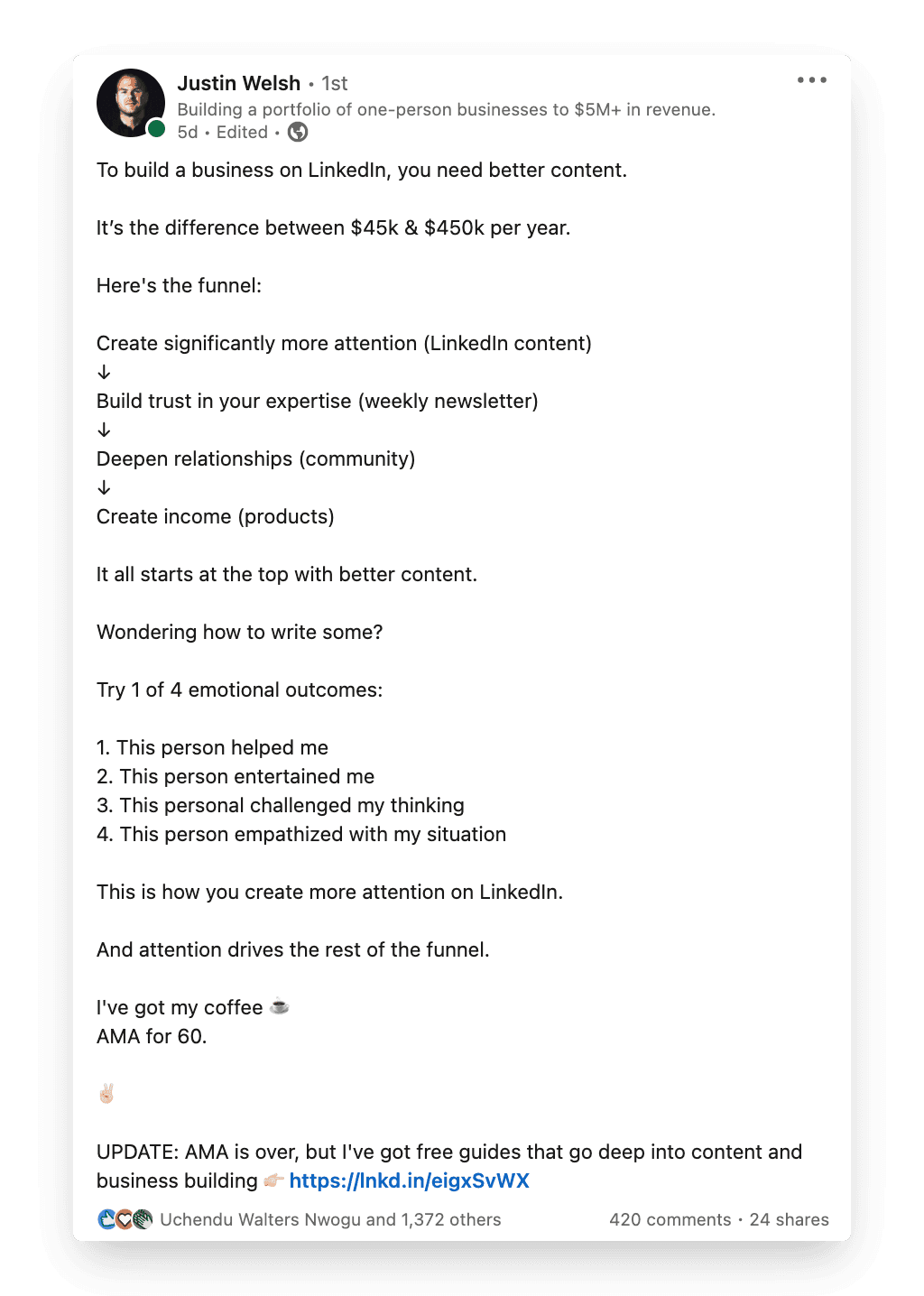
2. Polls
If you spend time on other social media platforms such as Twitter, the ability to post polls won't be new to you.
Polls are a very interesting content type on LinkedIn as well. This is because they provide users with the opportunity to crowdsource information from their audiences.
Let's imagine you were a UX designer. You could directly ask your audience what they prefer. Do they prefer a certain product such as a T-shirt or a hoodie? Or do they prefer the colour red or blue in a design? Do they prefer a website in font A or B? Polls can be used to ask your audience specific questions.
In 2021 on LinkedIn we've seen a huge focus drawn to polls, maybe a bit too much? But nonetheless they are the best way to extract insights directly from your audience.
Whether you're brand new to LinkedIn or a seasoned veteran, there's a large amount of opportunity in polls for everyone.
A well-structured poll post has the potential to deliver high engagement and be seen by thousands of people. As a result, polls can act as a catalyst for growing your LinkedIn profile.
LinkedIn state:
"Polls help you understand trends and opinions and can be a great conversation starter"
Therefore, it makes sense that if polls are used in the correct way you can spark conversation.
LinkedIn polls are giving the opportunity for LinkedIn users to weigh in on what's happening in the world. For example, in the LinkedIn news section, there may be a macro discussion regarding "should we transition to a 4-day work week? Users can then utilise LinkedIn polls to give their opinion on the micro-level.
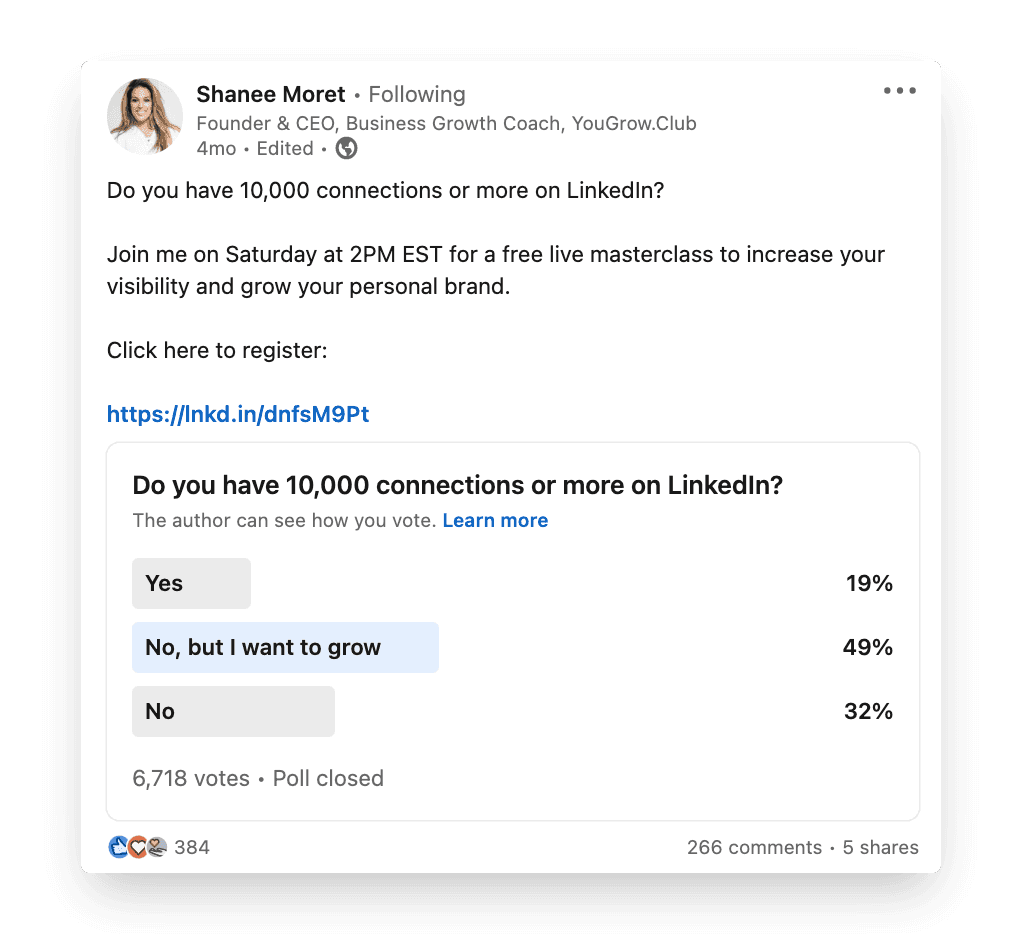
At SHIELD, we've seen many top creators on the platform taking advantage of polls in their content strategy in 2021.
But what does this mean for a new creator on LinkedIn? No matter where you are in your LinkedIn journey, you can benefit from polls and take this approach too!
Bonus info: Integrating a corporate influencer program can amplify your polls' reach by encouraging employees or colleagues to participate, which increases visibility and attracts broader engagement.
3. Carousels
If you've been on LinkedIn, you may have come across the term "carousel". You may have also heard this term used on Facebook and Instagram. A "carousel" is essentially a multiple image document(or post).
It is a file that a user uploads and includes a UX that allows the user to scroll through different pages to reveal content.
Carousels are very similar to PowerPoints and slide decks. Each image (or slide) will reveal a new piece of information to the user scrolling. This might be text or an image.
No matter what device you are on, mobile, tablet, or desktop, carousels are powerful for screen real estate. Because you need to swipe (or scroll) through the content, these post types really stand out. This can make content more fun and engaging as it requires more interaction than other post types.
This is down to there being more user touchpoints on the post. LinkedIn loves dwell time.
If you're not familiar with how LinkedIn use dwell time they are essentially measuring the quality of a post by how long users stay on it. Higher dwell time = higher-quality post.
It's going to take much longer for someone to swipe through a carousel and consume your content compared to quickly scanning a text post. This can help you with overall dwell time and boost your post engagement.
We will now show you examples of three different kinds of carousels you could create to get your audience's attention while they scroll through LinkedIn.
Carousel with images that tell a story
Carousel with a list
Single page carousels
Let's go
Example 1: Carousel with Images
Check out this 2-slide example of a carousel from Gary Vaynerchuk.
Although only 2 slides, you can see how a carousel is an effective way to display content that wouldn't be as effective on one image.
In this case, the first slide seems like something is missing. This helps encourage the user to slide to the next slide to see what's next. This leads to higher engagement and more dwell time.
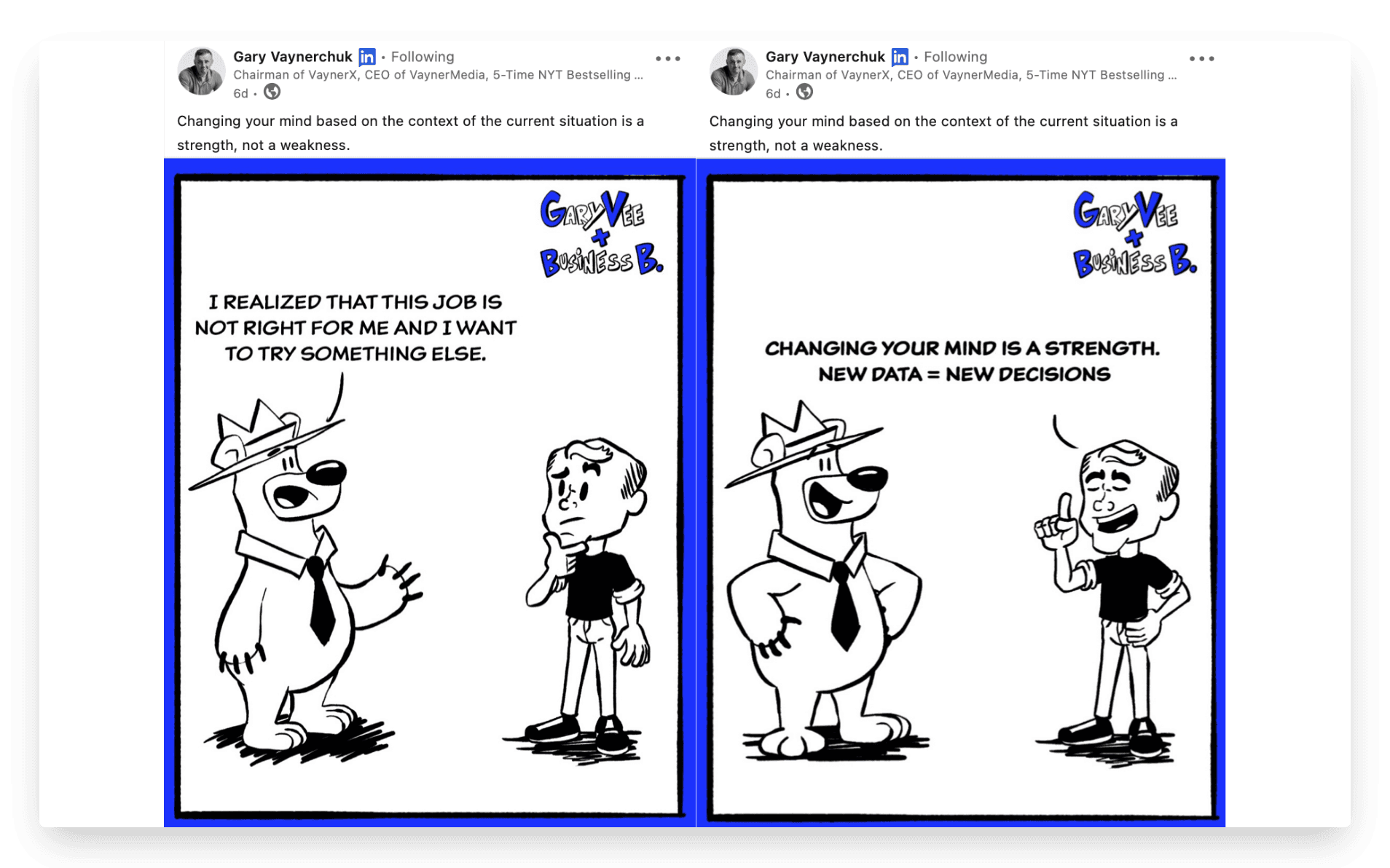
Example 2: Carousel with a list
Here's an example from SHIELD.
This carousel consists of 9 separate slides. Each time the user scrolls through the carousel, they are greeted with more information. This helps increase dwell time as users will want to keep scrolling and see what's next.
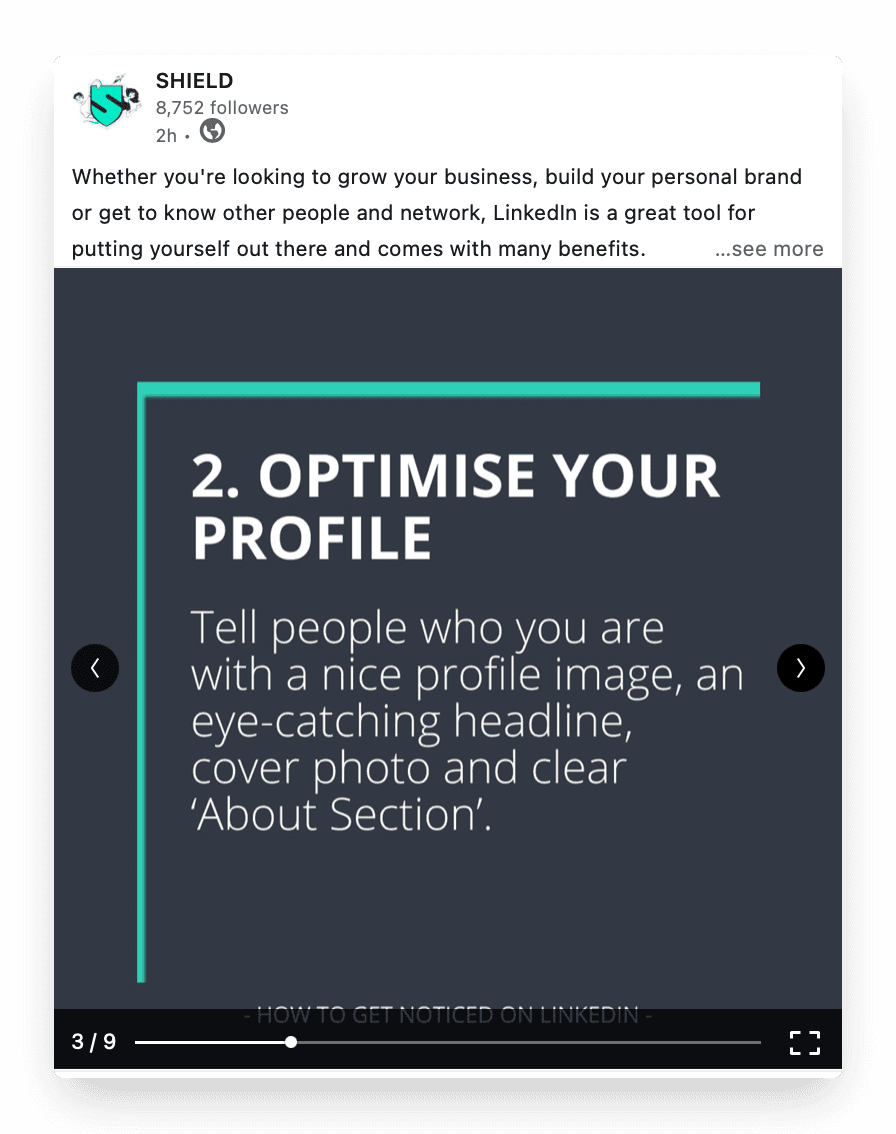
Example 3: Single page carousel
A carousel doesn't actually have to consist of multiple pages. Users are still able to take full advantage of the carousel screen real estate by uploading their post as a .PDF.
Check out this brilliant example from Kyle Coleman. Kyle's post stands out far more than your standard text post. Wouldn't you agree?
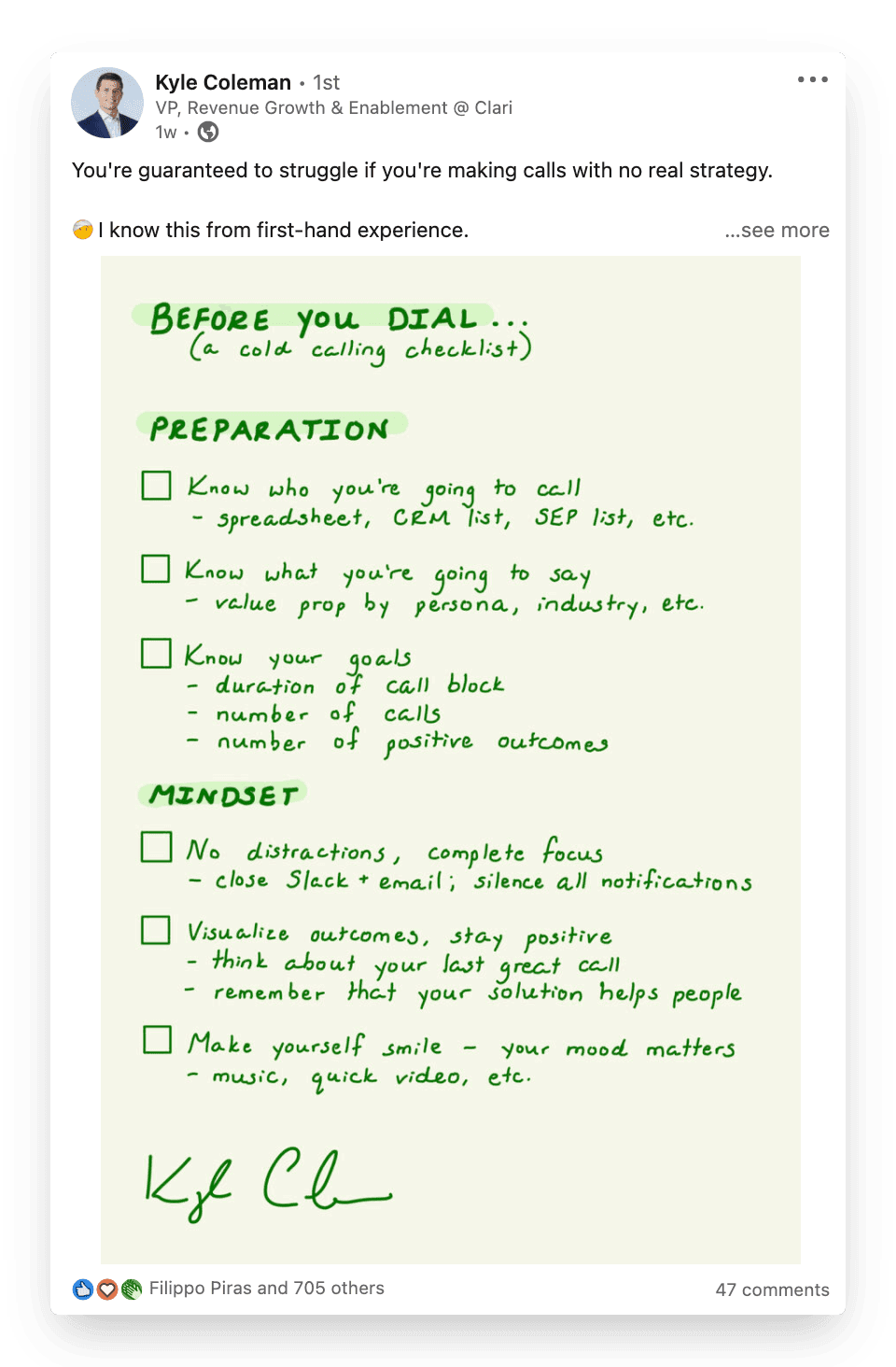
4. Videos
Video content on LinkedIn is a great way to establish truat with your audience. It's always refreshing to see someone's face and hear their voice. Another point to note is videos are still not used as widely as text posts. This helps your content really stand out from the others.
Videos on LinkedIn work just like many other social media platforms. But there are some important points to remember when creating a video for LinkedIn.
1. Post Native videos on LinkedIn instead of linking a video from YouTube
On LinkedIn, you can post native videos.
The term "native" means you can upload a video file which will then be played inside LinkedIn. Essentially, users can watch a video right on the LinkedIn feed. This is different to say, linking to a YouTube video that will be hosted and played through YouTube taking you outside LinkedIn.
Look at this great example of how to do videos well on LinkedIn natively. Here Shay Rowbottom talks about how to make your LinkedIn video more engaging. Give her a follow for more LinkedIn video tips!
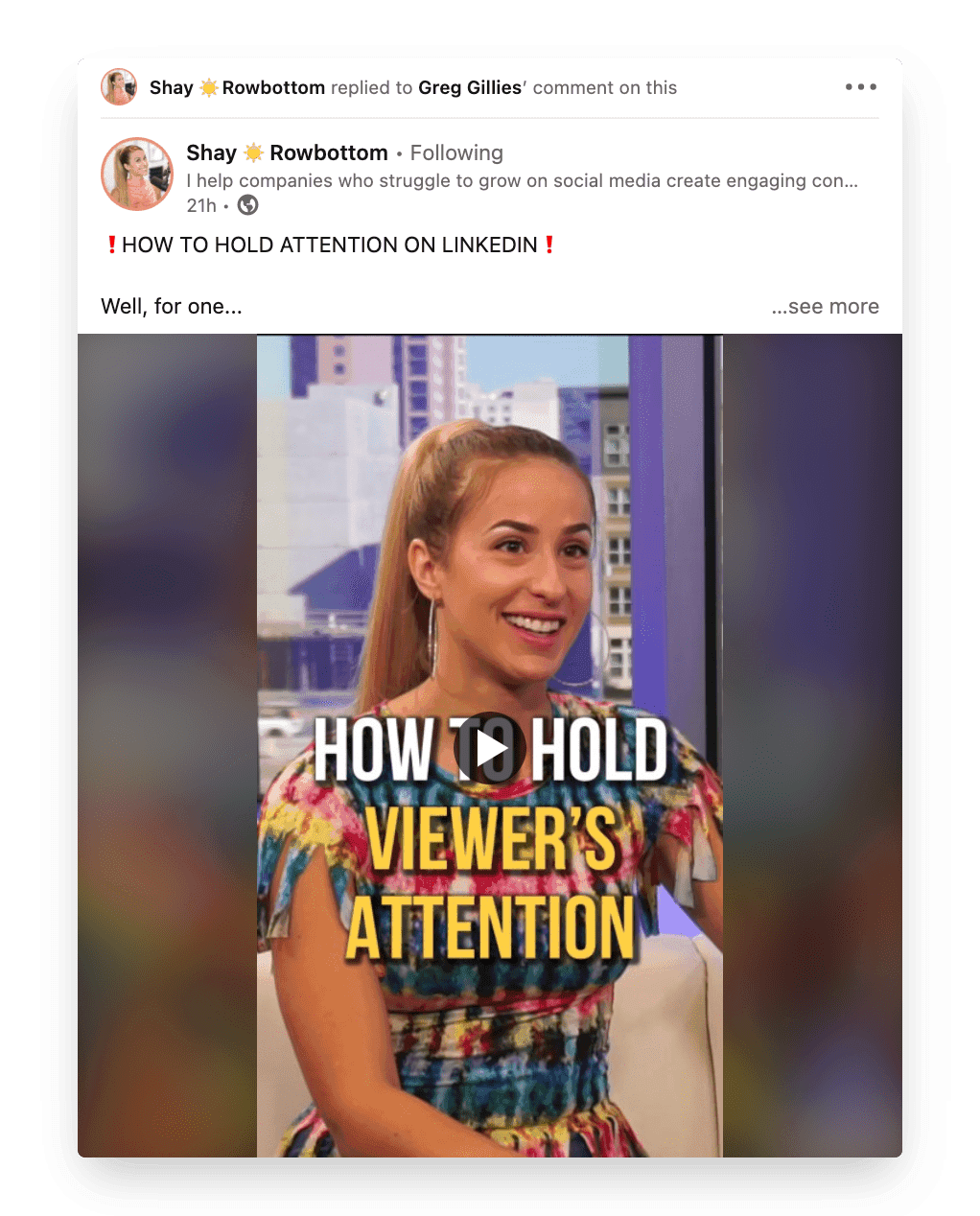
2. Always add subtitles to your LinkedIn videos
Plan for no audio. This is one of George Pfeiffer's top tips on creating video content on LinkedIn. Many people scrolling the feed will have their audio turned off. Maybe they're at work, in a library, or just being polite. Whatever the case, you need to ensure your content can still be consumed effectively regardless of the audio situation.
One of the most important thing to do is to add easy to add subtitles or captions.
We suggest adding captions to your video content to make sure your users are getting a seamless experience no matter how they consume it.
Below is a great example of a native video by Gary Vaynerchuk. You can see how Gary has prepared for followers not using audio with subtitles.
Note that Gary has also added some attention grabbing headline above the video that allows a user to quickly scan and get an idea of what the video is about.
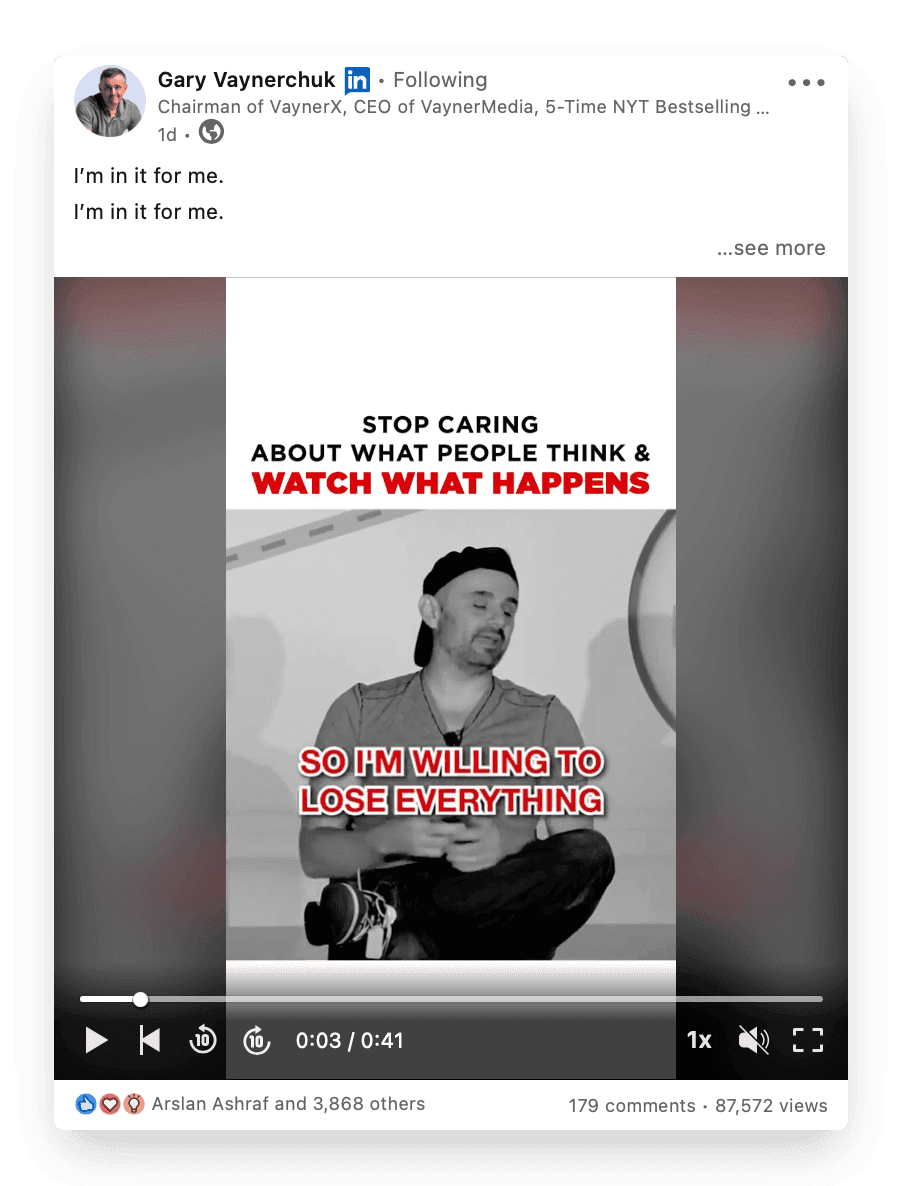
3. Keep the length of video short to maximize your LinkedIn audience' attention
Regardless of the platform you should consider video length. When someone goes to consume content on Youtube they often expect a long video explaining something in detail. On the other hand, think of the audience for TikTok, they are often browsing expecting short, entertaining, value adding or funny videos.
In the same way the audience on LinkedIn has a certain expectation of how much time should are they willing to invest in a video. Short to medium length videos are a great fit for LinkedIn. Not many people scrolling through the feed will invest more than 5 to 10 minutes into a clip. Keep it short and sweet!
Maybe you have a bank of long format content? Chop it up into bitesized clips and post different snippets as new content. You will see an increase in engagement!
So why should you add videos to your LinkedIn content strategy? Gianluca Bazzon has a great article on various stats for using videos on LinkedIn.
And if you think you are not getting as many views on your videos compared to other posts? This might be the reason...
You will receive a video view on your video post when it is viewed (played) for more than 3 seconds. If a user scrolls past your video and it only plays for 1 or 2 seconds, you will not receive a view. Therefore, your views are typically fewer. This does not mean video don't get viewed. It is just counted differently than a text post for example. That's why always focus on the comments in videos and generate meaningful conversations.
Bonus: How to calculate engagement rates for LinkedIn Videos
You want to know how well your videos are doing right? Then you need to work out your engagement rate.
Calculating your LinkedIn engagement rate is easy. Simply add up your likes, comments, shares, etc. divide by the total views of your video and multiply by 100.
For example, if you had 52 likes, 21 comments, and 10 shares you would add these all together = 83. Then divide by your views (e.g. 340). 83/340 = 0.244. Then multiply this number by 100 = 24.41. This number is a percentage, so your engagement metric is 24.41%.
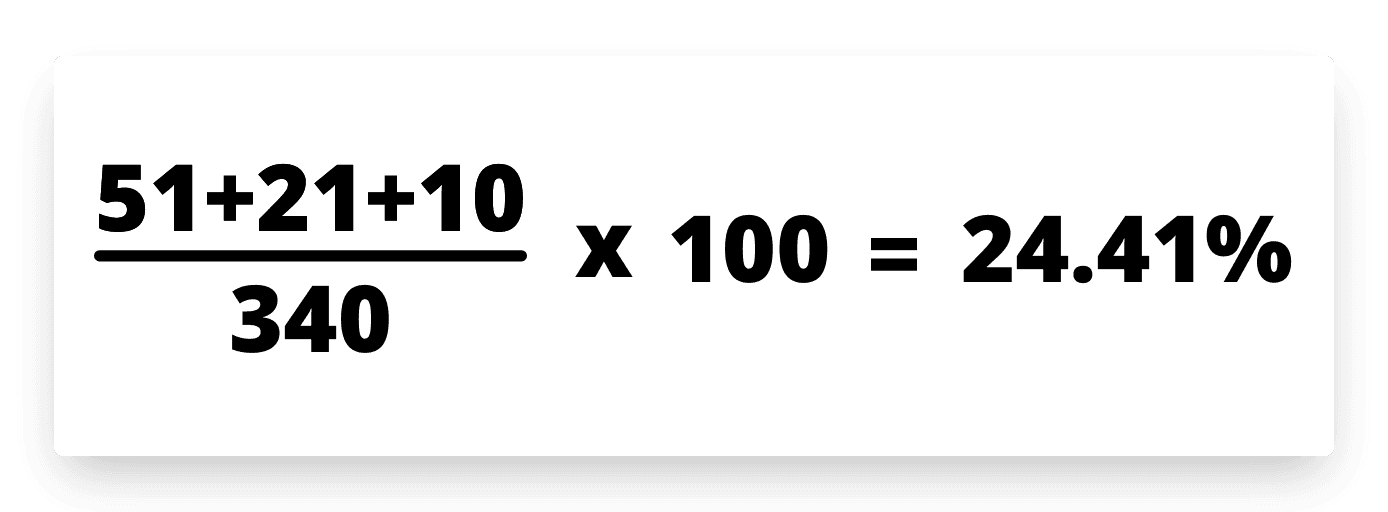
Can't be bothered with the maths? Me neither!
With SHIELD, you can see your video's engagement rates in just one click. Compare which videos get the most engagement and which get the least. Learn what your audience love and make more of that.
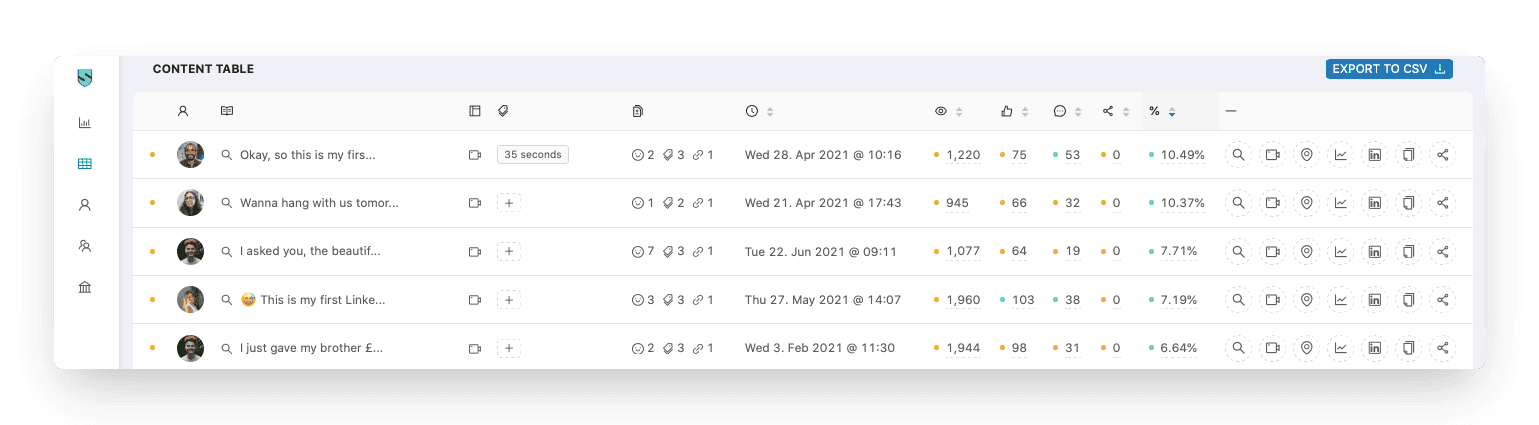
Pro tip: By using a social selling software you can support your sales efforts on LinkedIn by helping you track engagement metrics and build relationships with high-potential leads who interact with your videos.
5. Question Posts
Being able to generate comments on LinkedIn is important. Not only does it help boost your engagement rate, but it also evokes discussion which can help extend your organic reach.
If you're new to creating content on LinkedIn, it's important to promote discussion and get people to talk about your post. As discussed earlier, this is what LinkedIn's interested in.
We know a great tried and tested way to do this. Ask your audience questions.
A question-based post is essentially a text post that focuses on a particular question.
You'll want to do a number of experiments to see how your audience reacts to question posts. Do they get more engagement, views, and comments?
Or does crafting your questions into polls generate more interaction? It's important to test this and see what works for your own audience.
Why is generating comments through question posts important?
When a user comments on your post, it deploys your post to their network. This helps extend the organic reach of your post and helps grow your profile. This is because their followers are seeing your post, and may interact with it.
Bonus tip: An employer advocacy software can be an effective tool to increase engagement by encouraging team members to share and interact with your posts, boosting reach and visibility.
Example 1: Ask a question with a text post on LinkedIn
There is an art to asking the right questions. On social media, where we only have one chance to capture someone's attention this becomes even more important. If you are able to ask a question by giving value first, you will see how willingly the LinkedIn community gives back. Look at this simple question from one of Shield's own Pragya. She opens her post with a simple one line question,
"Who is your favourite content creator?"
But notice, she adds her list of creators before she makes the ask by simply saying "You turn". This post gathered +300 comments with long lists of creators. Use it as a model to base your next question post :) And don't forget replying to each comment!
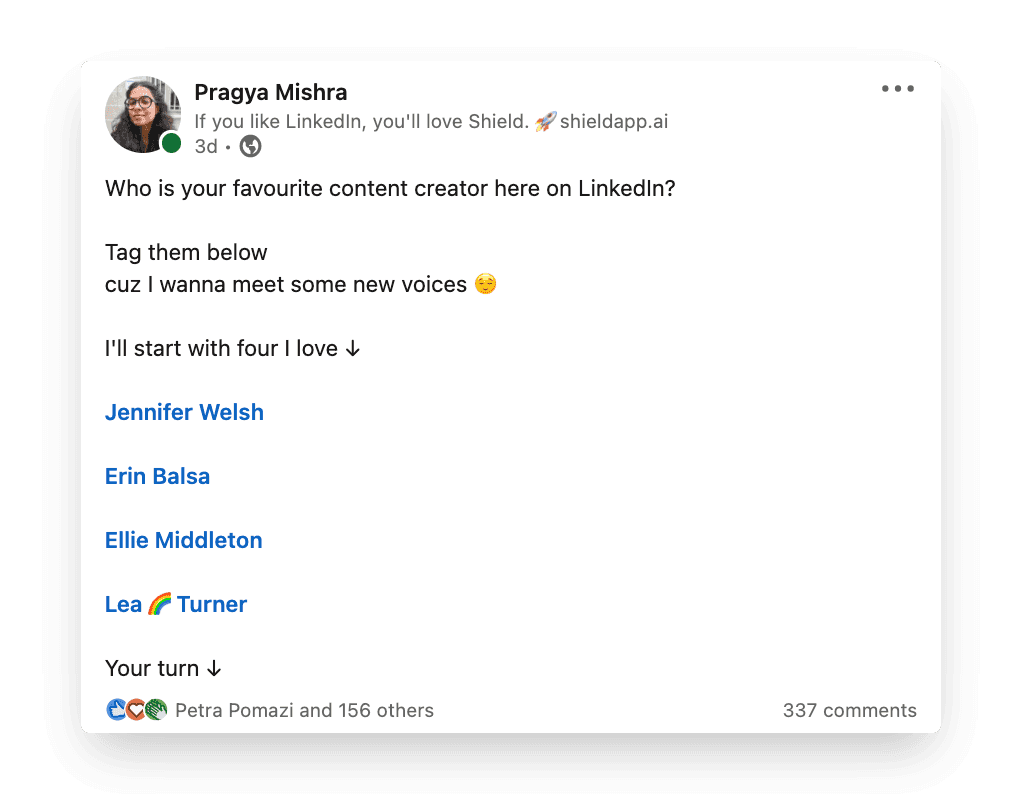
Example 2: Ask a question using LinkedIn Poll
Here's an example of a question post utilising the polls feature on LinkedIn. Polls on LinkedIn are arguably the simplest way for someone to make a pick between given choices. What we find really interesting is, if you ask a question and gives the audience easy Yes or No choices then any third opinion would end up in comments. Now that adds to more engagement.
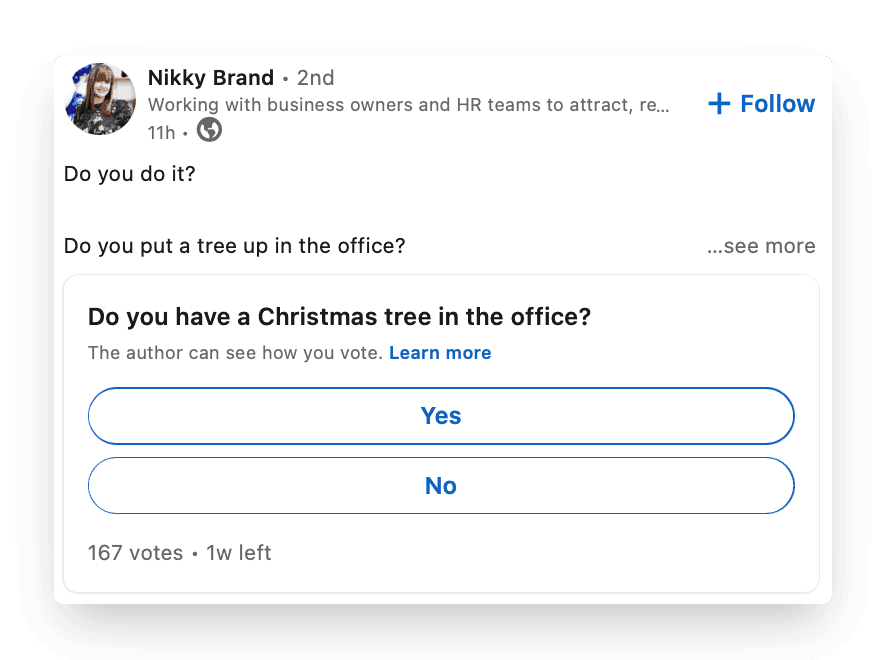
6. Articles
LinkedIn is constantly in the lab looking for more ways its users can show off their expertise and share their interests.
One way users can do this is through articles.
An article on LinkedIn is similar to a blog post. It is a longer-form piece of content that can include other media such as images, videos, slides, and even content from other social media channels.
Articles are often used by LinkedIn users who need room to delve deep into a topic. With an article, you are able to probably structure your content with headings and supplement sections with relevant media.
Articles are a great way to show off your expertise in an area and build trust with your audience.
Your audience is also able to engage with your article in a similar way to your posts. They can leave reactions or even comment and share. This sparks discussion, leading to more organic reach and in the long run, account growth.
In the past, articles were heavily pushed by LinkedIn. When you posted a new article, all your followers would get notified. Now, however, articles are a little more hidden than they used to be. LinkedIn has decided to prioritise status updates instead.
This doesn't mean to say articles are pointless. Signposting a cornerstone article on your profile that highlights your expertise in an area can be a great way to convince visitors to hit that follow button. Maybe you show off your wealth of knowledge in the SEO industry, and a budding SEO user reads your post and sees how much you know. Maybe they click follow to wait for more SEO insights from you in the future.
To increase the engagement of your articles, maximise media.
With articles, LinkedIn gives us more freedom than other content types. Include infographics, videos, screenshots and more to make your content easily digestible.
You'll notice in this blog we've tried to do just that ;)
Articles on LinkedIn can also appear on Google. If written correctly, your article can appear on the search engine results page when a user searches something around the topic of your article. This helps further extend your article's reach and solidifies you as a topic expert.
Articles can get huge reach and can be seen by thousands of people. Take this one for example that talks about LinkedIn hashtags. It's had nearly 40,000 views, is on the first page of Google, and is still getting engagement after a year of being posted. Now that's reach!
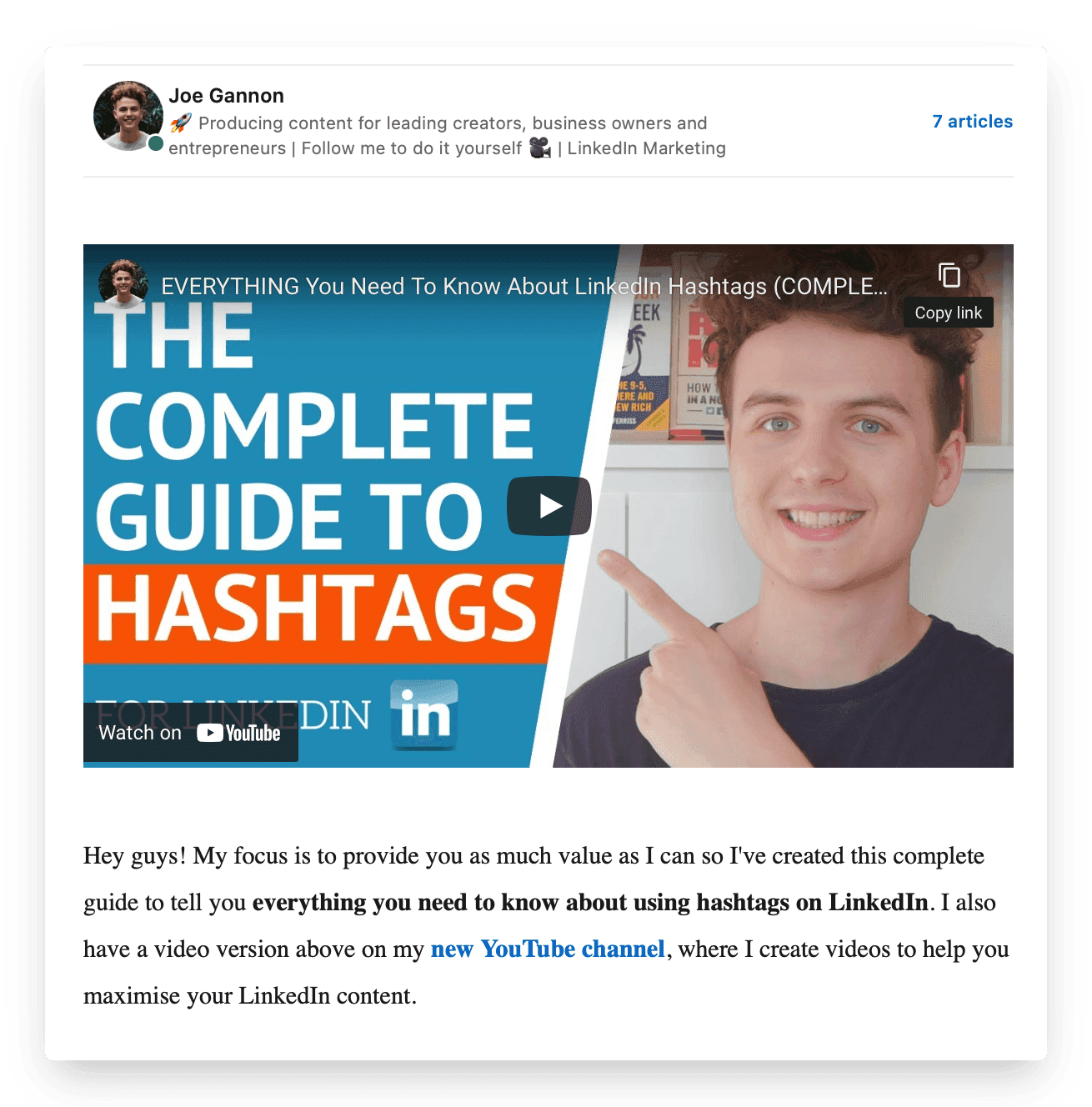
Here's an article by George Pfeiffer. Not only has George written about some great LinkedIn video tips to cement himself as an expert, but he has also supplemented his article with a video. This can help make the content more digestible and provide more context for the article.
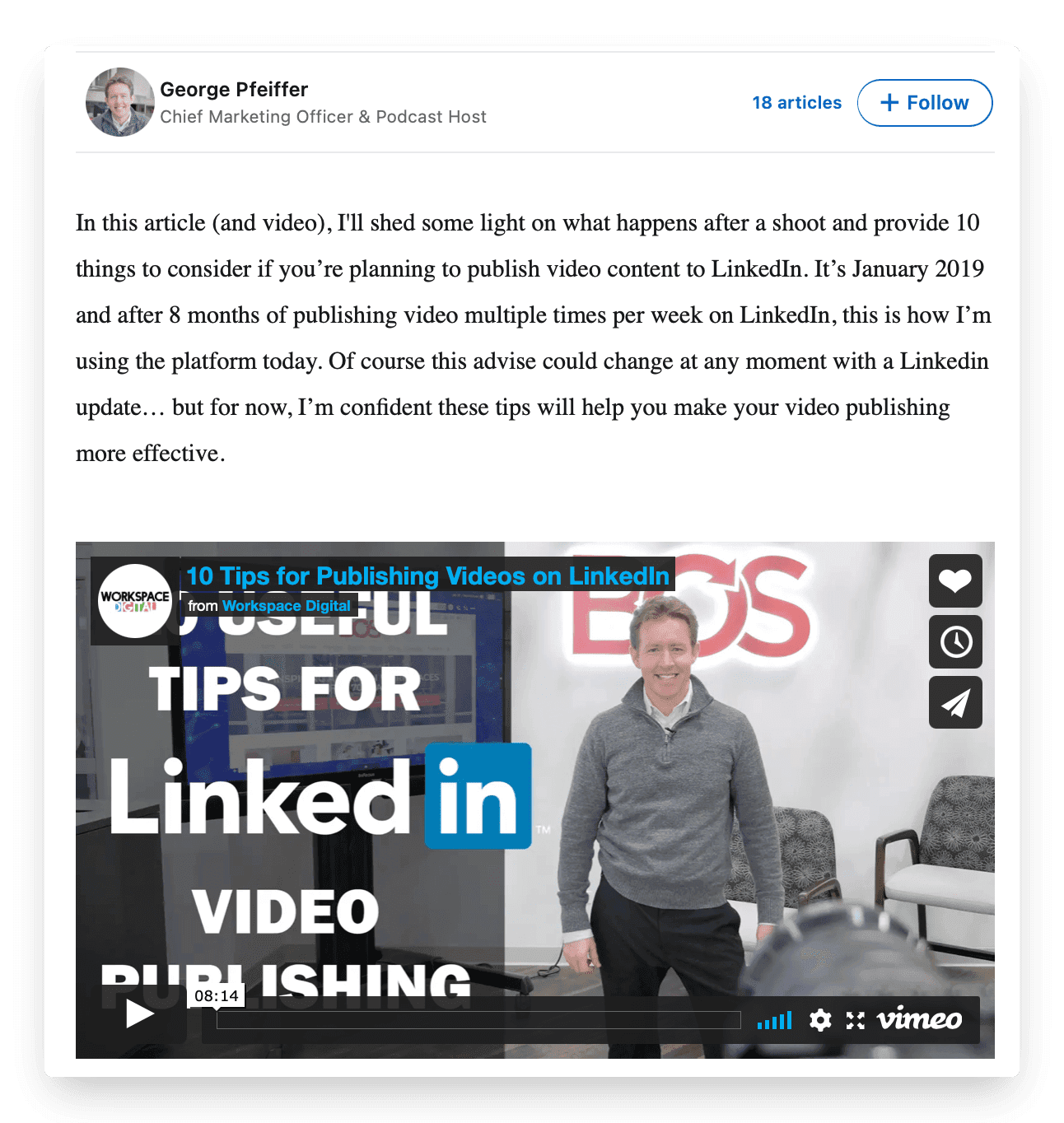
George Pfeiffer's article including a video.
Now you have all these ideas to use for the next time you post. No matter what stage you're at in your LinkedIn content journey there's a post type out there for you. We've discussed what kinds of content exist and how these contribute differently to your engagement and to communicate different types of messaging.
It's important to include varied content types in your content mix and test what works and what doesn't.
A content mix is the different types of content you will post and the frequency that you post them.
For example, you may post polls, carousels, and images on Mondays, Wednesdays, and Fridays at 5pm. This is a content mix.
Test out different post times and different content types. See what gives you the highest engagement and optimise your posting strategy.
If longer-form content such as articles or videos are too time-consuming, stick to shorter content types such as text posts and polls. Then build yourself out if you see a benefit.
Want to learn more about engagement on LinkedIn? Read our article on why engagement is important on LinkedIn.
See you in the feed!
Joe Gannon x Pragya from Shield
Joe Gannon x Pragya from Shield
What should I post on LinkedIn? How can I convey my ideas in new ways?
If you have ever felt like you want new ideas about what to post on LinkedIn, then you are not the only one. All creators go through this even when they have been posting for months or years. This is why it is important to get inspiration for new ideas to express your thoughts in interesting new ways.
We have curated some great examples of real LinkedIn posts from content creators and influencers who have built audiences through their content. Go though the different content types and see what you can apply directly to your next post.
In this blog, I'm going to break down six content types for you and show you how you can maximize these to boost your engagement.
Text Posts
Polls
Carousels
Video
Question Posts
Articles
I'll take you through how different content types help you communicate different ideas and reach different goals. I'll also discuss how various post types affect engagement rates on the LinkedIn platform. I'll be showing you how screen real estate comes into play when posting different types of content. This will help you stand out in the feed by maximising the amount of space your posts take up on the user's screen.
Let's take a deep-dive into these six content types so you can mix up your content and boost your LinkedIn engagement.
1. Text Posts
If you’re new to LinkedIn, you probably aren’t aware of the different variations in content type. You’re best starting point is text only posts.
They really are what they say on the tin - only text.
Within these posts you have a max of 1300 characters to engage and hook your audience through information, quotations, questions and hashtags. Using a LinkedIn analytics tool can help you determine which types of text posts resonate best with your audience, allowing you to refine and improve your content strategy.
But there are different variations that you can use:
Short one liner
Listicle
Long form text posts
Let's explore all three content types and see some good examples of LinkedIn posts across them.
a. Short one liner
There’s no better example for this simple and elegant LinkedIn post type than the king himself, Gary Vaynerchuk. His posts are all of three below
✅ Engaging
✅ Easy to read
✅ Hooks the audience
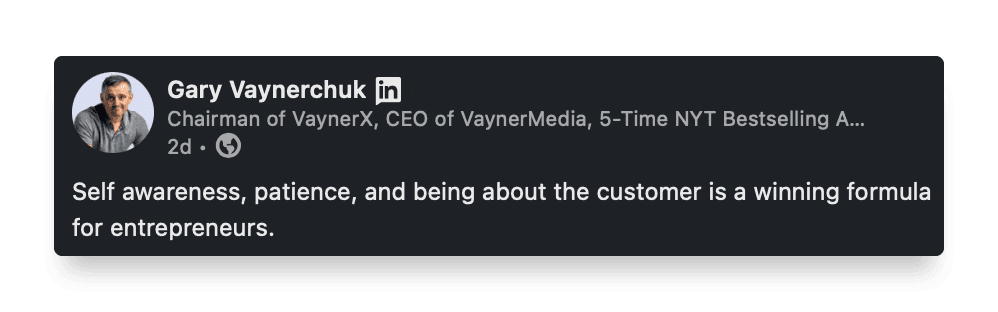
As you can see, writing a text post that works doesn't always mean writing a long post. Keeping it short and simple works too!
b. Listicle
When we scroll through LinkedIn, we often see a lot of long text posts written without formatting or spacing. That's why using lists is a good way to switch things up and grab the attention of your audience. Lists are great because they break the pattern of a text wall. When we put items in a list, they become easy to read. When you want your audience to go through multiple points in a flow, use lists. There are a few different ways we can write them:
Using numbered lists
Using bullets or dashes
Using emojis
Look at this example of Isobel's long post aesthetically split into different points with emojis. Notice how she uses the number emoji to make each bullet stand out.
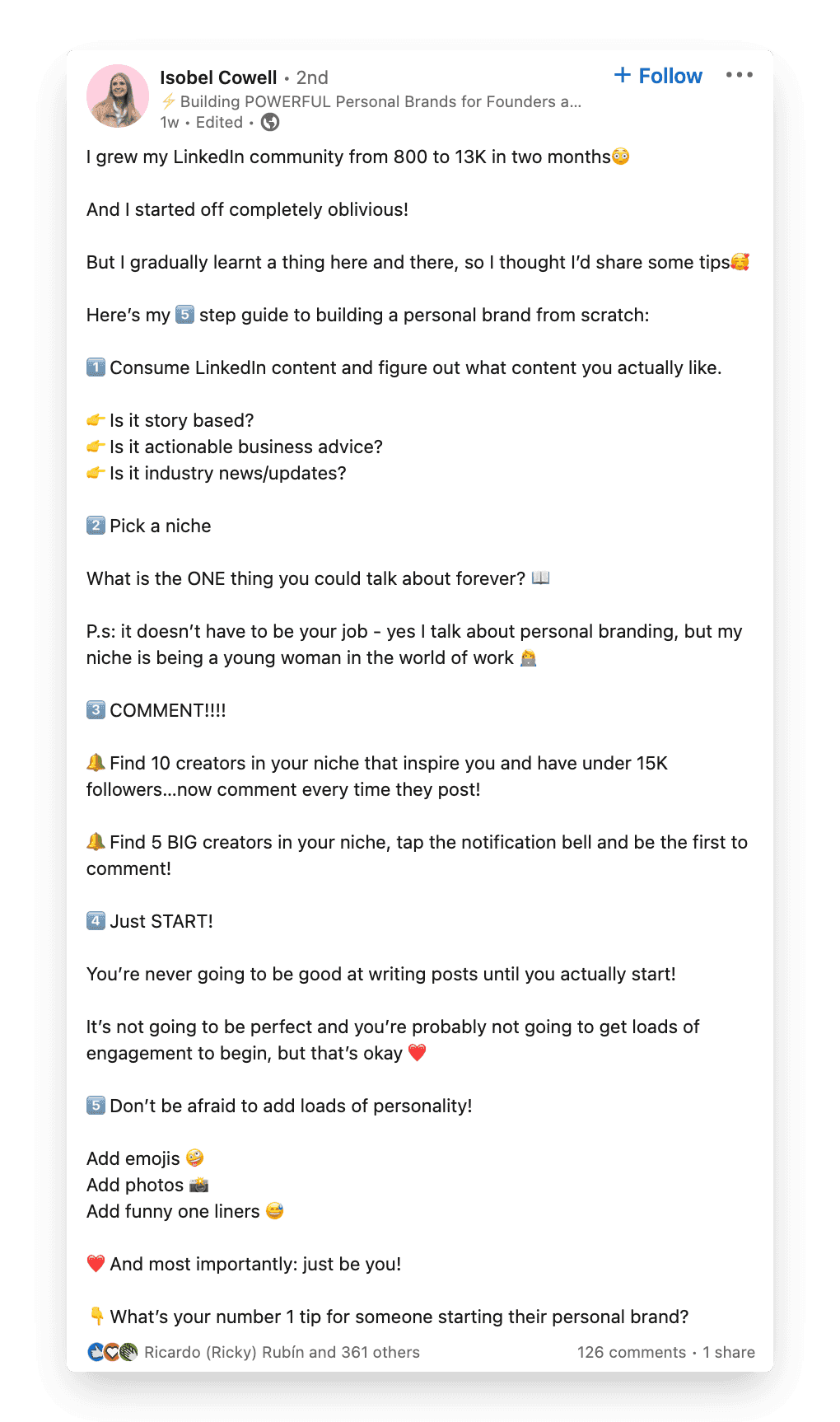
c. Long form text posts
Justin Welsh is the perfect example of an in depth, engaging post. Justin lays his text out in an easily read format. He bundles different sections together, creates spacing for readability such that the audience is hooked to keep reading.
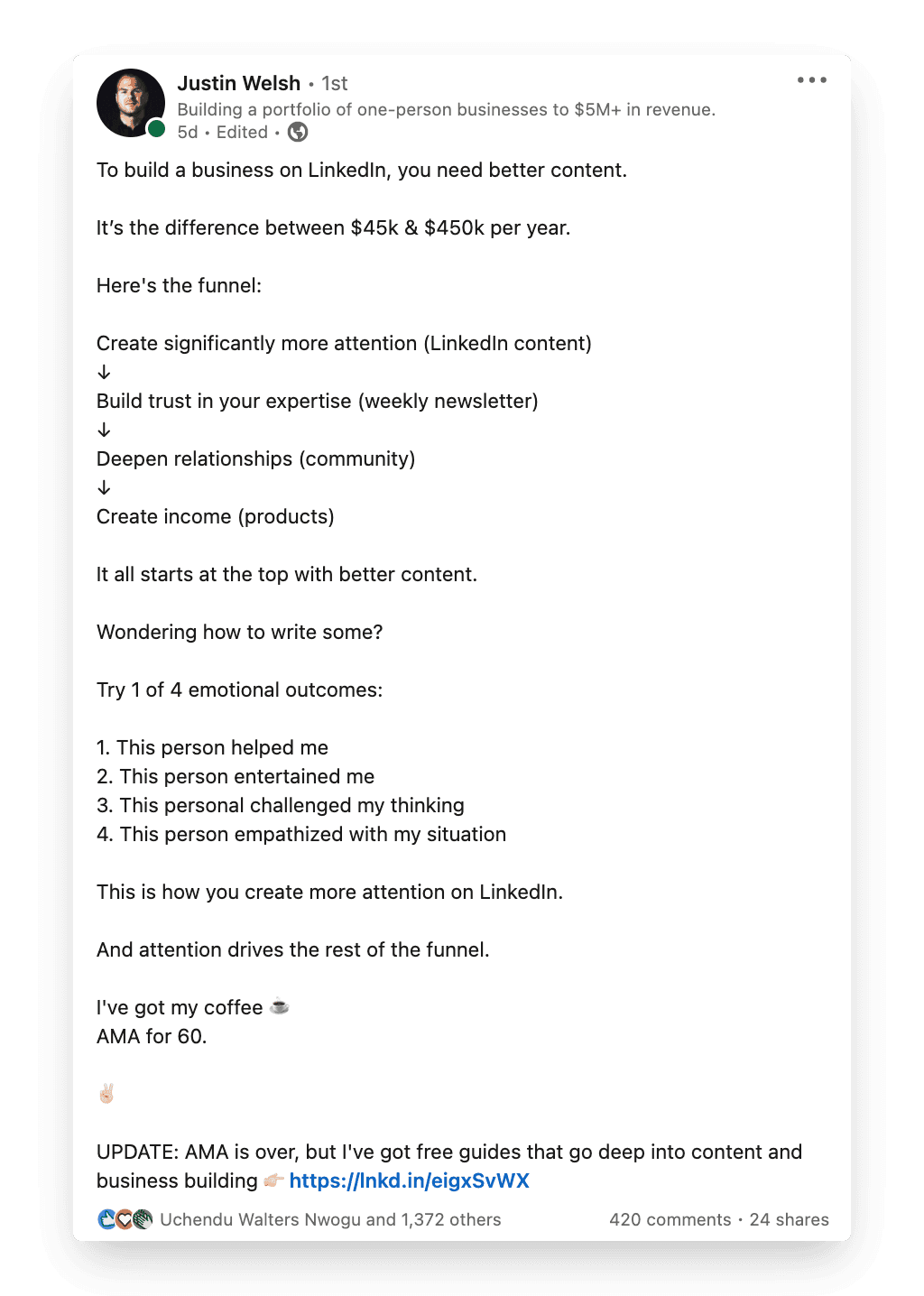
2. Polls
If you spend time on other social media platforms such as Twitter, the ability to post polls won't be new to you.
Polls are a very interesting content type on LinkedIn as well. This is because they provide users with the opportunity to crowdsource information from their audiences.
Let's imagine you were a UX designer. You could directly ask your audience what they prefer. Do they prefer a certain product such as a T-shirt or a hoodie? Or do they prefer the colour red or blue in a design? Do they prefer a website in font A or B? Polls can be used to ask your audience specific questions.
In 2021 on LinkedIn we've seen a huge focus drawn to polls, maybe a bit too much? But nonetheless they are the best way to extract insights directly from your audience.
Whether you're brand new to LinkedIn or a seasoned veteran, there's a large amount of opportunity in polls for everyone.
A well-structured poll post has the potential to deliver high engagement and be seen by thousands of people. As a result, polls can act as a catalyst for growing your LinkedIn profile.
LinkedIn state:
"Polls help you understand trends and opinions and can be a great conversation starter"
Therefore, it makes sense that if polls are used in the correct way you can spark conversation.
LinkedIn polls are giving the opportunity for LinkedIn users to weigh in on what's happening in the world. For example, in the LinkedIn news section, there may be a macro discussion regarding "should we transition to a 4-day work week? Users can then utilise LinkedIn polls to give their opinion on the micro-level.
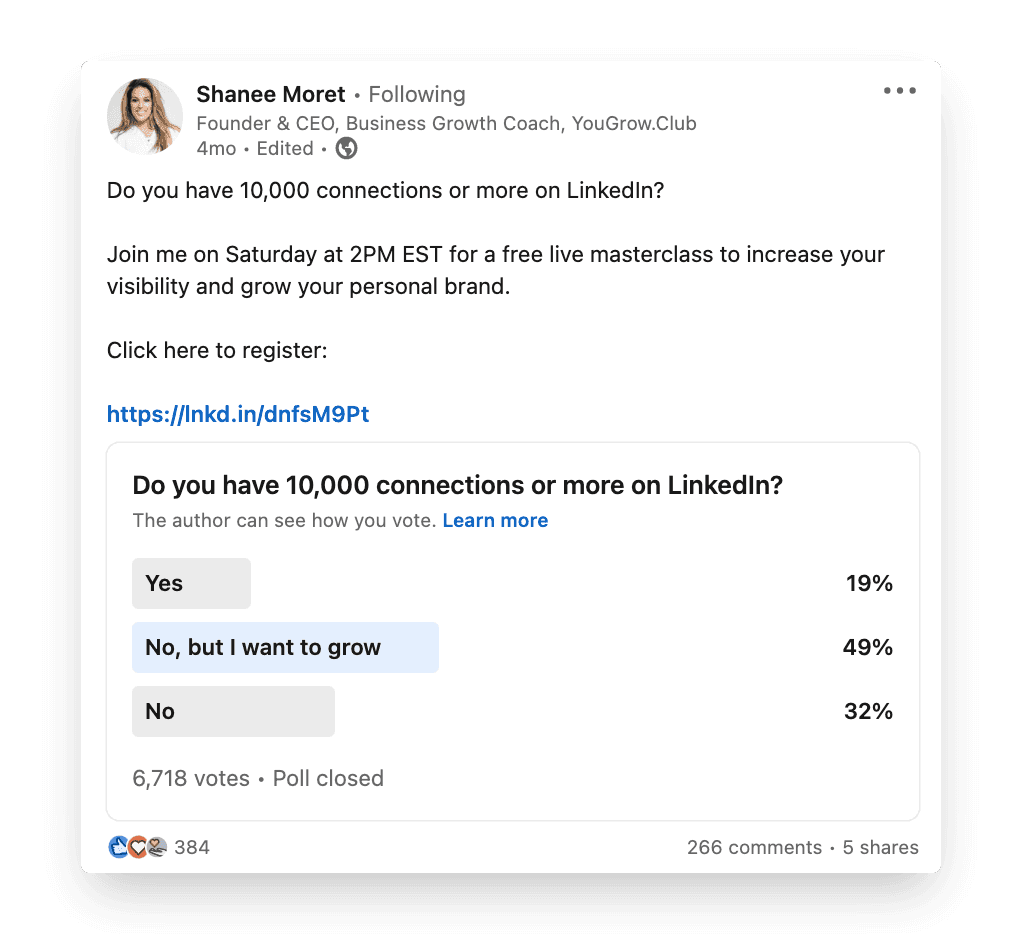
At SHIELD, we've seen many top creators on the platform taking advantage of polls in their content strategy in 2021.
But what does this mean for a new creator on LinkedIn? No matter where you are in your LinkedIn journey, you can benefit from polls and take this approach too!
Bonus info: Integrating a corporate influencer program can amplify your polls' reach by encouraging employees or colleagues to participate, which increases visibility and attracts broader engagement.
3. Carousels
If you've been on LinkedIn, you may have come across the term "carousel". You may have also heard this term used on Facebook and Instagram. A "carousel" is essentially a multiple image document(or post).
It is a file that a user uploads and includes a UX that allows the user to scroll through different pages to reveal content.
Carousels are very similar to PowerPoints and slide decks. Each image (or slide) will reveal a new piece of information to the user scrolling. This might be text or an image.
No matter what device you are on, mobile, tablet, or desktop, carousels are powerful for screen real estate. Because you need to swipe (or scroll) through the content, these post types really stand out. This can make content more fun and engaging as it requires more interaction than other post types.
This is down to there being more user touchpoints on the post. LinkedIn loves dwell time.
If you're not familiar with how LinkedIn use dwell time they are essentially measuring the quality of a post by how long users stay on it. Higher dwell time = higher-quality post.
It's going to take much longer for someone to swipe through a carousel and consume your content compared to quickly scanning a text post. This can help you with overall dwell time and boost your post engagement.
We will now show you examples of three different kinds of carousels you could create to get your audience's attention while they scroll through LinkedIn.
Carousel with images that tell a story
Carousel with a list
Single page carousels
Let's go
Example 1: Carousel with Images
Check out this 2-slide example of a carousel from Gary Vaynerchuk.
Although only 2 slides, you can see how a carousel is an effective way to display content that wouldn't be as effective on one image.
In this case, the first slide seems like something is missing. This helps encourage the user to slide to the next slide to see what's next. This leads to higher engagement and more dwell time.
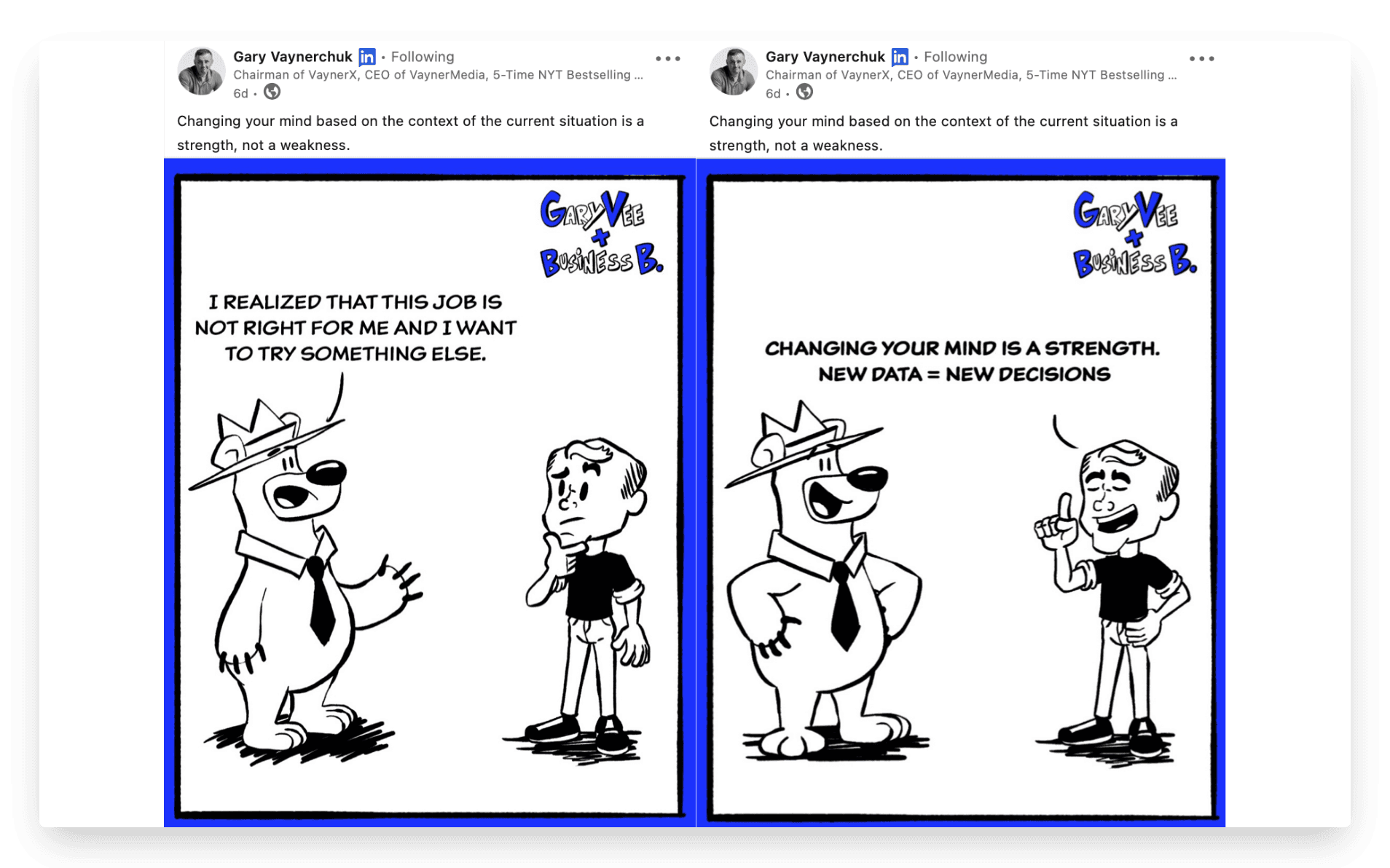
Example 2: Carousel with a list
Here's an example from SHIELD.
This carousel consists of 9 separate slides. Each time the user scrolls through the carousel, they are greeted with more information. This helps increase dwell time as users will want to keep scrolling and see what's next.
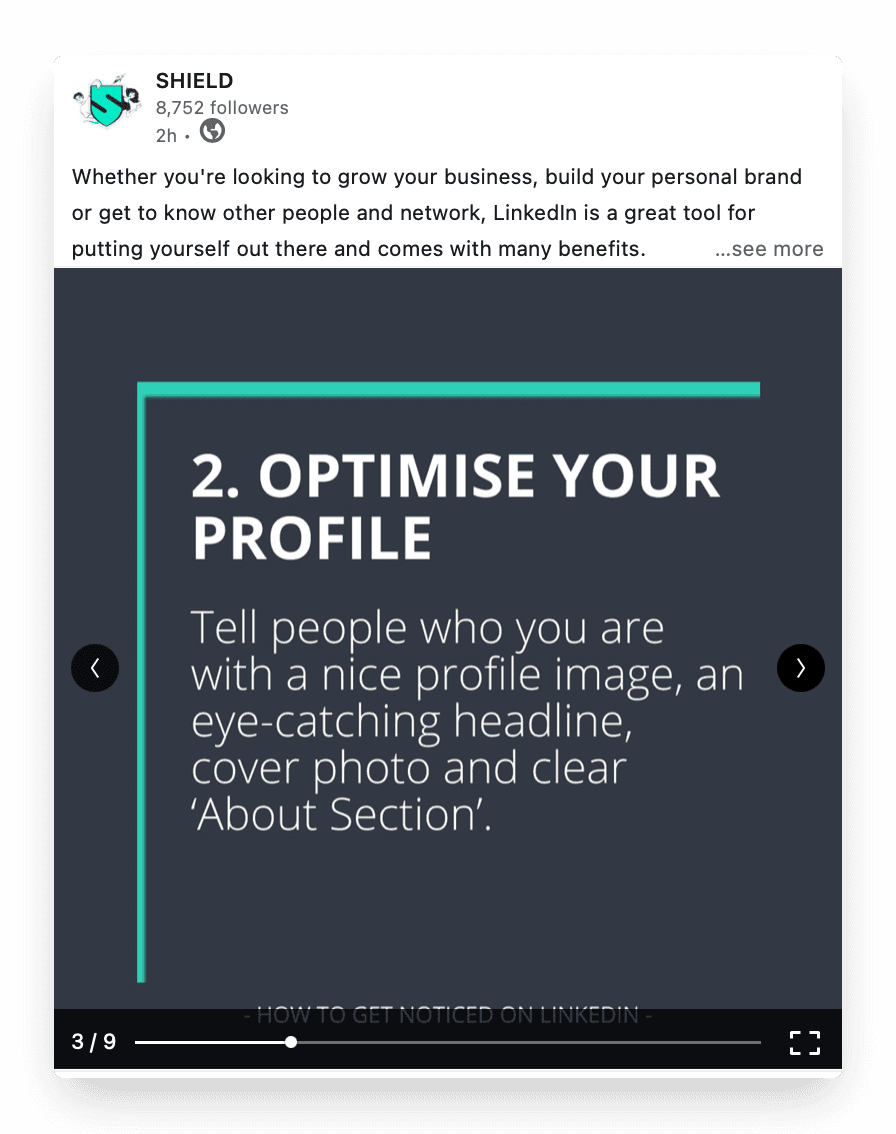
Example 3: Single page carousel
A carousel doesn't actually have to consist of multiple pages. Users are still able to take full advantage of the carousel screen real estate by uploading their post as a .PDF.
Check out this brilliant example from Kyle Coleman. Kyle's post stands out far more than your standard text post. Wouldn't you agree?
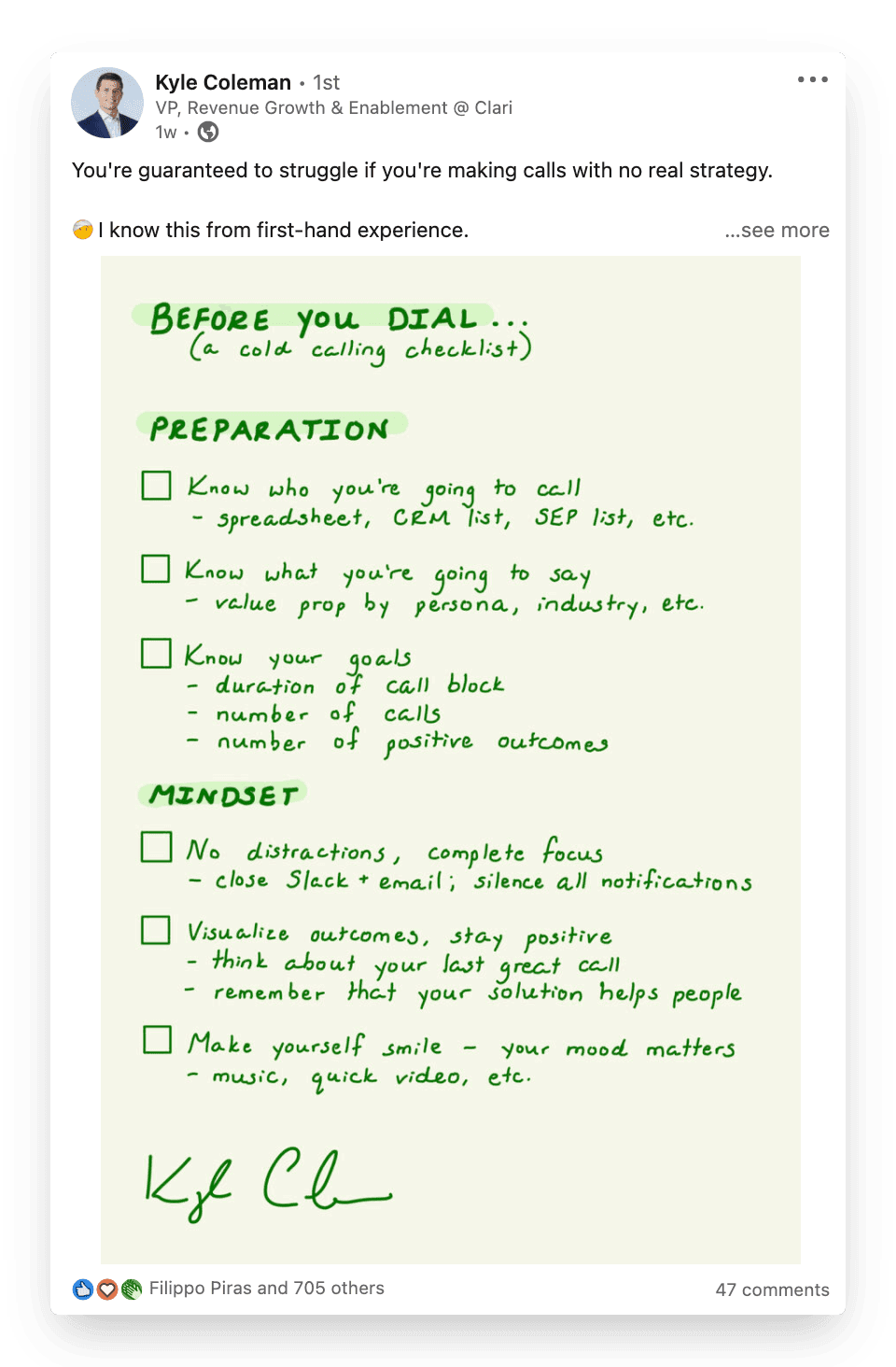
4. Videos
Video content on LinkedIn is a great way to establish truat with your audience. It's always refreshing to see someone's face and hear their voice. Another point to note is videos are still not used as widely as text posts. This helps your content really stand out from the others.
Videos on LinkedIn work just like many other social media platforms. But there are some important points to remember when creating a video for LinkedIn.
1. Post Native videos on LinkedIn instead of linking a video from YouTube
On LinkedIn, you can post native videos.
The term "native" means you can upload a video file which will then be played inside LinkedIn. Essentially, users can watch a video right on the LinkedIn feed. This is different to say, linking to a YouTube video that will be hosted and played through YouTube taking you outside LinkedIn.
Look at this great example of how to do videos well on LinkedIn natively. Here Shay Rowbottom talks about how to make your LinkedIn video more engaging. Give her a follow for more LinkedIn video tips!
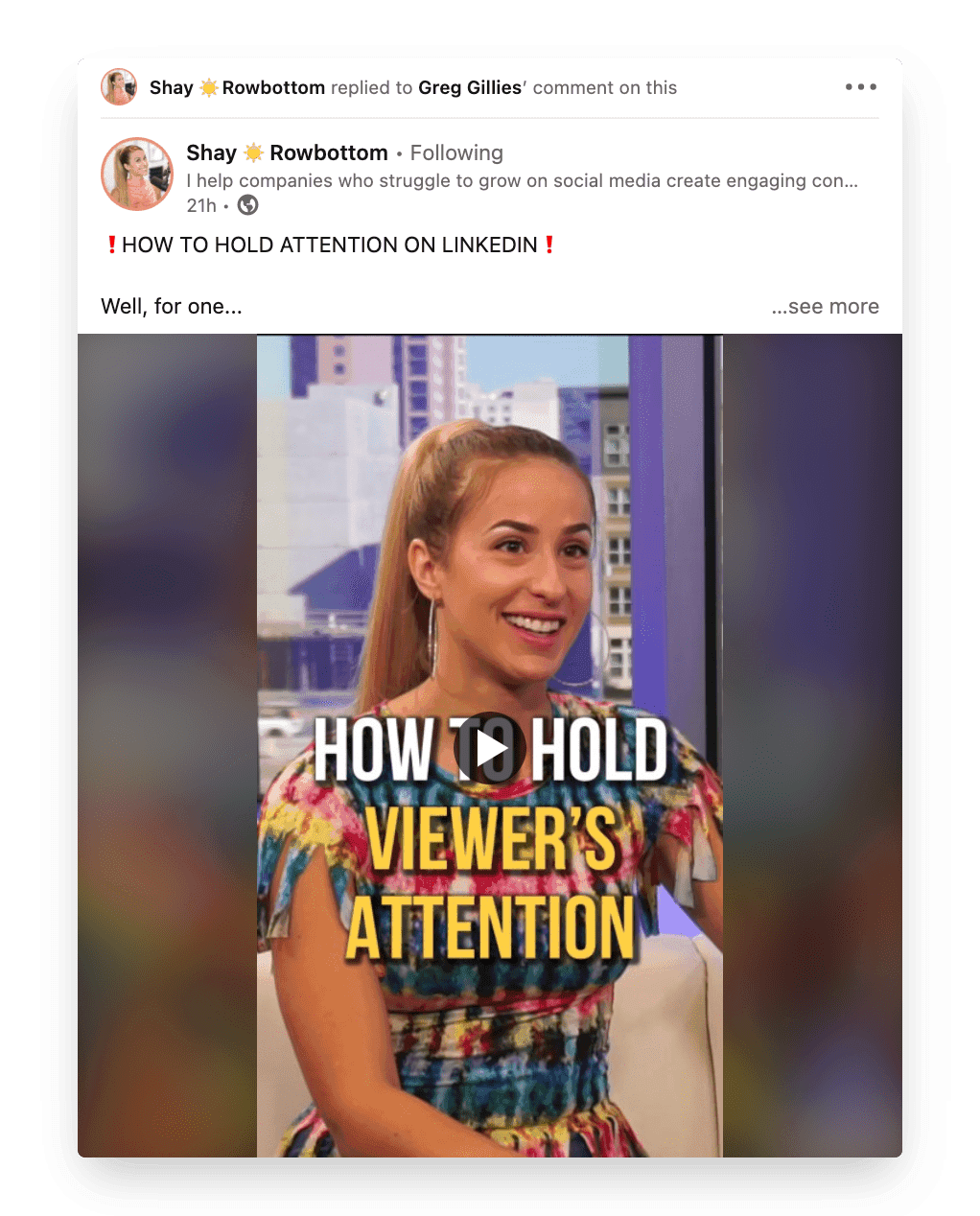
2. Always add subtitles to your LinkedIn videos
Plan for no audio. This is one of George Pfeiffer's top tips on creating video content on LinkedIn. Many people scrolling the feed will have their audio turned off. Maybe they're at work, in a library, or just being polite. Whatever the case, you need to ensure your content can still be consumed effectively regardless of the audio situation.
One of the most important thing to do is to add easy to add subtitles or captions.
We suggest adding captions to your video content to make sure your users are getting a seamless experience no matter how they consume it.
Below is a great example of a native video by Gary Vaynerchuk. You can see how Gary has prepared for followers not using audio with subtitles.
Note that Gary has also added some attention grabbing headline above the video that allows a user to quickly scan and get an idea of what the video is about.
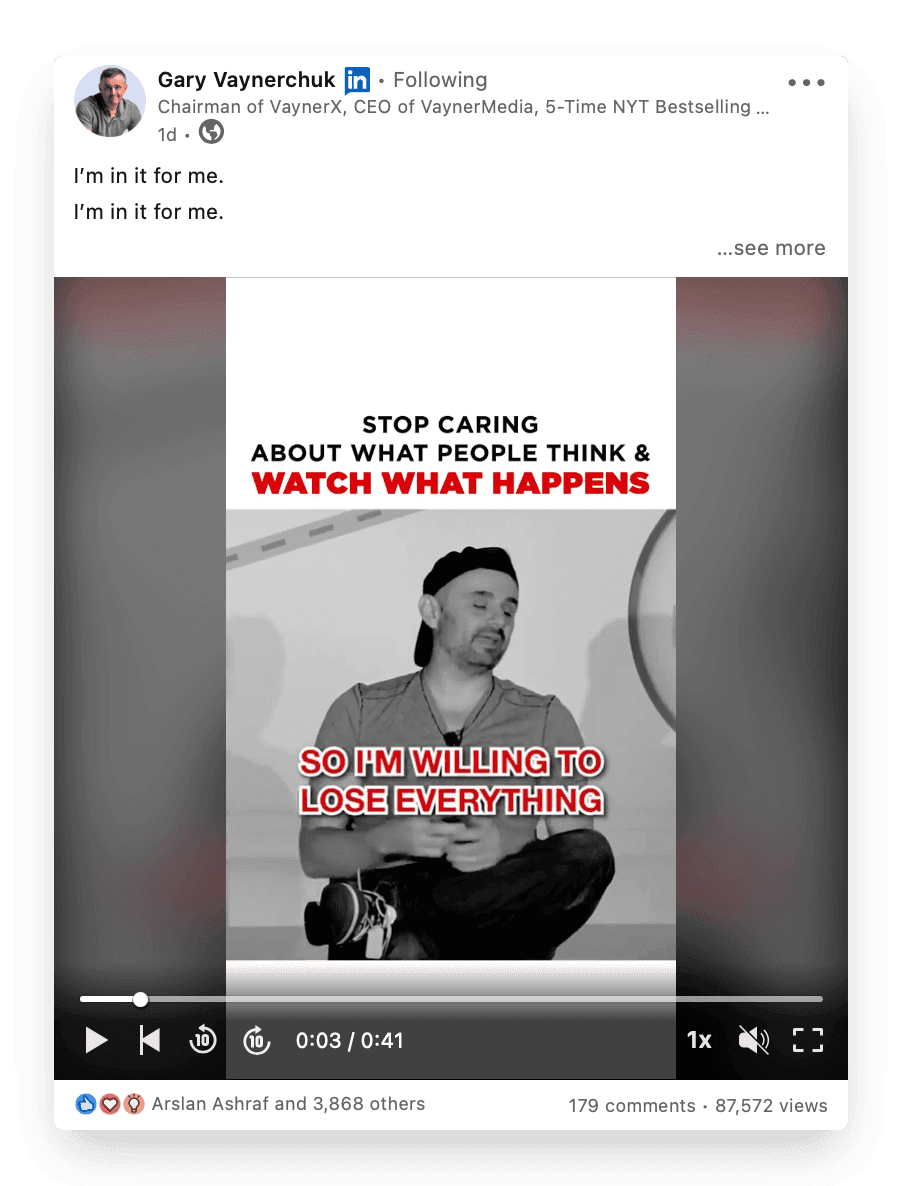
3. Keep the length of video short to maximize your LinkedIn audience' attention
Regardless of the platform you should consider video length. When someone goes to consume content on Youtube they often expect a long video explaining something in detail. On the other hand, think of the audience for TikTok, they are often browsing expecting short, entertaining, value adding or funny videos.
In the same way the audience on LinkedIn has a certain expectation of how much time should are they willing to invest in a video. Short to medium length videos are a great fit for LinkedIn. Not many people scrolling through the feed will invest more than 5 to 10 minutes into a clip. Keep it short and sweet!
Maybe you have a bank of long format content? Chop it up into bitesized clips and post different snippets as new content. You will see an increase in engagement!
So why should you add videos to your LinkedIn content strategy? Gianluca Bazzon has a great article on various stats for using videos on LinkedIn.
And if you think you are not getting as many views on your videos compared to other posts? This might be the reason...
You will receive a video view on your video post when it is viewed (played) for more than 3 seconds. If a user scrolls past your video and it only plays for 1 or 2 seconds, you will not receive a view. Therefore, your views are typically fewer. This does not mean video don't get viewed. It is just counted differently than a text post for example. That's why always focus on the comments in videos and generate meaningful conversations.
Bonus: How to calculate engagement rates for LinkedIn Videos
You want to know how well your videos are doing right? Then you need to work out your engagement rate.
Calculating your LinkedIn engagement rate is easy. Simply add up your likes, comments, shares, etc. divide by the total views of your video and multiply by 100.
For example, if you had 52 likes, 21 comments, and 10 shares you would add these all together = 83. Then divide by your views (e.g. 340). 83/340 = 0.244. Then multiply this number by 100 = 24.41. This number is a percentage, so your engagement metric is 24.41%.
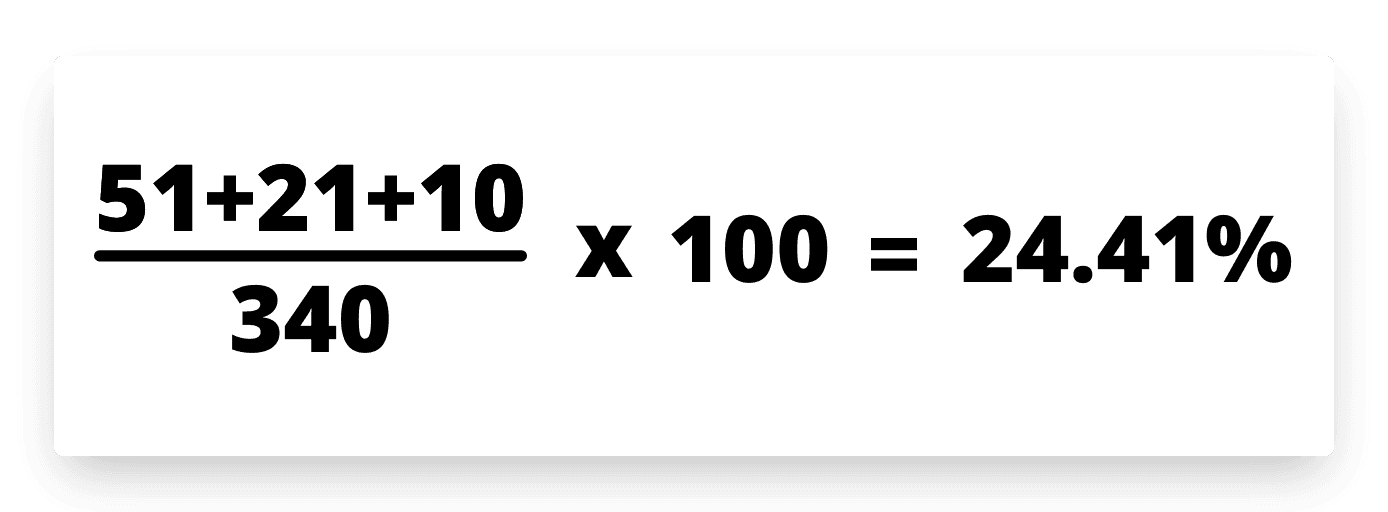
Can't be bothered with the maths? Me neither!
With SHIELD, you can see your video's engagement rates in just one click. Compare which videos get the most engagement and which get the least. Learn what your audience love and make more of that.
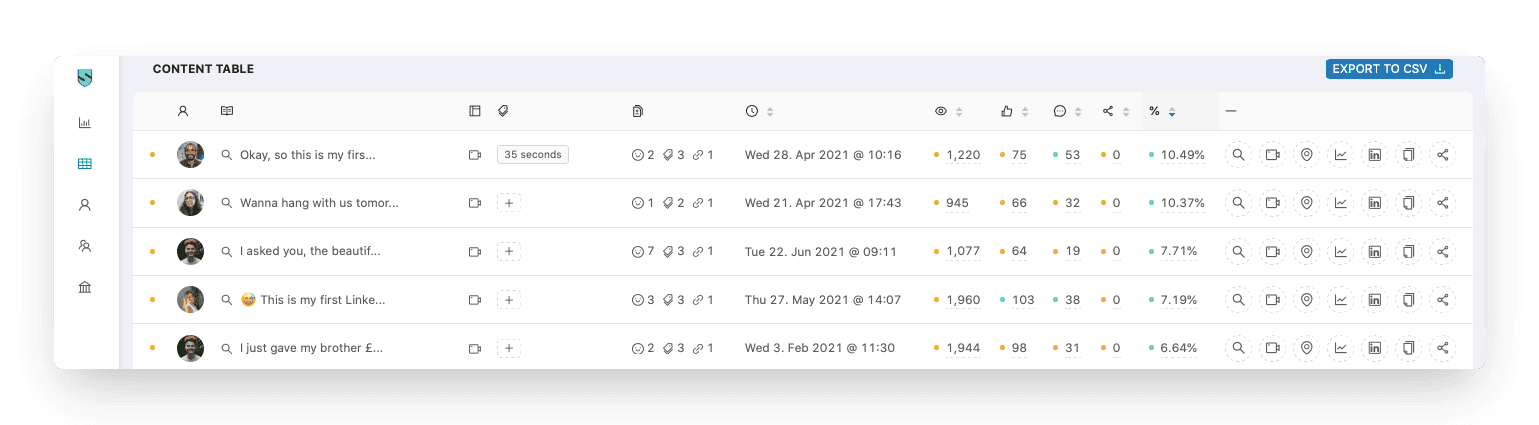
Pro tip: By using a social selling software you can support your sales efforts on LinkedIn by helping you track engagement metrics and build relationships with high-potential leads who interact with your videos.
5. Question Posts
Being able to generate comments on LinkedIn is important. Not only does it help boost your engagement rate, but it also evokes discussion which can help extend your organic reach.
If you're new to creating content on LinkedIn, it's important to promote discussion and get people to talk about your post. As discussed earlier, this is what LinkedIn's interested in.
We know a great tried and tested way to do this. Ask your audience questions.
A question-based post is essentially a text post that focuses on a particular question.
You'll want to do a number of experiments to see how your audience reacts to question posts. Do they get more engagement, views, and comments?
Or does crafting your questions into polls generate more interaction? It's important to test this and see what works for your own audience.
Why is generating comments through question posts important?
When a user comments on your post, it deploys your post to their network. This helps extend the organic reach of your post and helps grow your profile. This is because their followers are seeing your post, and may interact with it.
Bonus tip: An employer advocacy software can be an effective tool to increase engagement by encouraging team members to share and interact with your posts, boosting reach and visibility.
Example 1: Ask a question with a text post on LinkedIn
There is an art to asking the right questions. On social media, where we only have one chance to capture someone's attention this becomes even more important. If you are able to ask a question by giving value first, you will see how willingly the LinkedIn community gives back. Look at this simple question from one of Shield's own Pragya. She opens her post with a simple one line question,
"Who is your favourite content creator?"
But notice, she adds her list of creators before she makes the ask by simply saying "You turn". This post gathered +300 comments with long lists of creators. Use it as a model to base your next question post :) And don't forget replying to each comment!
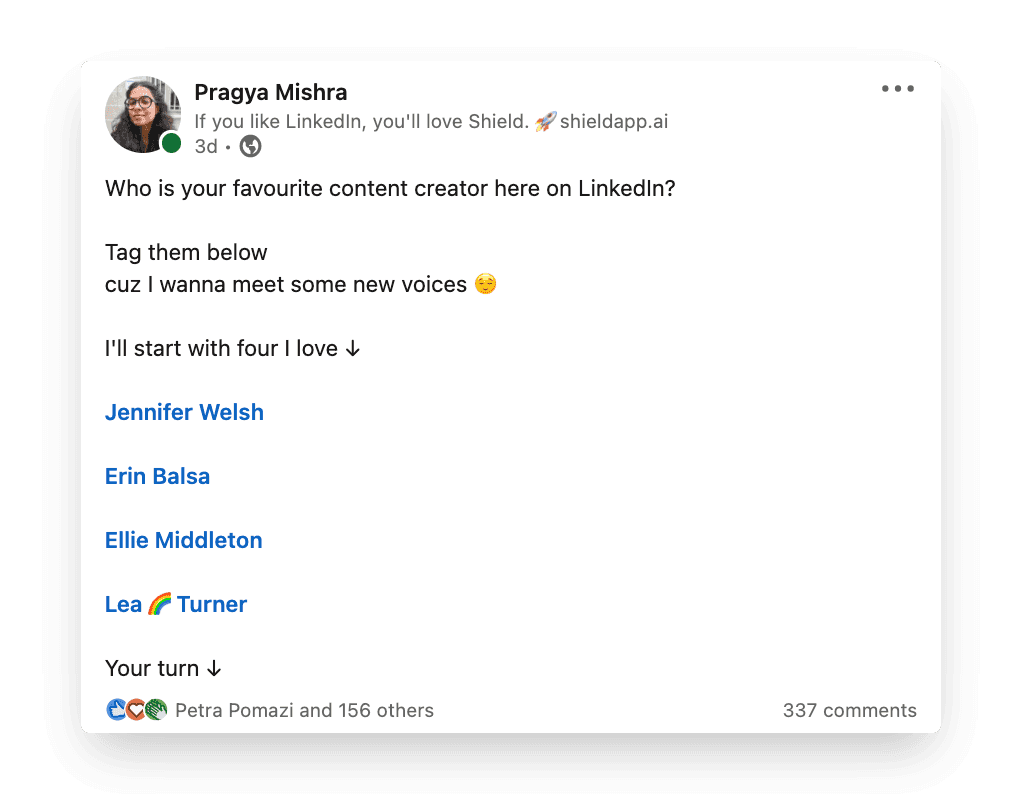
Example 2: Ask a question using LinkedIn Poll
Here's an example of a question post utilising the polls feature on LinkedIn. Polls on LinkedIn are arguably the simplest way for someone to make a pick between given choices. What we find really interesting is, if you ask a question and gives the audience easy Yes or No choices then any third opinion would end up in comments. Now that adds to more engagement.
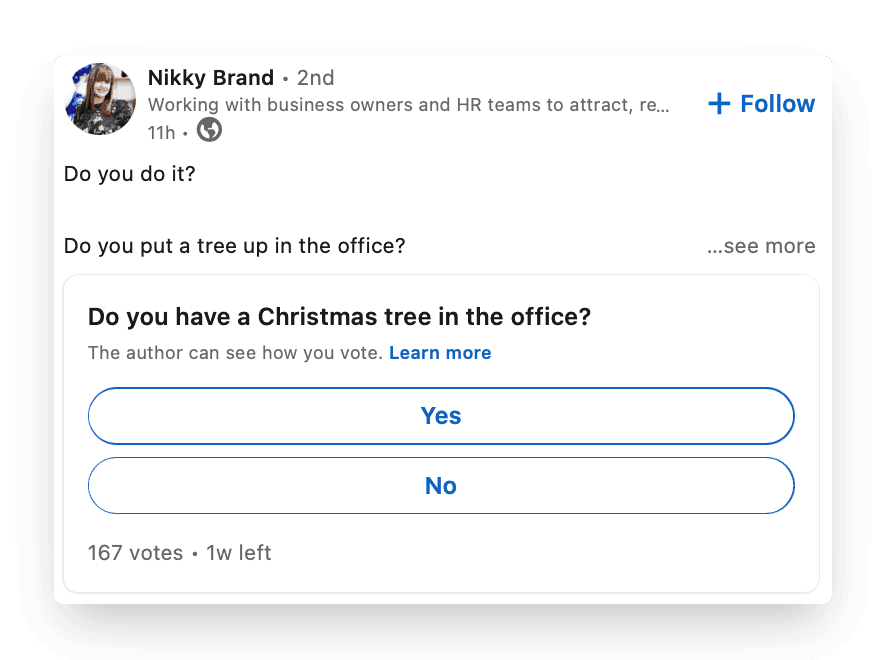
6. Articles
LinkedIn is constantly in the lab looking for more ways its users can show off their expertise and share their interests.
One way users can do this is through articles.
An article on LinkedIn is similar to a blog post. It is a longer-form piece of content that can include other media such as images, videos, slides, and even content from other social media channels.
Articles are often used by LinkedIn users who need room to delve deep into a topic. With an article, you are able to probably structure your content with headings and supplement sections with relevant media.
Articles are a great way to show off your expertise in an area and build trust with your audience.
Your audience is also able to engage with your article in a similar way to your posts. They can leave reactions or even comment and share. This sparks discussion, leading to more organic reach and in the long run, account growth.
In the past, articles were heavily pushed by LinkedIn. When you posted a new article, all your followers would get notified. Now, however, articles are a little more hidden than they used to be. LinkedIn has decided to prioritise status updates instead.
This doesn't mean to say articles are pointless. Signposting a cornerstone article on your profile that highlights your expertise in an area can be a great way to convince visitors to hit that follow button. Maybe you show off your wealth of knowledge in the SEO industry, and a budding SEO user reads your post and sees how much you know. Maybe they click follow to wait for more SEO insights from you in the future.
To increase the engagement of your articles, maximise media.
With articles, LinkedIn gives us more freedom than other content types. Include infographics, videos, screenshots and more to make your content easily digestible.
You'll notice in this blog we've tried to do just that ;)
Articles on LinkedIn can also appear on Google. If written correctly, your article can appear on the search engine results page when a user searches something around the topic of your article. This helps further extend your article's reach and solidifies you as a topic expert.
Articles can get huge reach and can be seen by thousands of people. Take this one for example that talks about LinkedIn hashtags. It's had nearly 40,000 views, is on the first page of Google, and is still getting engagement after a year of being posted. Now that's reach!
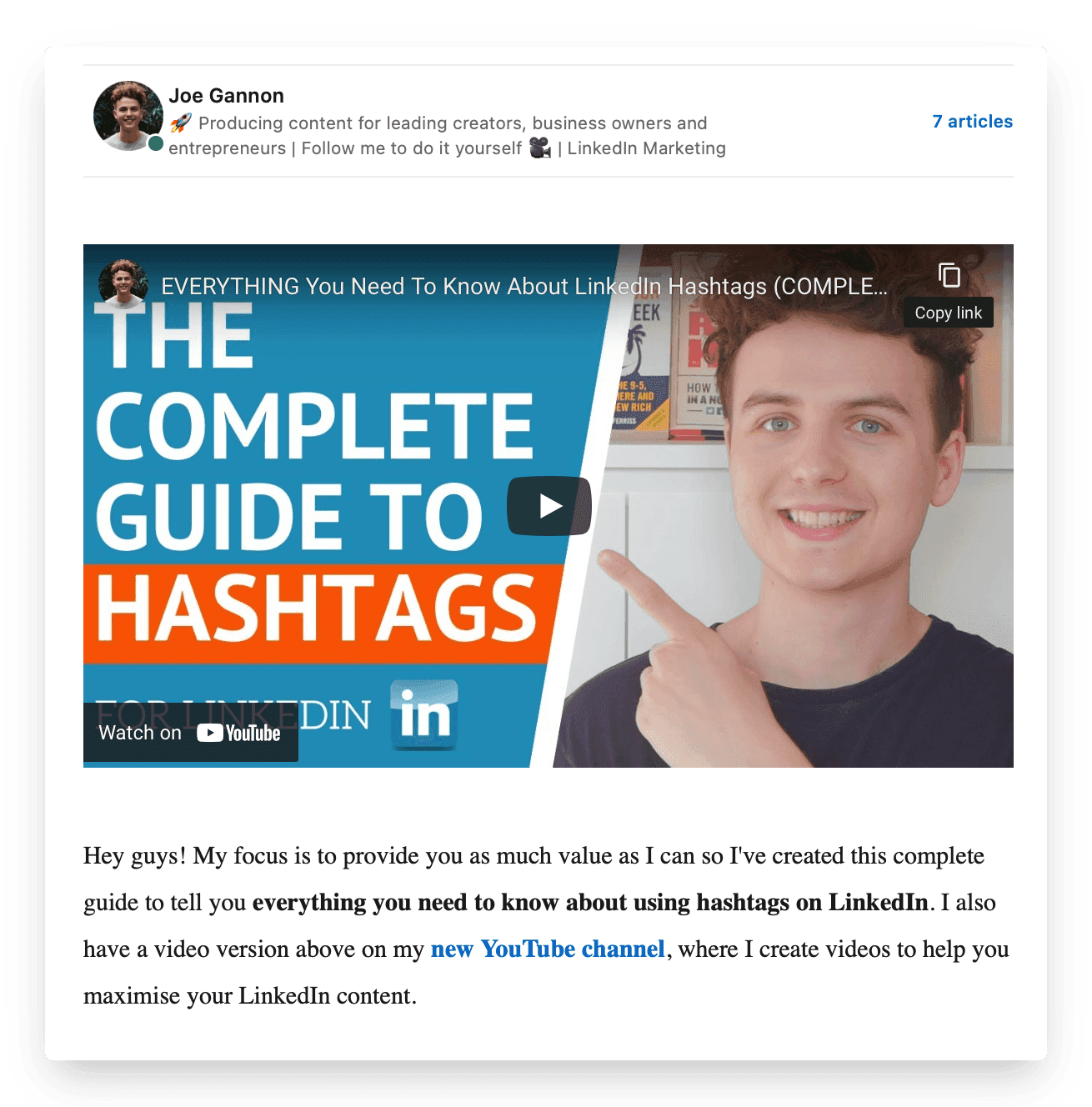
Here's an article by George Pfeiffer. Not only has George written about some great LinkedIn video tips to cement himself as an expert, but he has also supplemented his article with a video. This can help make the content more digestible and provide more context for the article.
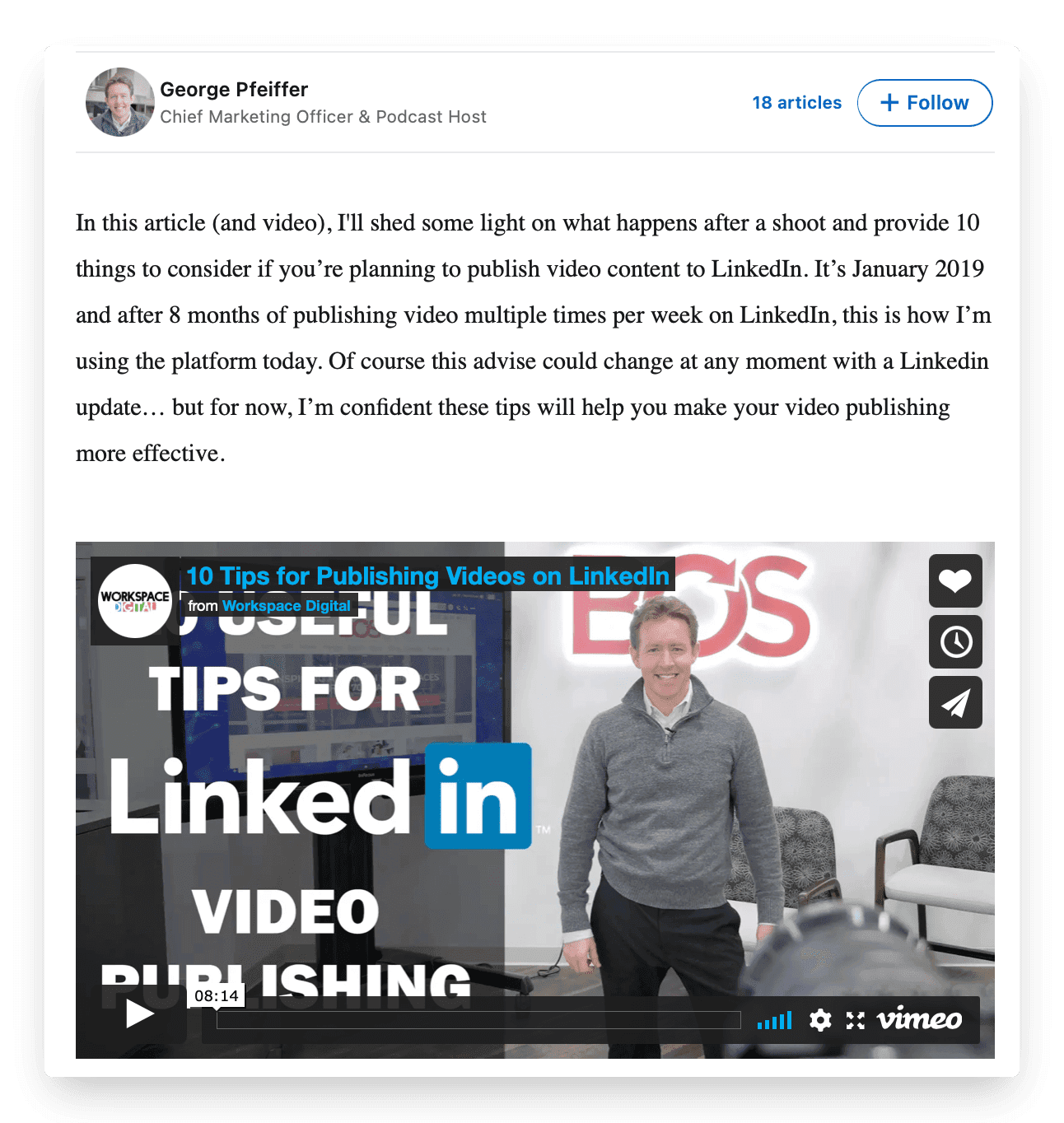
George Pfeiffer's article including a video.
Now you have all these ideas to use for the next time you post. No matter what stage you're at in your LinkedIn content journey there's a post type out there for you. We've discussed what kinds of content exist and how these contribute differently to your engagement and to communicate different types of messaging.
It's important to include varied content types in your content mix and test what works and what doesn't.
A content mix is the different types of content you will post and the frequency that you post them.
For example, you may post polls, carousels, and images on Mondays, Wednesdays, and Fridays at 5pm. This is a content mix.
Test out different post times and different content types. See what gives you the highest engagement and optimise your posting strategy.
If longer-form content such as articles or videos are too time-consuming, stick to shorter content types such as text posts and polls. Then build yourself out if you see a benefit.
Want to learn more about engagement on LinkedIn? Read our article on why engagement is important on LinkedIn.
See you in the feed!
Joe Gannon x Pragya from Shield
Joe Gannon x Pragya from Shield
What should I post on LinkedIn? How can I convey my ideas in new ways?
If you have ever felt like you want new ideas about what to post on LinkedIn, then you are not the only one. All creators go through this even when they have been posting for months or years. This is why it is important to get inspiration for new ideas to express your thoughts in interesting new ways.
We have curated some great examples of real LinkedIn posts from content creators and influencers who have built audiences through their content. Go though the different content types and see what you can apply directly to your next post.
In this blog, I'm going to break down six content types for you and show you how you can maximize these to boost your engagement.
Text Posts
Polls
Carousels
Video
Question Posts
Articles
I'll take you through how different content types help you communicate different ideas and reach different goals. I'll also discuss how various post types affect engagement rates on the LinkedIn platform. I'll be showing you how screen real estate comes into play when posting different types of content. This will help you stand out in the feed by maximising the amount of space your posts take up on the user's screen.
Let's take a deep-dive into these six content types so you can mix up your content and boost your LinkedIn engagement.
1. Text Posts
If you’re new to LinkedIn, you probably aren’t aware of the different variations in content type. You’re best starting point is text only posts.
They really are what they say on the tin - only text.
Within these posts you have a max of 1300 characters to engage and hook your audience through information, quotations, questions and hashtags. Using a LinkedIn analytics tool can help you determine which types of text posts resonate best with your audience, allowing you to refine and improve your content strategy.
But there are different variations that you can use:
Short one liner
Listicle
Long form text posts
Let's explore all three content types and see some good examples of LinkedIn posts across them.
a. Short one liner
There’s no better example for this simple and elegant LinkedIn post type than the king himself, Gary Vaynerchuk. His posts are all of three below
✅ Engaging
✅ Easy to read
✅ Hooks the audience
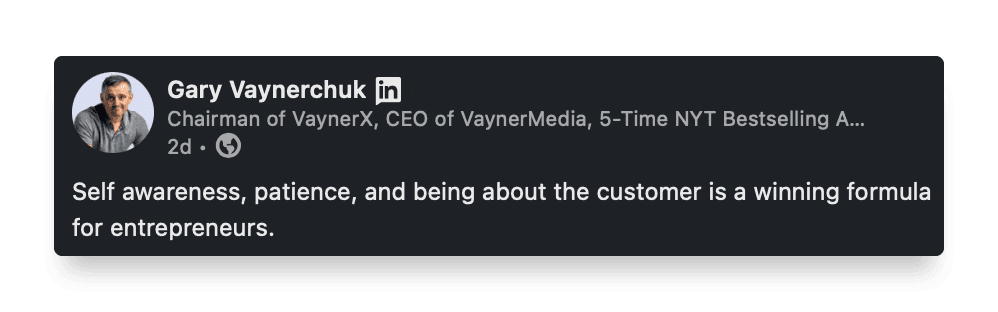
As you can see, writing a text post that works doesn't always mean writing a long post. Keeping it short and simple works too!
b. Listicle
When we scroll through LinkedIn, we often see a lot of long text posts written without formatting or spacing. That's why using lists is a good way to switch things up and grab the attention of your audience. Lists are great because they break the pattern of a text wall. When we put items in a list, they become easy to read. When you want your audience to go through multiple points in a flow, use lists. There are a few different ways we can write them:
Using numbered lists
Using bullets or dashes
Using emojis
Look at this example of Isobel's long post aesthetically split into different points with emojis. Notice how she uses the number emoji to make each bullet stand out.
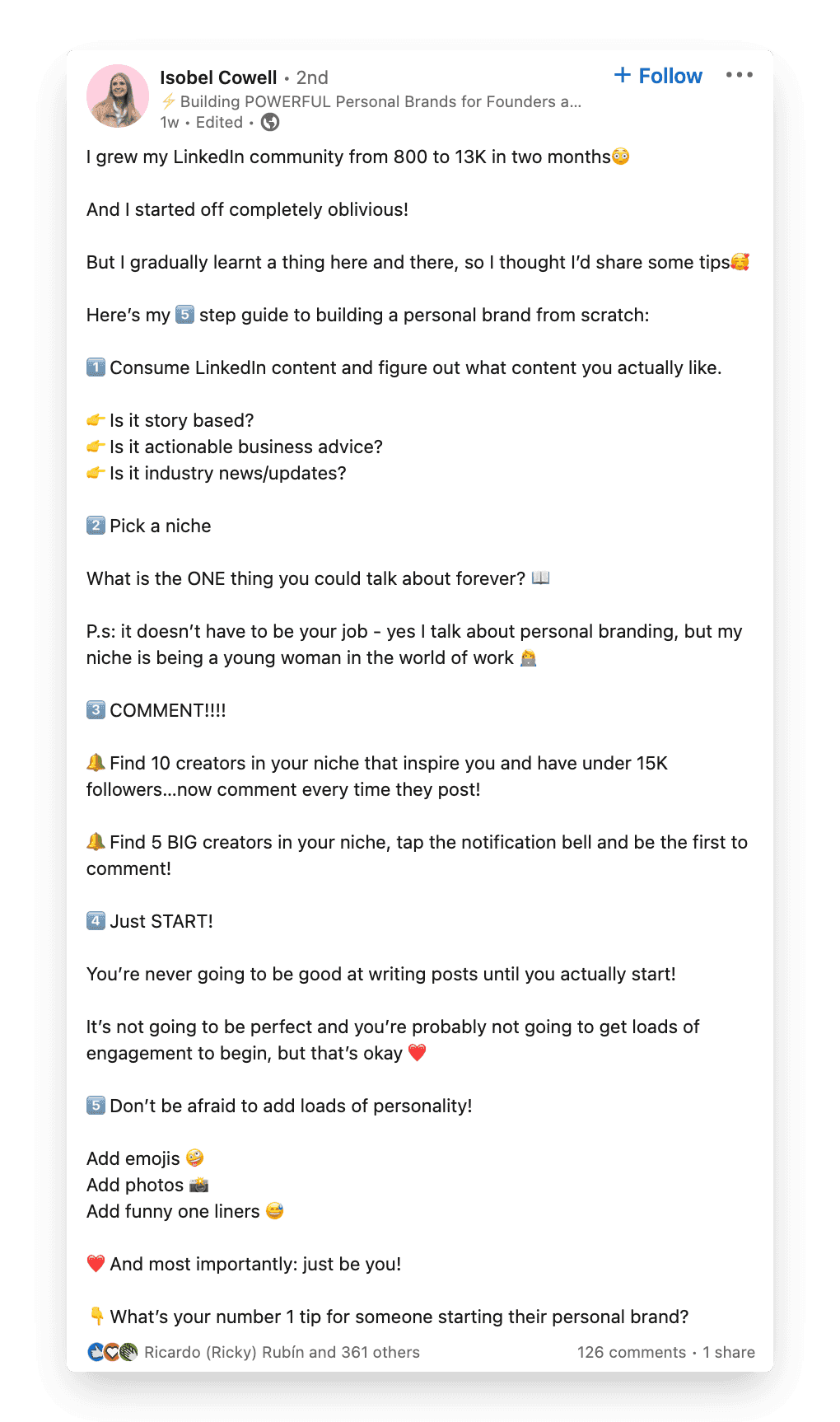
c. Long form text posts
Justin Welsh is the perfect example of an in depth, engaging post. Justin lays his text out in an easily read format. He bundles different sections together, creates spacing for readability such that the audience is hooked to keep reading.
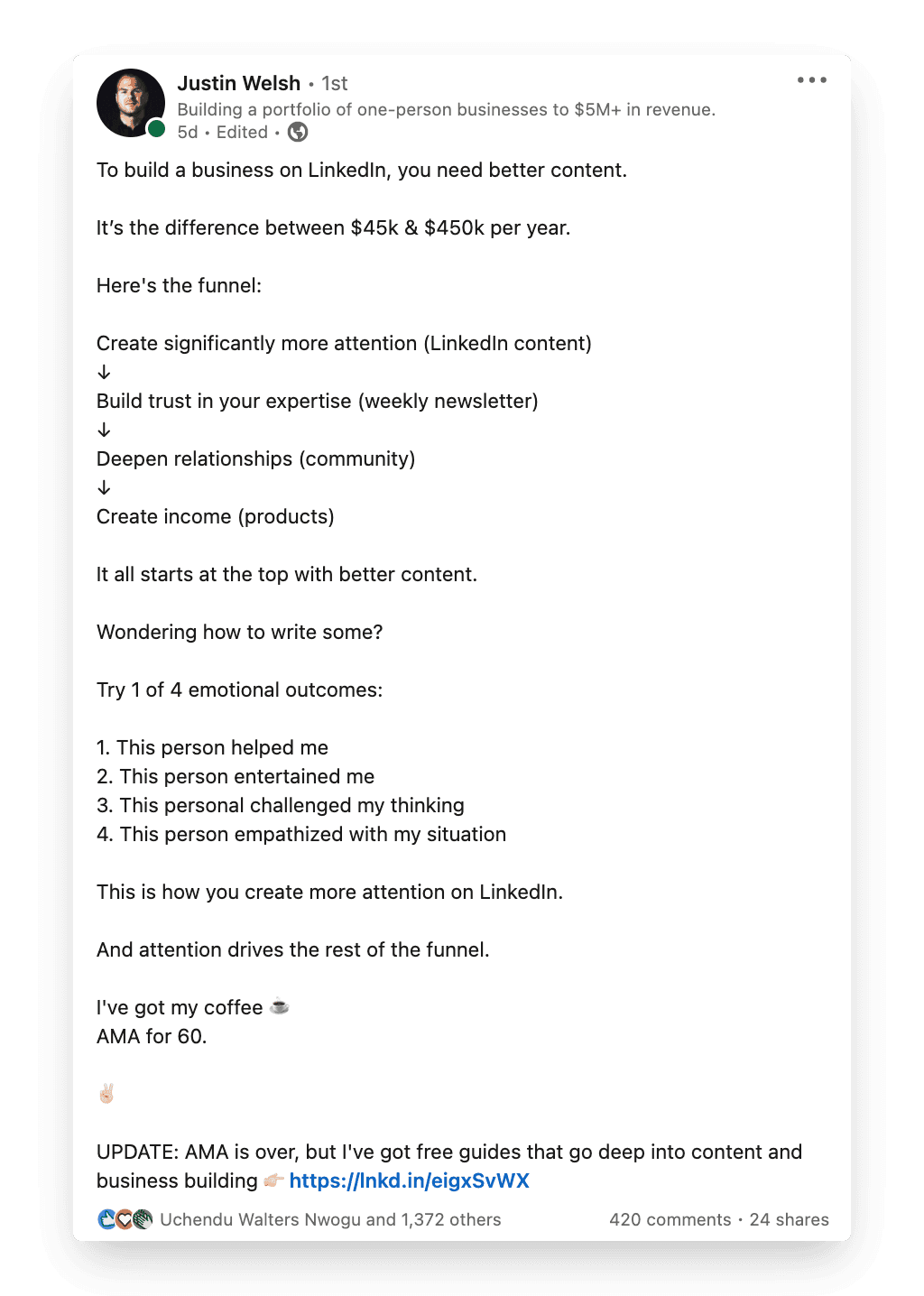
2. Polls
If you spend time on other social media platforms such as Twitter, the ability to post polls won't be new to you.
Polls are a very interesting content type on LinkedIn as well. This is because they provide users with the opportunity to crowdsource information from their audiences.
Let's imagine you were a UX designer. You could directly ask your audience what they prefer. Do they prefer a certain product such as a T-shirt or a hoodie? Or do they prefer the colour red or blue in a design? Do they prefer a website in font A or B? Polls can be used to ask your audience specific questions.
In 2021 on LinkedIn we've seen a huge focus drawn to polls, maybe a bit too much? But nonetheless they are the best way to extract insights directly from your audience.
Whether you're brand new to LinkedIn or a seasoned veteran, there's a large amount of opportunity in polls for everyone.
A well-structured poll post has the potential to deliver high engagement and be seen by thousands of people. As a result, polls can act as a catalyst for growing your LinkedIn profile.
LinkedIn state:
"Polls help you understand trends and opinions and can be a great conversation starter"
Therefore, it makes sense that if polls are used in the correct way you can spark conversation.
LinkedIn polls are giving the opportunity for LinkedIn users to weigh in on what's happening in the world. For example, in the LinkedIn news section, there may be a macro discussion regarding "should we transition to a 4-day work week? Users can then utilise LinkedIn polls to give their opinion on the micro-level.
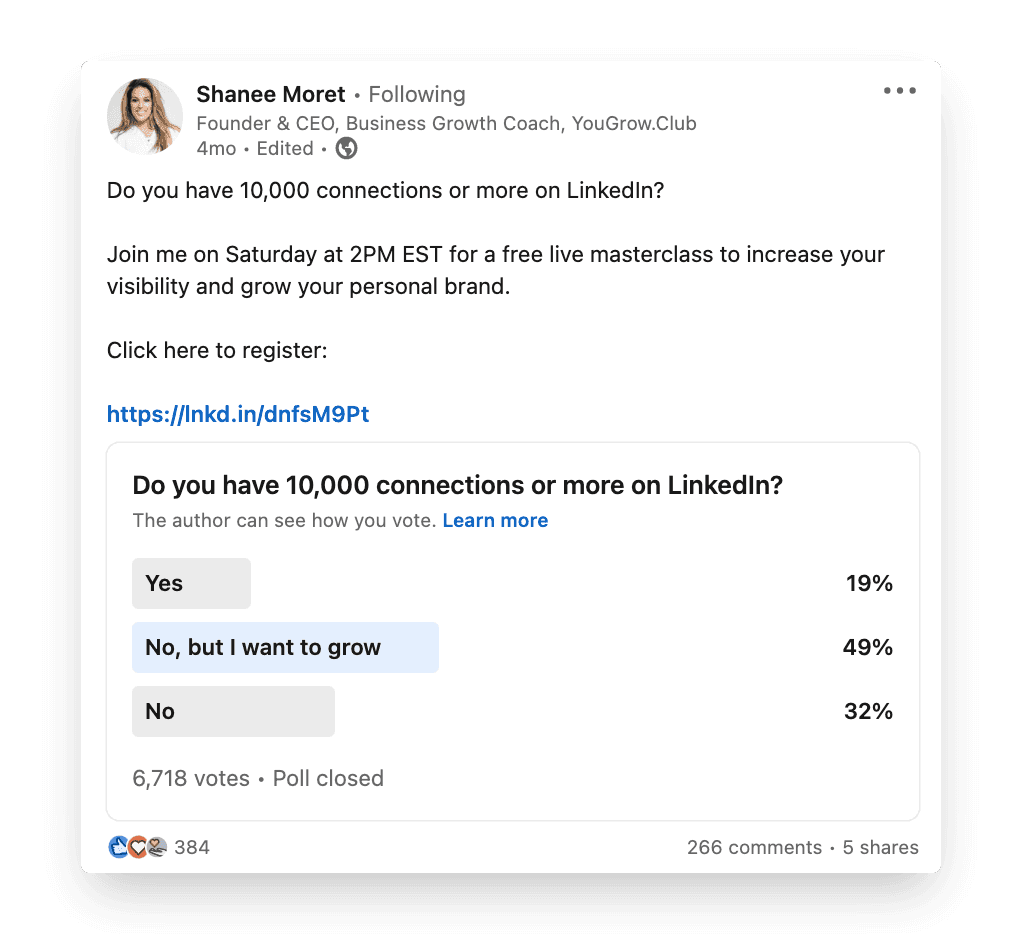
At SHIELD, we've seen many top creators on the platform taking advantage of polls in their content strategy in 2021.
But what does this mean for a new creator on LinkedIn? No matter where you are in your LinkedIn journey, you can benefit from polls and take this approach too!
Bonus info: Integrating a corporate influencer program can amplify your polls' reach by encouraging employees or colleagues to participate, which increases visibility and attracts broader engagement.
3. Carousels
If you've been on LinkedIn, you may have come across the term "carousel". You may have also heard this term used on Facebook and Instagram. A "carousel" is essentially a multiple image document(or post).
It is a file that a user uploads and includes a UX that allows the user to scroll through different pages to reveal content.
Carousels are very similar to PowerPoints and slide decks. Each image (or slide) will reveal a new piece of information to the user scrolling. This might be text or an image.
No matter what device you are on, mobile, tablet, or desktop, carousels are powerful for screen real estate. Because you need to swipe (or scroll) through the content, these post types really stand out. This can make content more fun and engaging as it requires more interaction than other post types.
This is down to there being more user touchpoints on the post. LinkedIn loves dwell time.
If you're not familiar with how LinkedIn use dwell time they are essentially measuring the quality of a post by how long users stay on it. Higher dwell time = higher-quality post.
It's going to take much longer for someone to swipe through a carousel and consume your content compared to quickly scanning a text post. This can help you with overall dwell time and boost your post engagement.
We will now show you examples of three different kinds of carousels you could create to get your audience's attention while they scroll through LinkedIn.
Carousel with images that tell a story
Carousel with a list
Single page carousels
Let's go
Example 1: Carousel with Images
Check out this 2-slide example of a carousel from Gary Vaynerchuk.
Although only 2 slides, you can see how a carousel is an effective way to display content that wouldn't be as effective on one image.
In this case, the first slide seems like something is missing. This helps encourage the user to slide to the next slide to see what's next. This leads to higher engagement and more dwell time.
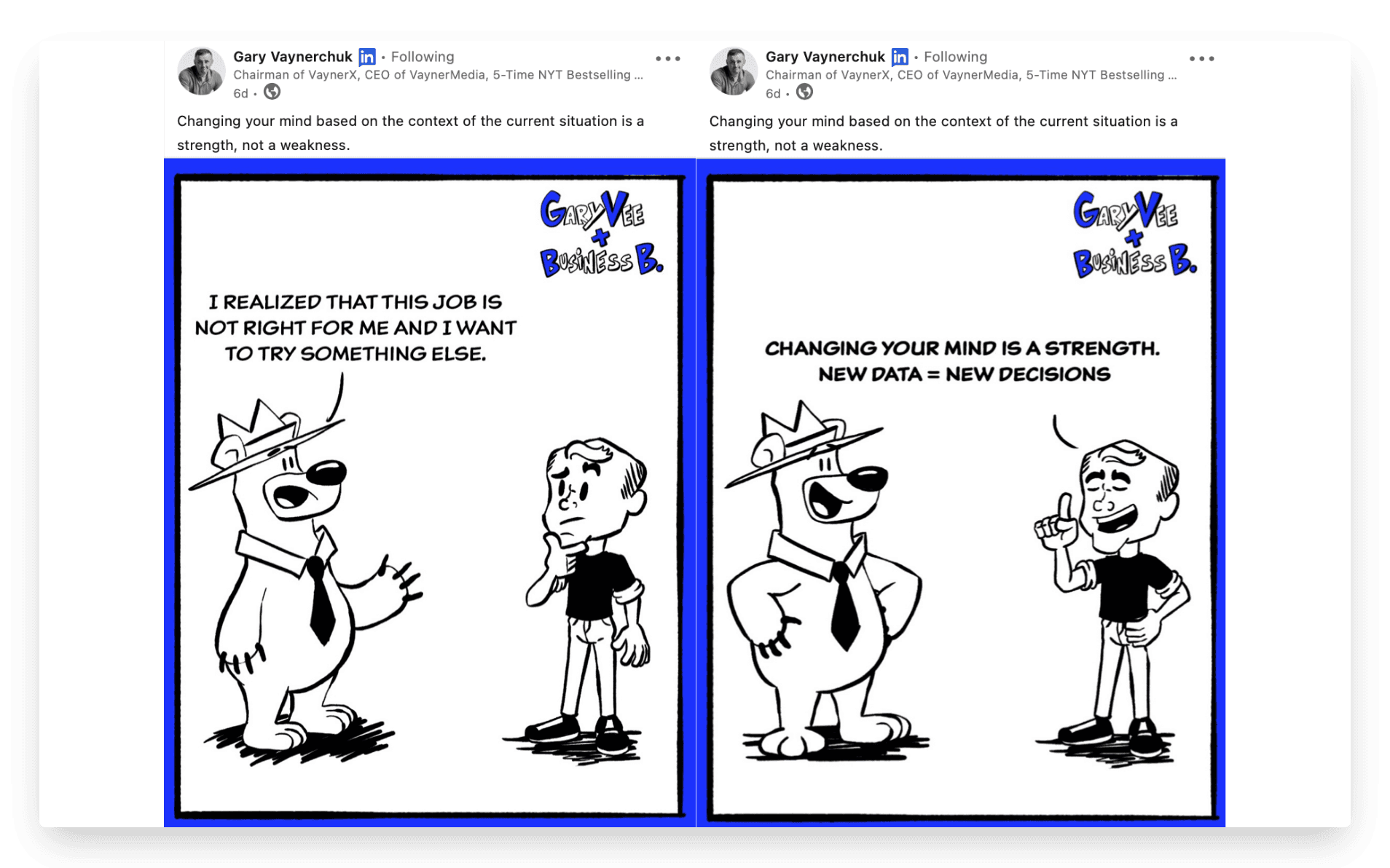
Example 2: Carousel with a list
Here's an example from SHIELD.
This carousel consists of 9 separate slides. Each time the user scrolls through the carousel, they are greeted with more information. This helps increase dwell time as users will want to keep scrolling and see what's next.
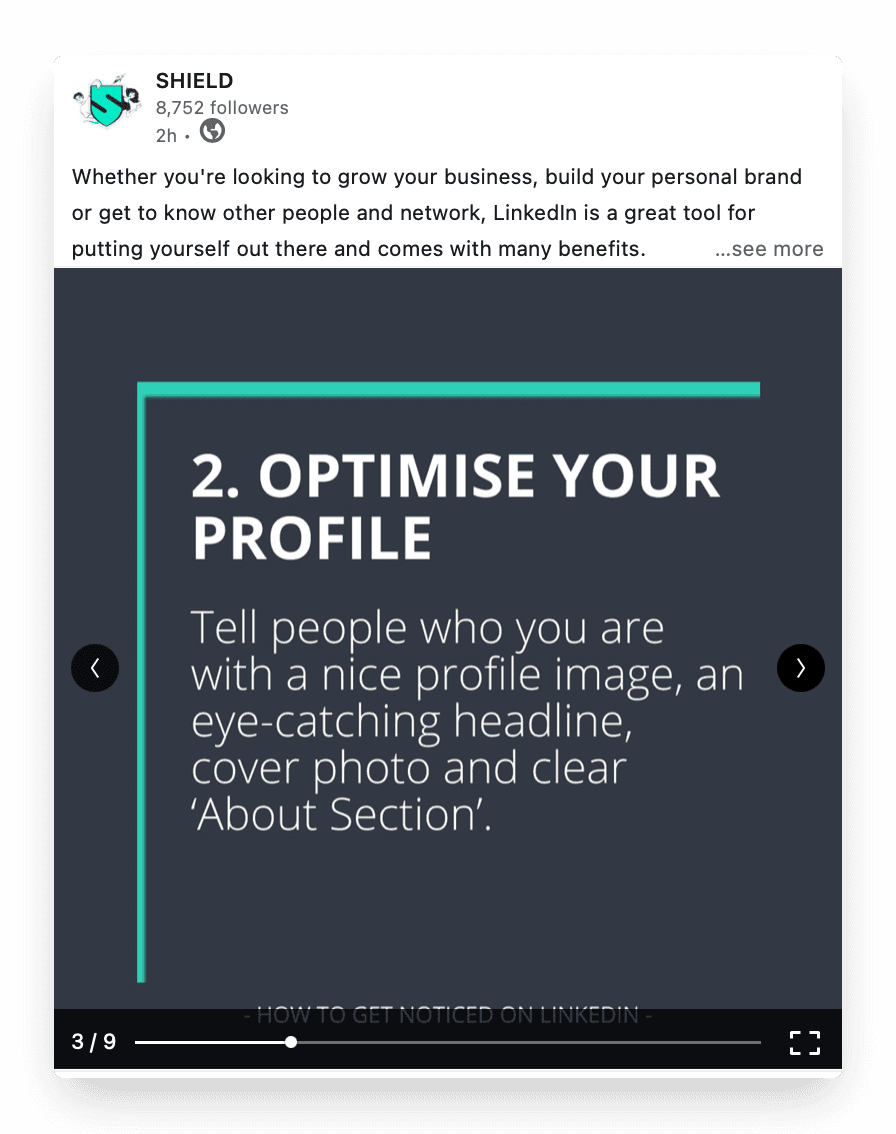
Example 3: Single page carousel
A carousel doesn't actually have to consist of multiple pages. Users are still able to take full advantage of the carousel screen real estate by uploading their post as a .PDF.
Check out this brilliant example from Kyle Coleman. Kyle's post stands out far more than your standard text post. Wouldn't you agree?
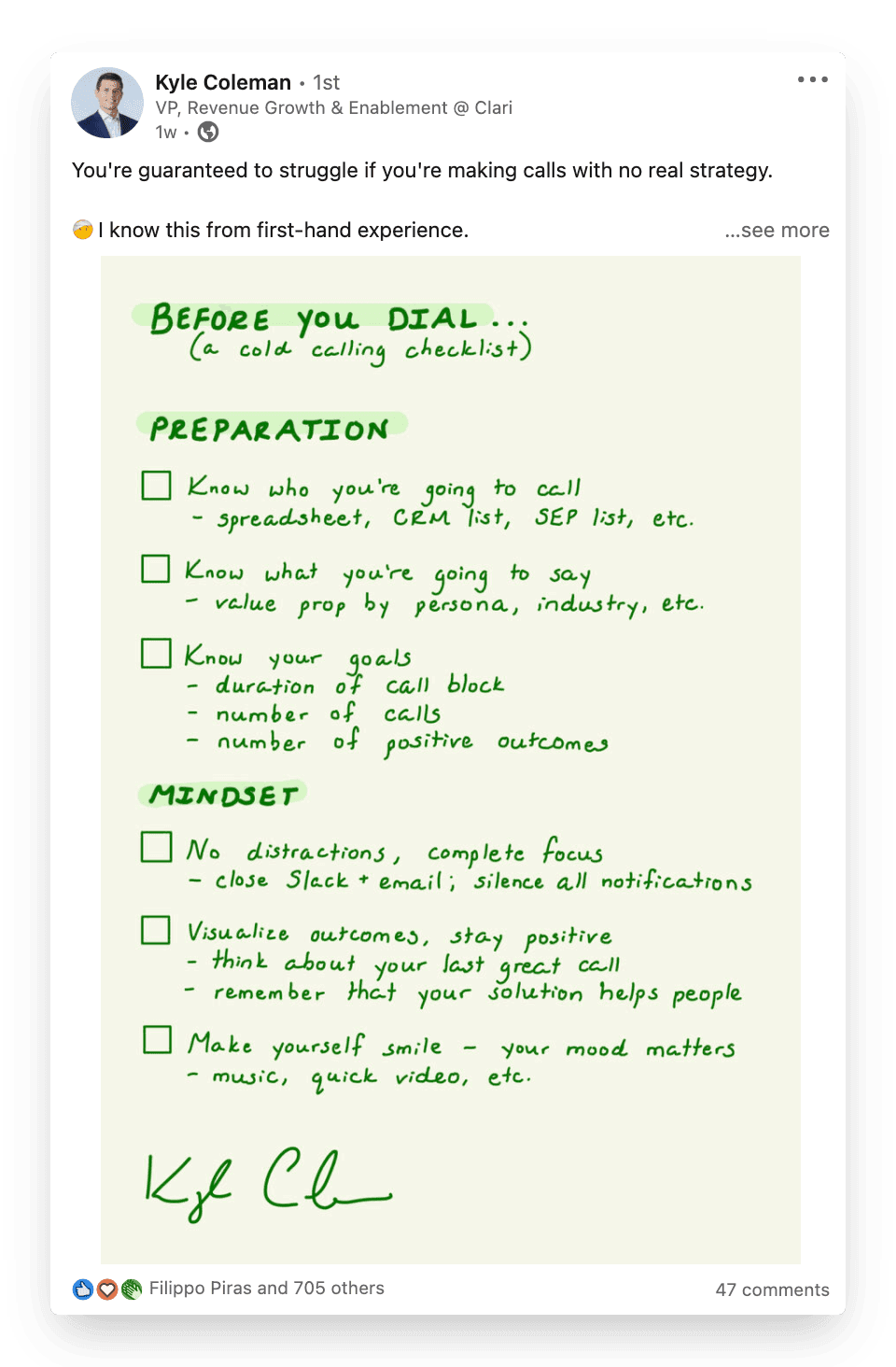
4. Videos
Video content on LinkedIn is a great way to establish truat with your audience. It's always refreshing to see someone's face and hear their voice. Another point to note is videos are still not used as widely as text posts. This helps your content really stand out from the others.
Videos on LinkedIn work just like many other social media platforms. But there are some important points to remember when creating a video for LinkedIn.
1. Post Native videos on LinkedIn instead of linking a video from YouTube
On LinkedIn, you can post native videos.
The term "native" means you can upload a video file which will then be played inside LinkedIn. Essentially, users can watch a video right on the LinkedIn feed. This is different to say, linking to a YouTube video that will be hosted and played through YouTube taking you outside LinkedIn.
Look at this great example of how to do videos well on LinkedIn natively. Here Shay Rowbottom talks about how to make your LinkedIn video more engaging. Give her a follow for more LinkedIn video tips!
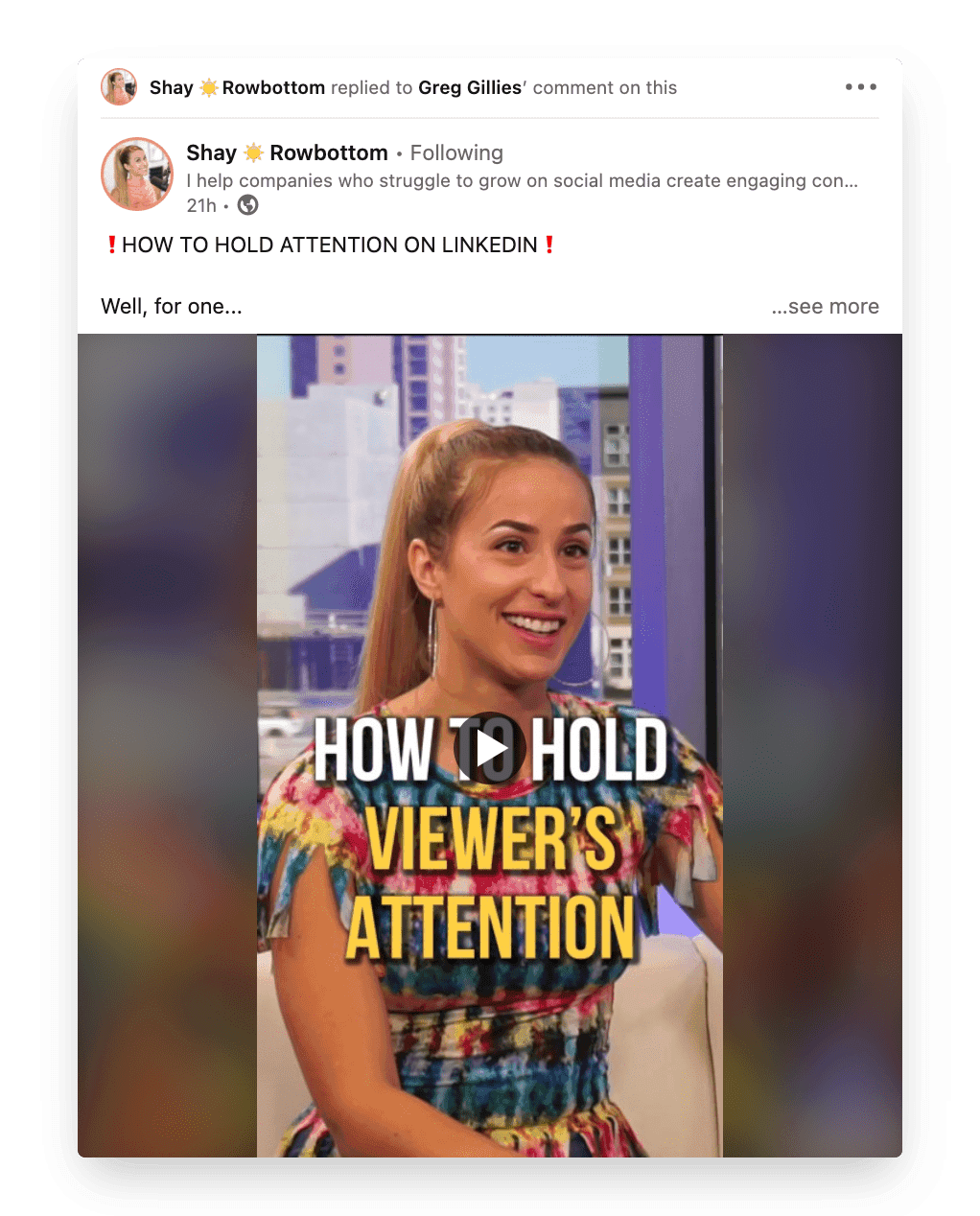
2. Always add subtitles to your LinkedIn videos
Plan for no audio. This is one of George Pfeiffer's top tips on creating video content on LinkedIn. Many people scrolling the feed will have their audio turned off. Maybe they're at work, in a library, or just being polite. Whatever the case, you need to ensure your content can still be consumed effectively regardless of the audio situation.
One of the most important thing to do is to add easy to add subtitles or captions.
We suggest adding captions to your video content to make sure your users are getting a seamless experience no matter how they consume it.
Below is a great example of a native video by Gary Vaynerchuk. You can see how Gary has prepared for followers not using audio with subtitles.
Note that Gary has also added some attention grabbing headline above the video that allows a user to quickly scan and get an idea of what the video is about.
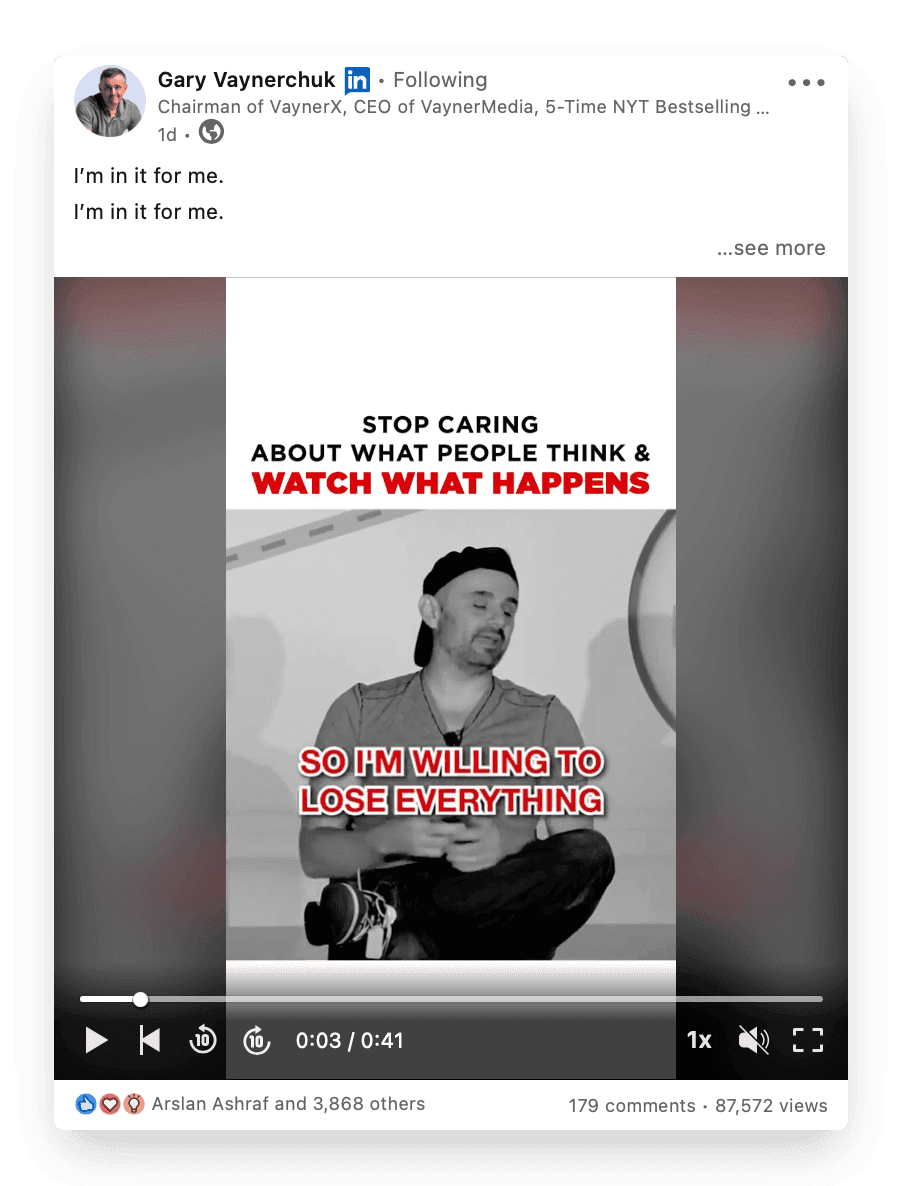
3. Keep the length of video short to maximize your LinkedIn audience' attention
Regardless of the platform you should consider video length. When someone goes to consume content on Youtube they often expect a long video explaining something in detail. On the other hand, think of the audience for TikTok, they are often browsing expecting short, entertaining, value adding or funny videos.
In the same way the audience on LinkedIn has a certain expectation of how much time should are they willing to invest in a video. Short to medium length videos are a great fit for LinkedIn. Not many people scrolling through the feed will invest more than 5 to 10 minutes into a clip. Keep it short and sweet!
Maybe you have a bank of long format content? Chop it up into bitesized clips and post different snippets as new content. You will see an increase in engagement!
So why should you add videos to your LinkedIn content strategy? Gianluca Bazzon has a great article on various stats for using videos on LinkedIn.
And if you think you are not getting as many views on your videos compared to other posts? This might be the reason...
You will receive a video view on your video post when it is viewed (played) for more than 3 seconds. If a user scrolls past your video and it only plays for 1 or 2 seconds, you will not receive a view. Therefore, your views are typically fewer. This does not mean video don't get viewed. It is just counted differently than a text post for example. That's why always focus on the comments in videos and generate meaningful conversations.
Bonus: How to calculate engagement rates for LinkedIn Videos
You want to know how well your videos are doing right? Then you need to work out your engagement rate.
Calculating your LinkedIn engagement rate is easy. Simply add up your likes, comments, shares, etc. divide by the total views of your video and multiply by 100.
For example, if you had 52 likes, 21 comments, and 10 shares you would add these all together = 83. Then divide by your views (e.g. 340). 83/340 = 0.244. Then multiply this number by 100 = 24.41. This number is a percentage, so your engagement metric is 24.41%.
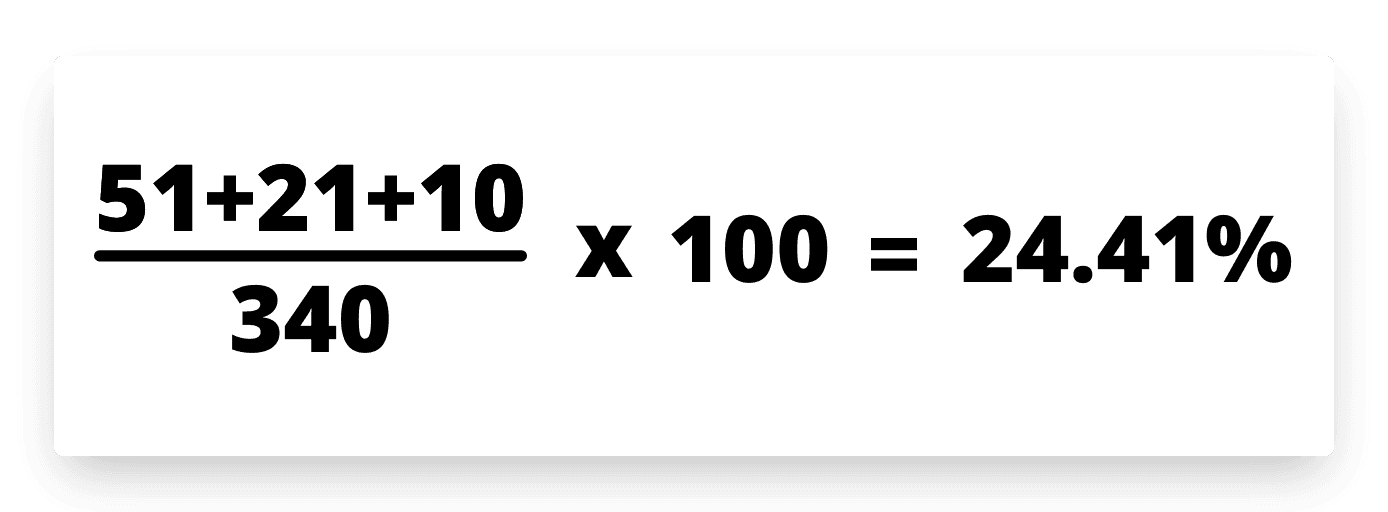
Can't be bothered with the maths? Me neither!
With SHIELD, you can see your video's engagement rates in just one click. Compare which videos get the most engagement and which get the least. Learn what your audience love and make more of that.
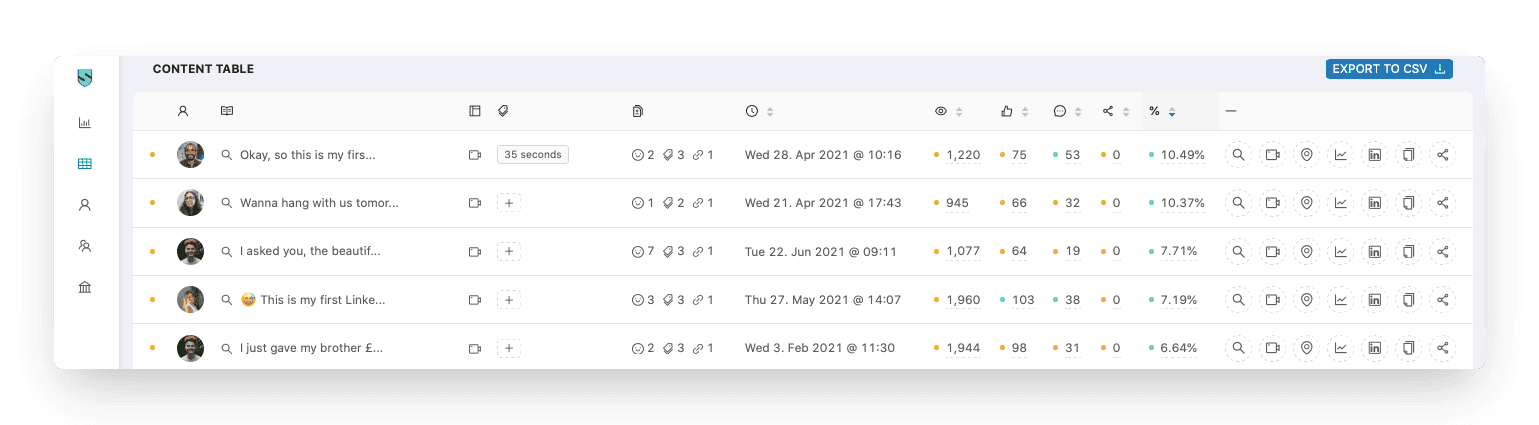
Pro tip: By using a social selling software you can support your sales efforts on LinkedIn by helping you track engagement metrics and build relationships with high-potential leads who interact with your videos.
5. Question Posts
Being able to generate comments on LinkedIn is important. Not only does it help boost your engagement rate, but it also evokes discussion which can help extend your organic reach.
If you're new to creating content on LinkedIn, it's important to promote discussion and get people to talk about your post. As discussed earlier, this is what LinkedIn's interested in.
We know a great tried and tested way to do this. Ask your audience questions.
A question-based post is essentially a text post that focuses on a particular question.
You'll want to do a number of experiments to see how your audience reacts to question posts. Do they get more engagement, views, and comments?
Or does crafting your questions into polls generate more interaction? It's important to test this and see what works for your own audience.
Why is generating comments through question posts important?
When a user comments on your post, it deploys your post to their network. This helps extend the organic reach of your post and helps grow your profile. This is because their followers are seeing your post, and may interact with it.
Bonus tip: An employer advocacy software can be an effective tool to increase engagement by encouraging team members to share and interact with your posts, boosting reach and visibility.
Example 1: Ask a question with a text post on LinkedIn
There is an art to asking the right questions. On social media, where we only have one chance to capture someone's attention this becomes even more important. If you are able to ask a question by giving value first, you will see how willingly the LinkedIn community gives back. Look at this simple question from one of Shield's own Pragya. She opens her post with a simple one line question,
"Who is your favourite content creator?"
But notice, she adds her list of creators before she makes the ask by simply saying "You turn". This post gathered +300 comments with long lists of creators. Use it as a model to base your next question post :) And don't forget replying to each comment!
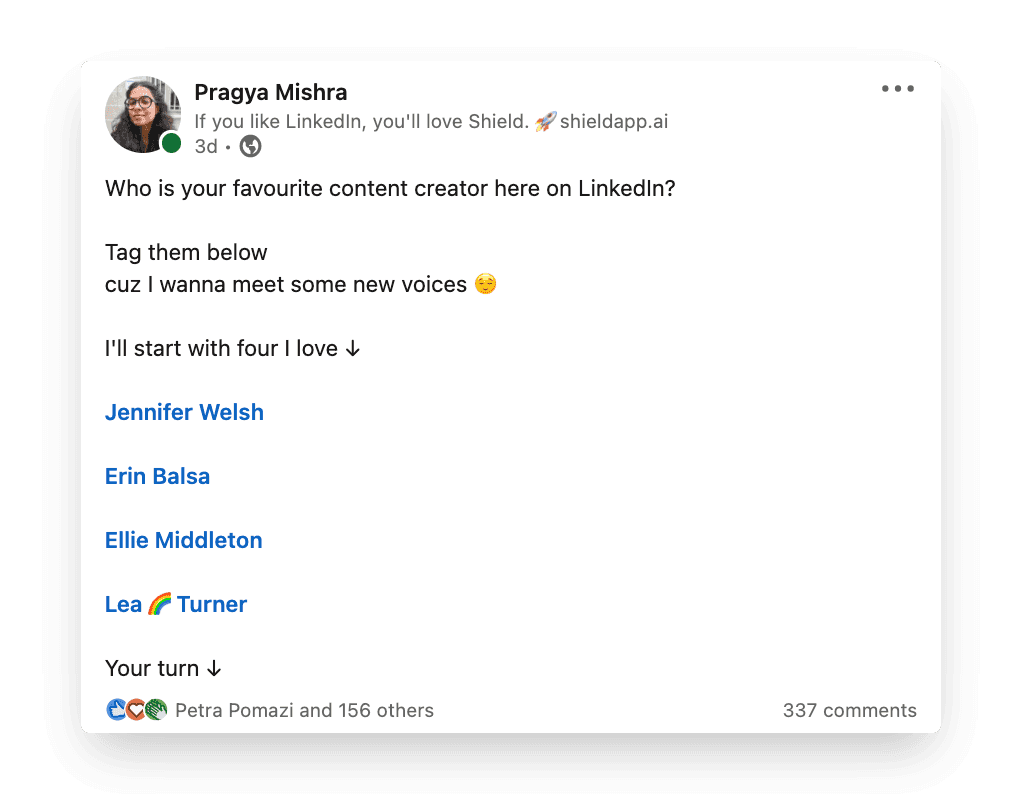
Example 2: Ask a question using LinkedIn Poll
Here's an example of a question post utilising the polls feature on LinkedIn. Polls on LinkedIn are arguably the simplest way for someone to make a pick between given choices. What we find really interesting is, if you ask a question and gives the audience easy Yes or No choices then any third opinion would end up in comments. Now that adds to more engagement.
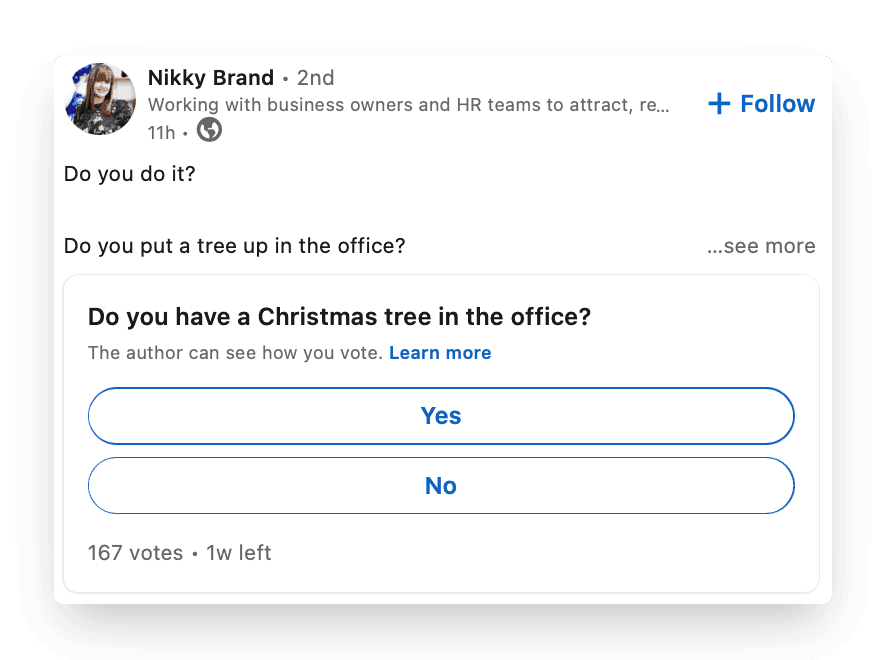
6. Articles
LinkedIn is constantly in the lab looking for more ways its users can show off their expertise and share their interests.
One way users can do this is through articles.
An article on LinkedIn is similar to a blog post. It is a longer-form piece of content that can include other media such as images, videos, slides, and even content from other social media channels.
Articles are often used by LinkedIn users who need room to delve deep into a topic. With an article, you are able to probably structure your content with headings and supplement sections with relevant media.
Articles are a great way to show off your expertise in an area and build trust with your audience.
Your audience is also able to engage with your article in a similar way to your posts. They can leave reactions or even comment and share. This sparks discussion, leading to more organic reach and in the long run, account growth.
In the past, articles were heavily pushed by LinkedIn. When you posted a new article, all your followers would get notified. Now, however, articles are a little more hidden than they used to be. LinkedIn has decided to prioritise status updates instead.
This doesn't mean to say articles are pointless. Signposting a cornerstone article on your profile that highlights your expertise in an area can be a great way to convince visitors to hit that follow button. Maybe you show off your wealth of knowledge in the SEO industry, and a budding SEO user reads your post and sees how much you know. Maybe they click follow to wait for more SEO insights from you in the future.
To increase the engagement of your articles, maximise media.
With articles, LinkedIn gives us more freedom than other content types. Include infographics, videos, screenshots and more to make your content easily digestible.
You'll notice in this blog we've tried to do just that ;)
Articles on LinkedIn can also appear on Google. If written correctly, your article can appear on the search engine results page when a user searches something around the topic of your article. This helps further extend your article's reach and solidifies you as a topic expert.
Articles can get huge reach and can be seen by thousands of people. Take this one for example that talks about LinkedIn hashtags. It's had nearly 40,000 views, is on the first page of Google, and is still getting engagement after a year of being posted. Now that's reach!
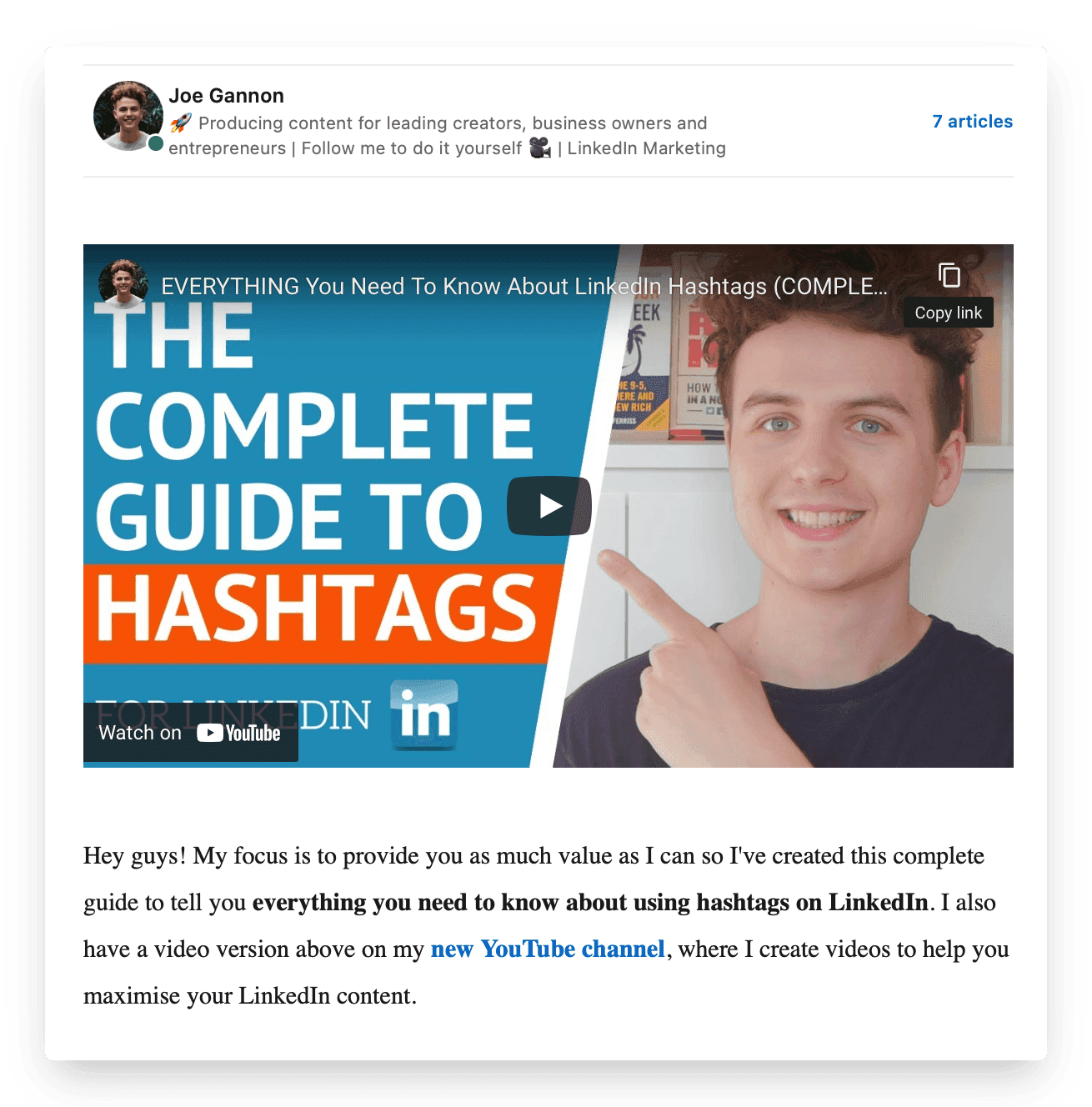
Here's an article by George Pfeiffer. Not only has George written about some great LinkedIn video tips to cement himself as an expert, but he has also supplemented his article with a video. This can help make the content more digestible and provide more context for the article.
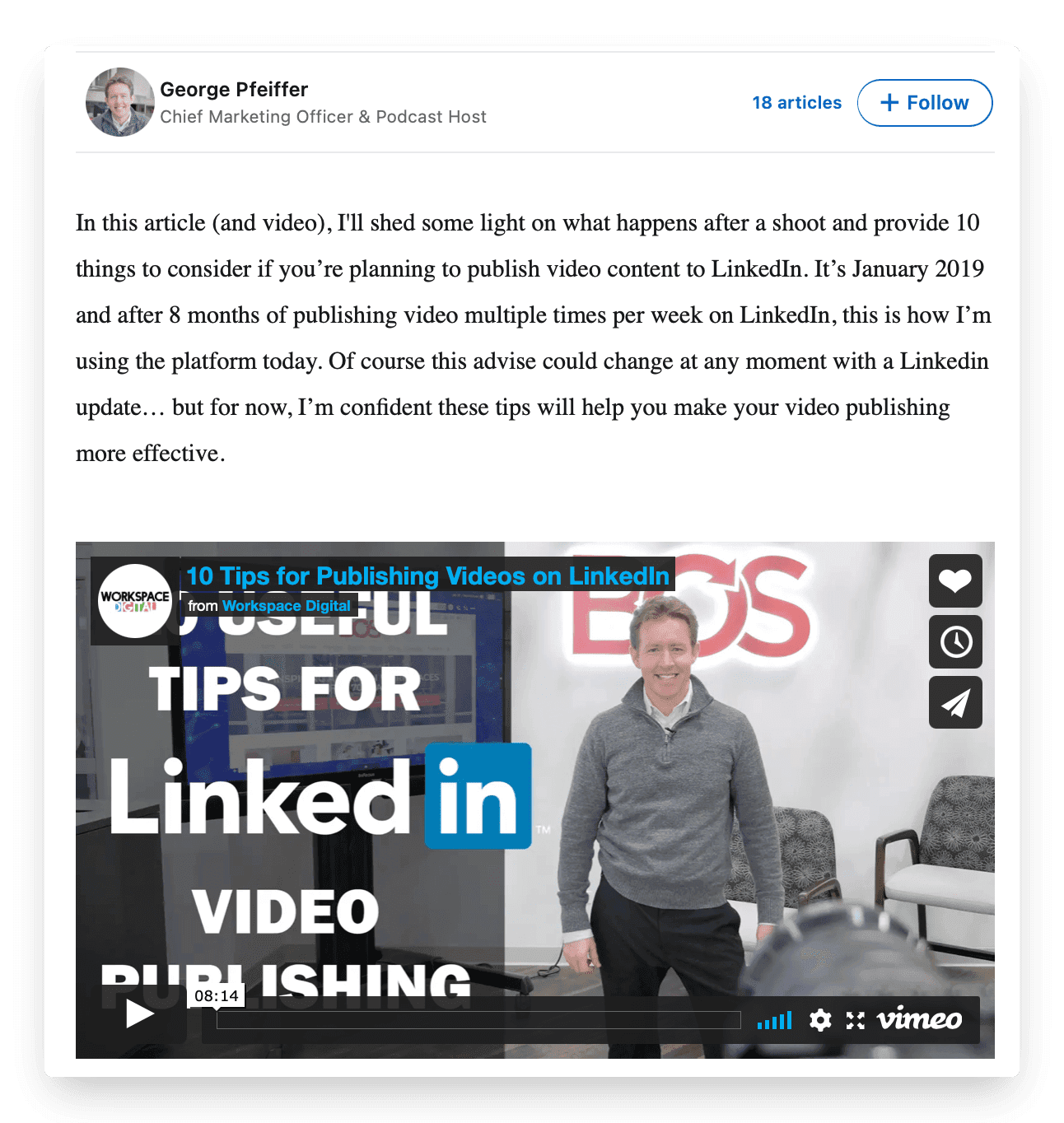
George Pfeiffer's article including a video.
Now you have all these ideas to use for the next time you post. No matter what stage you're at in your LinkedIn content journey there's a post type out there for you. We've discussed what kinds of content exist and how these contribute differently to your engagement and to communicate different types of messaging.
It's important to include varied content types in your content mix and test what works and what doesn't.
A content mix is the different types of content you will post and the frequency that you post them.
For example, you may post polls, carousels, and images on Mondays, Wednesdays, and Fridays at 5pm. This is a content mix.
Test out different post times and different content types. See what gives you the highest engagement and optimise your posting strategy.
If longer-form content such as articles or videos are too time-consuming, stick to shorter content types such as text posts and polls. Then build yourself out if you see a benefit.
Want to learn more about engagement on LinkedIn? Read our article on why engagement is important on LinkedIn.
See you in the feed!
Joe Gannon x Pragya from Shield
Joe Gannon x Pragya from Shield
What should I post on LinkedIn? How can I convey my ideas in new ways?
If you have ever felt like you want new ideas about what to post on LinkedIn, then you are not the only one. All creators go through this even when they have been posting for months or years. This is why it is important to get inspiration for new ideas to express your thoughts in interesting new ways.
We have curated some great examples of real LinkedIn posts from content creators and influencers who have built audiences through their content. Go though the different content types and see what you can apply directly to your next post.
In this blog, I'm going to break down six content types for you and show you how you can maximize these to boost your engagement.
Text Posts
Polls
Carousels
Video
Question Posts
Articles
I'll take you through how different content types help you communicate different ideas and reach different goals. I'll also discuss how various post types affect engagement rates on the LinkedIn platform. I'll be showing you how screen real estate comes into play when posting different types of content. This will help you stand out in the feed by maximising the amount of space your posts take up on the user's screen.
Let's take a deep-dive into these six content types so you can mix up your content and boost your LinkedIn engagement.
1. Text Posts
If you’re new to LinkedIn, you probably aren’t aware of the different variations in content type. You’re best starting point is text only posts.
They really are what they say on the tin - only text.
Within these posts you have a max of 1300 characters to engage and hook your audience through information, quotations, questions and hashtags. Using a LinkedIn analytics tool can help you determine which types of text posts resonate best with your audience, allowing you to refine and improve your content strategy.
But there are different variations that you can use:
Short one liner
Listicle
Long form text posts
Let's explore all three content types and see some good examples of LinkedIn posts across them.
a. Short one liner
There’s no better example for this simple and elegant LinkedIn post type than the king himself, Gary Vaynerchuk. His posts are all of three below
✅ Engaging
✅ Easy to read
✅ Hooks the audience
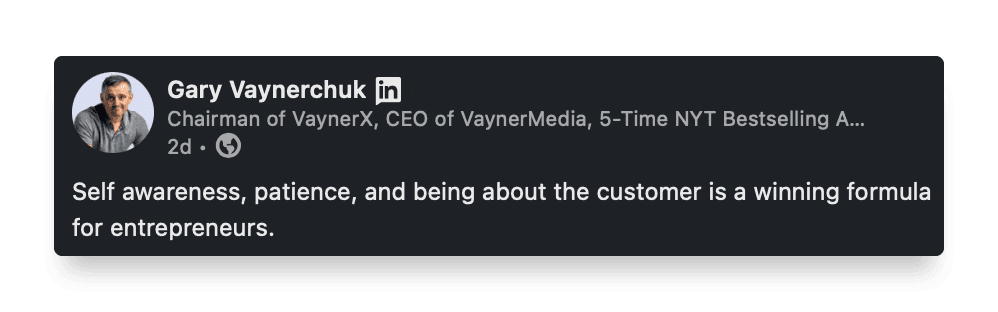
As you can see, writing a text post that works doesn't always mean writing a long post. Keeping it short and simple works too!
b. Listicle
When we scroll through LinkedIn, we often see a lot of long text posts written without formatting or spacing. That's why using lists is a good way to switch things up and grab the attention of your audience. Lists are great because they break the pattern of a text wall. When we put items in a list, they become easy to read. When you want your audience to go through multiple points in a flow, use lists. There are a few different ways we can write them:
Using numbered lists
Using bullets or dashes
Using emojis
Look at this example of Isobel's long post aesthetically split into different points with emojis. Notice how she uses the number emoji to make each bullet stand out.
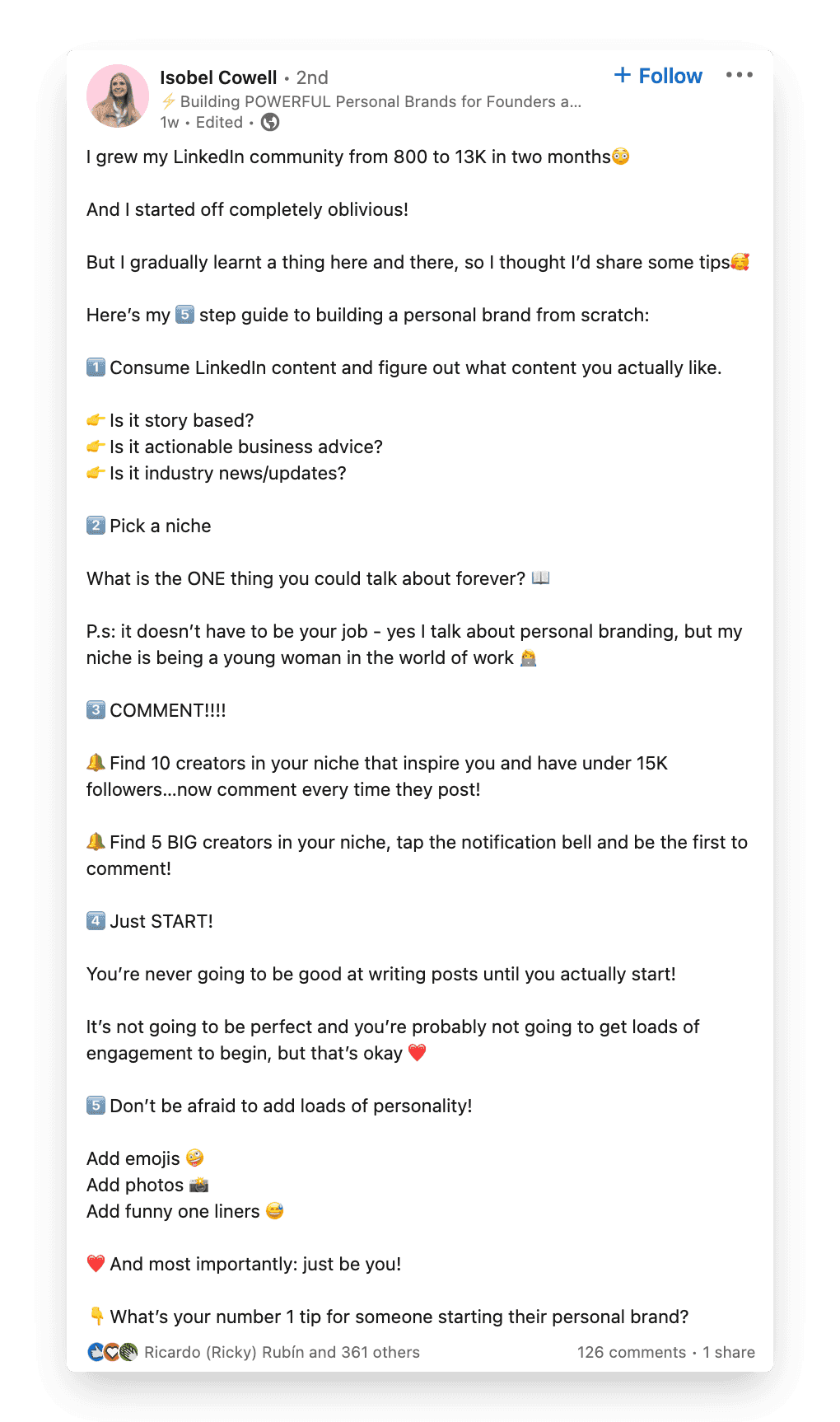
c. Long form text posts
Justin Welsh is the perfect example of an in depth, engaging post. Justin lays his text out in an easily read format. He bundles different sections together, creates spacing for readability such that the audience is hooked to keep reading.
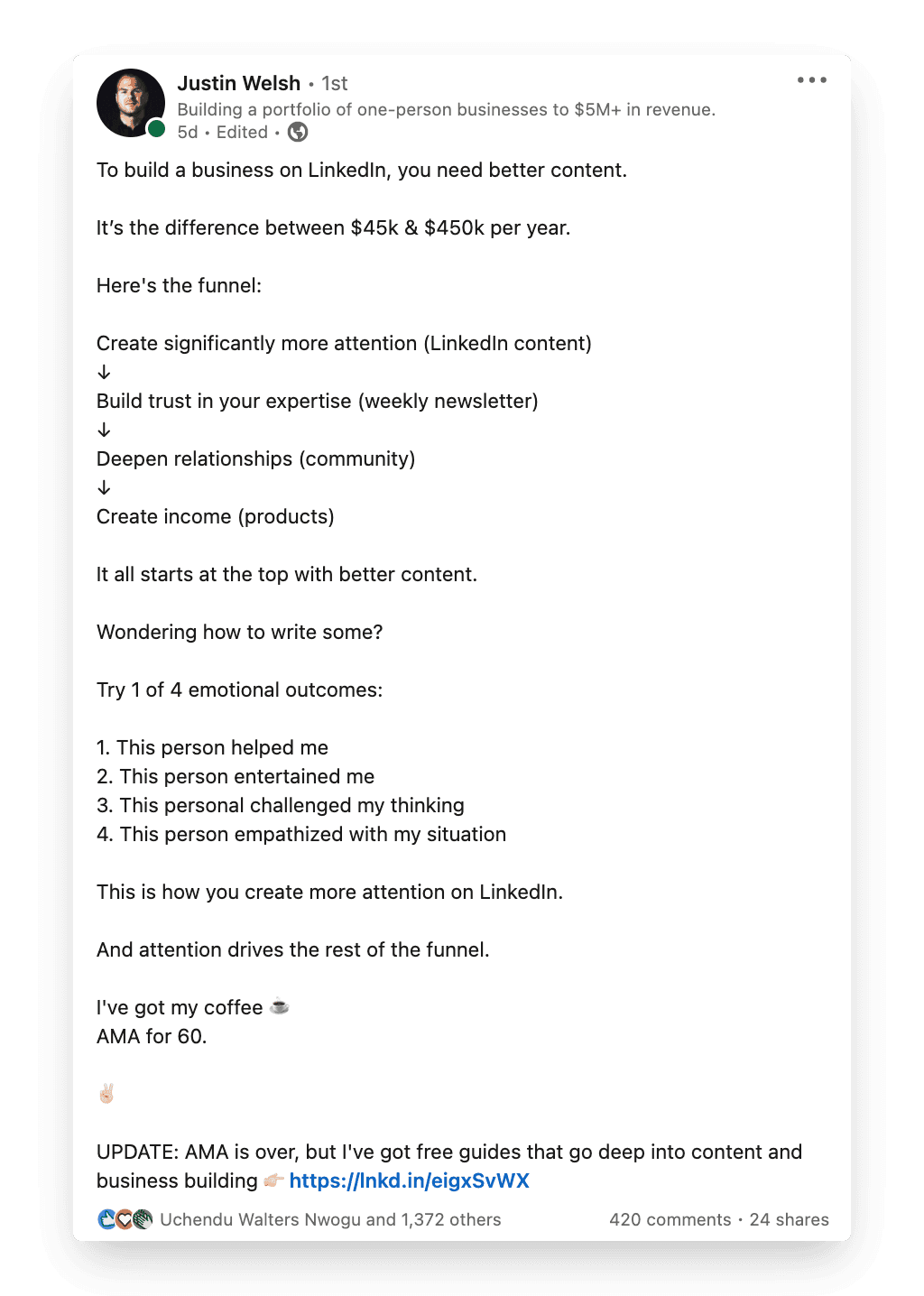
2. Polls
If you spend time on other social media platforms such as Twitter, the ability to post polls won't be new to you.
Polls are a very interesting content type on LinkedIn as well. This is because they provide users with the opportunity to crowdsource information from their audiences.
Let's imagine you were a UX designer. You could directly ask your audience what they prefer. Do they prefer a certain product such as a T-shirt or a hoodie? Or do they prefer the colour red or blue in a design? Do they prefer a website in font A or B? Polls can be used to ask your audience specific questions.
In 2021 on LinkedIn we've seen a huge focus drawn to polls, maybe a bit too much? But nonetheless they are the best way to extract insights directly from your audience.
Whether you're brand new to LinkedIn or a seasoned veteran, there's a large amount of opportunity in polls for everyone.
A well-structured poll post has the potential to deliver high engagement and be seen by thousands of people. As a result, polls can act as a catalyst for growing your LinkedIn profile.
LinkedIn state:
"Polls help you understand trends and opinions and can be a great conversation starter"
Therefore, it makes sense that if polls are used in the correct way you can spark conversation.
LinkedIn polls are giving the opportunity for LinkedIn users to weigh in on what's happening in the world. For example, in the LinkedIn news section, there may be a macro discussion regarding "should we transition to a 4-day work week? Users can then utilise LinkedIn polls to give their opinion on the micro-level.
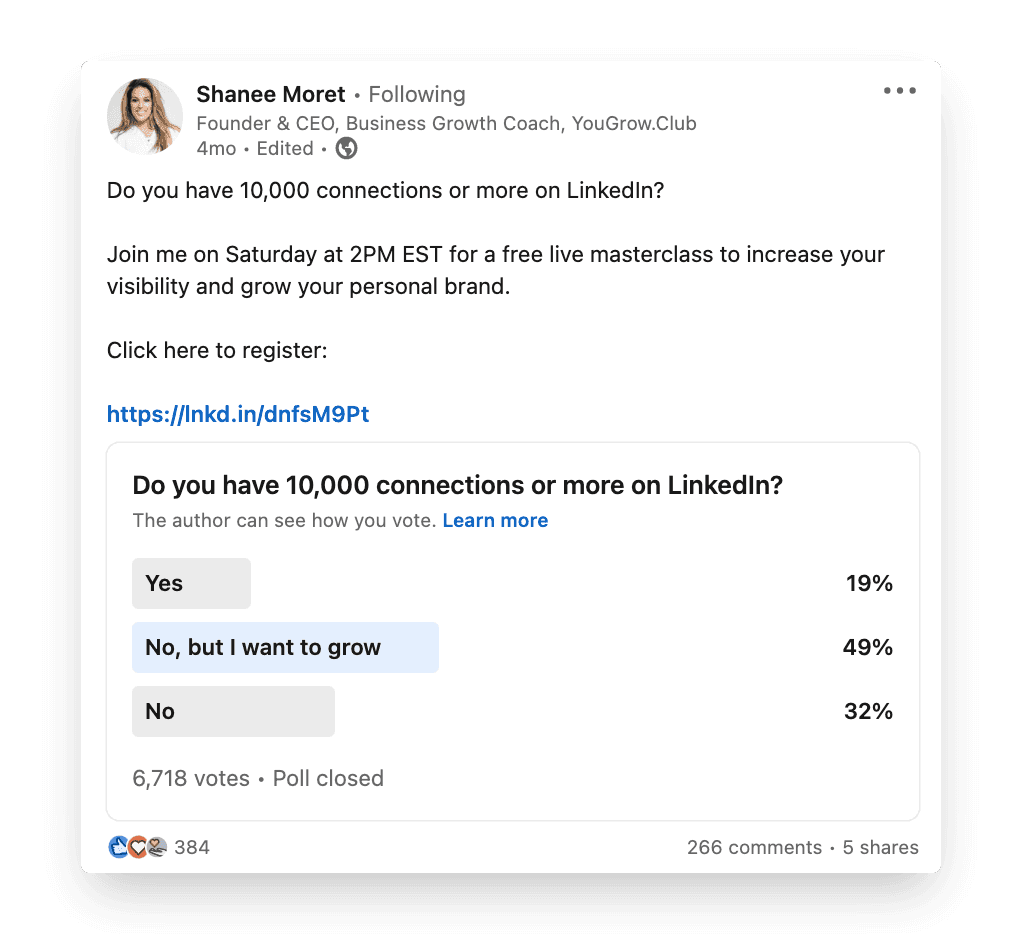
At SHIELD, we've seen many top creators on the platform taking advantage of polls in their content strategy in 2021.
But what does this mean for a new creator on LinkedIn? No matter where you are in your LinkedIn journey, you can benefit from polls and take this approach too!
Bonus info: Integrating a corporate influencer program can amplify your polls' reach by encouraging employees or colleagues to participate, which increases visibility and attracts broader engagement.
3. Carousels
If you've been on LinkedIn, you may have come across the term "carousel". You may have also heard this term used on Facebook and Instagram. A "carousel" is essentially a multiple image document(or post).
It is a file that a user uploads and includes a UX that allows the user to scroll through different pages to reveal content.
Carousels are very similar to PowerPoints and slide decks. Each image (or slide) will reveal a new piece of information to the user scrolling. This might be text or an image.
No matter what device you are on, mobile, tablet, or desktop, carousels are powerful for screen real estate. Because you need to swipe (or scroll) through the content, these post types really stand out. This can make content more fun and engaging as it requires more interaction than other post types.
This is down to there being more user touchpoints on the post. LinkedIn loves dwell time.
If you're not familiar with how LinkedIn use dwell time they are essentially measuring the quality of a post by how long users stay on it. Higher dwell time = higher-quality post.
It's going to take much longer for someone to swipe through a carousel and consume your content compared to quickly scanning a text post. This can help you with overall dwell time and boost your post engagement.
We will now show you examples of three different kinds of carousels you could create to get your audience's attention while they scroll through LinkedIn.
Carousel with images that tell a story
Carousel with a list
Single page carousels
Let's go
Example 1: Carousel with Images
Check out this 2-slide example of a carousel from Gary Vaynerchuk.
Although only 2 slides, you can see how a carousel is an effective way to display content that wouldn't be as effective on one image.
In this case, the first slide seems like something is missing. This helps encourage the user to slide to the next slide to see what's next. This leads to higher engagement and more dwell time.
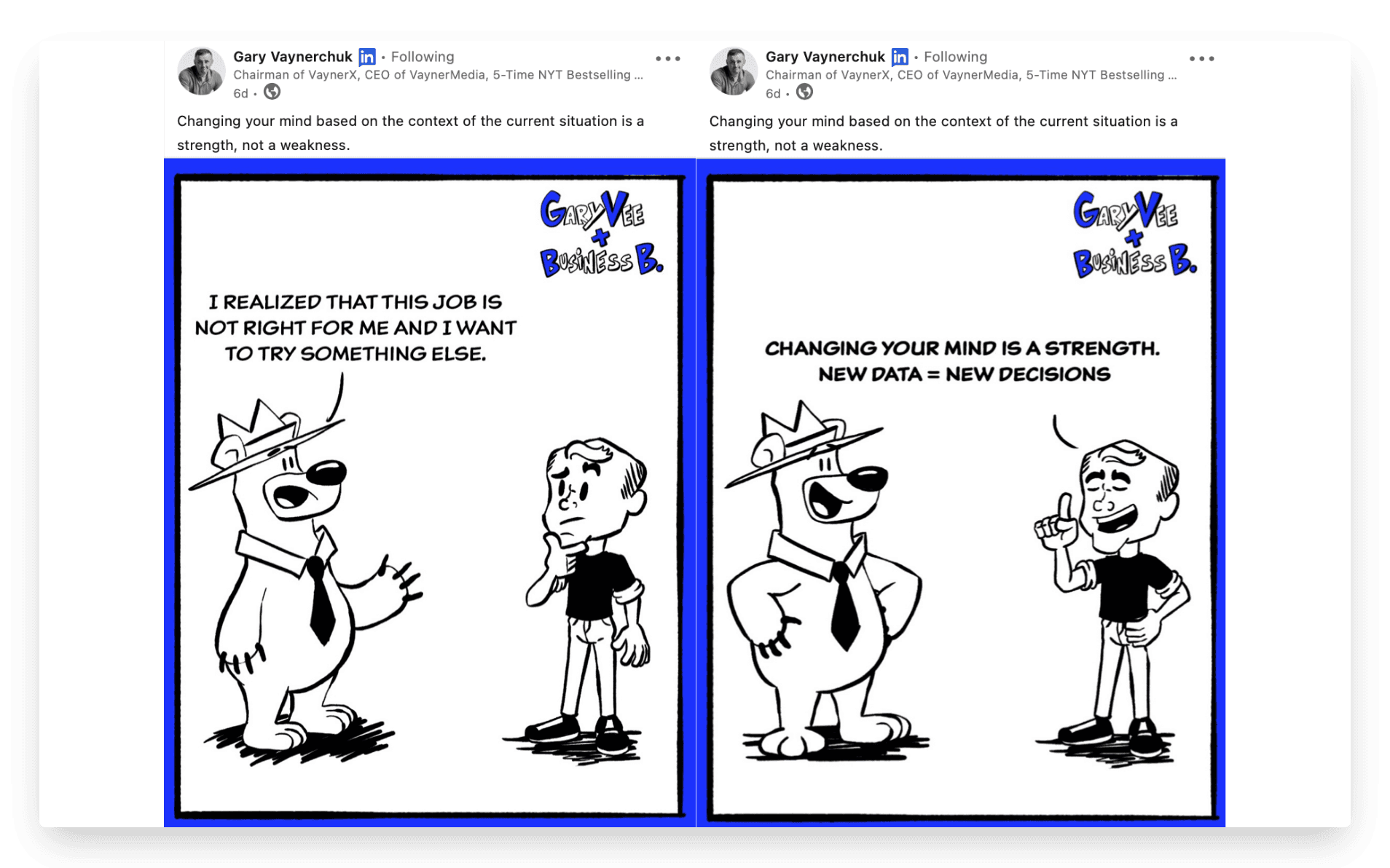
Example 2: Carousel with a list
Here's an example from SHIELD.
This carousel consists of 9 separate slides. Each time the user scrolls through the carousel, they are greeted with more information. This helps increase dwell time as users will want to keep scrolling and see what's next.
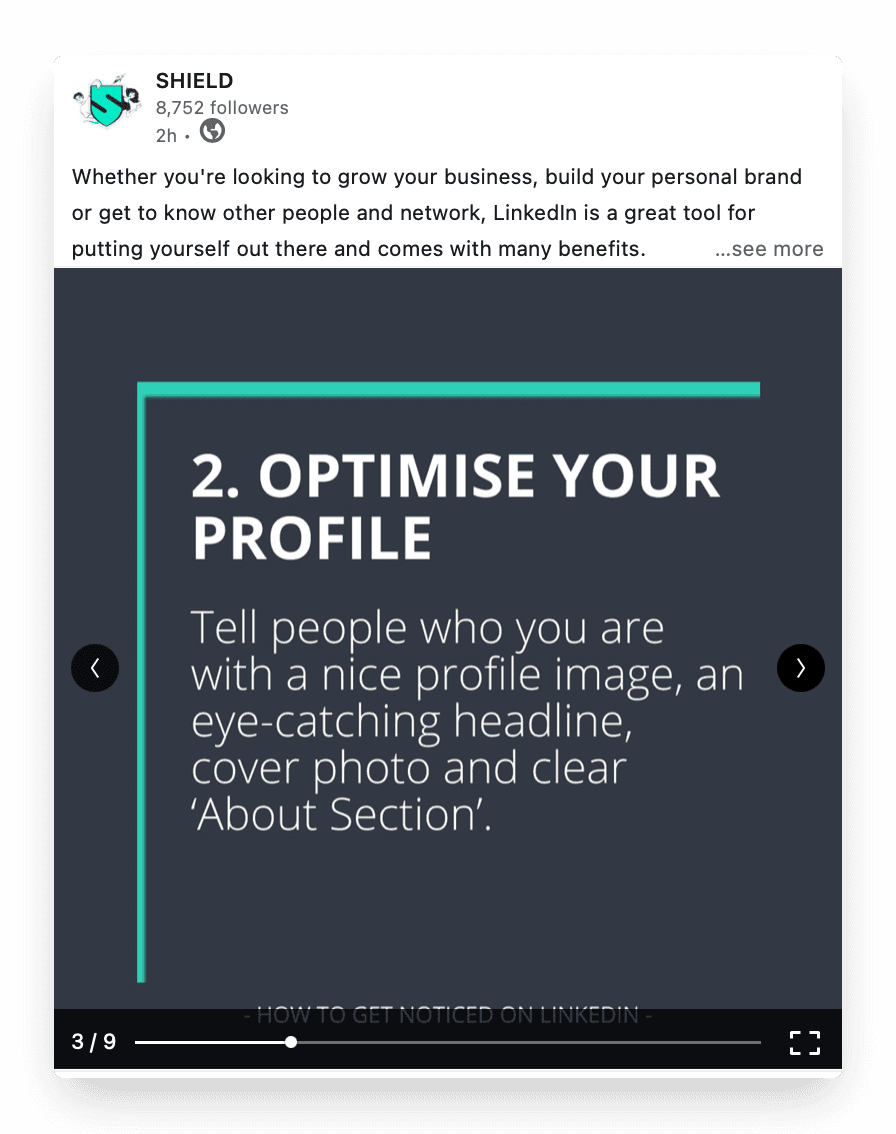
Example 3: Single page carousel
A carousel doesn't actually have to consist of multiple pages. Users are still able to take full advantage of the carousel screen real estate by uploading their post as a .PDF.
Check out this brilliant example from Kyle Coleman. Kyle's post stands out far more than your standard text post. Wouldn't you agree?
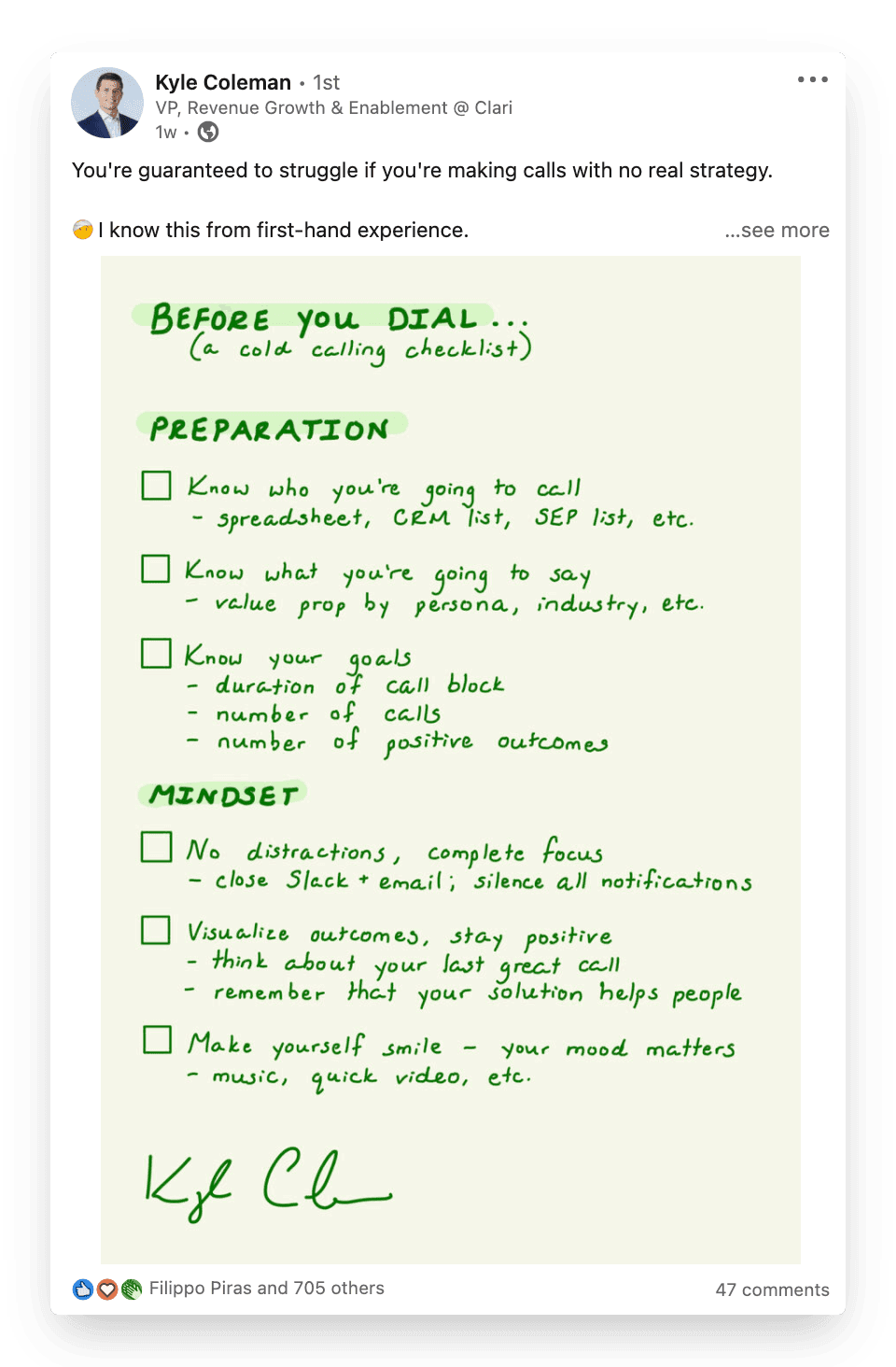
4. Videos
Video content on LinkedIn is a great way to establish truat with your audience. It's always refreshing to see someone's face and hear their voice. Another point to note is videos are still not used as widely as text posts. This helps your content really stand out from the others.
Videos on LinkedIn work just like many other social media platforms. But there are some important points to remember when creating a video for LinkedIn.
1. Post Native videos on LinkedIn instead of linking a video from YouTube
On LinkedIn, you can post native videos.
The term "native" means you can upload a video file which will then be played inside LinkedIn. Essentially, users can watch a video right on the LinkedIn feed. This is different to say, linking to a YouTube video that will be hosted and played through YouTube taking you outside LinkedIn.
Look at this great example of how to do videos well on LinkedIn natively. Here Shay Rowbottom talks about how to make your LinkedIn video more engaging. Give her a follow for more LinkedIn video tips!
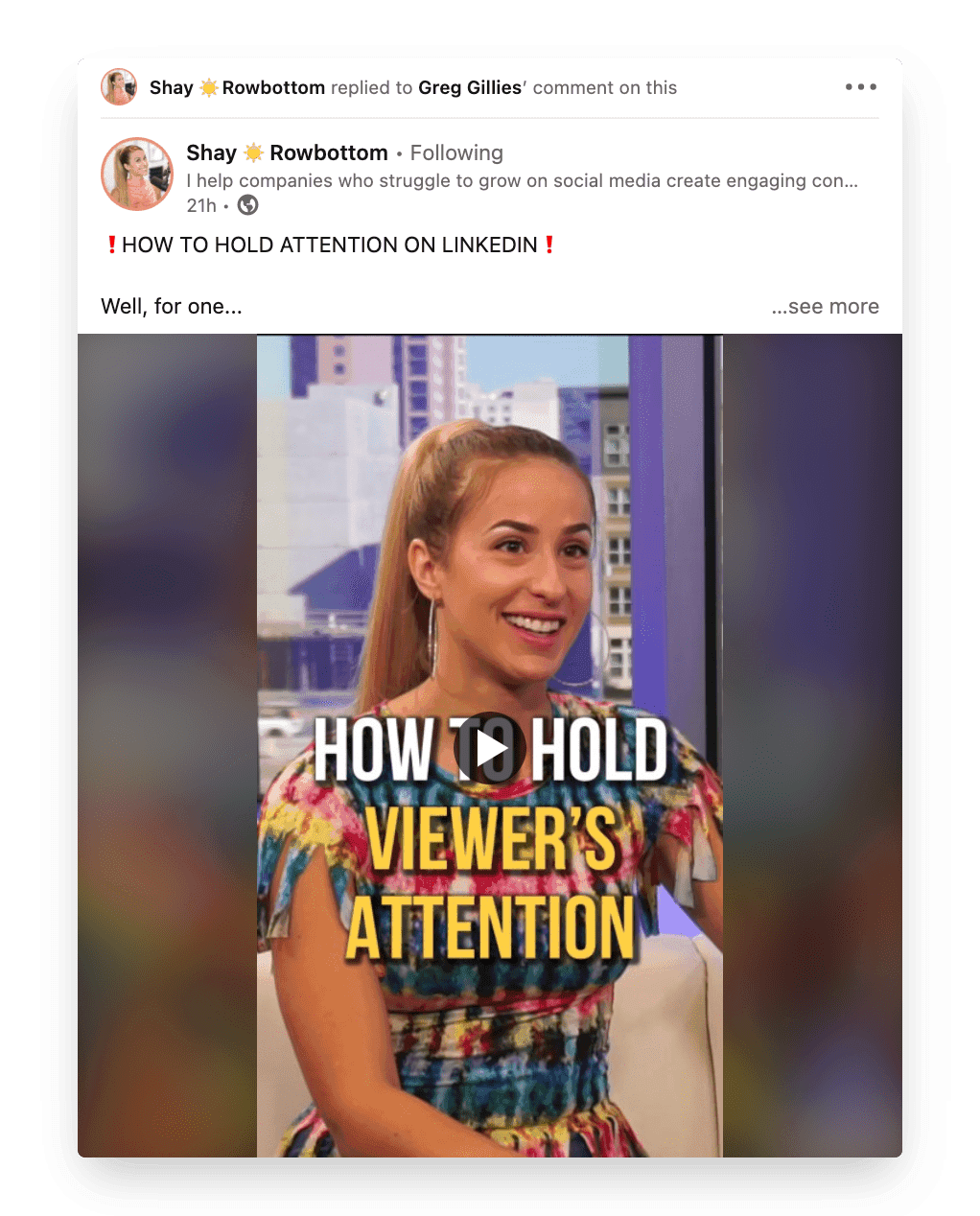
2. Always add subtitles to your LinkedIn videos
Plan for no audio. This is one of George Pfeiffer's top tips on creating video content on LinkedIn. Many people scrolling the feed will have their audio turned off. Maybe they're at work, in a library, or just being polite. Whatever the case, you need to ensure your content can still be consumed effectively regardless of the audio situation.
One of the most important thing to do is to add easy to add subtitles or captions.
We suggest adding captions to your video content to make sure your users are getting a seamless experience no matter how they consume it.
Below is a great example of a native video by Gary Vaynerchuk. You can see how Gary has prepared for followers not using audio with subtitles.
Note that Gary has also added some attention grabbing headline above the video that allows a user to quickly scan and get an idea of what the video is about.
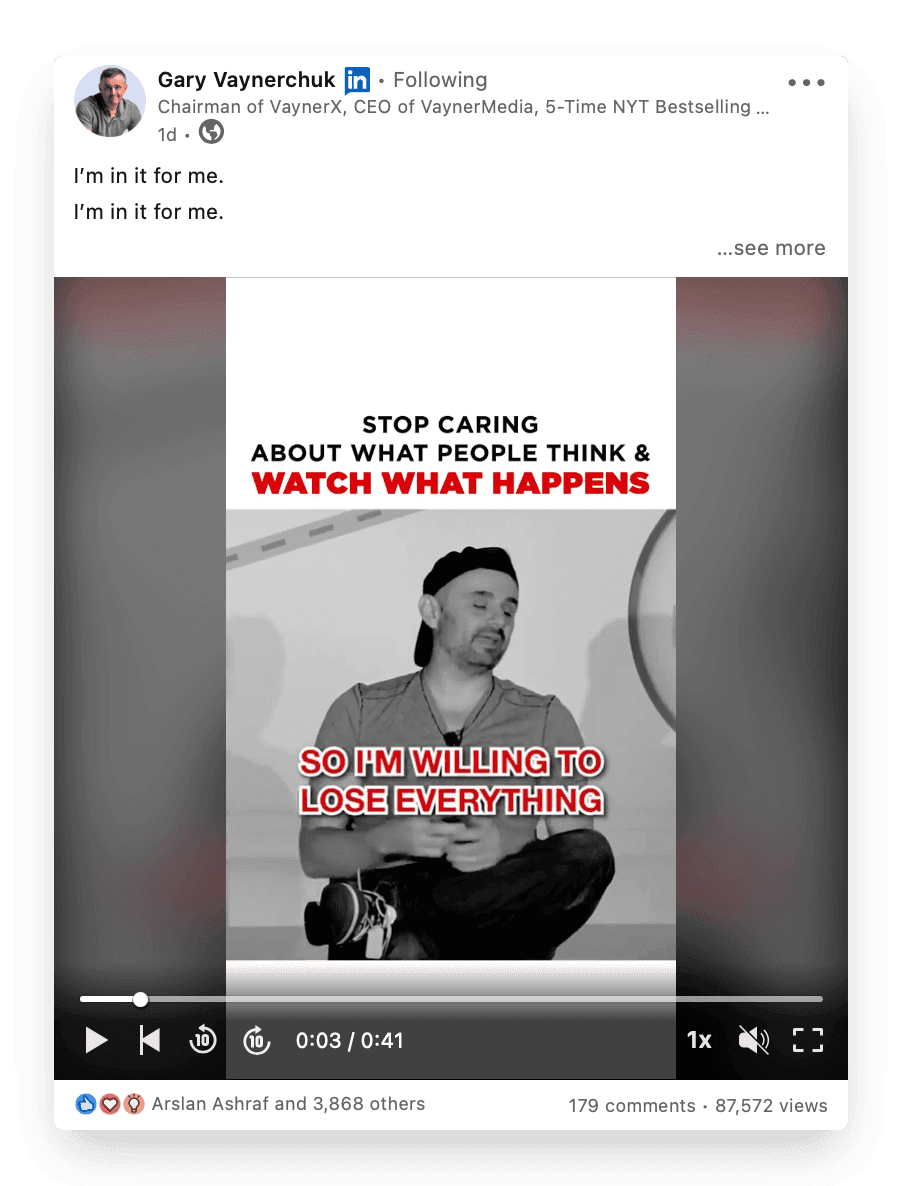
3. Keep the length of video short to maximize your LinkedIn audience' attention
Regardless of the platform you should consider video length. When someone goes to consume content on Youtube they often expect a long video explaining something in detail. On the other hand, think of the audience for TikTok, they are often browsing expecting short, entertaining, value adding or funny videos.
In the same way the audience on LinkedIn has a certain expectation of how much time should are they willing to invest in a video. Short to medium length videos are a great fit for LinkedIn. Not many people scrolling through the feed will invest more than 5 to 10 minutes into a clip. Keep it short and sweet!
Maybe you have a bank of long format content? Chop it up into bitesized clips and post different snippets as new content. You will see an increase in engagement!
So why should you add videos to your LinkedIn content strategy? Gianluca Bazzon has a great article on various stats for using videos on LinkedIn.
And if you think you are not getting as many views on your videos compared to other posts? This might be the reason...
You will receive a video view on your video post when it is viewed (played) for more than 3 seconds. If a user scrolls past your video and it only plays for 1 or 2 seconds, you will not receive a view. Therefore, your views are typically fewer. This does not mean video don't get viewed. It is just counted differently than a text post for example. That's why always focus on the comments in videos and generate meaningful conversations.
Bonus: How to calculate engagement rates for LinkedIn Videos
You want to know how well your videos are doing right? Then you need to work out your engagement rate.
Calculating your LinkedIn engagement rate is easy. Simply add up your likes, comments, shares, etc. divide by the total views of your video and multiply by 100.
For example, if you had 52 likes, 21 comments, and 10 shares you would add these all together = 83. Then divide by your views (e.g. 340). 83/340 = 0.244. Then multiply this number by 100 = 24.41. This number is a percentage, so your engagement metric is 24.41%.
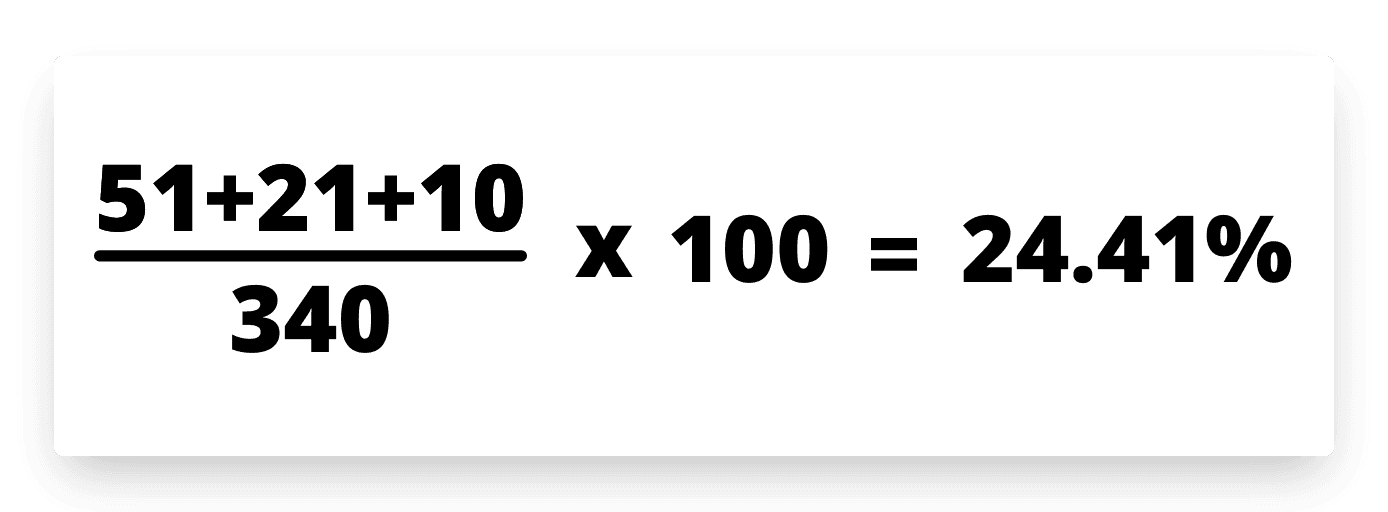
Can't be bothered with the maths? Me neither!
With SHIELD, you can see your video's engagement rates in just one click. Compare which videos get the most engagement and which get the least. Learn what your audience love and make more of that.
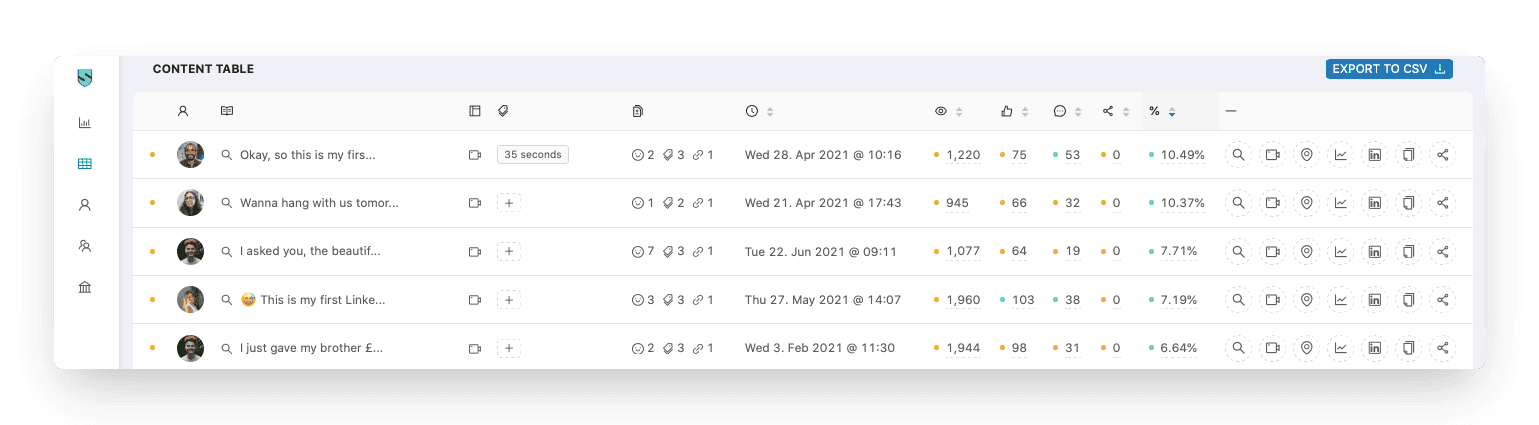
Pro tip: By using a social selling software you can support your sales efforts on LinkedIn by helping you track engagement metrics and build relationships with high-potential leads who interact with your videos.
5. Question Posts
Being able to generate comments on LinkedIn is important. Not only does it help boost your engagement rate, but it also evokes discussion which can help extend your organic reach.
If you're new to creating content on LinkedIn, it's important to promote discussion and get people to talk about your post. As discussed earlier, this is what LinkedIn's interested in.
We know a great tried and tested way to do this. Ask your audience questions.
A question-based post is essentially a text post that focuses on a particular question.
You'll want to do a number of experiments to see how your audience reacts to question posts. Do they get more engagement, views, and comments?
Or does crafting your questions into polls generate more interaction? It's important to test this and see what works for your own audience.
Why is generating comments through question posts important?
When a user comments on your post, it deploys your post to their network. This helps extend the organic reach of your post and helps grow your profile. This is because their followers are seeing your post, and may interact with it.
Bonus tip: An employer advocacy software can be an effective tool to increase engagement by encouraging team members to share and interact with your posts, boosting reach and visibility.
Example 1: Ask a question with a text post on LinkedIn
There is an art to asking the right questions. On social media, where we only have one chance to capture someone's attention this becomes even more important. If you are able to ask a question by giving value first, you will see how willingly the LinkedIn community gives back. Look at this simple question from one of Shield's own Pragya. She opens her post with a simple one line question,
"Who is your favourite content creator?"
But notice, she adds her list of creators before she makes the ask by simply saying "You turn". This post gathered +300 comments with long lists of creators. Use it as a model to base your next question post :) And don't forget replying to each comment!
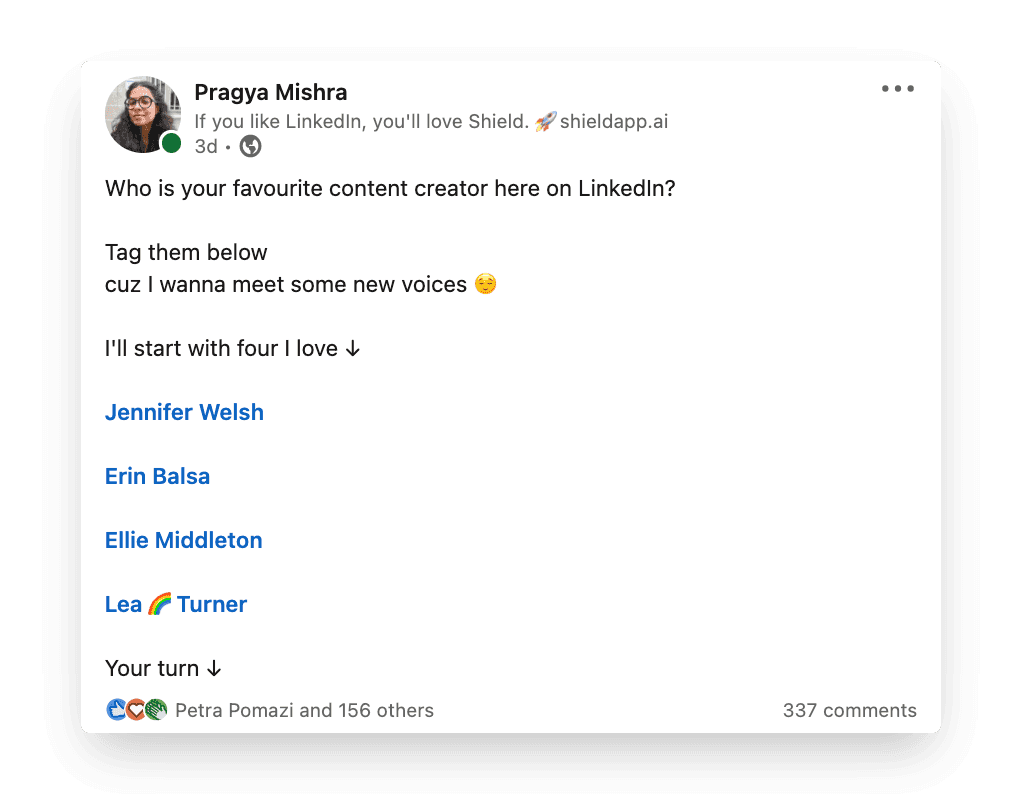
Example 2: Ask a question using LinkedIn Poll
Here's an example of a question post utilising the polls feature on LinkedIn. Polls on LinkedIn are arguably the simplest way for someone to make a pick between given choices. What we find really interesting is, if you ask a question and gives the audience easy Yes or No choices then any third opinion would end up in comments. Now that adds to more engagement.
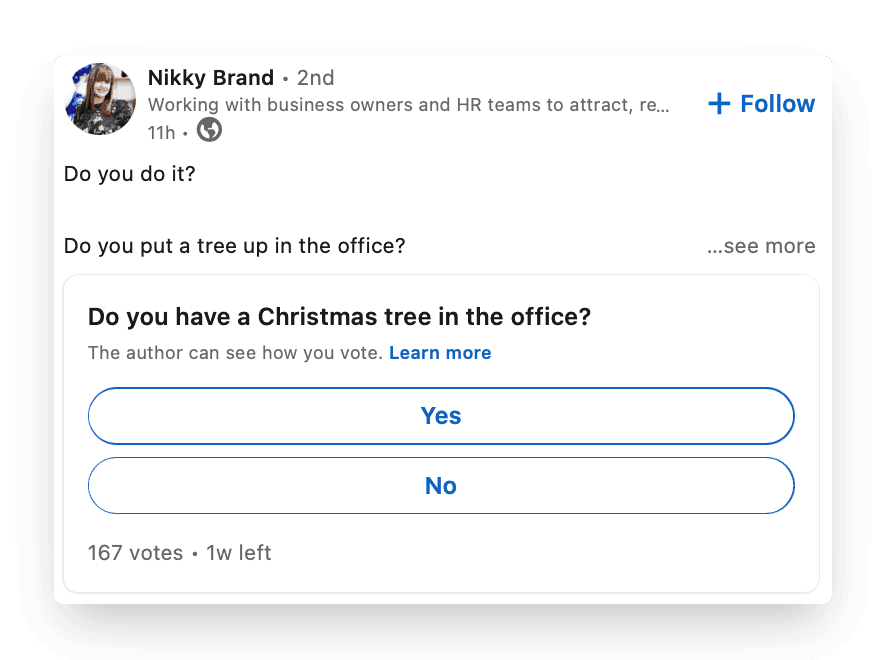
6. Articles
LinkedIn is constantly in the lab looking for more ways its users can show off their expertise and share their interests.
One way users can do this is through articles.
An article on LinkedIn is similar to a blog post. It is a longer-form piece of content that can include other media such as images, videos, slides, and even content from other social media channels.
Articles are often used by LinkedIn users who need room to delve deep into a topic. With an article, you are able to probably structure your content with headings and supplement sections with relevant media.
Articles are a great way to show off your expertise in an area and build trust with your audience.
Your audience is also able to engage with your article in a similar way to your posts. They can leave reactions or even comment and share. This sparks discussion, leading to more organic reach and in the long run, account growth.
In the past, articles were heavily pushed by LinkedIn. When you posted a new article, all your followers would get notified. Now, however, articles are a little more hidden than they used to be. LinkedIn has decided to prioritise status updates instead.
This doesn't mean to say articles are pointless. Signposting a cornerstone article on your profile that highlights your expertise in an area can be a great way to convince visitors to hit that follow button. Maybe you show off your wealth of knowledge in the SEO industry, and a budding SEO user reads your post and sees how much you know. Maybe they click follow to wait for more SEO insights from you in the future.
To increase the engagement of your articles, maximise media.
With articles, LinkedIn gives us more freedom than other content types. Include infographics, videos, screenshots and more to make your content easily digestible.
You'll notice in this blog we've tried to do just that ;)
Articles on LinkedIn can also appear on Google. If written correctly, your article can appear on the search engine results page when a user searches something around the topic of your article. This helps further extend your article's reach and solidifies you as a topic expert.
Articles can get huge reach and can be seen by thousands of people. Take this one for example that talks about LinkedIn hashtags. It's had nearly 40,000 views, is on the first page of Google, and is still getting engagement after a year of being posted. Now that's reach!
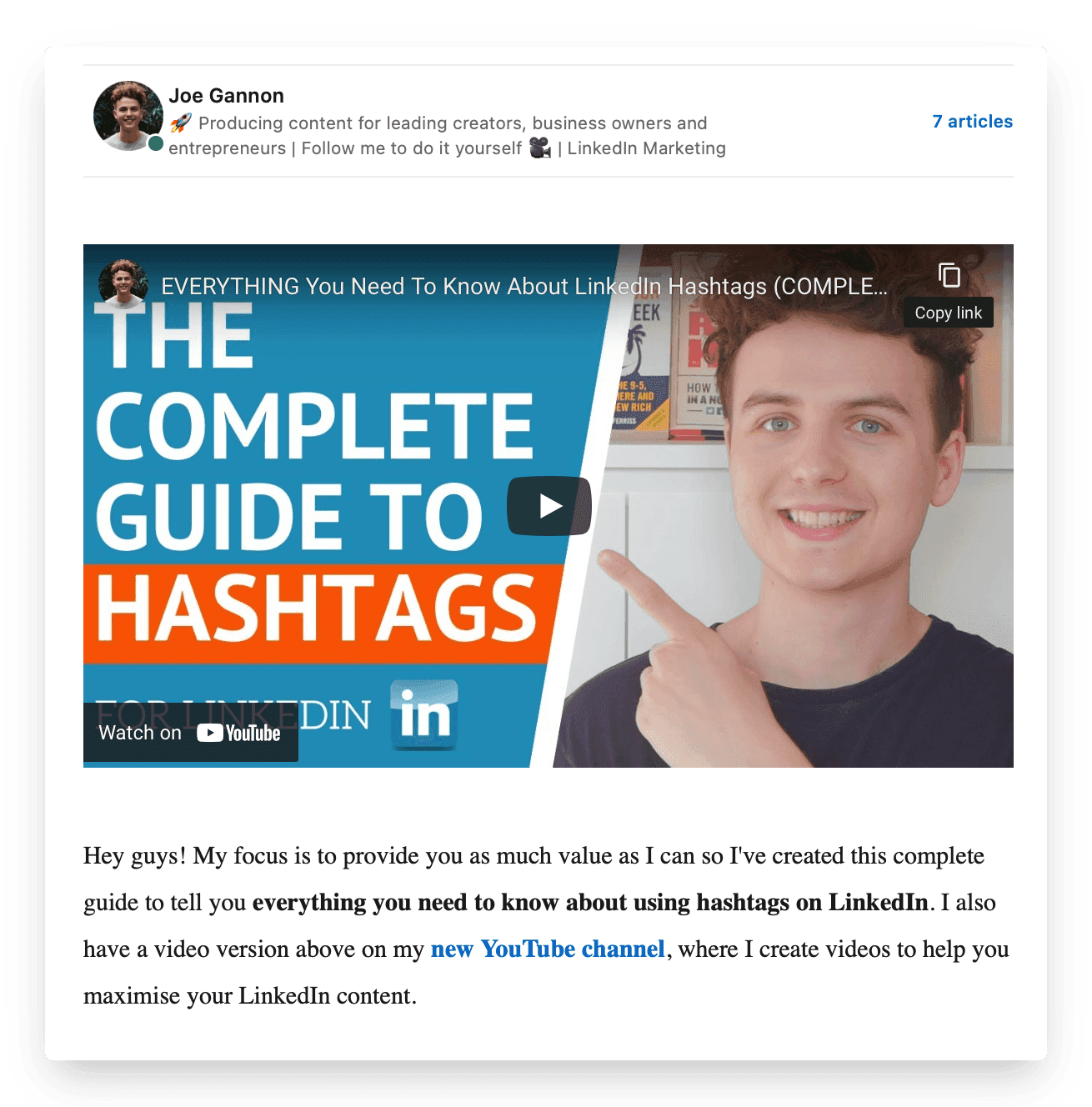
Here's an article by George Pfeiffer. Not only has George written about some great LinkedIn video tips to cement himself as an expert, but he has also supplemented his article with a video. This can help make the content more digestible and provide more context for the article.
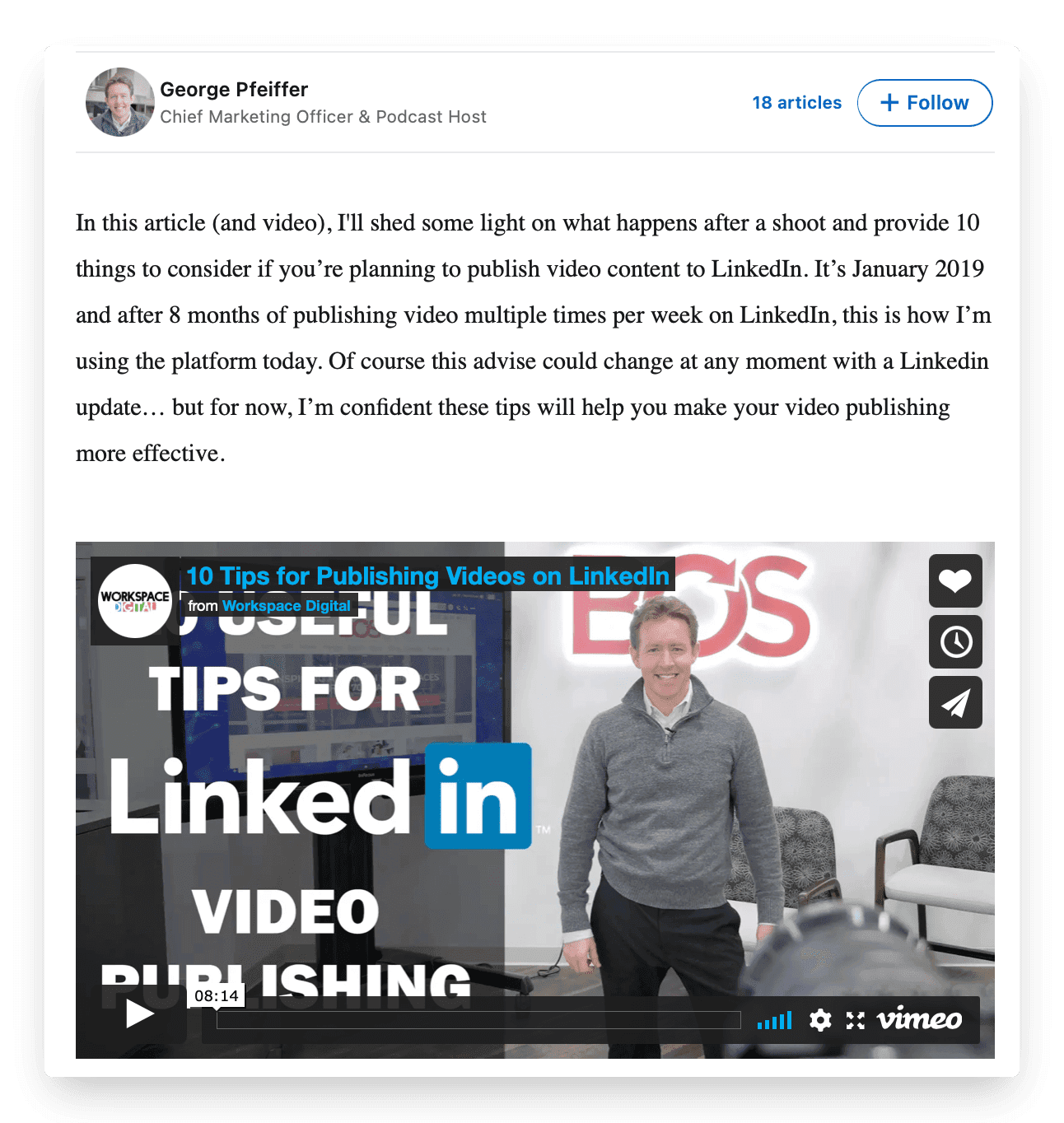
George Pfeiffer's article including a video.
Now you have all these ideas to use for the next time you post. No matter what stage you're at in your LinkedIn content journey there's a post type out there for you. We've discussed what kinds of content exist and how these contribute differently to your engagement and to communicate different types of messaging.
It's important to include varied content types in your content mix and test what works and what doesn't.
A content mix is the different types of content you will post and the frequency that you post them.
For example, you may post polls, carousels, and images on Mondays, Wednesdays, and Fridays at 5pm. This is a content mix.
Test out different post times and different content types. See what gives you the highest engagement and optimise your posting strategy.
If longer-form content such as articles or videos are too time-consuming, stick to shorter content types such as text posts and polls. Then build yourself out if you see a benefit.
Want to learn more about engagement on LinkedIn? Read our article on why engagement is important on LinkedIn.
See you in the feed!
Joe Gannon x Pragya from Shield
Also interesting
Also interesting
Also interesting
Your first year, half price - all annual plans
Your first year, half price - all annual plans