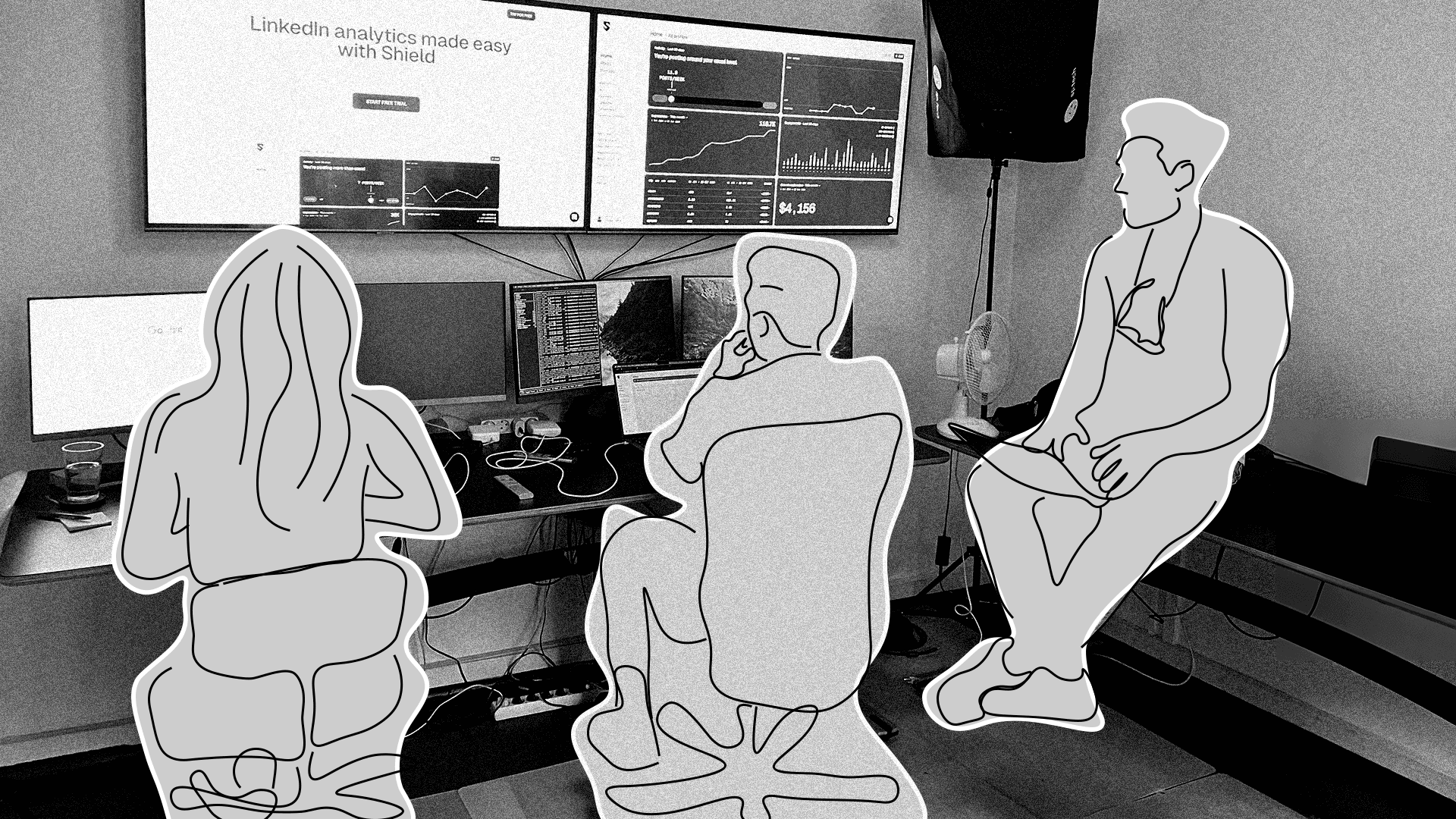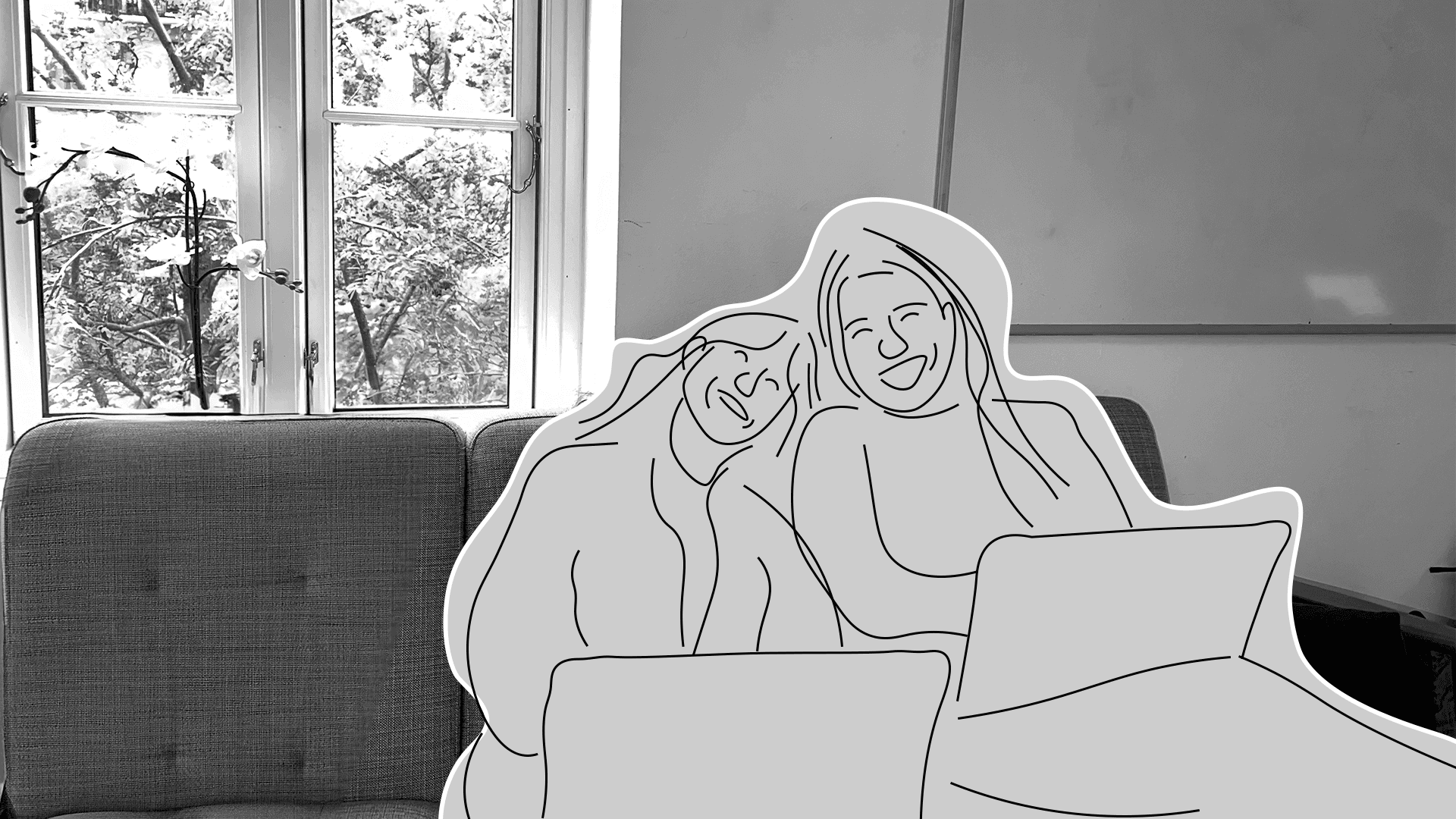How to write a scroll-stopping post - with examples
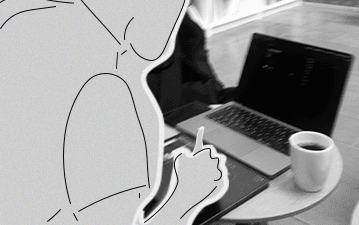
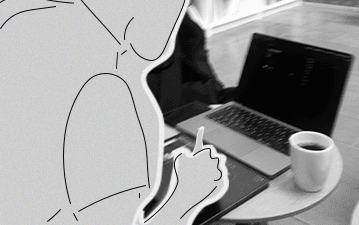
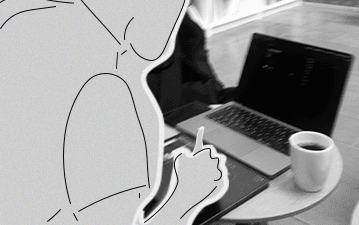
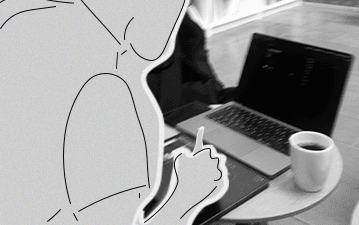
LinkedIn’s community posts around 2 million times per day.
Wow.
So, how do you make content that’ll actually stand out? How do you make sure your post makes people stop the scrolling and start engaging with your content?
In this blog, we’ll be covering how to write a scroll stopping post by breaking down LinkedIn content with real examples.
On a platform that publishes around 60 million posts per month, creating engaging content is key to building an audience. And one of the best ways of doing that is by telling a compelling story.
The more followers you have, the more of an authority you become in your chosen space and industry. Plus, having an active digital presence will help build your reputation amongst your peers.
So now that we’ve established why it’s important to create content that will make your audience stop scrolling, let’s take a look at what the recipe for a great LinkedIn post is.
This example takes the most common content types, the text post, and we break down the structure to help you tell the best story.
Text posts that makes people stop scrolling have 4 common elements ↓
The opening line
Tease that triggers clicking "see more...”
Main body of content that delivers on the promise
A strong and short CTA
To demonstrate this structure in action, we’ve picked out some example posts with this structure in action. Let's dig in.
The opening line: Grabs attention
The first line is the most important element of a LinkedIn post. Imagine this, people are at work, and they decide to go onto LinkedIn to see what's up. Your first line has to be catchy enough for them to want to stop scrolling and think, hey this is interesting, I want to read what this person has to say.
So, how do you do that? By creating a hook with your first line!
Let's look at this post from Justin Welsh.
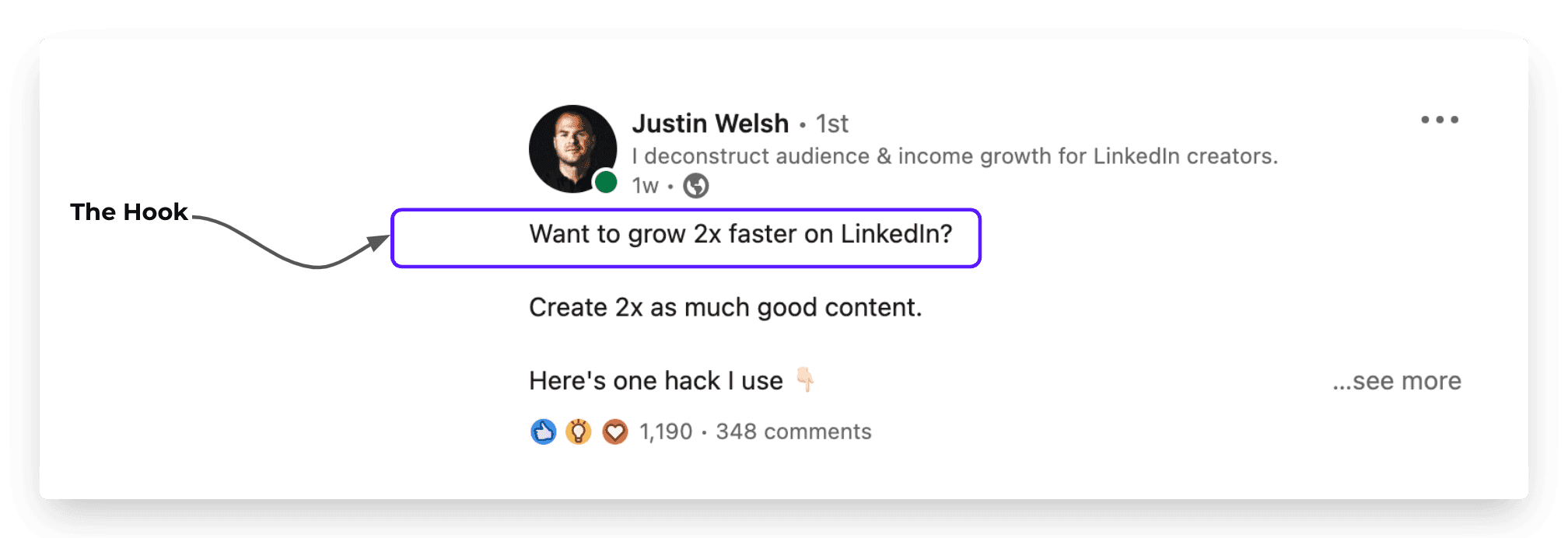
Notice: With his opening line he's directed this post at a specific audience looking for a specific result. People who are making efforts to create on LinkedIn and want fast growth.
Talking directly to a specific audience is often a great way to open a post. This instantly gets the attention of that specific audience.
Let's look at another example:
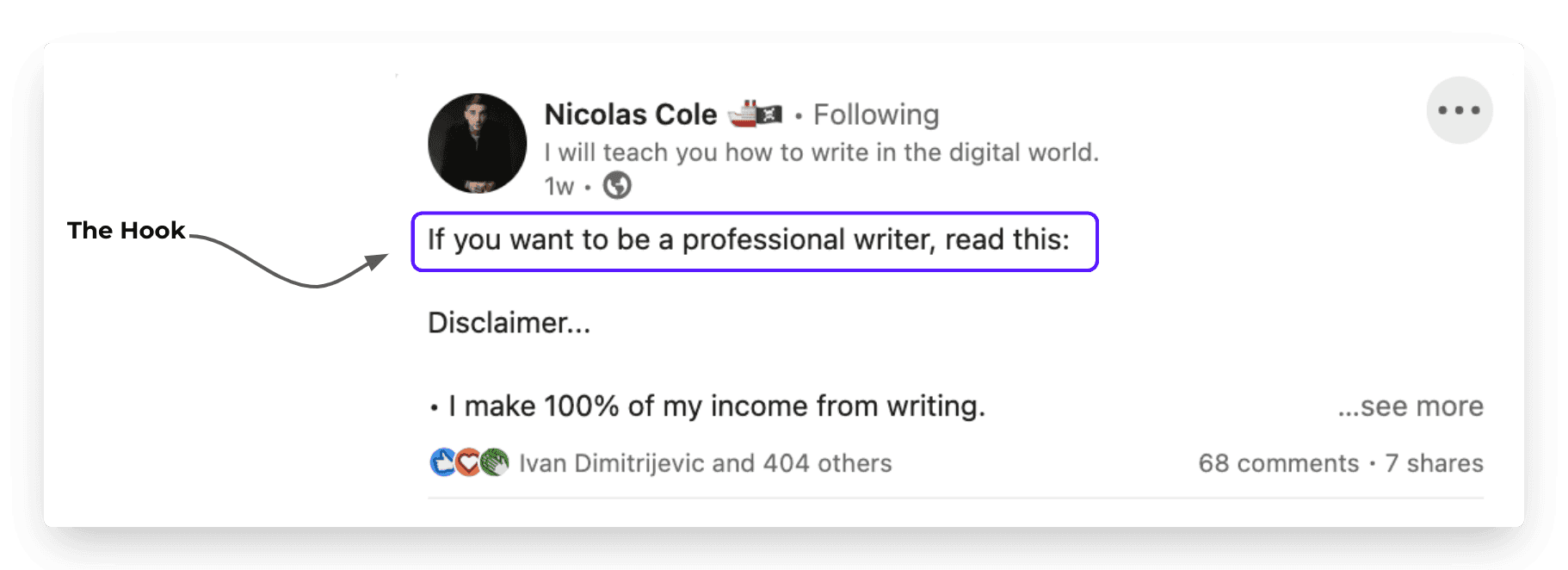
Nicolas directs this post to people aspiring to be professional writers. Notice how with that opening line he's targeted not just writers but any audience interested in writing like a professional writer.
Reframing your writing as storytelling - both in terms of content and structure - is key to creating engaging content that resonates with an audience.
The first line of your post is perhaps its most important - this is where you need to “hook” your audience. Most LinkedIn users won’t open every post to find its core value point. Instead, you need to signpost why people should read your content from the get-go.
Re-write your opening line by asking yourself ↓
Whose attention do I want with this post?
What results are people chasing? (can I help them get those)
What's a problem people want a solution for?
Once you’ve established what you want to write, consider how you want to write it. Readability is key to creating a great hook. Both Justin and Nicolas’ example above is short, snappy and easy to read - factors that make it more eye-catching for someone scrolling.
Your opening line can follow multiple frameworks. Here's another one that seems to work well for Pragya, flipping your story so you start with “I” or talk to the audience with a “you".
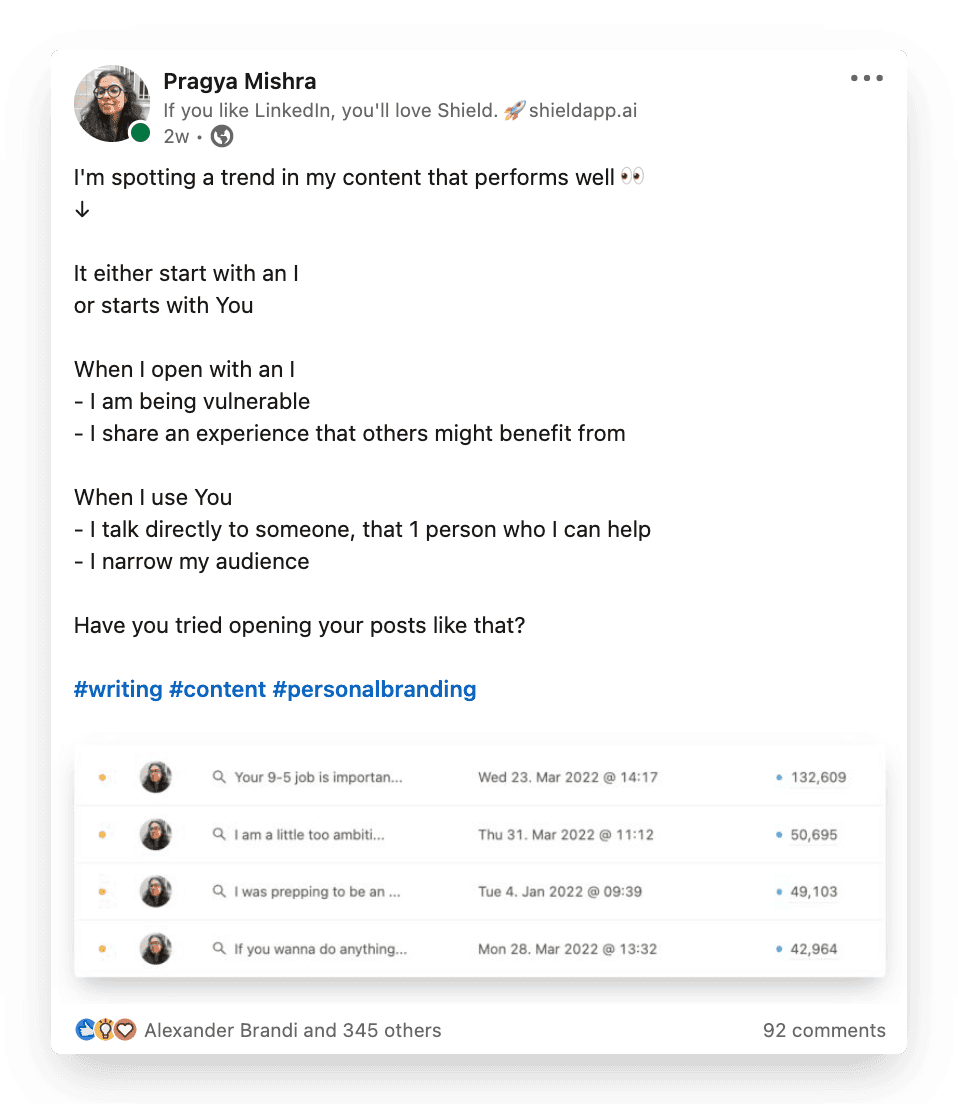
The tease: Triggers clicking "see more"
A post’s “tease” should have the desired effect of prompting your audience to pull the “trigger” and click ‘see more’. This is also where your post promises to deliver on its value.
The tease: Here’s one hack I use 👇
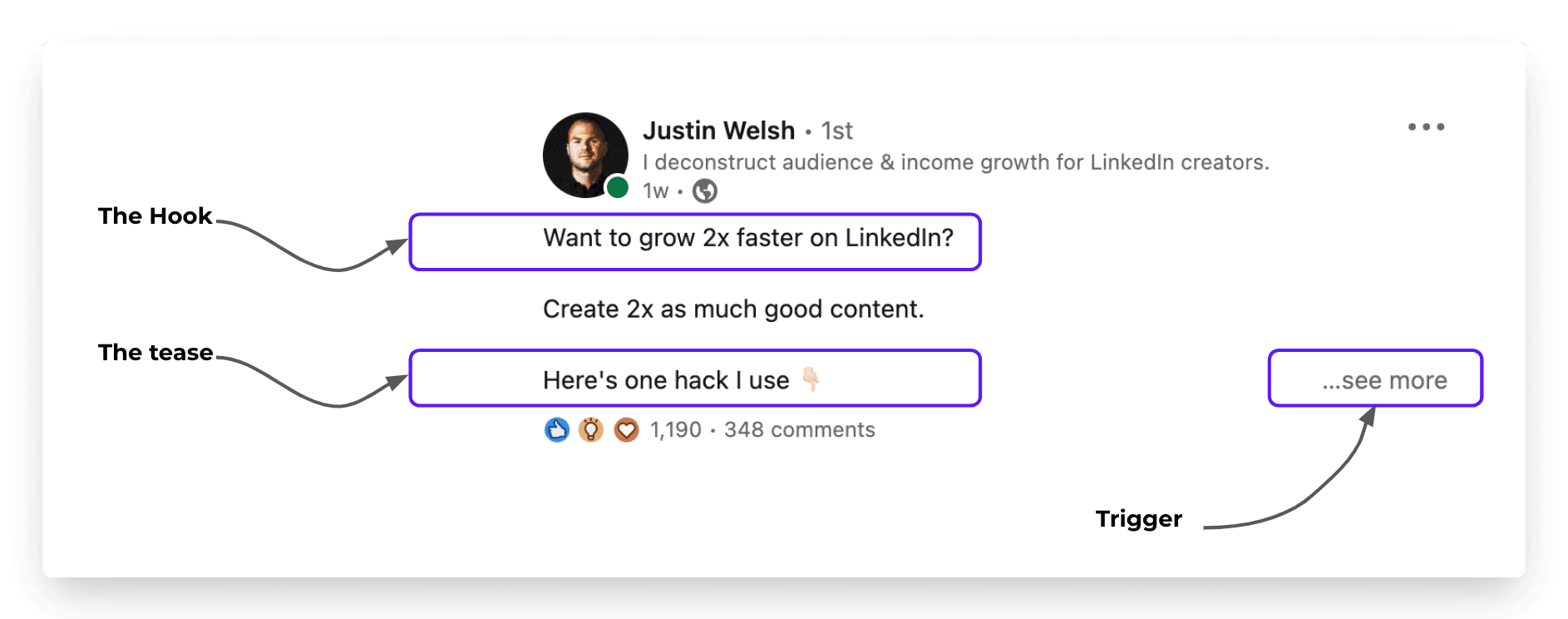
Justin’s example above both sticks to a shorter, readable sentence structure and gestures with the emoji to the content below - making the reader expand the post. After this, your key responsibility becomes delivering on your promise.
Let's look at the post from Nicolas, the tease serves as proof of authority here. I make 100% of my income from writing online.
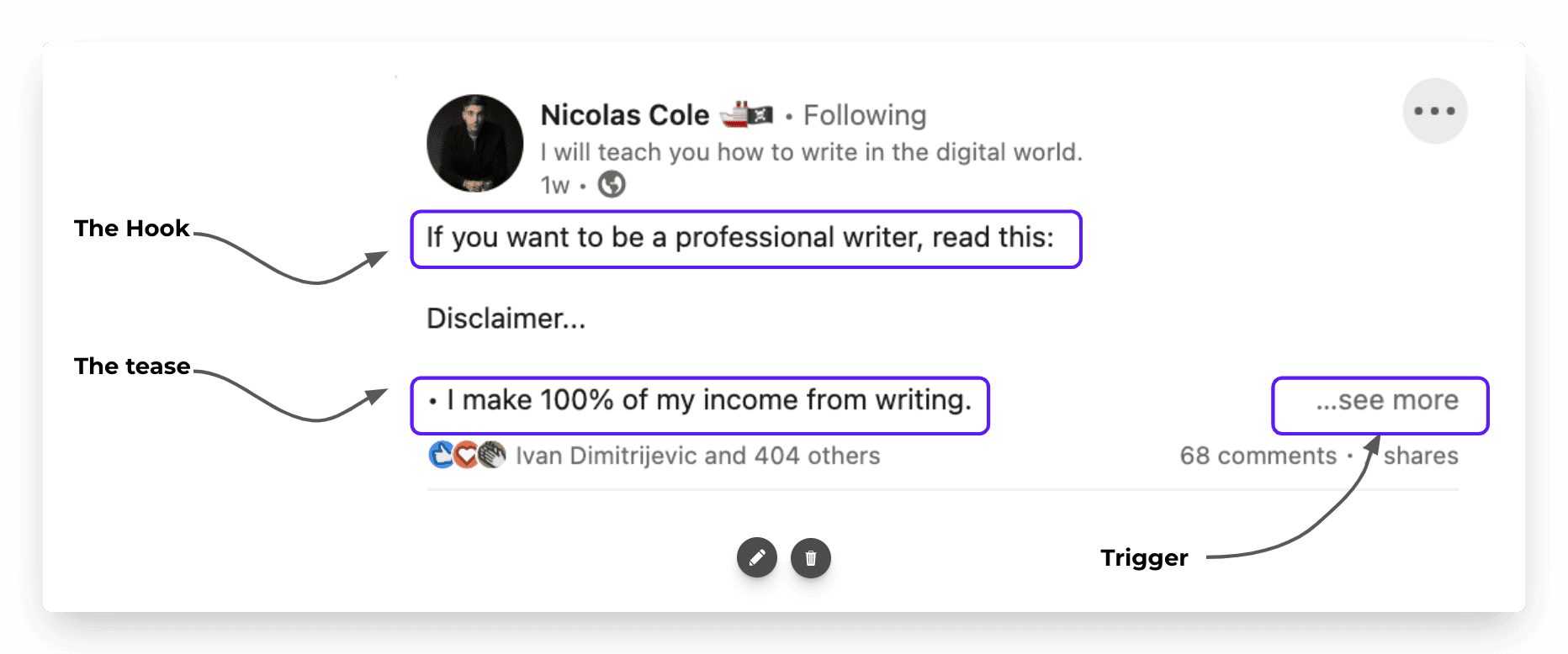
Nicolas makes the reader curious by establishing that his advice drives revenue for him, thus could for his reader as well.
Main body: Delivers on the value-promise
Now that you’ve created an impactful opening line, set up the curiosity of your audience and made them click “see more”, comes the most important part: delivering on your promise of value. The reader should feel that their time was well spent and they got what they came looking for.
The main body of your post is where the bulk of the value is found. Referencing Justin’s example above, keep a couple of principles in mind:
1. Write as you talk: The most readable, and often most read, posts on LinkedIn are written in a more conversational tone. Consider this before you start writing, as content should be snappy and easy to digest.
2. Keep your sentences short: Continuing with the idea of readability, keep sentences short and impactful. Readers shouldn’t need to search for value within your post. They should see it up front.
When you deliver on the promise of value, you start building trust with your audience. This is what makes them take time to comment and engage with your content. This is also what makes them keep coming back to see your content.
CTA : Call to action
The CTA or Call to Action of a post is what makes your audience do a specific task.
Whether it’s calling for comments, or an action you want your audience to take, ALL posts should end with a short call to action.
If you leave your post with a question, it could easily drive up comments and it’ll have the added effect of making your post visible in your readers’ feeds - further increasing your content reach.
A great example of this is Justin's post right here. He specifically asks his audience to pitch themselves generating thousands of comments.
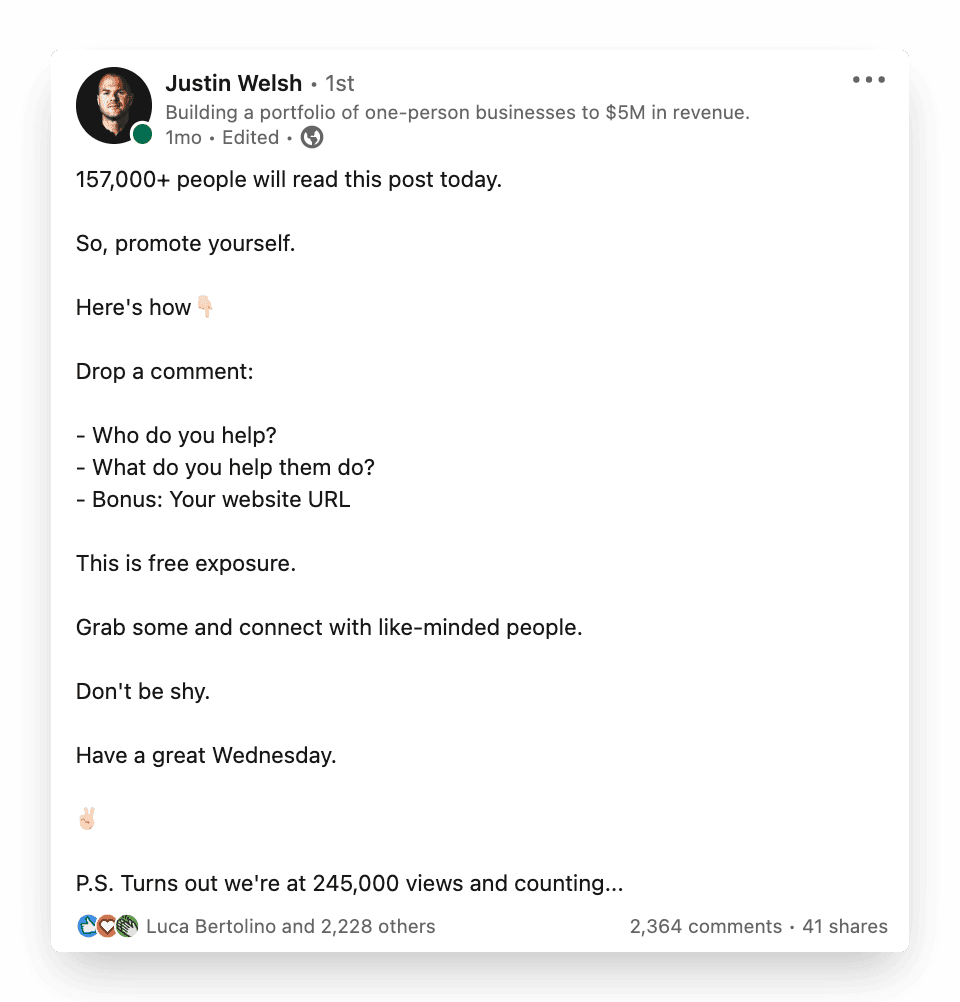
One thing to remember is frameworks like these not only help you grab attention and get more eyeballs on your content but also show you a new way of storytelling.
Most of us aren’t copywriters (yet!), so saying write short and snappy sentences from the get-go probably isn’t the most practical advice.
Make your writing more casual, use words like ‘I’ and ‘you’ more, and incorporate elements such as bullet points, numbered lists, emojis or even images to break up your text more.
After a while, you’ll start to develop your own system.
Remember, we all start from somewhere!
What NOT to do:
🚫 Wall of text
Consider the platform you’re writing for when structuring your text. Large chunks of text may be suitable for essays or reports, but neither of these formats are particularly engaging.
If your aim is to stop people from scrolling, you need your content to be easily readable. Stick with a short, snappy sentence structure to deliver your post’s impact.
🚫 Tag-mania: Tagging a LOT of people
A quick way to alienate an audience is to tag them repeatedly in your posts. Instead, tag sparingly and where relevant. Your audience should think that your #1 purpose is to provide them value-laden content, not to use them to increase your reach.
🚫 Post and ghost
Building an audience takes time, so be sure to post regularly. LinkedIn rewards accounts that post original content by making their content appear in more feeds.
Another point to note is that accounts that see the most follower growth post the most often; audiences shift towards accounts that provide value consistently.
Key takeaways
By now, we’ve hopefully stressed the importance of a considered content structure and its benefits for audience reach.
Whether you’re a CEO or you’re just starting out on the platform, the following points are universal in creating engaging content that’ll stop users scrolling:
Design your posts using a hook, tease, impactful body and a sharp CTA.
Structure your posts for readability - use shorter sentence structures and write with an informal, yet professional, tone of voice. Readers don’t have the time to read LinkedIn essays.
Lead your content with the value - this is why readers will read your content - and eventually - follow your account.
But, before all of the above, be sure to consider who your audience actually is - What sort of jobs do they have? What sort of information do they want to know? What sort of value can you provide?
Once you’ve figured this out, the rest is smooth sailing. See you on LinkedIn!
LinkedIn’s community posts around 2 million times per day.
Wow.
So, how do you make content that’ll actually stand out? How do you make sure your post makes people stop the scrolling and start engaging with your content?
In this blog, we’ll be covering how to write a scroll stopping post by breaking down LinkedIn content with real examples.
On a platform that publishes around 60 million posts per month, creating engaging content is key to building an audience. And one of the best ways of doing that is by telling a compelling story.
The more followers you have, the more of an authority you become in your chosen space and industry. Plus, having an active digital presence will help build your reputation amongst your peers.
So now that we’ve established why it’s important to create content that will make your audience stop scrolling, let’s take a look at what the recipe for a great LinkedIn post is.
This example takes the most common content types, the text post, and we break down the structure to help you tell the best story.
Text posts that makes people stop scrolling have 4 common elements ↓
The opening line
Tease that triggers clicking "see more...”
Main body of content that delivers on the promise
A strong and short CTA
To demonstrate this structure in action, we’ve picked out some example posts with this structure in action. Let's dig in.
The opening line: Grabs attention
The first line is the most important element of a LinkedIn post. Imagine this, people are at work, and they decide to go onto LinkedIn to see what's up. Your first line has to be catchy enough for them to want to stop scrolling and think, hey this is interesting, I want to read what this person has to say.
So, how do you do that? By creating a hook with your first line!
Let's look at this post from Justin Welsh.
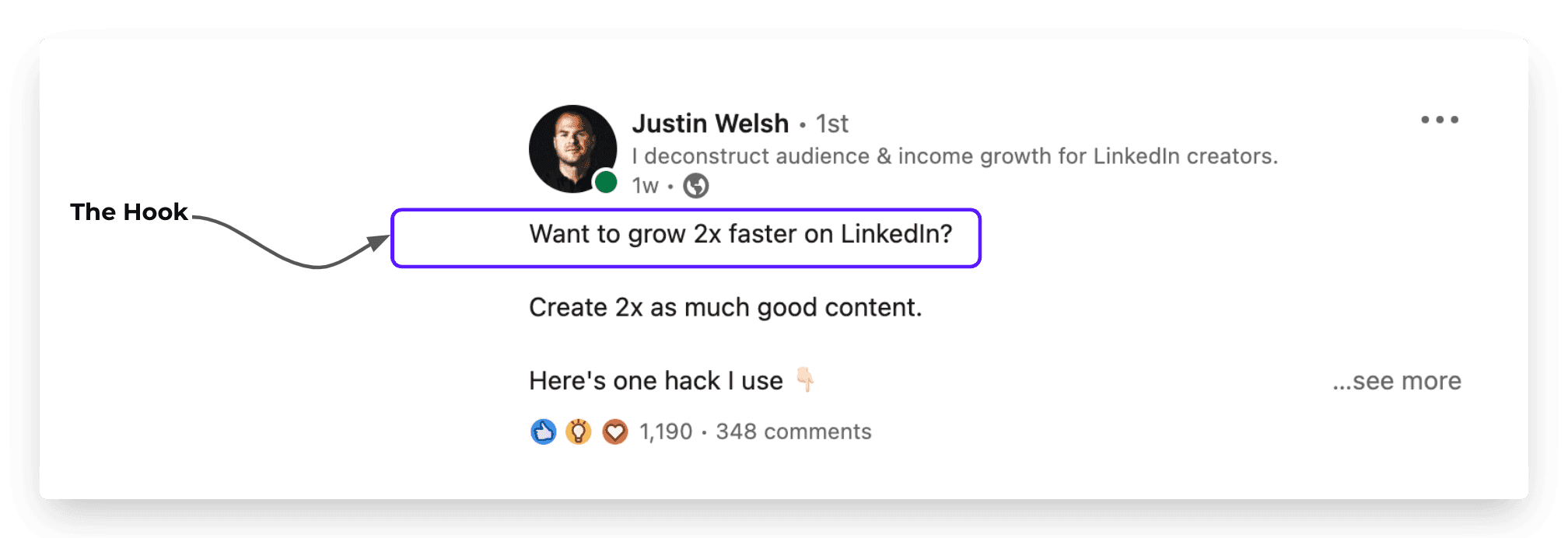
Notice: With his opening line he's directed this post at a specific audience looking for a specific result. People who are making efforts to create on LinkedIn and want fast growth.
Talking directly to a specific audience is often a great way to open a post. This instantly gets the attention of that specific audience.
Let's look at another example:
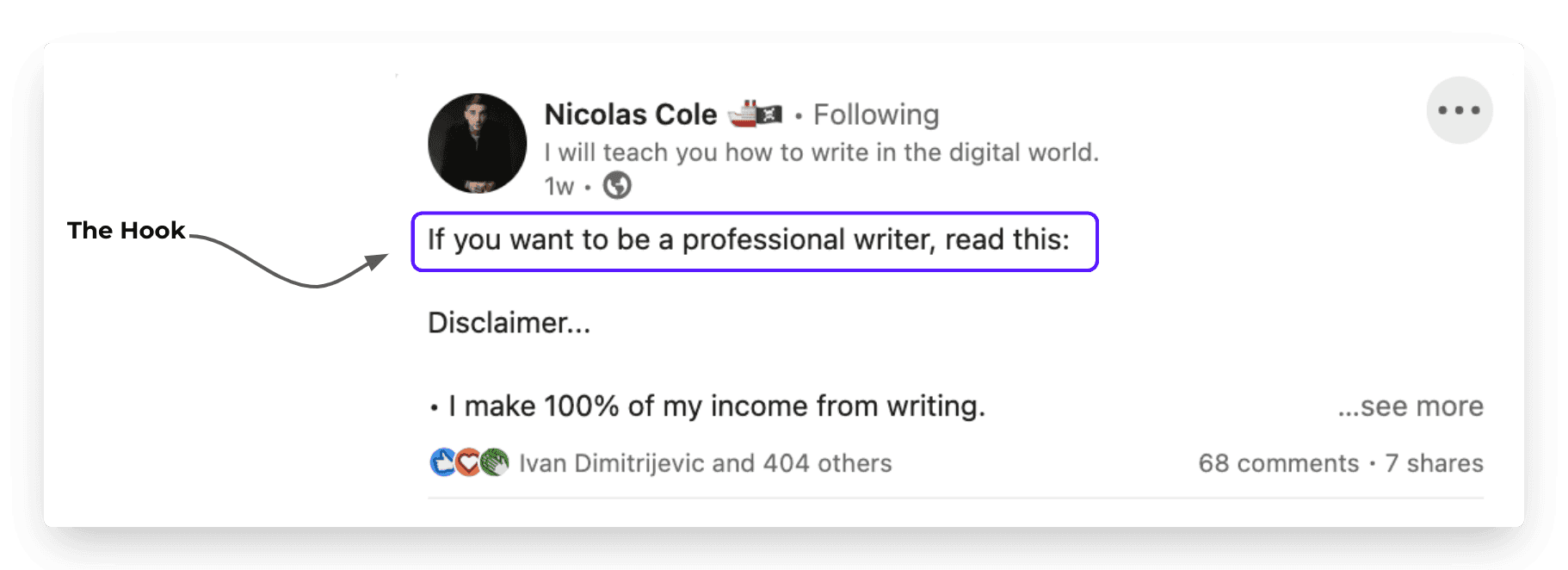
Nicolas directs this post to people aspiring to be professional writers. Notice how with that opening line he's targeted not just writers but any audience interested in writing like a professional writer.
Reframing your writing as storytelling - both in terms of content and structure - is key to creating engaging content that resonates with an audience.
The first line of your post is perhaps its most important - this is where you need to “hook” your audience. Most LinkedIn users won’t open every post to find its core value point. Instead, you need to signpost why people should read your content from the get-go.
Re-write your opening line by asking yourself ↓
Whose attention do I want with this post?
What results are people chasing? (can I help them get those)
What's a problem people want a solution for?
Once you’ve established what you want to write, consider how you want to write it. Readability is key to creating a great hook. Both Justin and Nicolas’ example above is short, snappy and easy to read - factors that make it more eye-catching for someone scrolling.
Your opening line can follow multiple frameworks. Here's another one that seems to work well for Pragya, flipping your story so you start with “I” or talk to the audience with a “you".
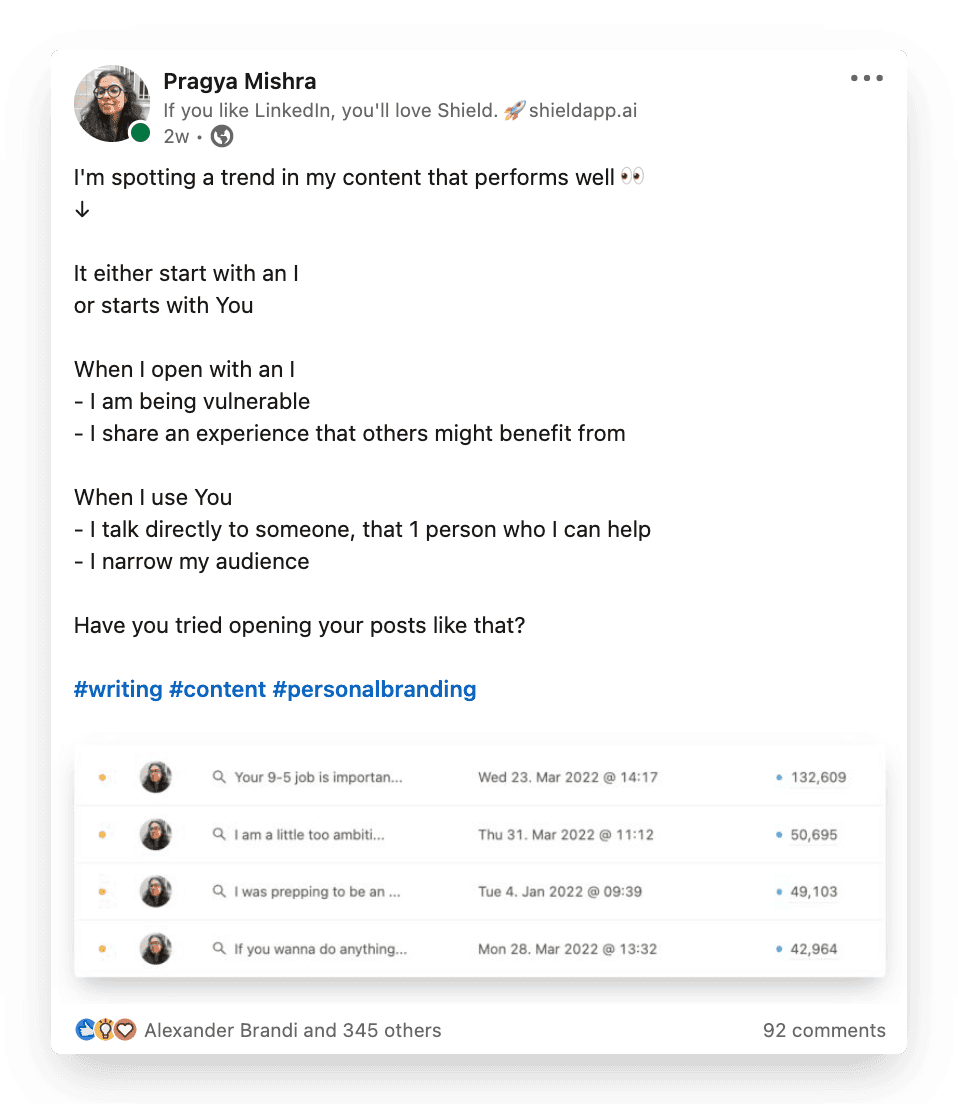
The tease: Triggers clicking "see more"
A post’s “tease” should have the desired effect of prompting your audience to pull the “trigger” and click ‘see more’. This is also where your post promises to deliver on its value.
The tease: Here’s one hack I use 👇
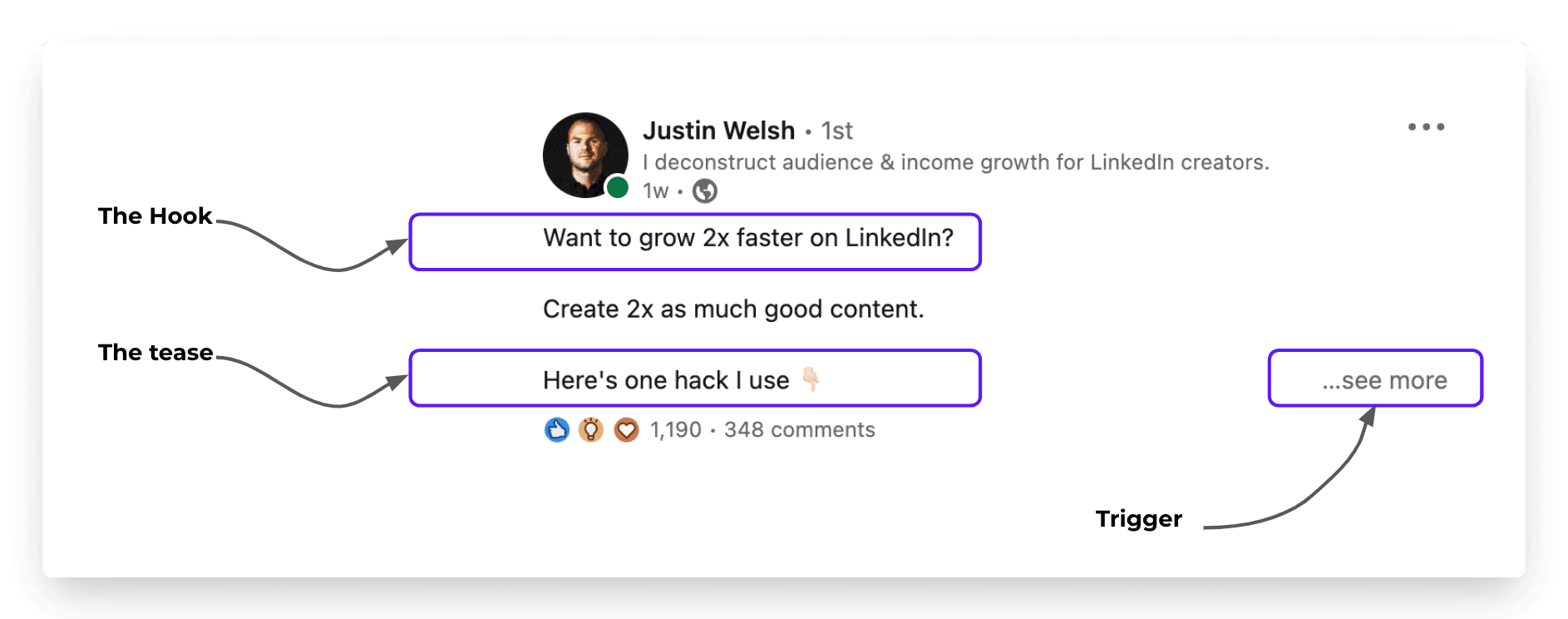
Justin’s example above both sticks to a shorter, readable sentence structure and gestures with the emoji to the content below - making the reader expand the post. After this, your key responsibility becomes delivering on your promise.
Let's look at the post from Nicolas, the tease serves as proof of authority here. I make 100% of my income from writing online.
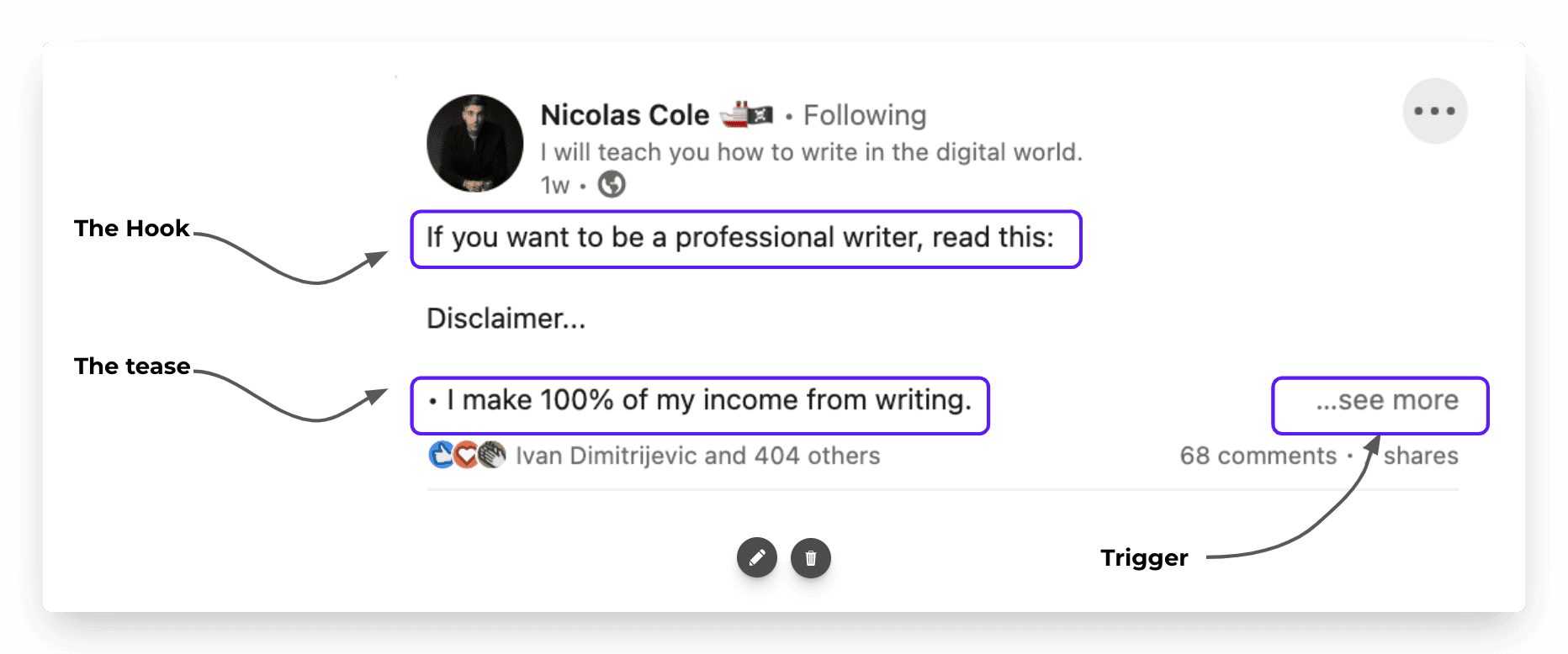
Nicolas makes the reader curious by establishing that his advice drives revenue for him, thus could for his reader as well.
Main body: Delivers on the value-promise
Now that you’ve created an impactful opening line, set up the curiosity of your audience and made them click “see more”, comes the most important part: delivering on your promise of value. The reader should feel that their time was well spent and they got what they came looking for.
The main body of your post is where the bulk of the value is found. Referencing Justin’s example above, keep a couple of principles in mind:
1. Write as you talk: The most readable, and often most read, posts on LinkedIn are written in a more conversational tone. Consider this before you start writing, as content should be snappy and easy to digest.
2. Keep your sentences short: Continuing with the idea of readability, keep sentences short and impactful. Readers shouldn’t need to search for value within your post. They should see it up front.
When you deliver on the promise of value, you start building trust with your audience. This is what makes them take time to comment and engage with your content. This is also what makes them keep coming back to see your content.
CTA : Call to action
The CTA or Call to Action of a post is what makes your audience do a specific task.
Whether it’s calling for comments, or an action you want your audience to take, ALL posts should end with a short call to action.
If you leave your post with a question, it could easily drive up comments and it’ll have the added effect of making your post visible in your readers’ feeds - further increasing your content reach.
A great example of this is Justin's post right here. He specifically asks his audience to pitch themselves generating thousands of comments.
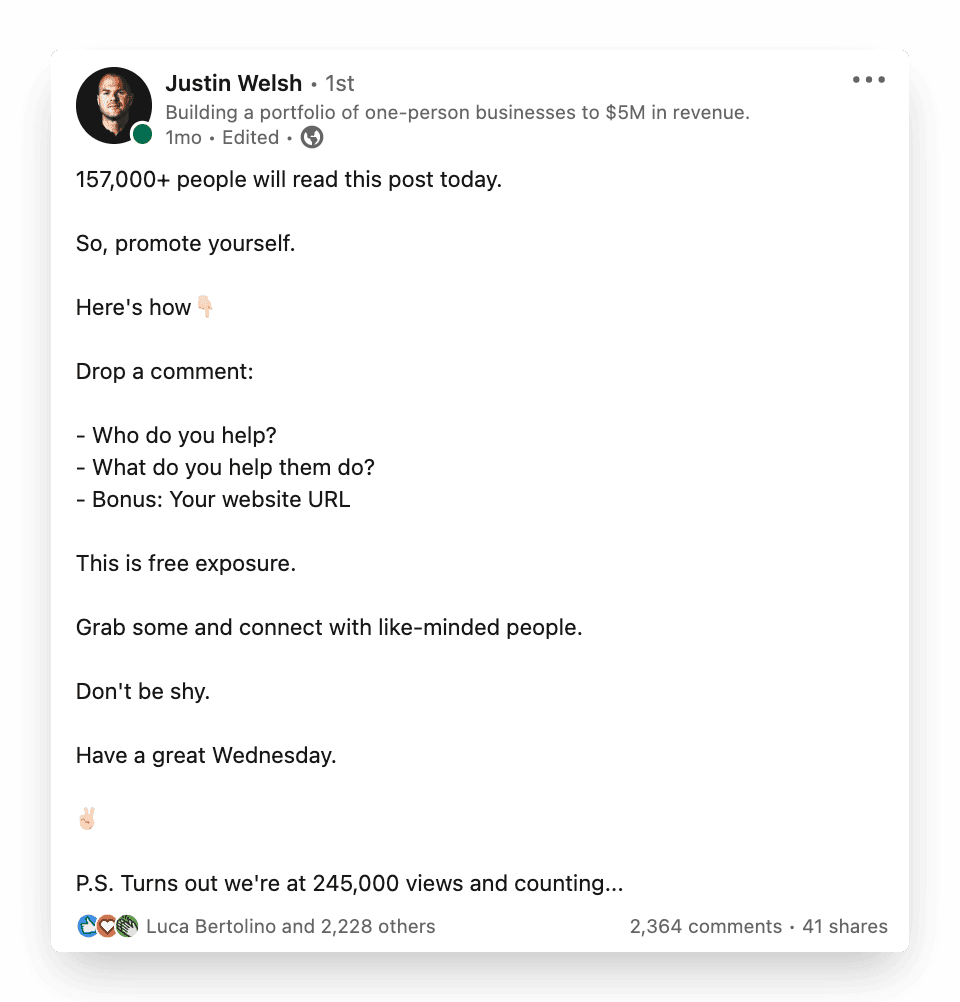
One thing to remember is frameworks like these not only help you grab attention and get more eyeballs on your content but also show you a new way of storytelling.
Most of us aren’t copywriters (yet!), so saying write short and snappy sentences from the get-go probably isn’t the most practical advice.
Make your writing more casual, use words like ‘I’ and ‘you’ more, and incorporate elements such as bullet points, numbered lists, emojis or even images to break up your text more.
After a while, you’ll start to develop your own system.
Remember, we all start from somewhere!
What NOT to do:
🚫 Wall of text
Consider the platform you’re writing for when structuring your text. Large chunks of text may be suitable for essays or reports, but neither of these formats are particularly engaging.
If your aim is to stop people from scrolling, you need your content to be easily readable. Stick with a short, snappy sentence structure to deliver your post’s impact.
🚫 Tag-mania: Tagging a LOT of people
A quick way to alienate an audience is to tag them repeatedly in your posts. Instead, tag sparingly and where relevant. Your audience should think that your #1 purpose is to provide them value-laden content, not to use them to increase your reach.
🚫 Post and ghost
Building an audience takes time, so be sure to post regularly. LinkedIn rewards accounts that post original content by making their content appear in more feeds.
Another point to note is that accounts that see the most follower growth post the most often; audiences shift towards accounts that provide value consistently.
Key takeaways
By now, we’ve hopefully stressed the importance of a considered content structure and its benefits for audience reach.
Whether you’re a CEO or you’re just starting out on the platform, the following points are universal in creating engaging content that’ll stop users scrolling:
Design your posts using a hook, tease, impactful body and a sharp CTA.
Structure your posts for readability - use shorter sentence structures and write with an informal, yet professional, tone of voice. Readers don’t have the time to read LinkedIn essays.
Lead your content with the value - this is why readers will read your content - and eventually - follow your account.
But, before all of the above, be sure to consider who your audience actually is - What sort of jobs do they have? What sort of information do they want to know? What sort of value can you provide?
Once you’ve figured this out, the rest is smooth sailing. See you on LinkedIn!
LinkedIn’s community posts around 2 million times per day.
Wow.
So, how do you make content that’ll actually stand out? How do you make sure your post makes people stop the scrolling and start engaging with your content?
In this blog, we’ll be covering how to write a scroll stopping post by breaking down LinkedIn content with real examples.
On a platform that publishes around 60 million posts per month, creating engaging content is key to building an audience. And one of the best ways of doing that is by telling a compelling story.
The more followers you have, the more of an authority you become in your chosen space and industry. Plus, having an active digital presence will help build your reputation amongst your peers.
So now that we’ve established why it’s important to create content that will make your audience stop scrolling, let’s take a look at what the recipe for a great LinkedIn post is.
This example takes the most common content types, the text post, and we break down the structure to help you tell the best story.
Text posts that makes people stop scrolling have 4 common elements ↓
The opening line
Tease that triggers clicking "see more...”
Main body of content that delivers on the promise
A strong and short CTA
To demonstrate this structure in action, we’ve picked out some example posts with this structure in action. Let's dig in.
The opening line: Grabs attention
The first line is the most important element of a LinkedIn post. Imagine this, people are at work, and they decide to go onto LinkedIn to see what's up. Your first line has to be catchy enough for them to want to stop scrolling and think, hey this is interesting, I want to read what this person has to say.
So, how do you do that? By creating a hook with your first line!
Let's look at this post from Justin Welsh.
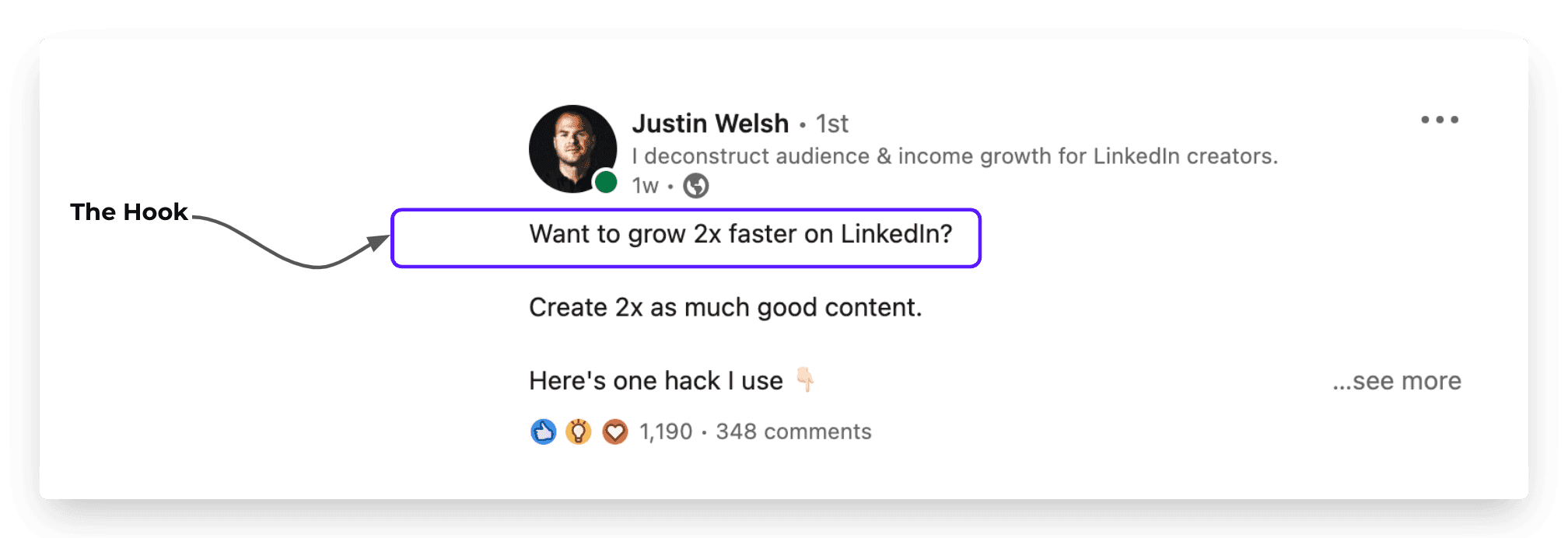
Notice: With his opening line he's directed this post at a specific audience looking for a specific result. People who are making efforts to create on LinkedIn and want fast growth.
Talking directly to a specific audience is often a great way to open a post. This instantly gets the attention of that specific audience.
Let's look at another example:
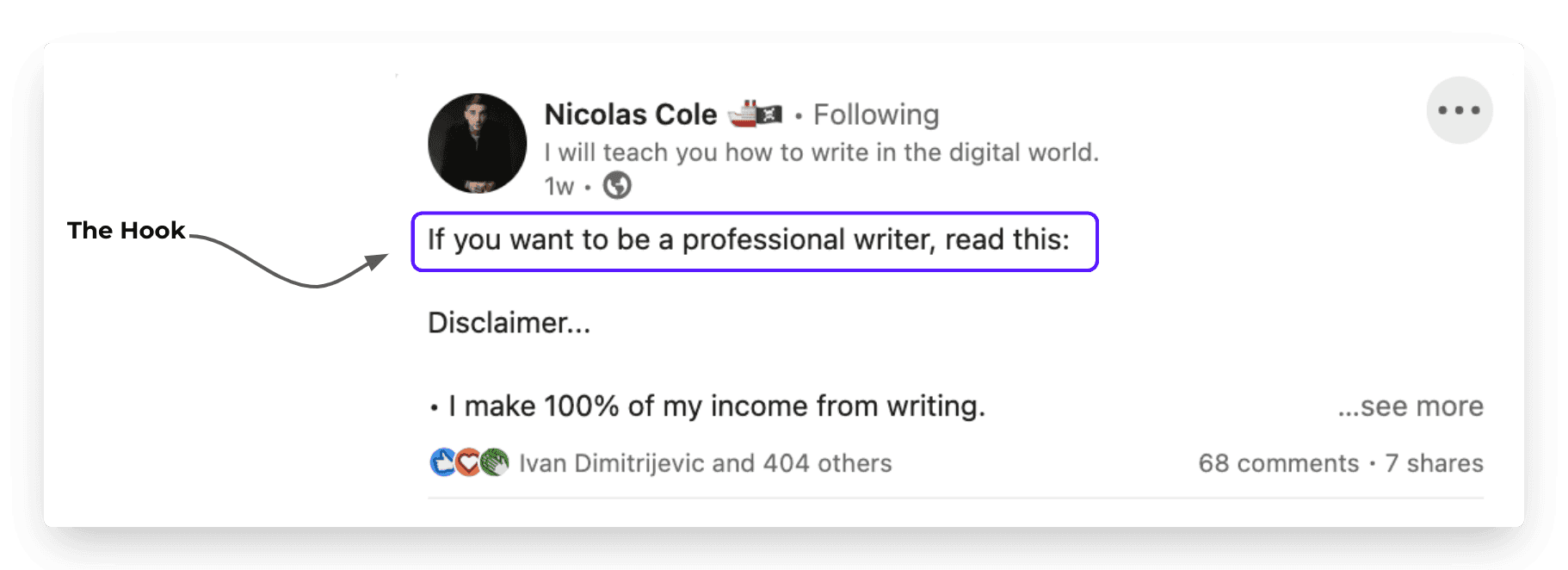
Nicolas directs this post to people aspiring to be professional writers. Notice how with that opening line he's targeted not just writers but any audience interested in writing like a professional writer.
Reframing your writing as storytelling - both in terms of content and structure - is key to creating engaging content that resonates with an audience.
The first line of your post is perhaps its most important - this is where you need to “hook” your audience. Most LinkedIn users won’t open every post to find its core value point. Instead, you need to signpost why people should read your content from the get-go.
Re-write your opening line by asking yourself ↓
Whose attention do I want with this post?
What results are people chasing? (can I help them get those)
What's a problem people want a solution for?
Once you’ve established what you want to write, consider how you want to write it. Readability is key to creating a great hook. Both Justin and Nicolas’ example above is short, snappy and easy to read - factors that make it more eye-catching for someone scrolling.
Your opening line can follow multiple frameworks. Here's another one that seems to work well for Pragya, flipping your story so you start with “I” or talk to the audience with a “you".
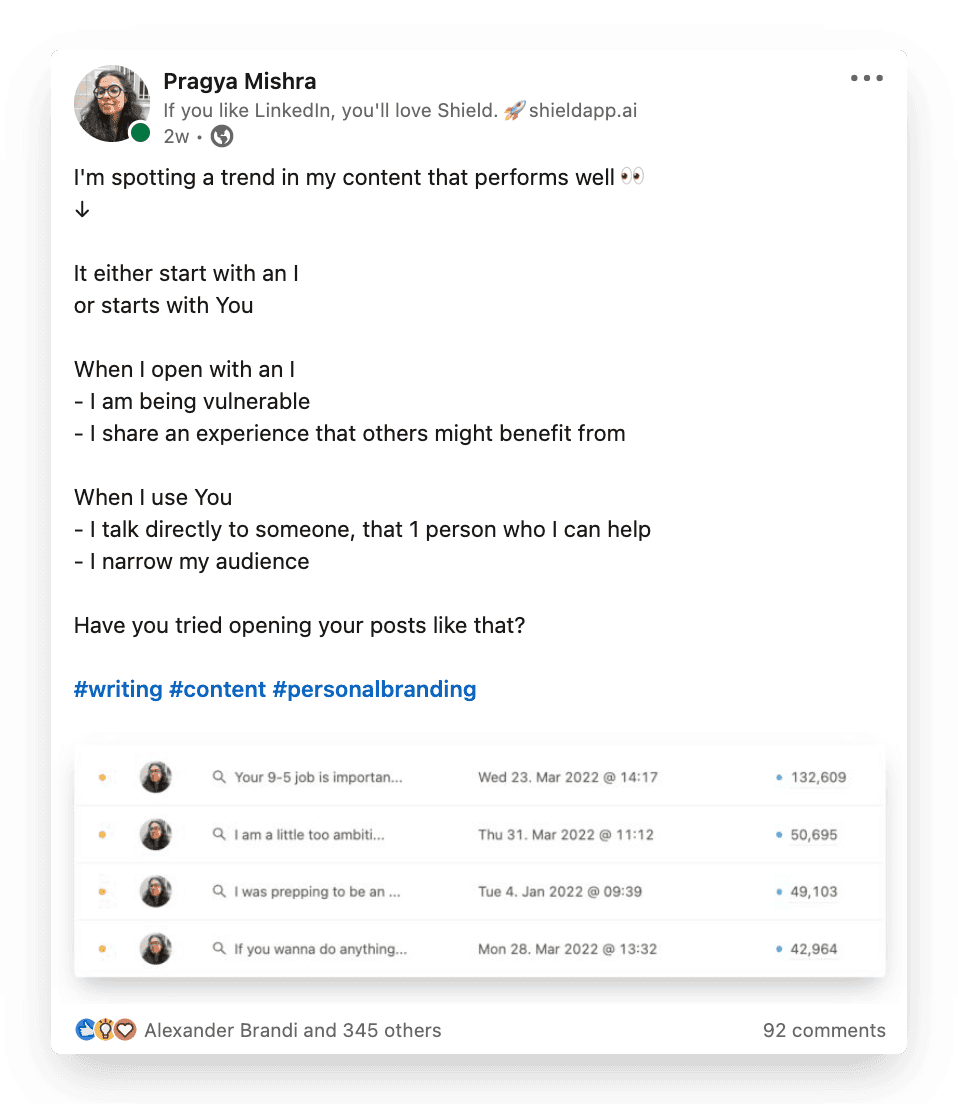
The tease: Triggers clicking "see more"
A post’s “tease” should have the desired effect of prompting your audience to pull the “trigger” and click ‘see more’. This is also where your post promises to deliver on its value.
The tease: Here’s one hack I use 👇
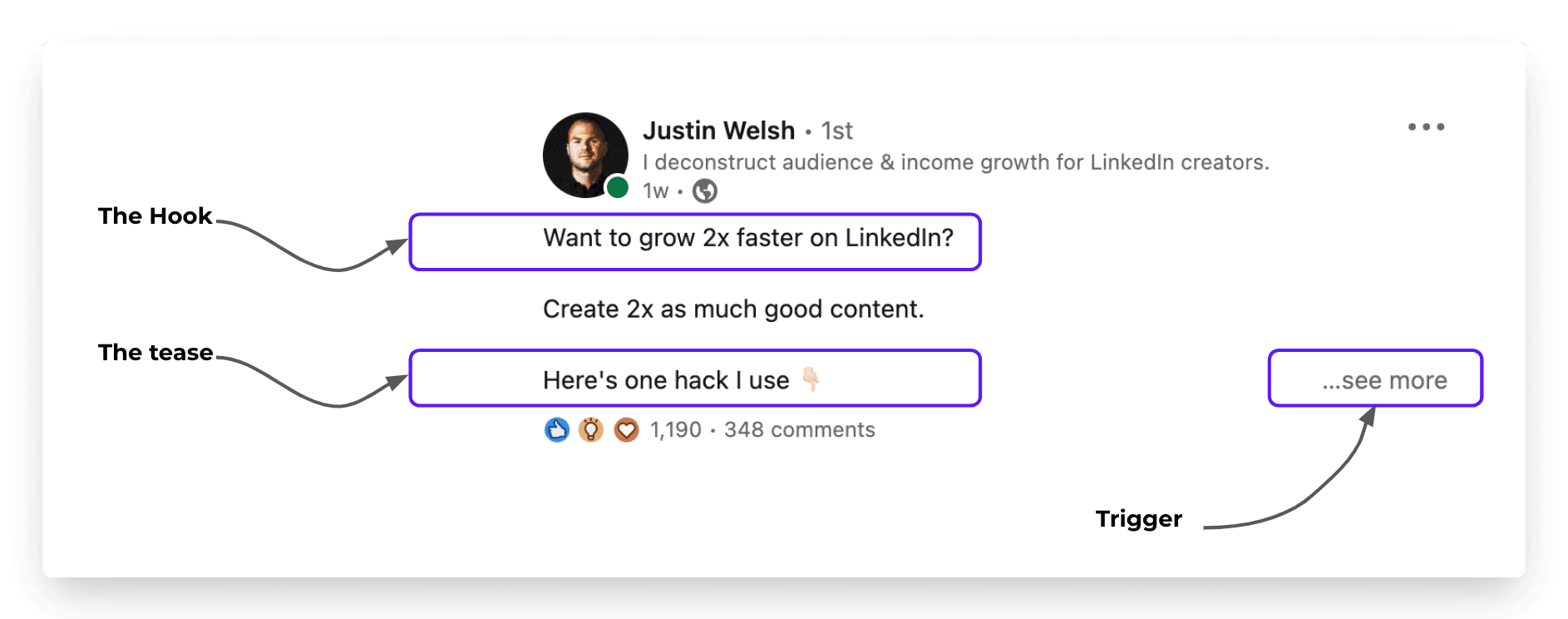
Justin’s example above both sticks to a shorter, readable sentence structure and gestures with the emoji to the content below - making the reader expand the post. After this, your key responsibility becomes delivering on your promise.
Let's look at the post from Nicolas, the tease serves as proof of authority here. I make 100% of my income from writing online.
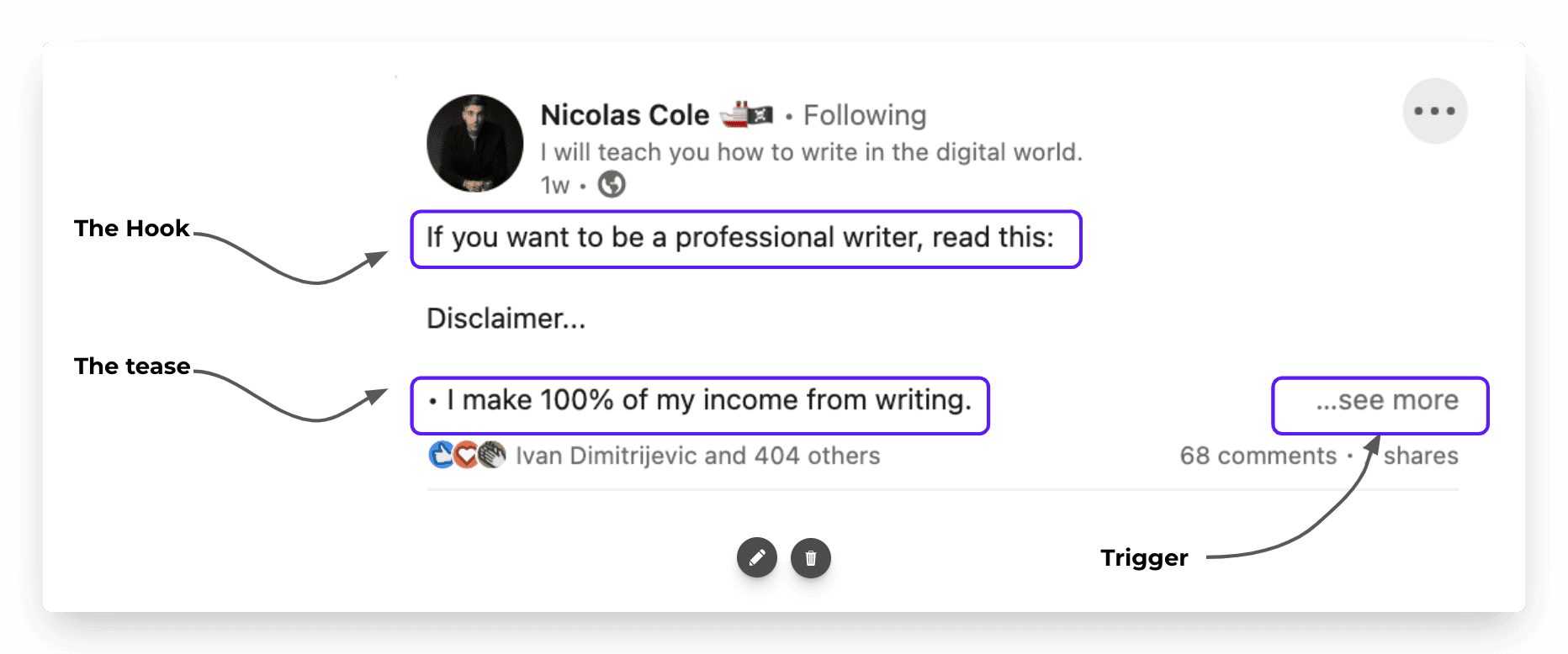
Nicolas makes the reader curious by establishing that his advice drives revenue for him, thus could for his reader as well.
Main body: Delivers on the value-promise
Now that you’ve created an impactful opening line, set up the curiosity of your audience and made them click “see more”, comes the most important part: delivering on your promise of value. The reader should feel that their time was well spent and they got what they came looking for.
The main body of your post is where the bulk of the value is found. Referencing Justin’s example above, keep a couple of principles in mind:
1. Write as you talk: The most readable, and often most read, posts on LinkedIn are written in a more conversational tone. Consider this before you start writing, as content should be snappy and easy to digest.
2. Keep your sentences short: Continuing with the idea of readability, keep sentences short and impactful. Readers shouldn’t need to search for value within your post. They should see it up front.
When you deliver on the promise of value, you start building trust with your audience. This is what makes them take time to comment and engage with your content. This is also what makes them keep coming back to see your content.
CTA : Call to action
The CTA or Call to Action of a post is what makes your audience do a specific task.
Whether it’s calling for comments, or an action you want your audience to take, ALL posts should end with a short call to action.
If you leave your post with a question, it could easily drive up comments and it’ll have the added effect of making your post visible in your readers’ feeds - further increasing your content reach.
A great example of this is Justin's post right here. He specifically asks his audience to pitch themselves generating thousands of comments.
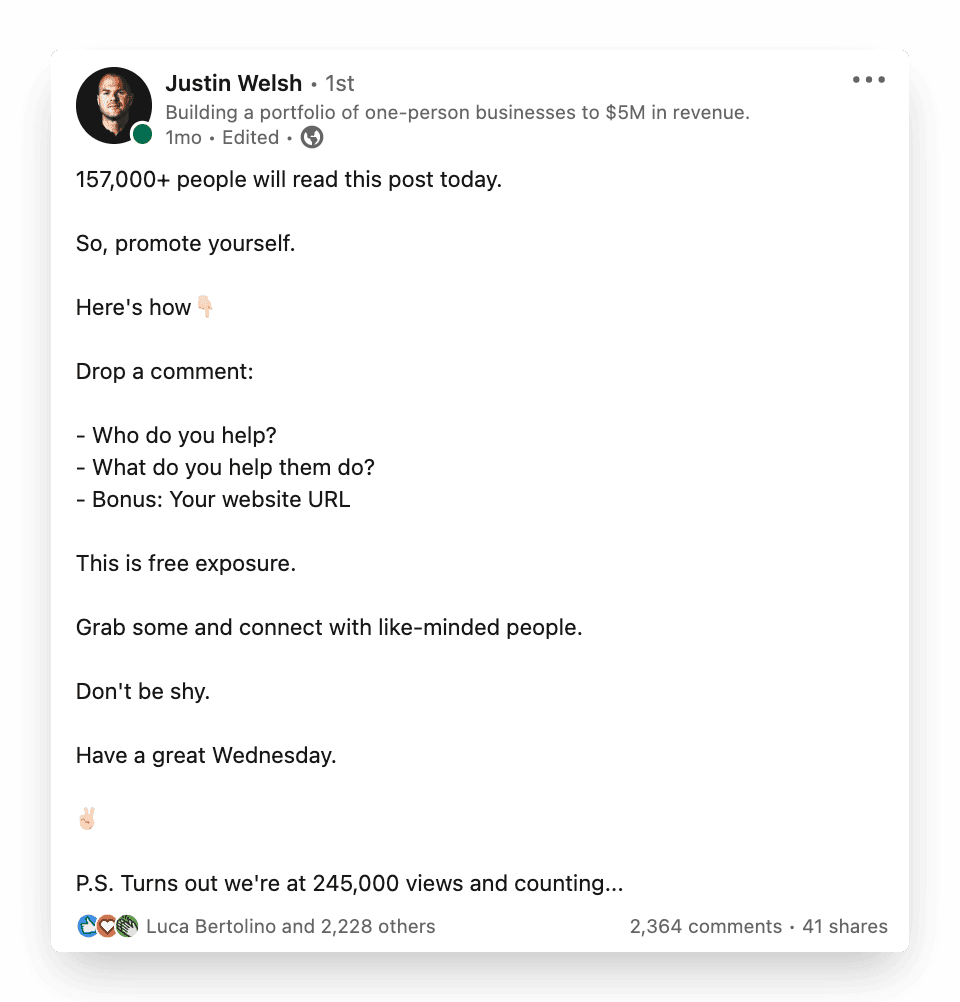
One thing to remember is frameworks like these not only help you grab attention and get more eyeballs on your content but also show you a new way of storytelling.
Most of us aren’t copywriters (yet!), so saying write short and snappy sentences from the get-go probably isn’t the most practical advice.
Make your writing more casual, use words like ‘I’ and ‘you’ more, and incorporate elements such as bullet points, numbered lists, emojis or even images to break up your text more.
After a while, you’ll start to develop your own system.
Remember, we all start from somewhere!
What NOT to do:
🚫 Wall of text
Consider the platform you’re writing for when structuring your text. Large chunks of text may be suitable for essays or reports, but neither of these formats are particularly engaging.
If your aim is to stop people from scrolling, you need your content to be easily readable. Stick with a short, snappy sentence structure to deliver your post’s impact.
🚫 Tag-mania: Tagging a LOT of people
A quick way to alienate an audience is to tag them repeatedly in your posts. Instead, tag sparingly and where relevant. Your audience should think that your #1 purpose is to provide them value-laden content, not to use them to increase your reach.
🚫 Post and ghost
Building an audience takes time, so be sure to post regularly. LinkedIn rewards accounts that post original content by making their content appear in more feeds.
Another point to note is that accounts that see the most follower growth post the most often; audiences shift towards accounts that provide value consistently.
Key takeaways
By now, we’ve hopefully stressed the importance of a considered content structure and its benefits for audience reach.
Whether you’re a CEO or you’re just starting out on the platform, the following points are universal in creating engaging content that’ll stop users scrolling:
Design your posts using a hook, tease, impactful body and a sharp CTA.
Structure your posts for readability - use shorter sentence structures and write with an informal, yet professional, tone of voice. Readers don’t have the time to read LinkedIn essays.
Lead your content with the value - this is why readers will read your content - and eventually - follow your account.
But, before all of the above, be sure to consider who your audience actually is - What sort of jobs do they have? What sort of information do they want to know? What sort of value can you provide?
Once you’ve figured this out, the rest is smooth sailing. See you on LinkedIn!
LinkedIn’s community posts around 2 million times per day.
Wow.
So, how do you make content that’ll actually stand out? How do you make sure your post makes people stop the scrolling and start engaging with your content?
In this blog, we’ll be covering how to write a scroll stopping post by breaking down LinkedIn content with real examples.
On a platform that publishes around 60 million posts per month, creating engaging content is key to building an audience. And one of the best ways of doing that is by telling a compelling story.
The more followers you have, the more of an authority you become in your chosen space and industry. Plus, having an active digital presence will help build your reputation amongst your peers.
So now that we’ve established why it’s important to create content that will make your audience stop scrolling, let’s take a look at what the recipe for a great LinkedIn post is.
This example takes the most common content types, the text post, and we break down the structure to help you tell the best story.
Text posts that makes people stop scrolling have 4 common elements ↓
The opening line
Tease that triggers clicking "see more...”
Main body of content that delivers on the promise
A strong and short CTA
To demonstrate this structure in action, we’ve picked out some example posts with this structure in action. Let's dig in.
The opening line: Grabs attention
The first line is the most important element of a LinkedIn post. Imagine this, people are at work, and they decide to go onto LinkedIn to see what's up. Your first line has to be catchy enough for them to want to stop scrolling and think, hey this is interesting, I want to read what this person has to say.
So, how do you do that? By creating a hook with your first line!
Let's look at this post from Justin Welsh.
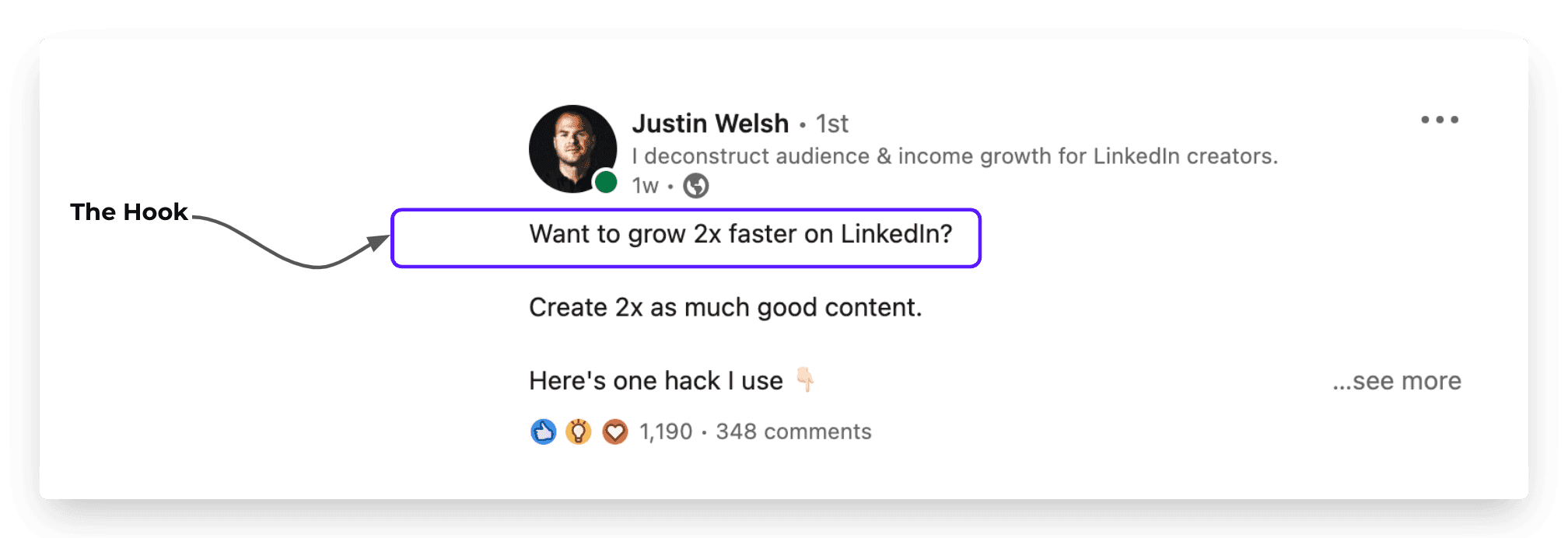
Notice: With his opening line he's directed this post at a specific audience looking for a specific result. People who are making efforts to create on LinkedIn and want fast growth.
Talking directly to a specific audience is often a great way to open a post. This instantly gets the attention of that specific audience.
Let's look at another example:
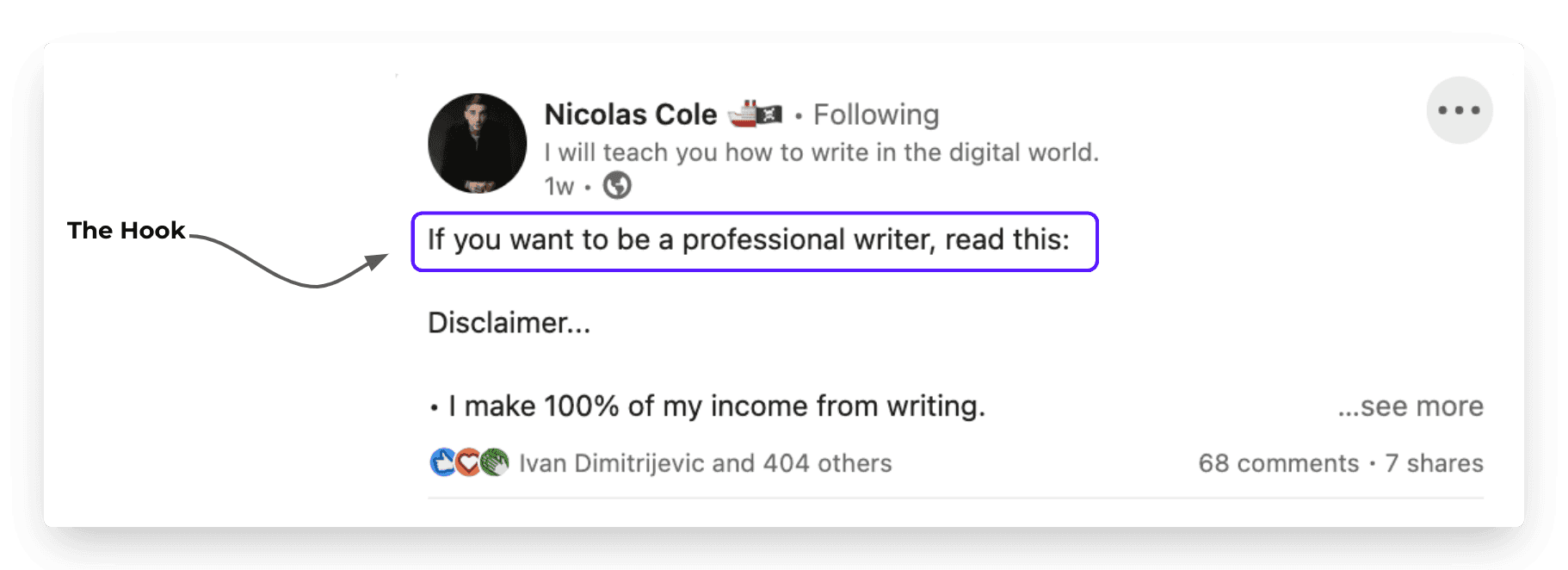
Nicolas directs this post to people aspiring to be professional writers. Notice how with that opening line he's targeted not just writers but any audience interested in writing like a professional writer.
Reframing your writing as storytelling - both in terms of content and structure - is key to creating engaging content that resonates with an audience.
The first line of your post is perhaps its most important - this is where you need to “hook” your audience. Most LinkedIn users won’t open every post to find its core value point. Instead, you need to signpost why people should read your content from the get-go.
Re-write your opening line by asking yourself ↓
Whose attention do I want with this post?
What results are people chasing? (can I help them get those)
What's a problem people want a solution for?
Once you’ve established what you want to write, consider how you want to write it. Readability is key to creating a great hook. Both Justin and Nicolas’ example above is short, snappy and easy to read - factors that make it more eye-catching for someone scrolling.
Your opening line can follow multiple frameworks. Here's another one that seems to work well for Pragya, flipping your story so you start with “I” or talk to the audience with a “you".
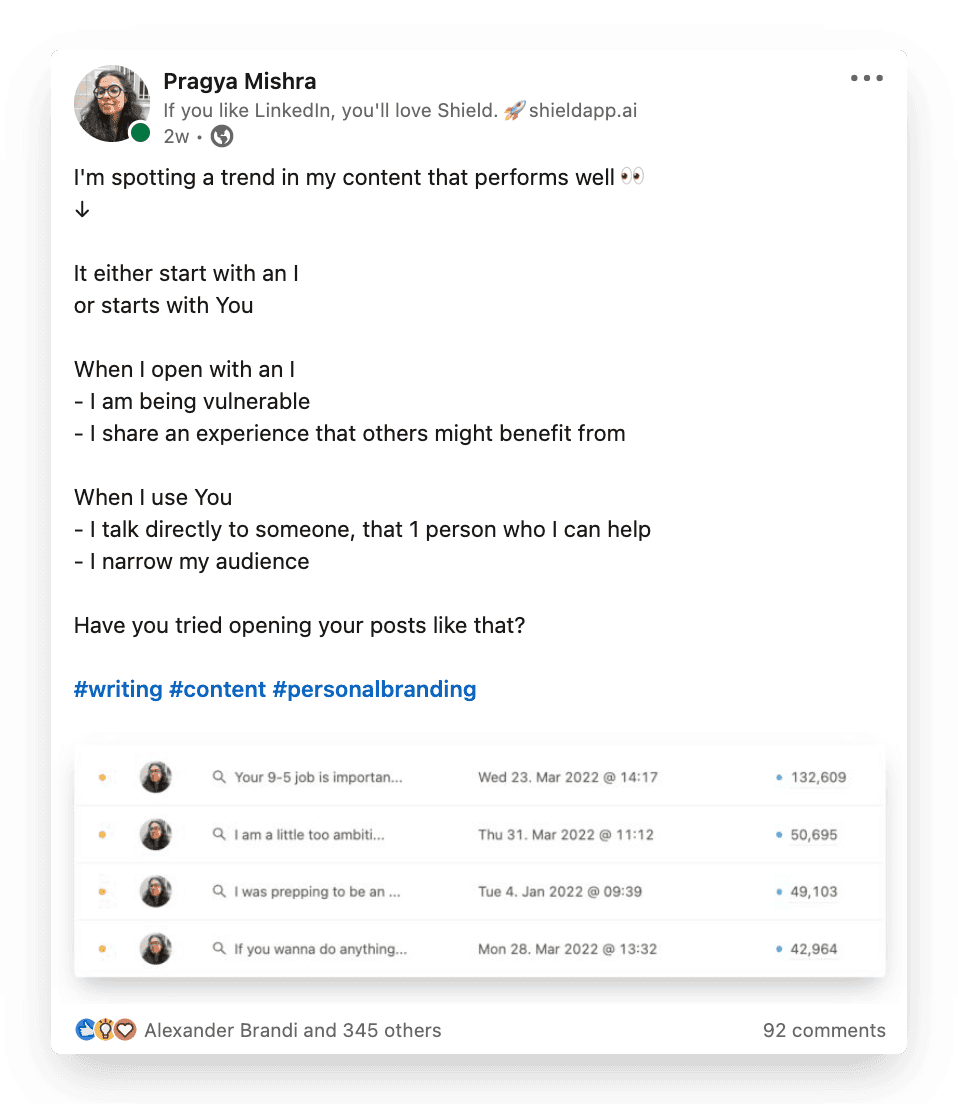
The tease: Triggers clicking "see more"
A post’s “tease” should have the desired effect of prompting your audience to pull the “trigger” and click ‘see more’. This is also where your post promises to deliver on its value.
The tease: Here’s one hack I use 👇
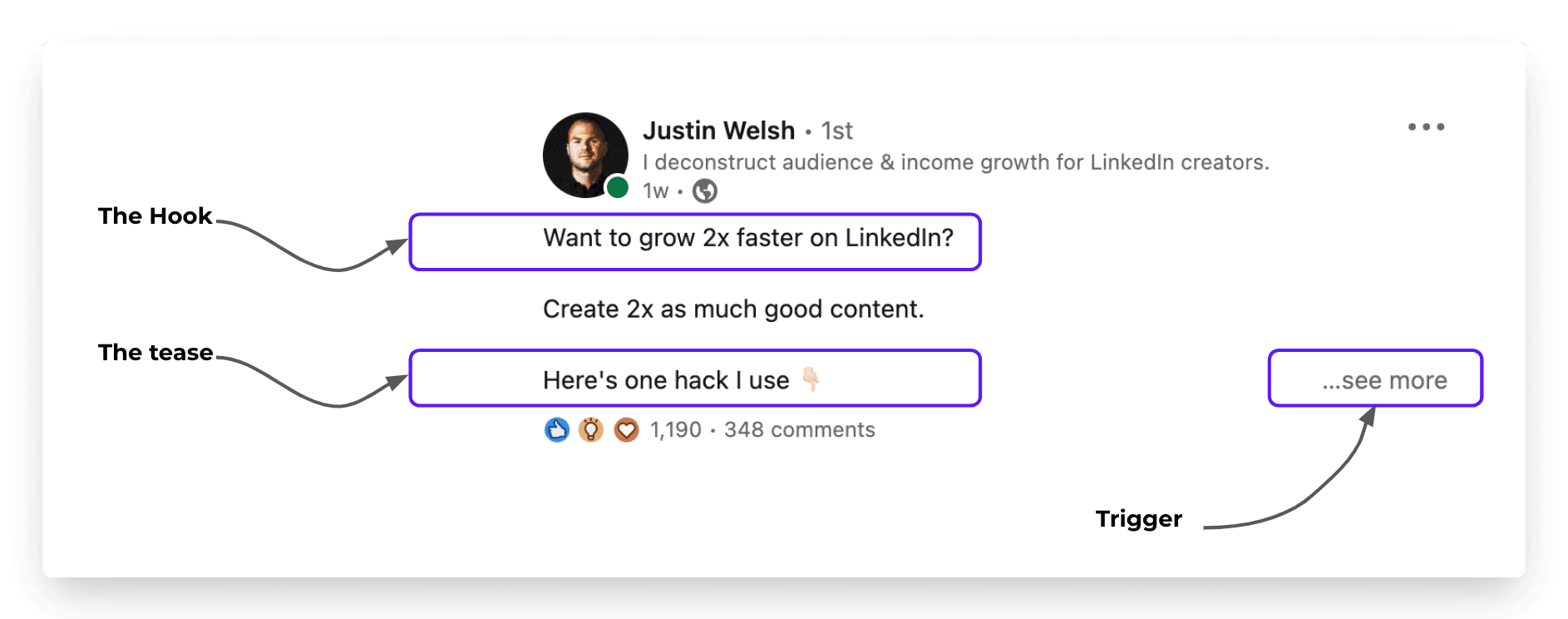
Justin’s example above both sticks to a shorter, readable sentence structure and gestures with the emoji to the content below - making the reader expand the post. After this, your key responsibility becomes delivering on your promise.
Let's look at the post from Nicolas, the tease serves as proof of authority here. I make 100% of my income from writing online.
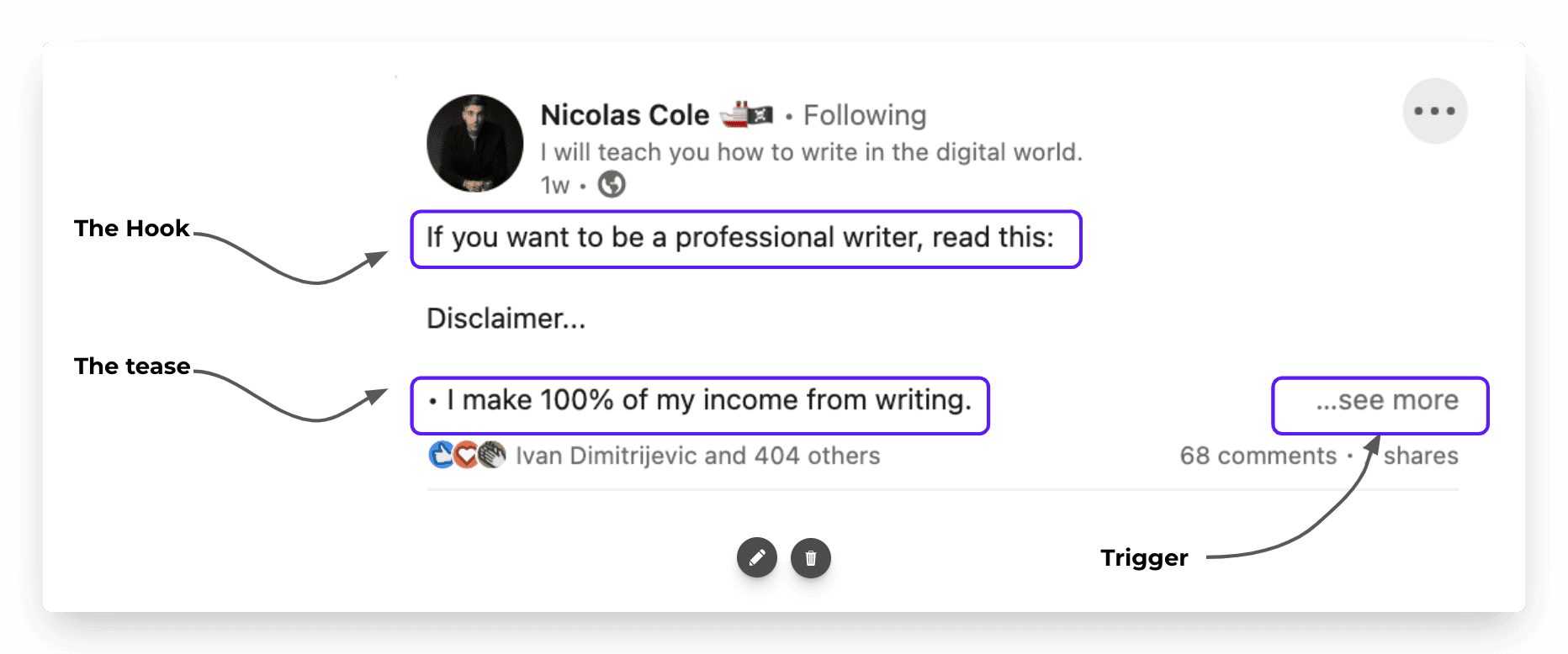
Nicolas makes the reader curious by establishing that his advice drives revenue for him, thus could for his reader as well.
Main body: Delivers on the value-promise
Now that you’ve created an impactful opening line, set up the curiosity of your audience and made them click “see more”, comes the most important part: delivering on your promise of value. The reader should feel that their time was well spent and they got what they came looking for.
The main body of your post is where the bulk of the value is found. Referencing Justin’s example above, keep a couple of principles in mind:
1. Write as you talk: The most readable, and often most read, posts on LinkedIn are written in a more conversational tone. Consider this before you start writing, as content should be snappy and easy to digest.
2. Keep your sentences short: Continuing with the idea of readability, keep sentences short and impactful. Readers shouldn’t need to search for value within your post. They should see it up front.
When you deliver on the promise of value, you start building trust with your audience. This is what makes them take time to comment and engage with your content. This is also what makes them keep coming back to see your content.
CTA : Call to action
The CTA or Call to Action of a post is what makes your audience do a specific task.
Whether it’s calling for comments, or an action you want your audience to take, ALL posts should end with a short call to action.
If you leave your post with a question, it could easily drive up comments and it’ll have the added effect of making your post visible in your readers’ feeds - further increasing your content reach.
A great example of this is Justin's post right here. He specifically asks his audience to pitch themselves generating thousands of comments.
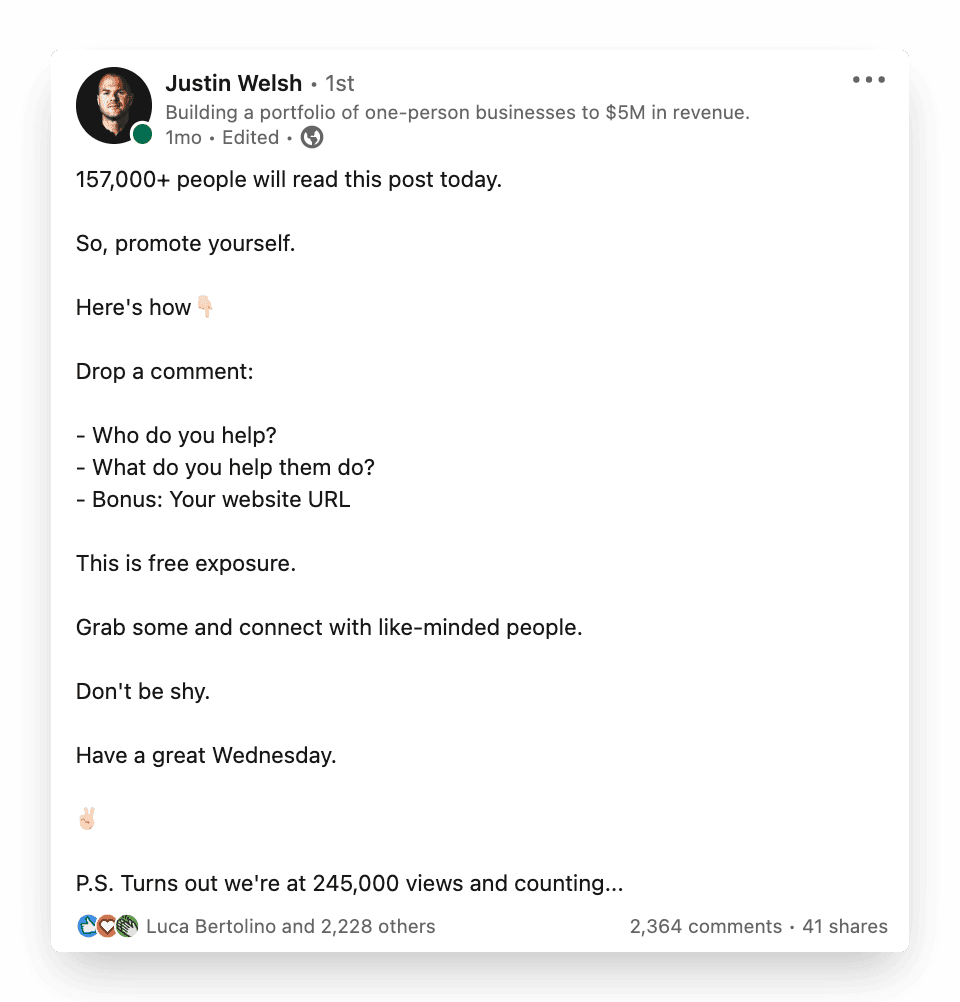
One thing to remember is frameworks like these not only help you grab attention and get more eyeballs on your content but also show you a new way of storytelling.
Most of us aren’t copywriters (yet!), so saying write short and snappy sentences from the get-go probably isn’t the most practical advice.
Make your writing more casual, use words like ‘I’ and ‘you’ more, and incorporate elements such as bullet points, numbered lists, emojis or even images to break up your text more.
After a while, you’ll start to develop your own system.
Remember, we all start from somewhere!
What NOT to do:
🚫 Wall of text
Consider the platform you’re writing for when structuring your text. Large chunks of text may be suitable for essays or reports, but neither of these formats are particularly engaging.
If your aim is to stop people from scrolling, you need your content to be easily readable. Stick with a short, snappy sentence structure to deliver your post’s impact.
🚫 Tag-mania: Tagging a LOT of people
A quick way to alienate an audience is to tag them repeatedly in your posts. Instead, tag sparingly and where relevant. Your audience should think that your #1 purpose is to provide them value-laden content, not to use them to increase your reach.
🚫 Post and ghost
Building an audience takes time, so be sure to post regularly. LinkedIn rewards accounts that post original content by making their content appear in more feeds.
Another point to note is that accounts that see the most follower growth post the most often; audiences shift towards accounts that provide value consistently.
Key takeaways
By now, we’ve hopefully stressed the importance of a considered content structure and its benefits for audience reach.
Whether you’re a CEO or you’re just starting out on the platform, the following points are universal in creating engaging content that’ll stop users scrolling:
Design your posts using a hook, tease, impactful body and a sharp CTA.
Structure your posts for readability - use shorter sentence structures and write with an informal, yet professional, tone of voice. Readers don’t have the time to read LinkedIn essays.
Lead your content with the value - this is why readers will read your content - and eventually - follow your account.
But, before all of the above, be sure to consider who your audience actually is - What sort of jobs do they have? What sort of information do they want to know? What sort of value can you provide?
Once you’ve figured this out, the rest is smooth sailing. See you on LinkedIn!