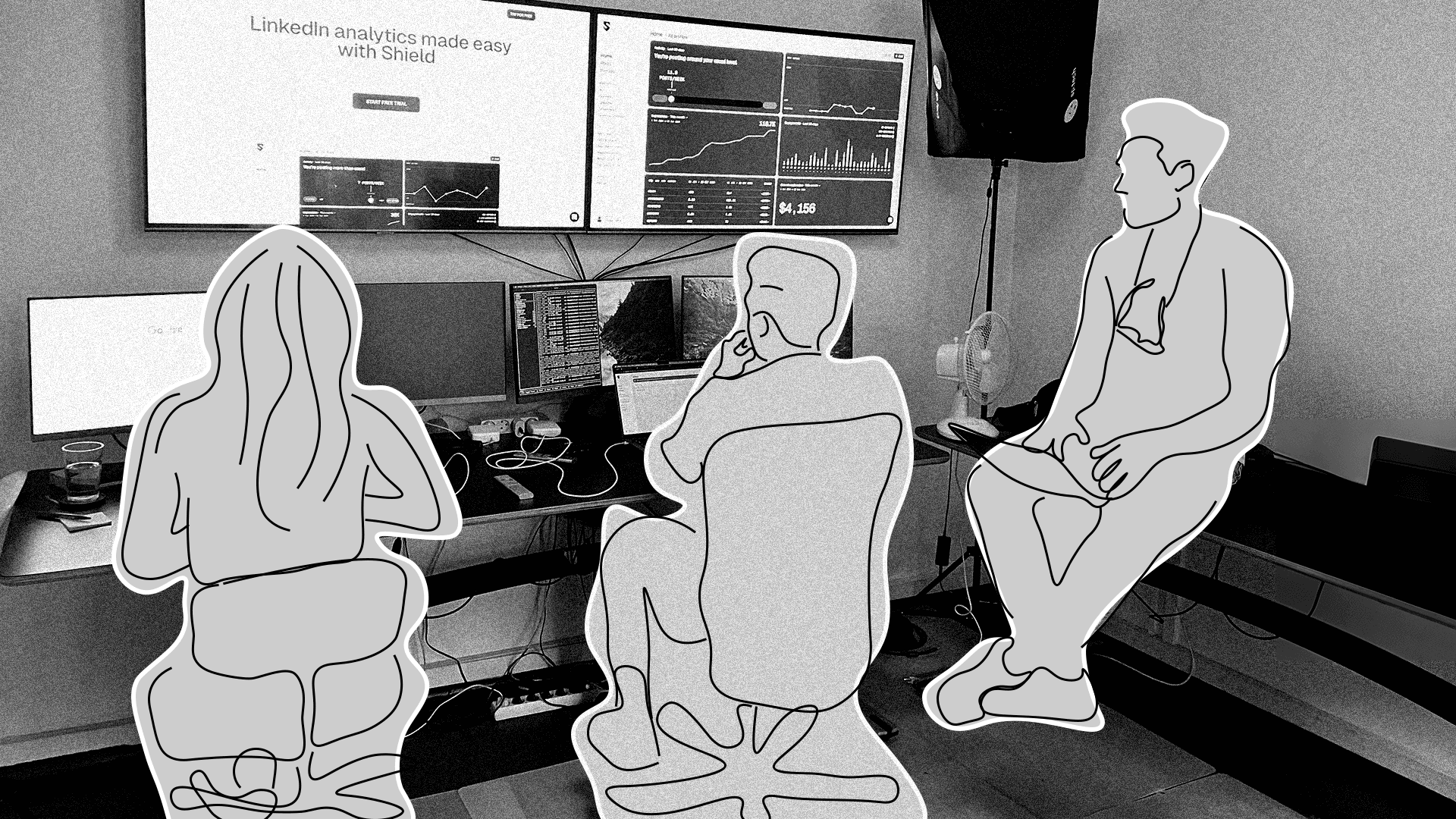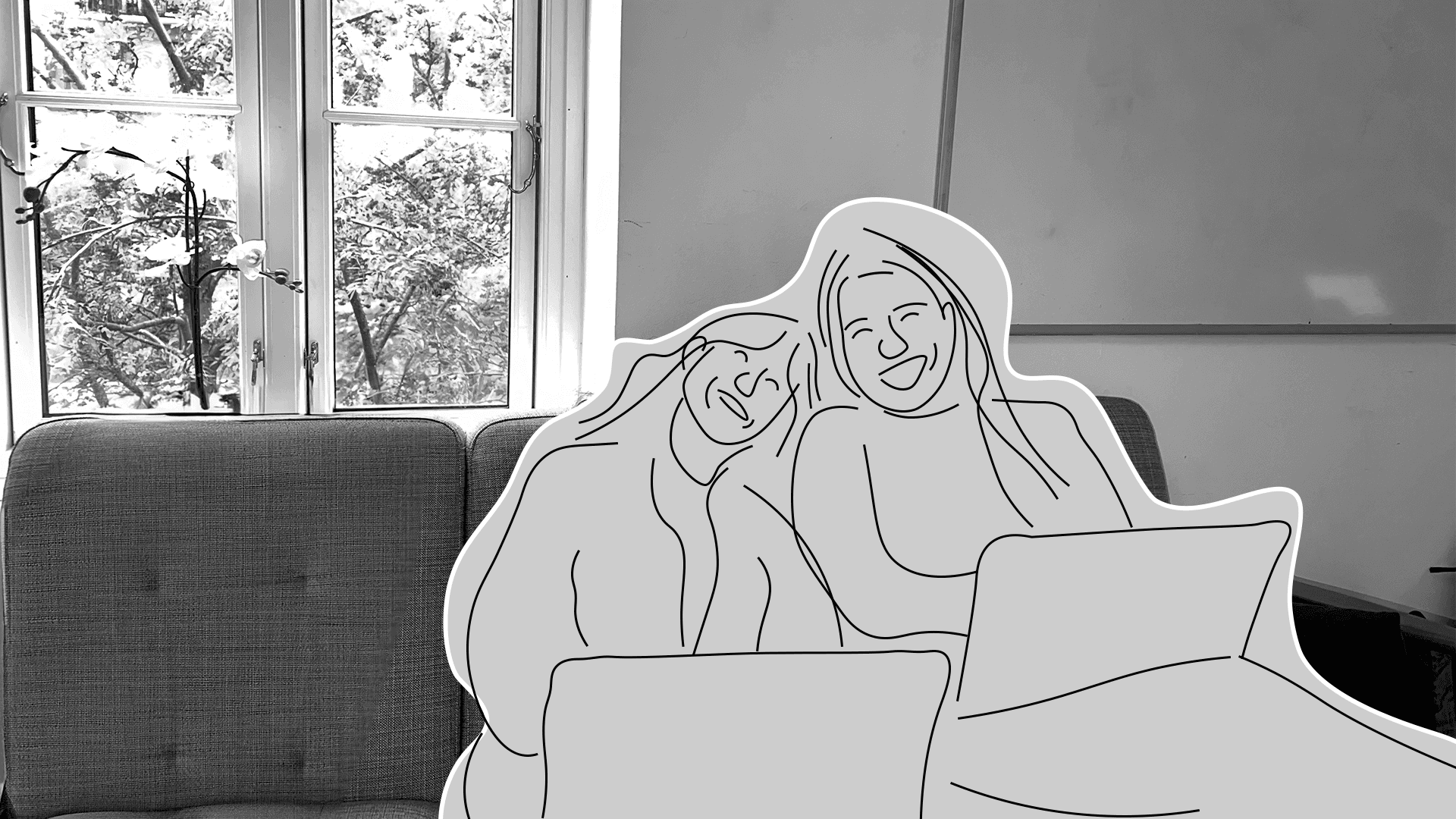5 ways to post more content on LinkedIn




When it comes to creating content on LinkedIn, the more you can post, the greater your impact will be on the platform.
Visibility = Opportunity
This is true whether you're looking to build your personal brand, to have a presence on the platform, or to generate leads for your business.
So you might be thinking 🤔
"How do I post more content on LinkedIn?"
The truth is we all have content to share. We all have perspectives, we all have ideas and we are all doing interesting things.
The real question to ask is "how can I create more content on LinkedIn?"
Thankfully, we've got you covered. From speaking to SHIELD users, it's most often the case that people don't realize what can and can't be LinkedIn content.
The difficulty people face is not posting content on LinkedIn, but seeing what can be content from their day-to-day lives.
1. The capturing habit
The first thing that we would recommend is the capture habit. You need to be capturing interesting conversations that you have, things that you're learning, things that you're coming across, whether that's podcasts or blogs, and you need to catch everything in a system which you trust and that you will routinely check.
The worst-case scenario, which many of us face when posting for ourselves or for our employers, is that we log onto LinkedIn, and we are trying to come up with a post on the spot.
Instead, you want a bank of half-baked ideas and potential content themes already outlined and captured, so you are simply taking a post and hitting publish, or you are just applying the finishing touches.
2. Documenting your journey
Secondly, get into the habit of documenting your journey, like sharing the behind the scenes of what you're doing! Whether that's sharing insights from a strategy meeting, reflecting on the week just gone, or taking your audience on the journey with you when you are learning new things.
This is all content. So after getting into the habit of capturing potential content ideas when they come to you, the second habit to install is to begin documenting what you're already doing.
3. Use different types of content
Posting media on LinkedIn can capture people's attention, so why not share screenshots of things you come across, take photos when you're out and about or pose questions to your followers with polls.
We've been keeping an eye on the resurgence of polls on LinkedIn, in terms of their reach and the views that they can receive. So why don't you crowdsource information from your audience? Ask them for their thoughts to encourage engagement and to spark discussion.
4. Content Series
It's common for people on YouTube to have a regular video series as this allows the creator to consistently post content, whether that is a book summary series, weekly vlog, or a monthly favourites video. You can have series for your LinkedIn posts too, which can be a great way to provide a structure for your posting schedule every week.
5. Content curation
To post more content on LinkedIn, you can also curate content. Curation just means that you are compiling resources and information you have come across, to share with your audience. Sharing other people's ideas can still add tremendous value for your audience.
Your audience will credit and associate interesting information with you, because you were the person who brought it to their attention.
So there are our 5 Ways To Post More Content On LinkedIn.
It can be motivating to visualise just how powerful posting more content on LinkedIn can be. In your SHIELD dashboard, you can toggle your content to show your Total Statistics, the combined response from your content, and your Average Statistics, the impact each post can have. This can inspire you to post more consistently as you can clearly see the benefits!
See you 👋
When it comes to creating content on LinkedIn, the more you can post, the greater your impact will be on the platform.
Visibility = Opportunity
This is true whether you're looking to build your personal brand, to have a presence on the platform, or to generate leads for your business.
So you might be thinking 🤔
"How do I post more content on LinkedIn?"
The truth is we all have content to share. We all have perspectives, we all have ideas and we are all doing interesting things.
The real question to ask is "how can I create more content on LinkedIn?"
Thankfully, we've got you covered. From speaking to SHIELD users, it's most often the case that people don't realize what can and can't be LinkedIn content.
The difficulty people face is not posting content on LinkedIn, but seeing what can be content from their day-to-day lives.
1. The capturing habit
The first thing that we would recommend is the capture habit. You need to be capturing interesting conversations that you have, things that you're learning, things that you're coming across, whether that's podcasts or blogs, and you need to catch everything in a system which you trust and that you will routinely check.
The worst-case scenario, which many of us face when posting for ourselves or for our employers, is that we log onto LinkedIn, and we are trying to come up with a post on the spot.
Instead, you want a bank of half-baked ideas and potential content themes already outlined and captured, so you are simply taking a post and hitting publish, or you are just applying the finishing touches.
2. Documenting your journey
Secondly, get into the habit of documenting your journey, like sharing the behind the scenes of what you're doing! Whether that's sharing insights from a strategy meeting, reflecting on the week just gone, or taking your audience on the journey with you when you are learning new things.
This is all content. So after getting into the habit of capturing potential content ideas when they come to you, the second habit to install is to begin documenting what you're already doing.
3. Use different types of content
Posting media on LinkedIn can capture people's attention, so why not share screenshots of things you come across, take photos when you're out and about or pose questions to your followers with polls.
We've been keeping an eye on the resurgence of polls on LinkedIn, in terms of their reach and the views that they can receive. So why don't you crowdsource information from your audience? Ask them for their thoughts to encourage engagement and to spark discussion.
4. Content Series
It's common for people on YouTube to have a regular video series as this allows the creator to consistently post content, whether that is a book summary series, weekly vlog, or a monthly favourites video. You can have series for your LinkedIn posts too, which can be a great way to provide a structure for your posting schedule every week.
5. Content curation
To post more content on LinkedIn, you can also curate content. Curation just means that you are compiling resources and information you have come across, to share with your audience. Sharing other people's ideas can still add tremendous value for your audience.
Your audience will credit and associate interesting information with you, because you were the person who brought it to their attention.
So there are our 5 Ways To Post More Content On LinkedIn.
It can be motivating to visualise just how powerful posting more content on LinkedIn can be. In your SHIELD dashboard, you can toggle your content to show your Total Statistics, the combined response from your content, and your Average Statistics, the impact each post can have. This can inspire you to post more consistently as you can clearly see the benefits!
See you 👋
When it comes to creating content on LinkedIn, the more you can post, the greater your impact will be on the platform.
Visibility = Opportunity
This is true whether you're looking to build your personal brand, to have a presence on the platform, or to generate leads for your business.
So you might be thinking 🤔
"How do I post more content on LinkedIn?"
The truth is we all have content to share. We all have perspectives, we all have ideas and we are all doing interesting things.
The real question to ask is "how can I create more content on LinkedIn?"
Thankfully, we've got you covered. From speaking to SHIELD users, it's most often the case that people don't realize what can and can't be LinkedIn content.
The difficulty people face is not posting content on LinkedIn, but seeing what can be content from their day-to-day lives.
1. The capturing habit
The first thing that we would recommend is the capture habit. You need to be capturing interesting conversations that you have, things that you're learning, things that you're coming across, whether that's podcasts or blogs, and you need to catch everything in a system which you trust and that you will routinely check.
The worst-case scenario, which many of us face when posting for ourselves or for our employers, is that we log onto LinkedIn, and we are trying to come up with a post on the spot.
Instead, you want a bank of half-baked ideas and potential content themes already outlined and captured, so you are simply taking a post and hitting publish, or you are just applying the finishing touches.
2. Documenting your journey
Secondly, get into the habit of documenting your journey, like sharing the behind the scenes of what you're doing! Whether that's sharing insights from a strategy meeting, reflecting on the week just gone, or taking your audience on the journey with you when you are learning new things.
This is all content. So after getting into the habit of capturing potential content ideas when they come to you, the second habit to install is to begin documenting what you're already doing.
3. Use different types of content
Posting media on LinkedIn can capture people's attention, so why not share screenshots of things you come across, take photos when you're out and about or pose questions to your followers with polls.
We've been keeping an eye on the resurgence of polls on LinkedIn, in terms of their reach and the views that they can receive. So why don't you crowdsource information from your audience? Ask them for their thoughts to encourage engagement and to spark discussion.
4. Content Series
It's common for people on YouTube to have a regular video series as this allows the creator to consistently post content, whether that is a book summary series, weekly vlog, or a monthly favourites video. You can have series for your LinkedIn posts too, which can be a great way to provide a structure for your posting schedule every week.
5. Content curation
To post more content on LinkedIn, you can also curate content. Curation just means that you are compiling resources and information you have come across, to share with your audience. Sharing other people's ideas can still add tremendous value for your audience.
Your audience will credit and associate interesting information with you, because you were the person who brought it to their attention.
So there are our 5 Ways To Post More Content On LinkedIn.
It can be motivating to visualise just how powerful posting more content on LinkedIn can be. In your SHIELD dashboard, you can toggle your content to show your Total Statistics, the combined response from your content, and your Average Statistics, the impact each post can have. This can inspire you to post more consistently as you can clearly see the benefits!
See you 👋
When it comes to creating content on LinkedIn, the more you can post, the greater your impact will be on the platform.
Visibility = Opportunity
This is true whether you're looking to build your personal brand, to have a presence on the platform, or to generate leads for your business.
So you might be thinking 🤔
"How do I post more content on LinkedIn?"
The truth is we all have content to share. We all have perspectives, we all have ideas and we are all doing interesting things.
The real question to ask is "how can I create more content on LinkedIn?"
Thankfully, we've got you covered. From speaking to SHIELD users, it's most often the case that people don't realize what can and can't be LinkedIn content.
The difficulty people face is not posting content on LinkedIn, but seeing what can be content from their day-to-day lives.
1. The capturing habit
The first thing that we would recommend is the capture habit. You need to be capturing interesting conversations that you have, things that you're learning, things that you're coming across, whether that's podcasts or blogs, and you need to catch everything in a system which you trust and that you will routinely check.
The worst-case scenario, which many of us face when posting for ourselves or for our employers, is that we log onto LinkedIn, and we are trying to come up with a post on the spot.
Instead, you want a bank of half-baked ideas and potential content themes already outlined and captured, so you are simply taking a post and hitting publish, or you are just applying the finishing touches.
2. Documenting your journey
Secondly, get into the habit of documenting your journey, like sharing the behind the scenes of what you're doing! Whether that's sharing insights from a strategy meeting, reflecting on the week just gone, or taking your audience on the journey with you when you are learning new things.
This is all content. So after getting into the habit of capturing potential content ideas when they come to you, the second habit to install is to begin documenting what you're already doing.
3. Use different types of content
Posting media on LinkedIn can capture people's attention, so why not share screenshots of things you come across, take photos when you're out and about or pose questions to your followers with polls.
We've been keeping an eye on the resurgence of polls on LinkedIn, in terms of their reach and the views that they can receive. So why don't you crowdsource information from your audience? Ask them for their thoughts to encourage engagement and to spark discussion.
4. Content Series
It's common for people on YouTube to have a regular video series as this allows the creator to consistently post content, whether that is a book summary series, weekly vlog, or a monthly favourites video. You can have series for your LinkedIn posts too, which can be a great way to provide a structure for your posting schedule every week.
5. Content curation
To post more content on LinkedIn, you can also curate content. Curation just means that you are compiling resources and information you have come across, to share with your audience. Sharing other people's ideas can still add tremendous value for your audience.
Your audience will credit and associate interesting information with you, because you were the person who brought it to their attention.
So there are our 5 Ways To Post More Content On LinkedIn.
It can be motivating to visualise just how powerful posting more content on LinkedIn can be. In your SHIELD dashboard, you can toggle your content to show your Total Statistics, the combined response from your content, and your Average Statistics, the impact each post can have. This can inspire you to post more consistently as you can clearly see the benefits!
See you 👋
Also interesting
Also interesting
Also interesting
Your first year, half price - all annual plans
Your first year, half price - all annual plans