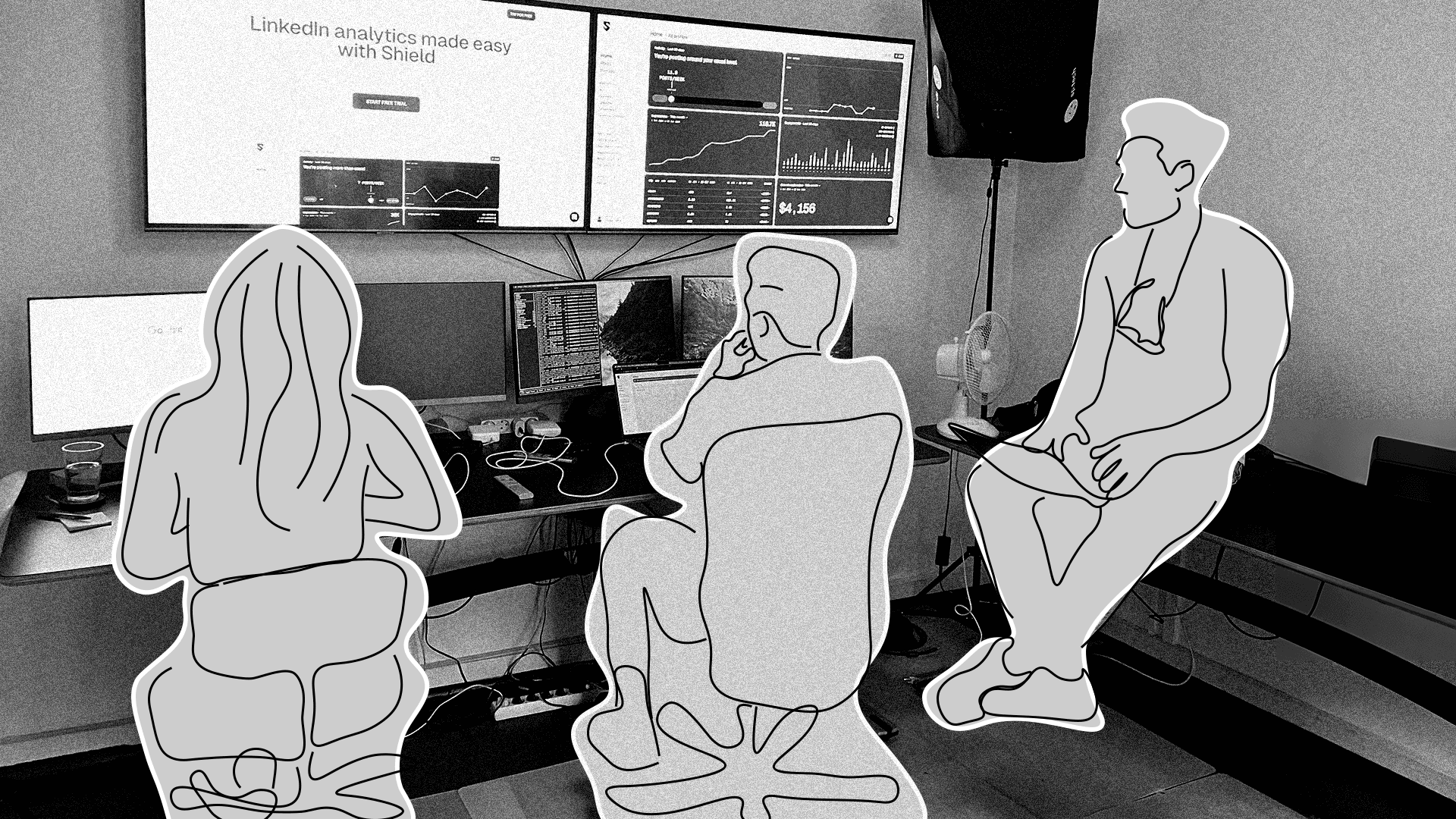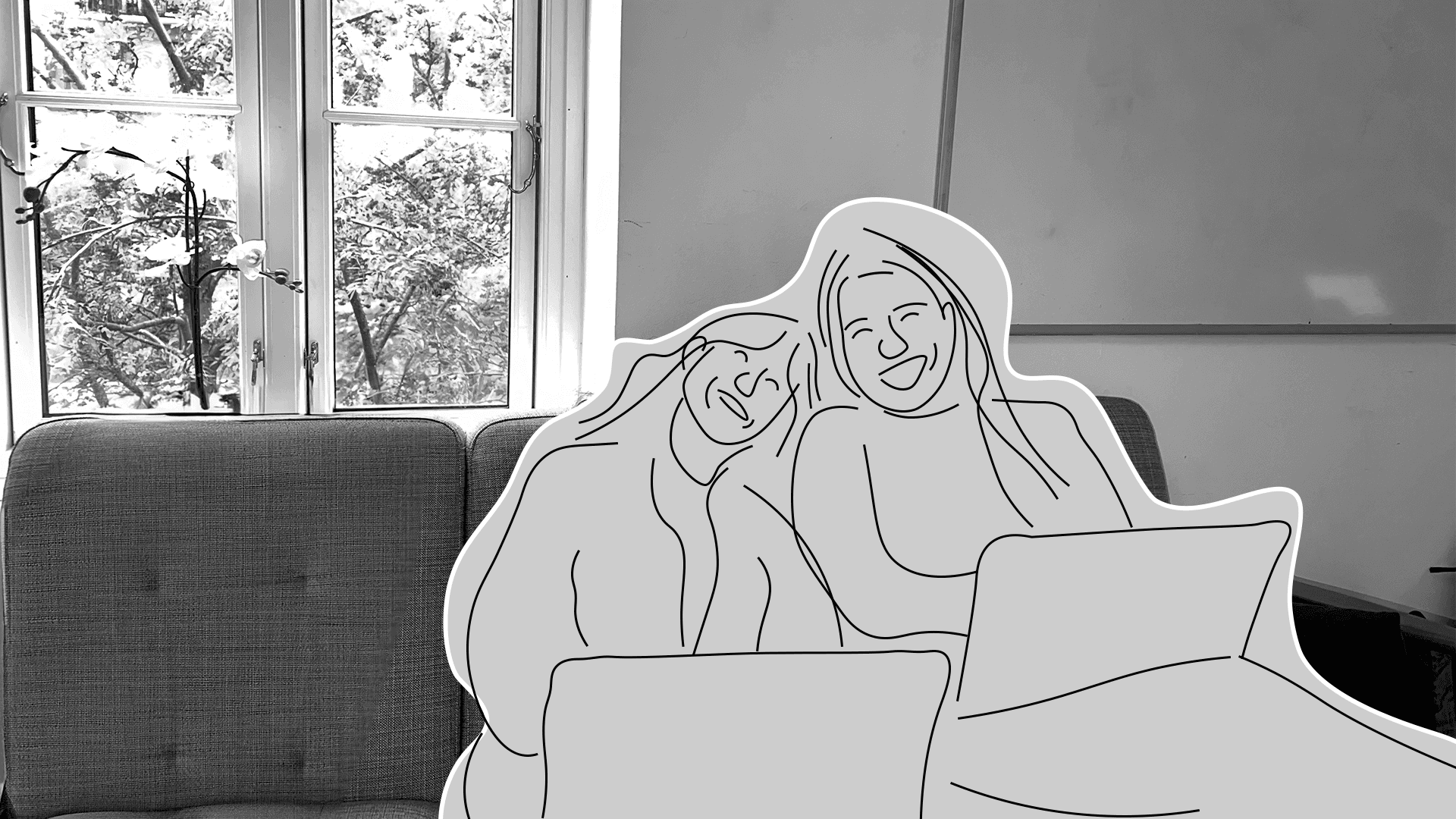5 essential steps before you create content on LinkedIn




Building a personal brand on LinkedIn means you take control of your reputation and your career. Whether you are a founder starting your own company, a senior executive in a corporate or a student, the best time to build a personal brand is now. Creating content online, publicly might sound daunting but building a brand and growing an audience is not just about creating content, it is so much more than that.
To get your started on this journey we have put together a simple 5 step framework. In this blog we will guide you through these 5 questions so that you are ready to start cresting content and reap the benefits of personal branding.
Let's go!
Is your profile on LinkedIn looking good?
Are you following inspiring creators?
Are you engaging with others’ content?
Have you blocked your calendar for posting on LinkedIn?
How often do you want to post per week?
Step 1: Is your LinkedIn profile looking good?
It all starts with your profile and how you show up on LinkedIn. Your LinkedIn profile is the point of entry for anyone wanting to connect with you, know more about you or follow you once you start creating content.
Have you ever heard of the old adage “dress for the job you want”? Well, the same rule applies on LinkedIn. No selfies from a Saturday night out and no group pictures. Please no group pictures.
Instead, dress for your current role, or the role you want to be in 12 months from now. If you want to work at a law firm, wear a suit. If you’re working as a brand ambassador, how about something a little more casual, like a sweater?
Here’s a bonus tip: Keep it simple. Your profile picture should have good lighting, and rest on a clear background if possible.
Here is Shield's Ultimate checklist for setting up the perfect LinkedIn Profile with tons of examples from people who've got this down as a science.
Here’s a great example of this in practice:
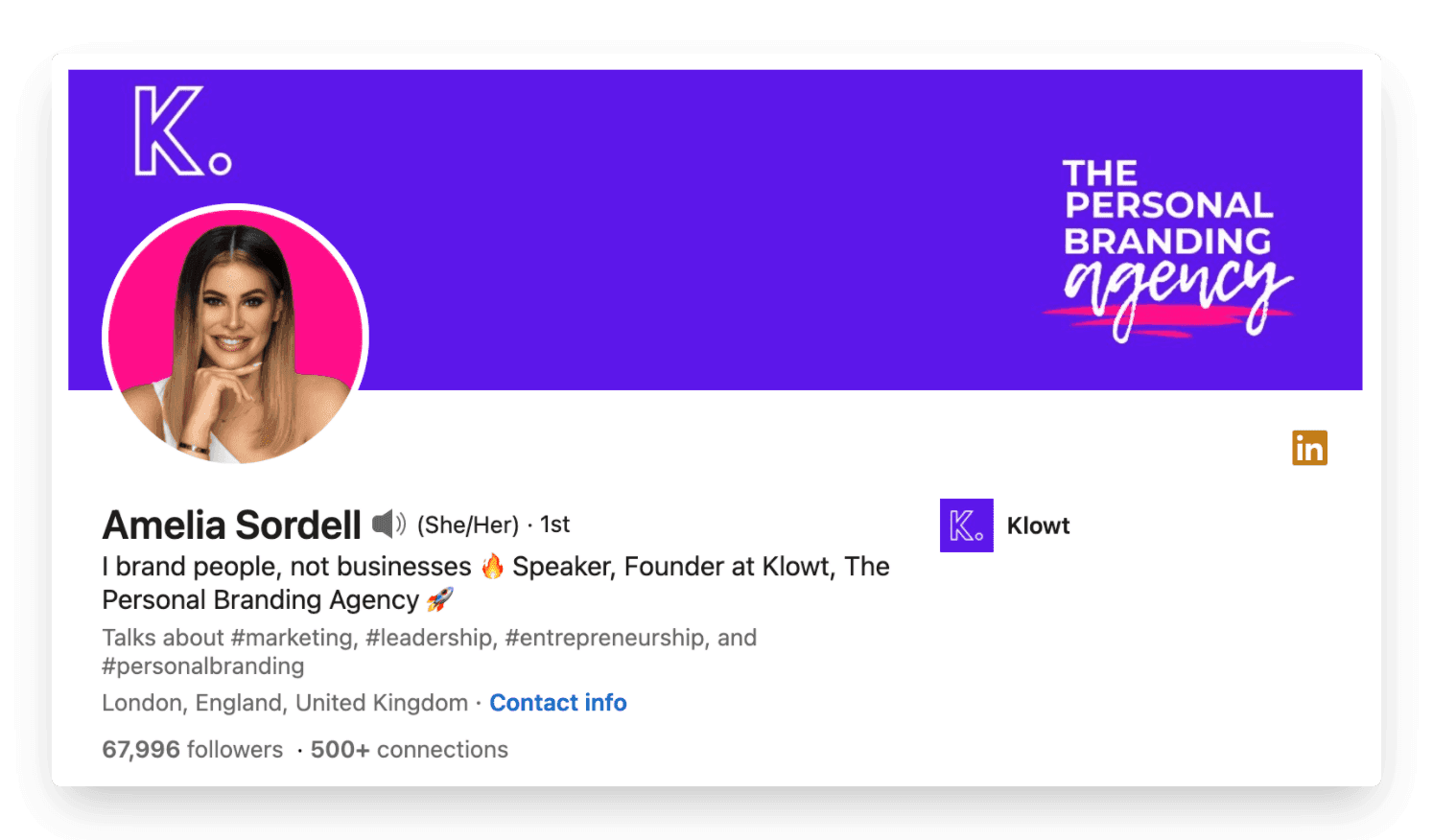
Background Banner Image: There’s another thing Amelia’s profile has that, unfortunately, not enough LinkedIn users use; a banner image. This is a really quick way to convey who you are and what you do before someone scrolls down into the nitty-gritty of your profile.
Brand Colors: The above example contains Klowt’s logo and signature brand colors, which, the eagle-eyed amongst you may have noticed, are coordinated with Amelia’s profile picture.
Ah, so satisfying. And for anyone who is starting to wonder whether they need a Graphic Design degree to get their LinkedIn profile off the ground, don’t worry. Canva has a template for this, making creating a lot easier.
Headline: Below Amelia’s profile picture you’ll also spot her headline - a 220-character piece of text where you can describe what you do. It appears next to your name in search results, so this is pretty important! Write out what you do, and where you work, and then reshuffle it to stand out against all the noise. Get creative!
Now that we’ve given you some things to think about, let's move on to the next question.
Step 2: Are you following inspiring creators?
If you open LinkedIn and the only posts you see are people announcing job changes and certificate completion, then it's time to clean your feed. If you want to make your LinkedIn feed a source of constant inspiration, the best way is to follow people who inspire you.
There’s no better way to kill creativity than to read a selection of ‘I’ve just joined XYZ company’ kind of posts on LinkedIn, so be selective with who you connect with and be selective in who you follow.
The SHIELD team has created a list of creators who are growing their influence on millions of people by creating value-packed content. Follow them so you start seeing them in your feed and start getting inspired.
that every self-respecting LinkedIn user should follow, so be sure to check it out. If we’re choosing one to showcase in this blog post, however, we’d be remiss not to mention the LinkedIn guru himself, Justin Welsh.
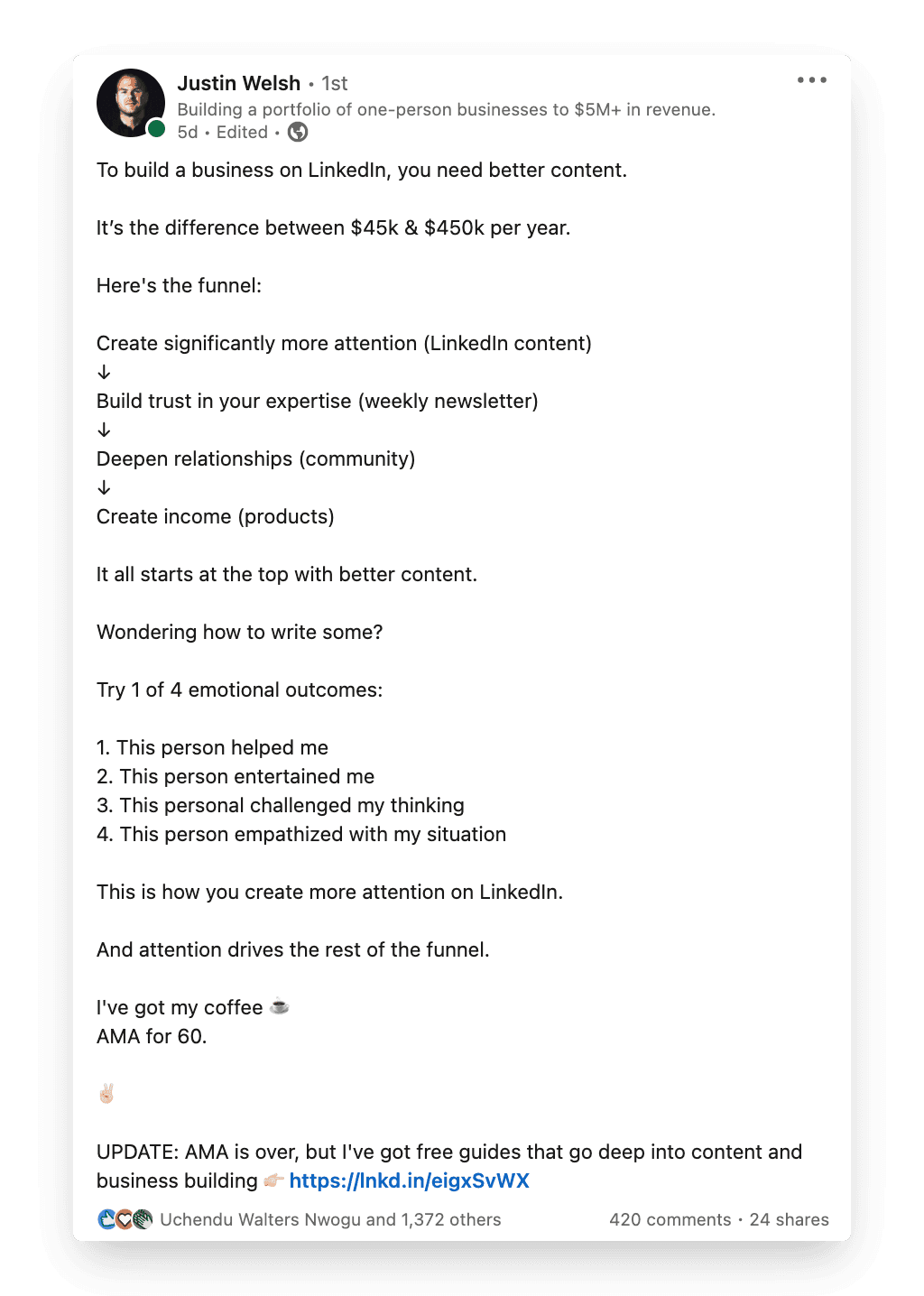
Justin’s feed constantly churns out advice for aspiring content creators and is the perfect place to get started if you’re looking to build your personal brand.
Step 3: Are you engaging with others’ content?
Now that you've set up your profile and are following the right creators, it’s time to focus on building new relationships. One of the best ways to develop your personal brand is by becoming an active part of LinkedIn’s community. Posting regularly is a big part of this, as we’ll cover later, but there’s one thing that fresh-faced LinkedIn users tend to forget about: engagement.
Start with liking and commenting on others’ posts and work from there.
But why is this important?
Well, the more interactions a post gets, the more it is shown on people's feed. So when you comment on a well performing post and your comment is the most liked and reacted one, it shows up right on top for everyone to see. That attracts a lot of eyes on your profile.
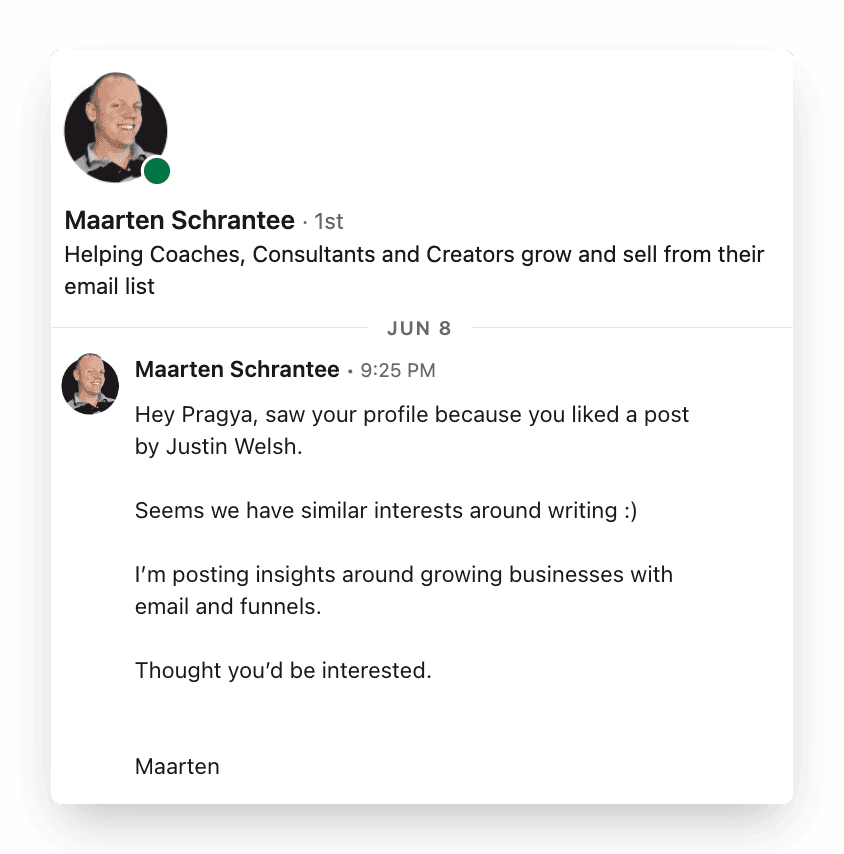
Plus, engagement on other posts is a great way to start conversations and network with like-minded people, growing your following in the process! Remember: When you comment with thoughtful comments on other people's posts consistently, they notice you and appreciate you for adding to their thoughts.
Step 4: Have you blocked your calendar for posting on LinkedIn?
The most important thing about creating content on LinkedIn is consistency.
But the biggest challenge is we all find reasons to procrastinate or to not write content - you’re too busy or you haven’t had a chance to think about what to write etc. The fix for this is simple: block out time on your calendar. It doesn’t have to be long, just 20 minutes to get you started. Write down some key talking points.
Here are a few prompts to get you started:
What have you learned this week? How can others benefit?
Have you made any mistakes in your job that are more common than you might think? What did you learn from the experience?
If you’ve just started a new role, how is it going so far? What have you achieved? Is there someone in your team who's helping you a lot?
Great, now that you’ve written down some ideas, book in three 20-minute slots next week. You have three posts ready to go.
If you're still out of ideas read this blog with 5 ideas on what to post on LinkedIn
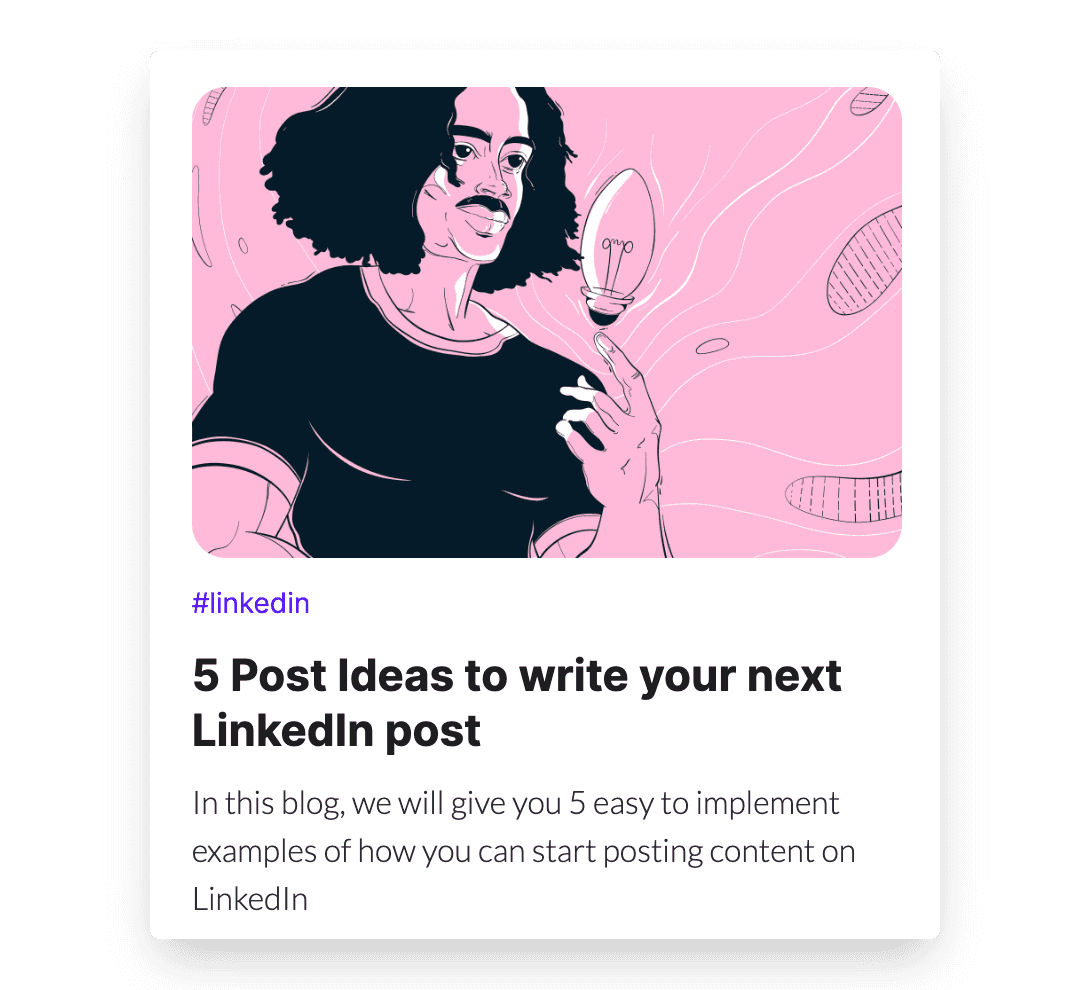
Once you’ve jumped over the hurdle of “I’m not sure what to write”, there’s one last question to address:
Step 5: How often do you want to post per week?
The more you write, the faster the process becomes, and the more content you’ll be able to produce.
Once you have a semi-regular flow of content, the question becomes: how can I optimize my content to gain more interactions?
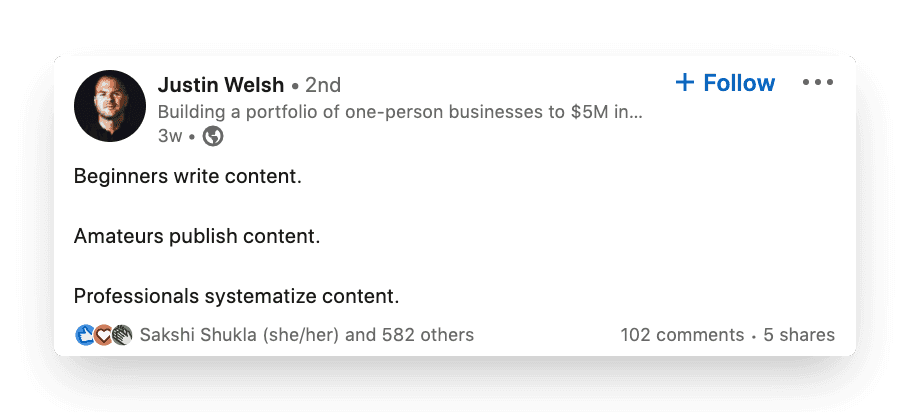
Well, as Justin Welsh puts it, systems matter. Especially if you’re planning to post regularly.
Using tools like SHIELD take a lot of the trial-and-error out of finding what days and times work best for your account. Start with the goal of writing a certain number - say five - posts per week. For the next few months, systematically change the days and times of uploads and track the data.
Perhaps you find that posts uploaded midday on a Friday work best for interactions. Break it down further. What kind of content is working at this time? How can you replicate this further?
To conclude…
By this point you’ll have a lot to think about in terms of building your LinkedIn personal brand. It may look like a lot of work, but small tweaks can really make you stand out from the crowd!
Here’s a look back at the five questions you should ask yourself:
Is my profile on LinkedIn looking good?
Am I following inspiring creators?
Am I engaging with others’ content?
Have I blocked my calendar for posting on LinkedIn?
Do I have a goal for how often I want to post per week?
Fill your feed with the content and creators you want to emulate, and work from there. Think: What image do I want to convey? Who is my audience?
Once you’ve considered the above, there’s nothing stopping you. It’ll just be a matter of consistent optimization.
Until next time!
Building a personal brand on LinkedIn means you take control of your reputation and your career. Whether you are a founder starting your own company, a senior executive in a corporate or a student, the best time to build a personal brand is now. Creating content online, publicly might sound daunting but building a brand and growing an audience is not just about creating content, it is so much more than that.
To get your started on this journey we have put together a simple 5 step framework. In this blog we will guide you through these 5 questions so that you are ready to start cresting content and reap the benefits of personal branding.
Let's go!
Is your profile on LinkedIn looking good?
Are you following inspiring creators?
Are you engaging with others’ content?
Have you blocked your calendar for posting on LinkedIn?
How often do you want to post per week?
Step 1: Is your LinkedIn profile looking good?
It all starts with your profile and how you show up on LinkedIn. Your LinkedIn profile is the point of entry for anyone wanting to connect with you, know more about you or follow you once you start creating content.
Have you ever heard of the old adage “dress for the job you want”? Well, the same rule applies on LinkedIn. No selfies from a Saturday night out and no group pictures. Please no group pictures.
Instead, dress for your current role, or the role you want to be in 12 months from now. If you want to work at a law firm, wear a suit. If you’re working as a brand ambassador, how about something a little more casual, like a sweater?
Here’s a bonus tip: Keep it simple. Your profile picture should have good lighting, and rest on a clear background if possible.
Here is Shield's Ultimate checklist for setting up the perfect LinkedIn Profile with tons of examples from people who've got this down as a science.
Here’s a great example of this in practice:
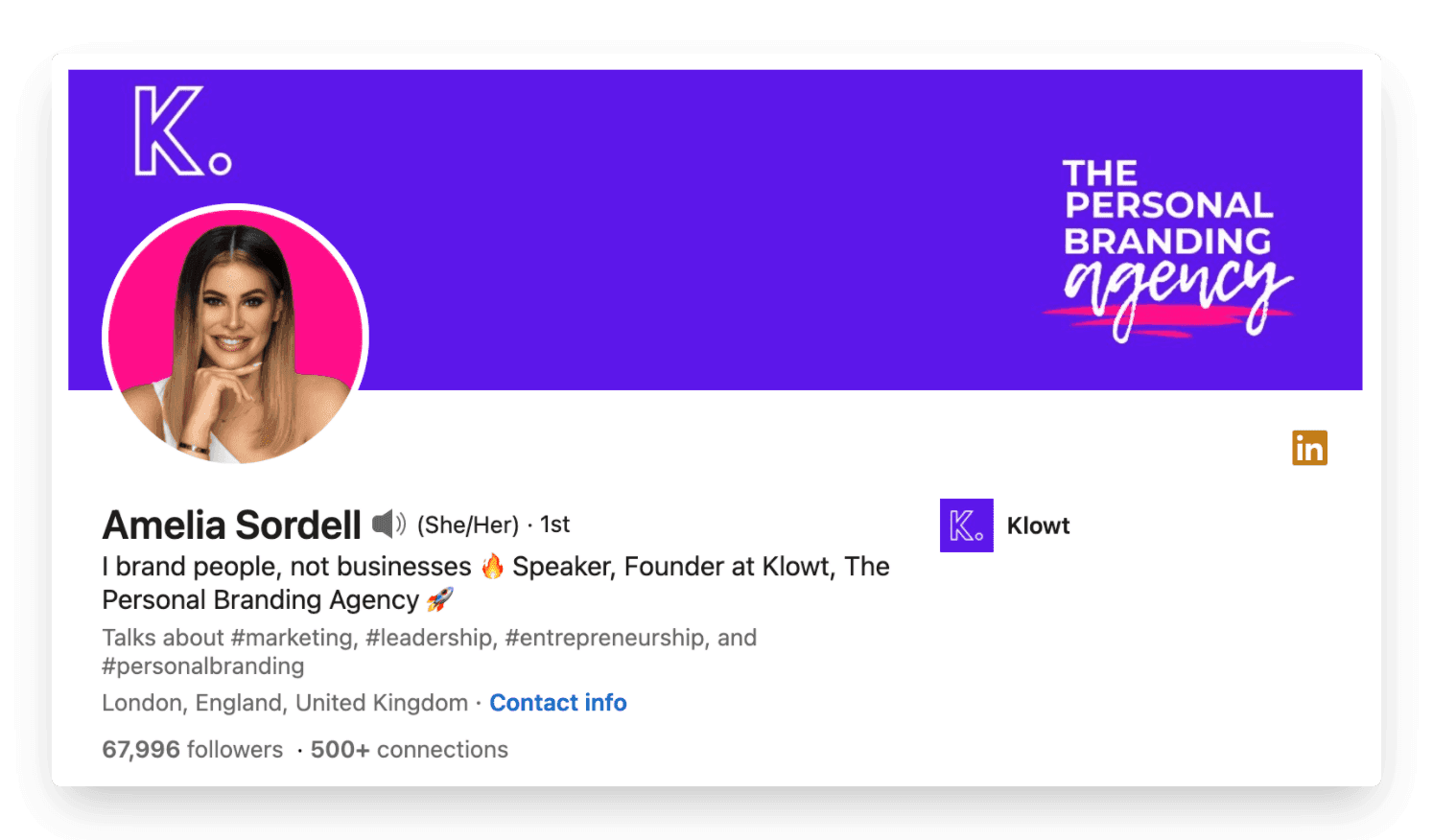
Background Banner Image: There’s another thing Amelia’s profile has that, unfortunately, not enough LinkedIn users use; a banner image. This is a really quick way to convey who you are and what you do before someone scrolls down into the nitty-gritty of your profile.
Brand Colors: The above example contains Klowt’s logo and signature brand colors, which, the eagle-eyed amongst you may have noticed, are coordinated with Amelia’s profile picture.
Ah, so satisfying. And for anyone who is starting to wonder whether they need a Graphic Design degree to get their LinkedIn profile off the ground, don’t worry. Canva has a template for this, making creating a lot easier.
Headline: Below Amelia’s profile picture you’ll also spot her headline - a 220-character piece of text where you can describe what you do. It appears next to your name in search results, so this is pretty important! Write out what you do, and where you work, and then reshuffle it to stand out against all the noise. Get creative!
Now that we’ve given you some things to think about, let's move on to the next question.
Step 2: Are you following inspiring creators?
If you open LinkedIn and the only posts you see are people announcing job changes and certificate completion, then it's time to clean your feed. If you want to make your LinkedIn feed a source of constant inspiration, the best way is to follow people who inspire you.
There’s no better way to kill creativity than to read a selection of ‘I’ve just joined XYZ company’ kind of posts on LinkedIn, so be selective with who you connect with and be selective in who you follow.
The SHIELD team has created a list of creators who are growing their influence on millions of people by creating value-packed content. Follow them so you start seeing them in your feed and start getting inspired.
that every self-respecting LinkedIn user should follow, so be sure to check it out. If we’re choosing one to showcase in this blog post, however, we’d be remiss not to mention the LinkedIn guru himself, Justin Welsh.
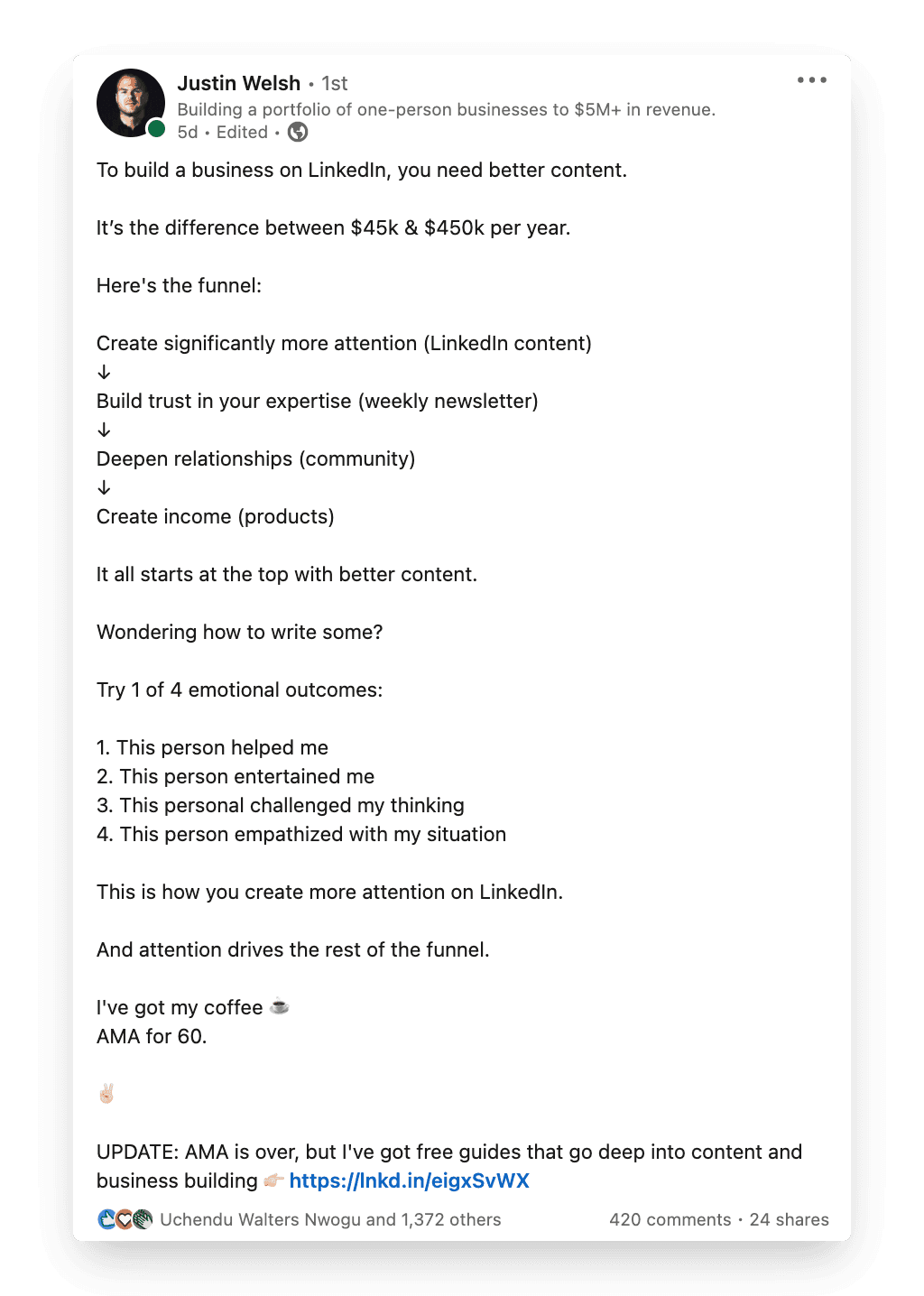
Justin’s feed constantly churns out advice for aspiring content creators and is the perfect place to get started if you’re looking to build your personal brand.
Step 3: Are you engaging with others’ content?
Now that you've set up your profile and are following the right creators, it’s time to focus on building new relationships. One of the best ways to develop your personal brand is by becoming an active part of LinkedIn’s community. Posting regularly is a big part of this, as we’ll cover later, but there’s one thing that fresh-faced LinkedIn users tend to forget about: engagement.
Start with liking and commenting on others’ posts and work from there.
But why is this important?
Well, the more interactions a post gets, the more it is shown on people's feed. So when you comment on a well performing post and your comment is the most liked and reacted one, it shows up right on top for everyone to see. That attracts a lot of eyes on your profile.
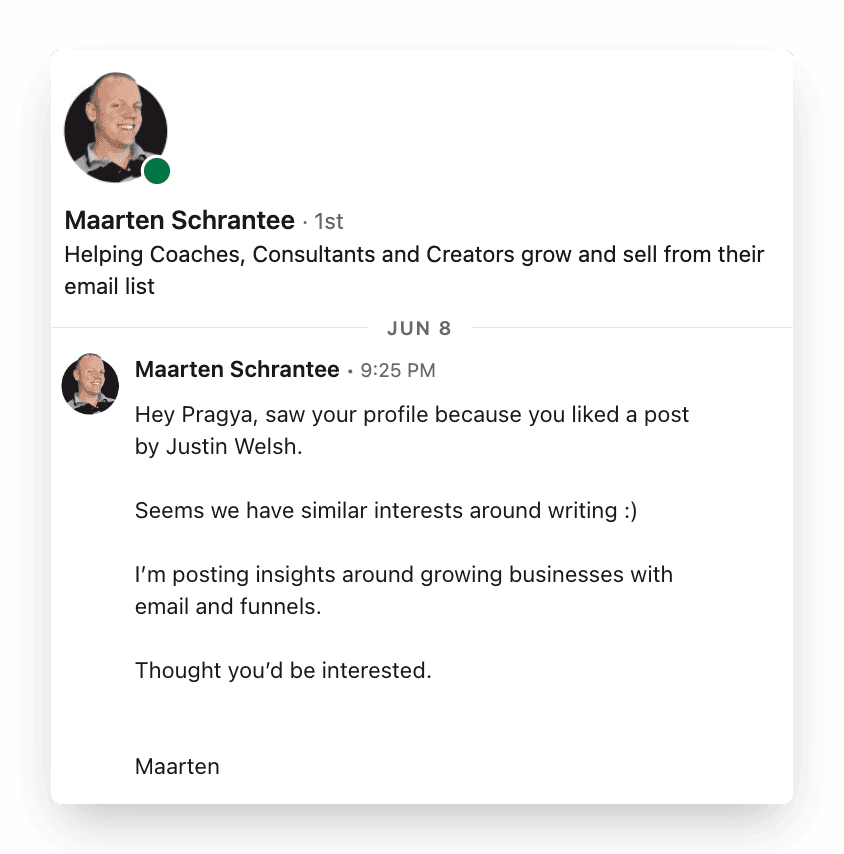
Plus, engagement on other posts is a great way to start conversations and network with like-minded people, growing your following in the process! Remember: When you comment with thoughtful comments on other people's posts consistently, they notice you and appreciate you for adding to their thoughts.
Step 4: Have you blocked your calendar for posting on LinkedIn?
The most important thing about creating content on LinkedIn is consistency.
But the biggest challenge is we all find reasons to procrastinate or to not write content - you’re too busy or you haven’t had a chance to think about what to write etc. The fix for this is simple: block out time on your calendar. It doesn’t have to be long, just 20 minutes to get you started. Write down some key talking points.
Here are a few prompts to get you started:
What have you learned this week? How can others benefit?
Have you made any mistakes in your job that are more common than you might think? What did you learn from the experience?
If you’ve just started a new role, how is it going so far? What have you achieved? Is there someone in your team who's helping you a lot?
Great, now that you’ve written down some ideas, book in three 20-minute slots next week. You have three posts ready to go.
If you're still out of ideas read this blog with 5 ideas on what to post on LinkedIn
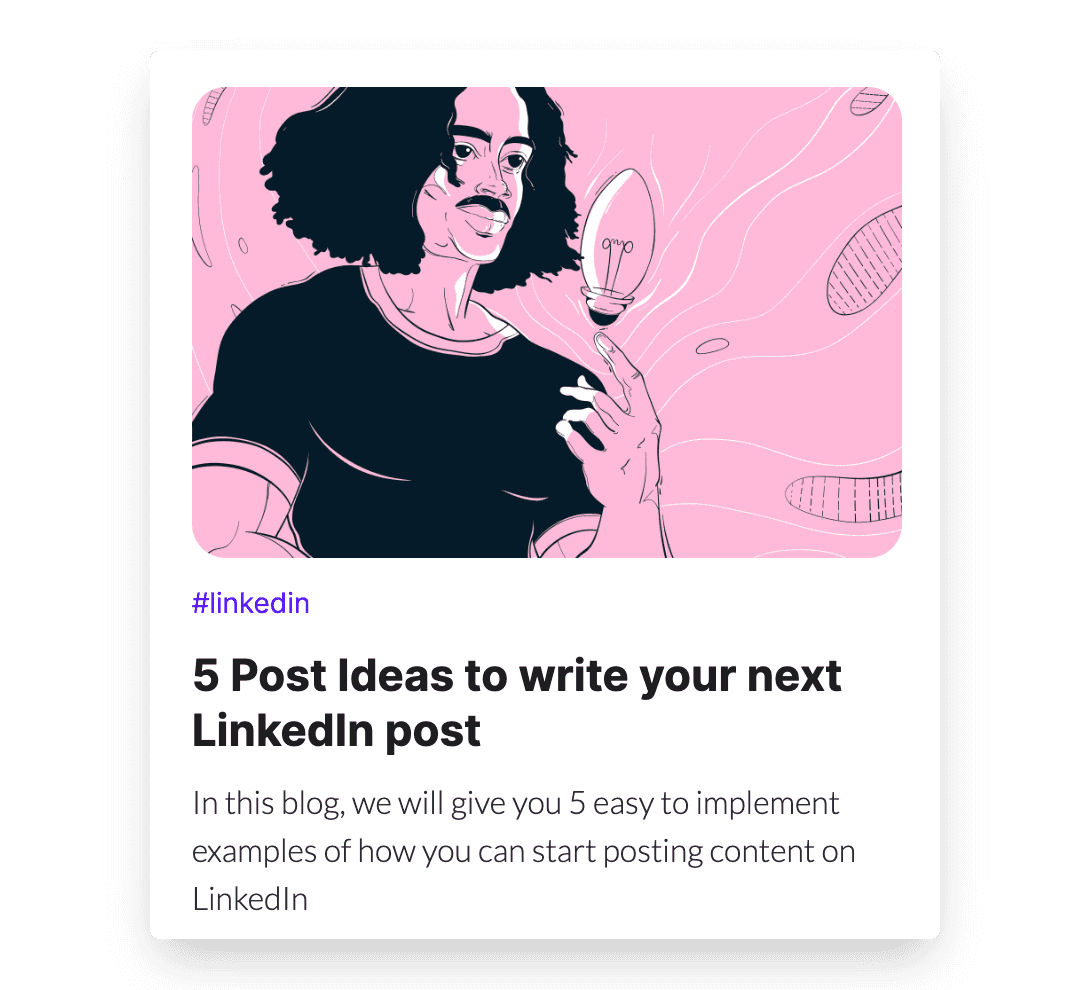
Once you’ve jumped over the hurdle of “I’m not sure what to write”, there’s one last question to address:
Step 5: How often do you want to post per week?
The more you write, the faster the process becomes, and the more content you’ll be able to produce.
Once you have a semi-regular flow of content, the question becomes: how can I optimize my content to gain more interactions?
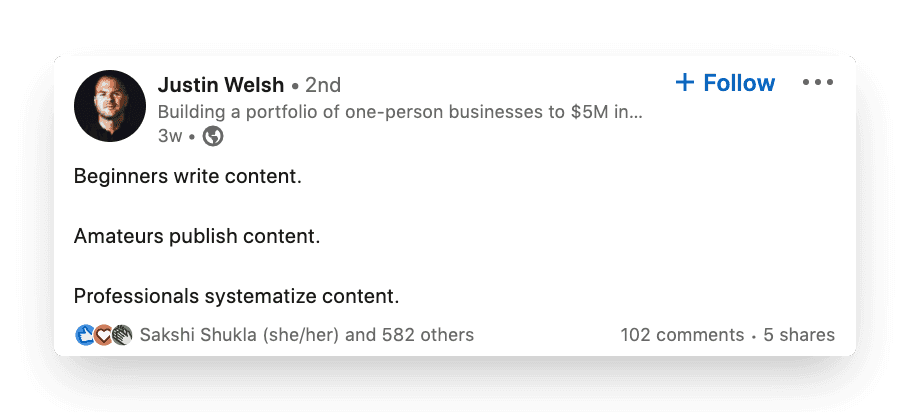
Well, as Justin Welsh puts it, systems matter. Especially if you’re planning to post regularly.
Using tools like SHIELD take a lot of the trial-and-error out of finding what days and times work best for your account. Start with the goal of writing a certain number - say five - posts per week. For the next few months, systematically change the days and times of uploads and track the data.
Perhaps you find that posts uploaded midday on a Friday work best for interactions. Break it down further. What kind of content is working at this time? How can you replicate this further?
To conclude…
By this point you’ll have a lot to think about in terms of building your LinkedIn personal brand. It may look like a lot of work, but small tweaks can really make you stand out from the crowd!
Here’s a look back at the five questions you should ask yourself:
Is my profile on LinkedIn looking good?
Am I following inspiring creators?
Am I engaging with others’ content?
Have I blocked my calendar for posting on LinkedIn?
Do I have a goal for how often I want to post per week?
Fill your feed with the content and creators you want to emulate, and work from there. Think: What image do I want to convey? Who is my audience?
Once you’ve considered the above, there’s nothing stopping you. It’ll just be a matter of consistent optimization.
Until next time!
Building a personal brand on LinkedIn means you take control of your reputation and your career. Whether you are a founder starting your own company, a senior executive in a corporate or a student, the best time to build a personal brand is now. Creating content online, publicly might sound daunting but building a brand and growing an audience is not just about creating content, it is so much more than that.
To get your started on this journey we have put together a simple 5 step framework. In this blog we will guide you through these 5 questions so that you are ready to start cresting content and reap the benefits of personal branding.
Let's go!
Is your profile on LinkedIn looking good?
Are you following inspiring creators?
Are you engaging with others’ content?
Have you blocked your calendar for posting on LinkedIn?
How often do you want to post per week?
Step 1: Is your LinkedIn profile looking good?
It all starts with your profile and how you show up on LinkedIn. Your LinkedIn profile is the point of entry for anyone wanting to connect with you, know more about you or follow you once you start creating content.
Have you ever heard of the old adage “dress for the job you want”? Well, the same rule applies on LinkedIn. No selfies from a Saturday night out and no group pictures. Please no group pictures.
Instead, dress for your current role, or the role you want to be in 12 months from now. If you want to work at a law firm, wear a suit. If you’re working as a brand ambassador, how about something a little more casual, like a sweater?
Here’s a bonus tip: Keep it simple. Your profile picture should have good lighting, and rest on a clear background if possible.
Here is Shield's Ultimate checklist for setting up the perfect LinkedIn Profile with tons of examples from people who've got this down as a science.
Here’s a great example of this in practice:
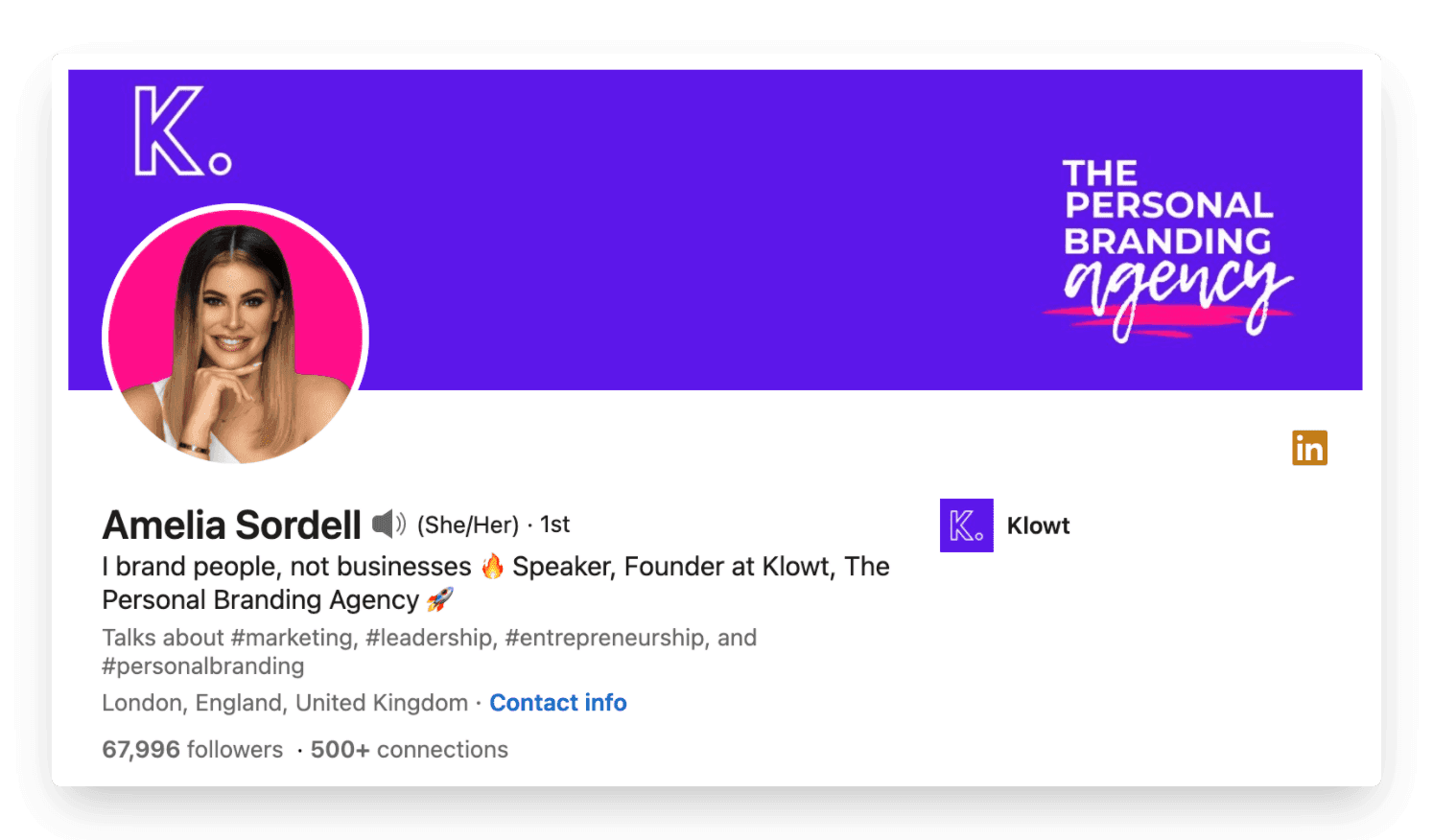
Background Banner Image: There’s another thing Amelia’s profile has that, unfortunately, not enough LinkedIn users use; a banner image. This is a really quick way to convey who you are and what you do before someone scrolls down into the nitty-gritty of your profile.
Brand Colors: The above example contains Klowt’s logo and signature brand colors, which, the eagle-eyed amongst you may have noticed, are coordinated with Amelia’s profile picture.
Ah, so satisfying. And for anyone who is starting to wonder whether they need a Graphic Design degree to get their LinkedIn profile off the ground, don’t worry. Canva has a template for this, making creating a lot easier.
Headline: Below Amelia’s profile picture you’ll also spot her headline - a 220-character piece of text where you can describe what you do. It appears next to your name in search results, so this is pretty important! Write out what you do, and where you work, and then reshuffle it to stand out against all the noise. Get creative!
Now that we’ve given you some things to think about, let's move on to the next question.
Step 2: Are you following inspiring creators?
If you open LinkedIn and the only posts you see are people announcing job changes and certificate completion, then it's time to clean your feed. If you want to make your LinkedIn feed a source of constant inspiration, the best way is to follow people who inspire you.
There’s no better way to kill creativity than to read a selection of ‘I’ve just joined XYZ company’ kind of posts on LinkedIn, so be selective with who you connect with and be selective in who you follow.
The SHIELD team has created a list of creators who are growing their influence on millions of people by creating value-packed content. Follow them so you start seeing them in your feed and start getting inspired.
that every self-respecting LinkedIn user should follow, so be sure to check it out. If we’re choosing one to showcase in this blog post, however, we’d be remiss not to mention the LinkedIn guru himself, Justin Welsh.
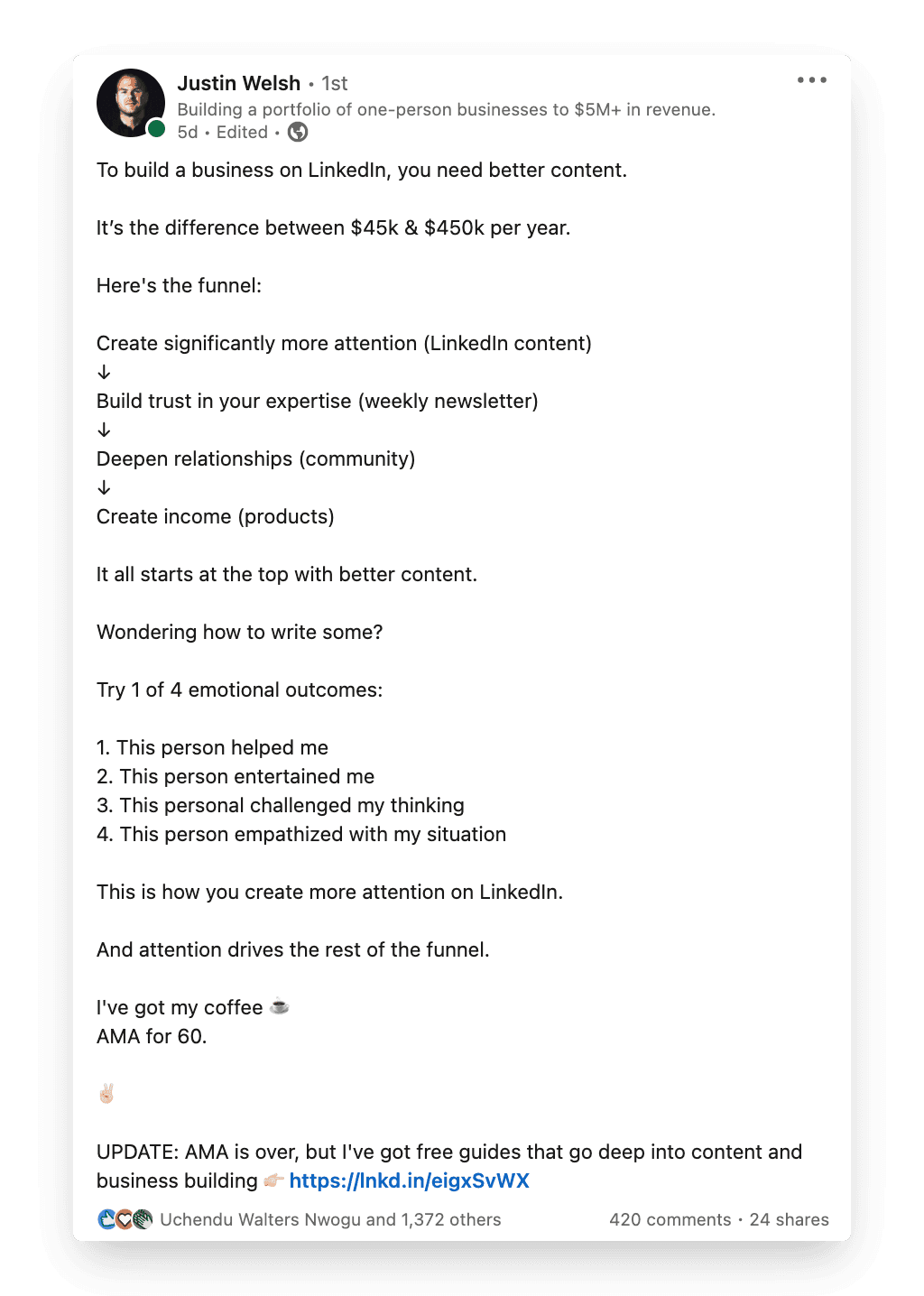
Justin’s feed constantly churns out advice for aspiring content creators and is the perfect place to get started if you’re looking to build your personal brand.
Step 3: Are you engaging with others’ content?
Now that you've set up your profile and are following the right creators, it’s time to focus on building new relationships. One of the best ways to develop your personal brand is by becoming an active part of LinkedIn’s community. Posting regularly is a big part of this, as we’ll cover later, but there’s one thing that fresh-faced LinkedIn users tend to forget about: engagement.
Start with liking and commenting on others’ posts and work from there.
But why is this important?
Well, the more interactions a post gets, the more it is shown on people's feed. So when you comment on a well performing post and your comment is the most liked and reacted one, it shows up right on top for everyone to see. That attracts a lot of eyes on your profile.
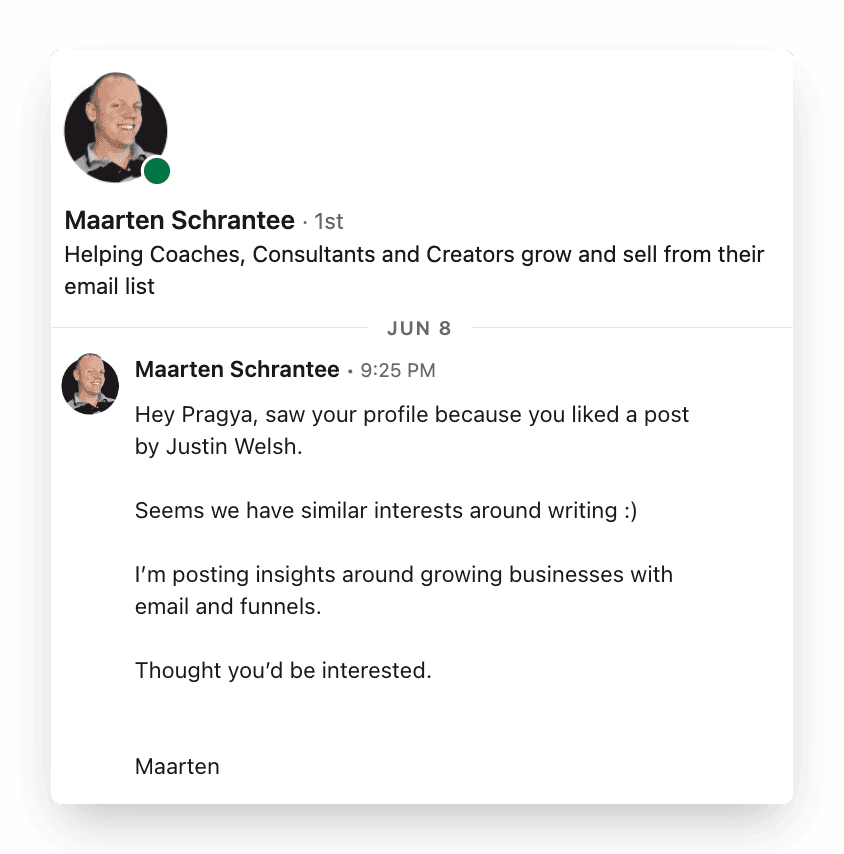
Plus, engagement on other posts is a great way to start conversations and network with like-minded people, growing your following in the process! Remember: When you comment with thoughtful comments on other people's posts consistently, they notice you and appreciate you for adding to their thoughts.
Step 4: Have you blocked your calendar for posting on LinkedIn?
The most important thing about creating content on LinkedIn is consistency.
But the biggest challenge is we all find reasons to procrastinate or to not write content - you’re too busy or you haven’t had a chance to think about what to write etc. The fix for this is simple: block out time on your calendar. It doesn’t have to be long, just 20 minutes to get you started. Write down some key talking points.
Here are a few prompts to get you started:
What have you learned this week? How can others benefit?
Have you made any mistakes in your job that are more common than you might think? What did you learn from the experience?
If you’ve just started a new role, how is it going so far? What have you achieved? Is there someone in your team who's helping you a lot?
Great, now that you’ve written down some ideas, book in three 20-minute slots next week. You have three posts ready to go.
If you're still out of ideas read this blog with 5 ideas on what to post on LinkedIn
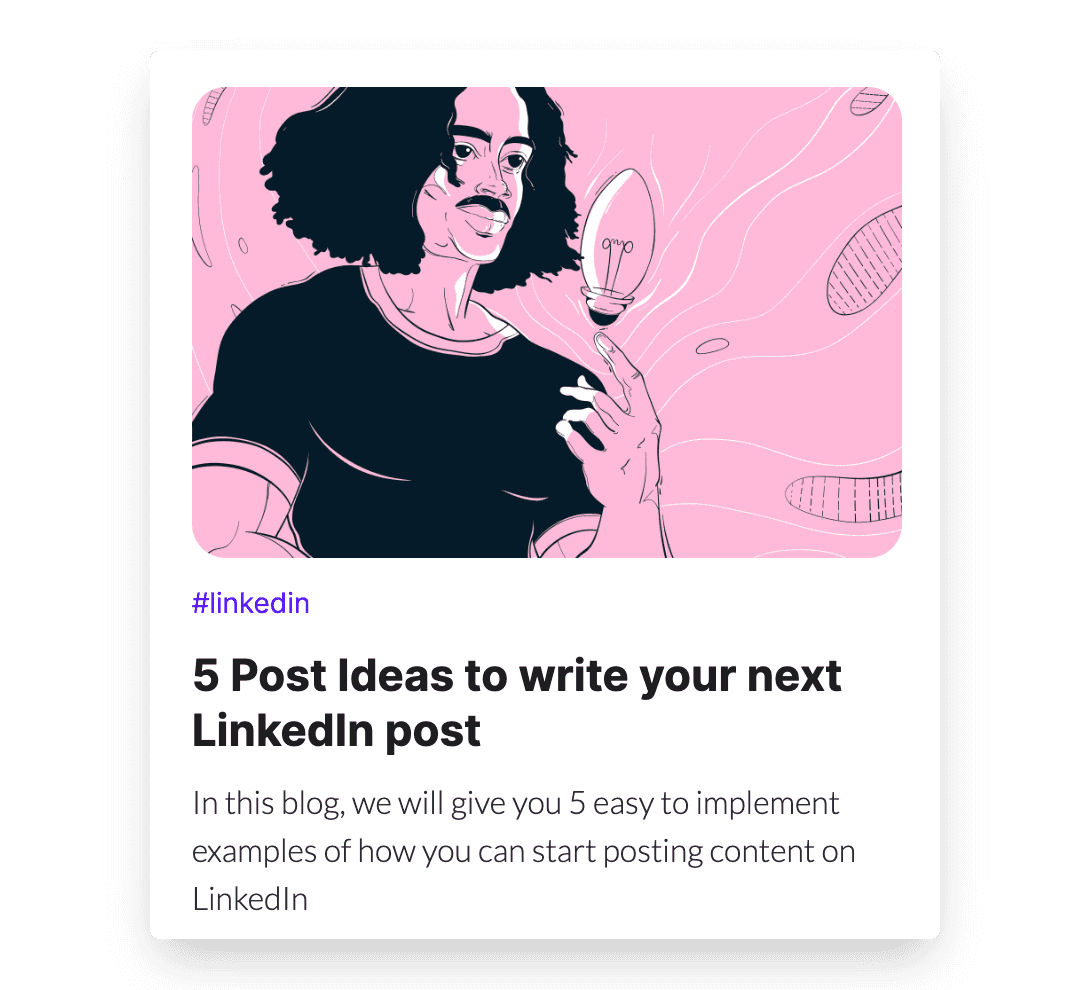
Once you’ve jumped over the hurdle of “I’m not sure what to write”, there’s one last question to address:
Step 5: How often do you want to post per week?
The more you write, the faster the process becomes, and the more content you’ll be able to produce.
Once you have a semi-regular flow of content, the question becomes: how can I optimize my content to gain more interactions?
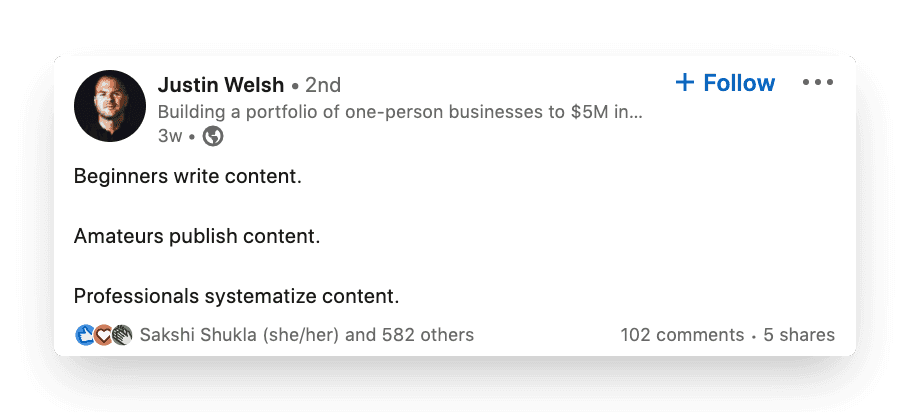
Well, as Justin Welsh puts it, systems matter. Especially if you’re planning to post regularly.
Using tools like SHIELD take a lot of the trial-and-error out of finding what days and times work best for your account. Start with the goal of writing a certain number - say five - posts per week. For the next few months, systematically change the days and times of uploads and track the data.
Perhaps you find that posts uploaded midday on a Friday work best for interactions. Break it down further. What kind of content is working at this time? How can you replicate this further?
To conclude…
By this point you’ll have a lot to think about in terms of building your LinkedIn personal brand. It may look like a lot of work, but small tweaks can really make you stand out from the crowd!
Here’s a look back at the five questions you should ask yourself:
Is my profile on LinkedIn looking good?
Am I following inspiring creators?
Am I engaging with others’ content?
Have I blocked my calendar for posting on LinkedIn?
Do I have a goal for how often I want to post per week?
Fill your feed with the content and creators you want to emulate, and work from there. Think: What image do I want to convey? Who is my audience?
Once you’ve considered the above, there’s nothing stopping you. It’ll just be a matter of consistent optimization.
Until next time!
Building a personal brand on LinkedIn means you take control of your reputation and your career. Whether you are a founder starting your own company, a senior executive in a corporate or a student, the best time to build a personal brand is now. Creating content online, publicly might sound daunting but building a brand and growing an audience is not just about creating content, it is so much more than that.
To get your started on this journey we have put together a simple 5 step framework. In this blog we will guide you through these 5 questions so that you are ready to start cresting content and reap the benefits of personal branding.
Let's go!
Is your profile on LinkedIn looking good?
Are you following inspiring creators?
Are you engaging with others’ content?
Have you blocked your calendar for posting on LinkedIn?
How often do you want to post per week?
Step 1: Is your LinkedIn profile looking good?
It all starts with your profile and how you show up on LinkedIn. Your LinkedIn profile is the point of entry for anyone wanting to connect with you, know more about you or follow you once you start creating content.
Have you ever heard of the old adage “dress for the job you want”? Well, the same rule applies on LinkedIn. No selfies from a Saturday night out and no group pictures. Please no group pictures.
Instead, dress for your current role, or the role you want to be in 12 months from now. If you want to work at a law firm, wear a suit. If you’re working as a brand ambassador, how about something a little more casual, like a sweater?
Here’s a bonus tip: Keep it simple. Your profile picture should have good lighting, and rest on a clear background if possible.
Here is Shield's Ultimate checklist for setting up the perfect LinkedIn Profile with tons of examples from people who've got this down as a science.
Here’s a great example of this in practice:
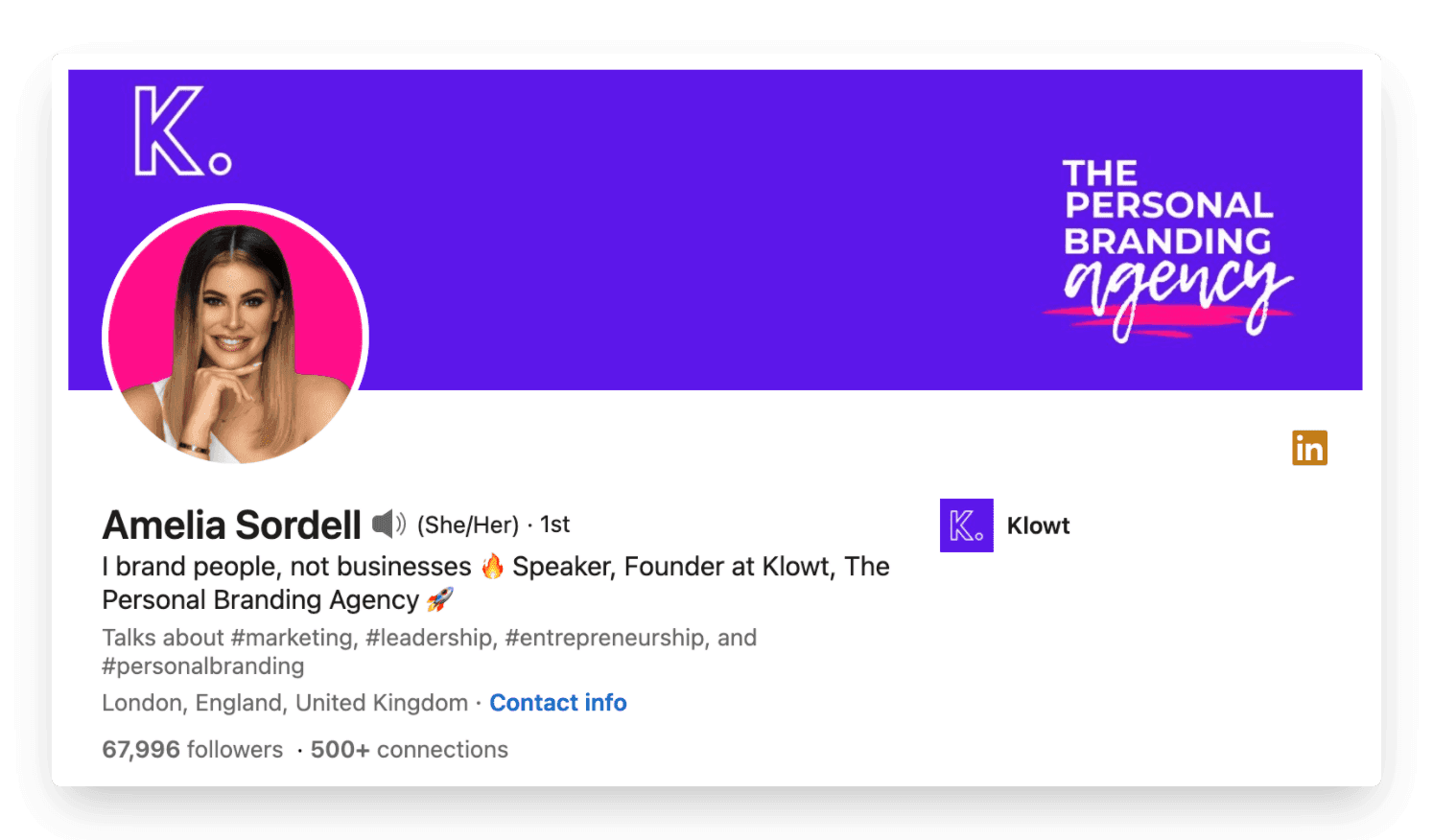
Background Banner Image: There’s another thing Amelia’s profile has that, unfortunately, not enough LinkedIn users use; a banner image. This is a really quick way to convey who you are and what you do before someone scrolls down into the nitty-gritty of your profile.
Brand Colors: The above example contains Klowt’s logo and signature brand colors, which, the eagle-eyed amongst you may have noticed, are coordinated with Amelia’s profile picture.
Ah, so satisfying. And for anyone who is starting to wonder whether they need a Graphic Design degree to get their LinkedIn profile off the ground, don’t worry. Canva has a template for this, making creating a lot easier.
Headline: Below Amelia’s profile picture you’ll also spot her headline - a 220-character piece of text where you can describe what you do. It appears next to your name in search results, so this is pretty important! Write out what you do, and where you work, and then reshuffle it to stand out against all the noise. Get creative!
Now that we’ve given you some things to think about, let's move on to the next question.
Step 2: Are you following inspiring creators?
If you open LinkedIn and the only posts you see are people announcing job changes and certificate completion, then it's time to clean your feed. If you want to make your LinkedIn feed a source of constant inspiration, the best way is to follow people who inspire you.
There’s no better way to kill creativity than to read a selection of ‘I’ve just joined XYZ company’ kind of posts on LinkedIn, so be selective with who you connect with and be selective in who you follow.
The SHIELD team has created a list of creators who are growing their influence on millions of people by creating value-packed content. Follow them so you start seeing them in your feed and start getting inspired.
that every self-respecting LinkedIn user should follow, so be sure to check it out. If we’re choosing one to showcase in this blog post, however, we’d be remiss not to mention the LinkedIn guru himself, Justin Welsh.
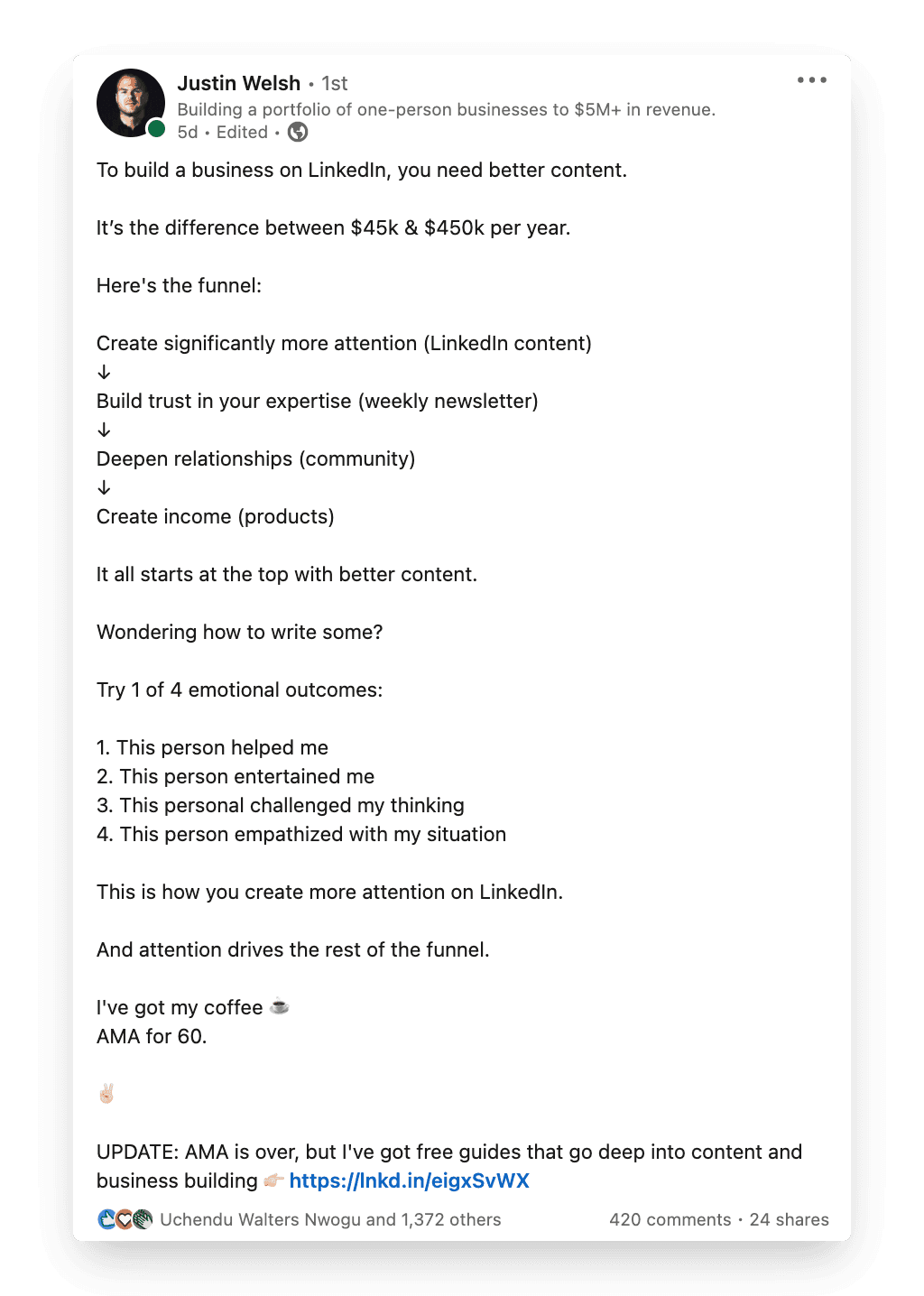
Justin’s feed constantly churns out advice for aspiring content creators and is the perfect place to get started if you’re looking to build your personal brand.
Step 3: Are you engaging with others’ content?
Now that you've set up your profile and are following the right creators, it’s time to focus on building new relationships. One of the best ways to develop your personal brand is by becoming an active part of LinkedIn’s community. Posting regularly is a big part of this, as we’ll cover later, but there’s one thing that fresh-faced LinkedIn users tend to forget about: engagement.
Start with liking and commenting on others’ posts and work from there.
But why is this important?
Well, the more interactions a post gets, the more it is shown on people's feed. So when you comment on a well performing post and your comment is the most liked and reacted one, it shows up right on top for everyone to see. That attracts a lot of eyes on your profile.
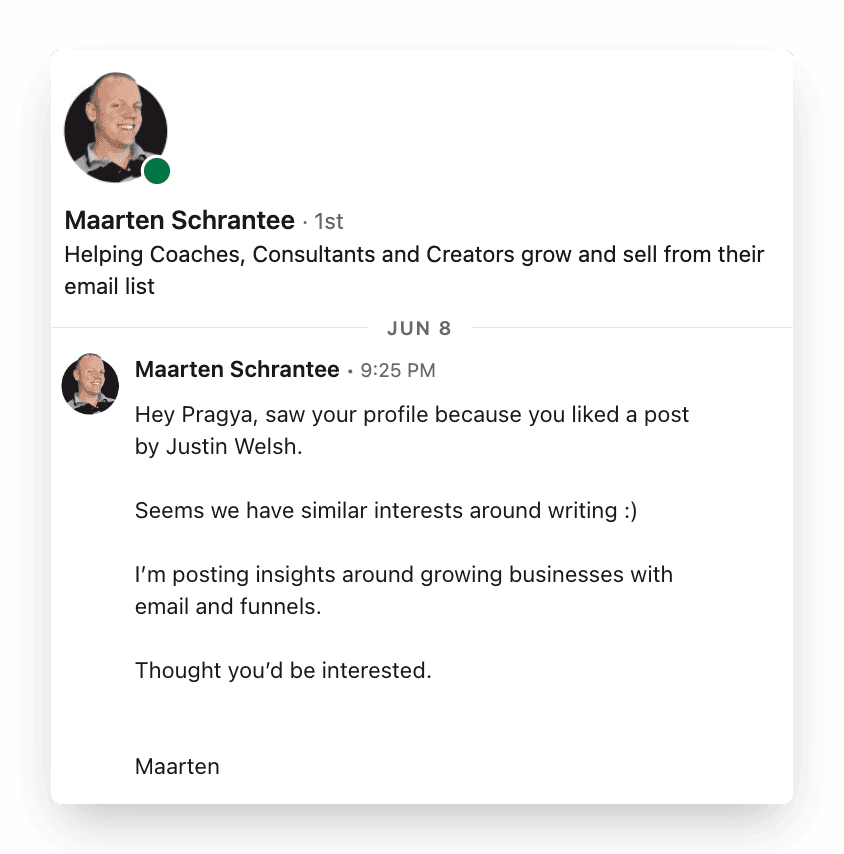
Plus, engagement on other posts is a great way to start conversations and network with like-minded people, growing your following in the process! Remember: When you comment with thoughtful comments on other people's posts consistently, they notice you and appreciate you for adding to their thoughts.
Step 4: Have you blocked your calendar for posting on LinkedIn?
The most important thing about creating content on LinkedIn is consistency.
But the biggest challenge is we all find reasons to procrastinate or to not write content - you’re too busy or you haven’t had a chance to think about what to write etc. The fix for this is simple: block out time on your calendar. It doesn’t have to be long, just 20 minutes to get you started. Write down some key talking points.
Here are a few prompts to get you started:
What have you learned this week? How can others benefit?
Have you made any mistakes in your job that are more common than you might think? What did you learn from the experience?
If you’ve just started a new role, how is it going so far? What have you achieved? Is there someone in your team who's helping you a lot?
Great, now that you’ve written down some ideas, book in three 20-minute slots next week. You have three posts ready to go.
If you're still out of ideas read this blog with 5 ideas on what to post on LinkedIn
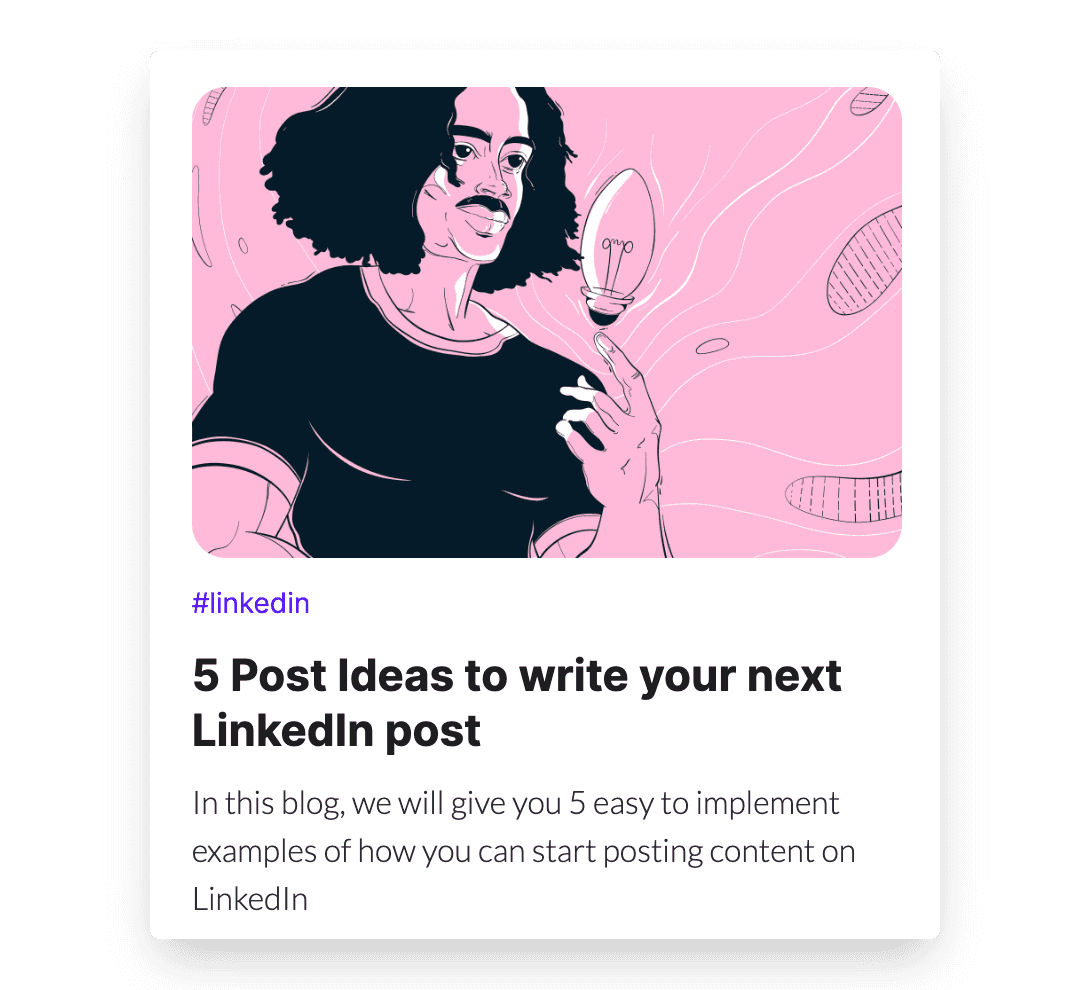
Once you’ve jumped over the hurdle of “I’m not sure what to write”, there’s one last question to address:
Step 5: How often do you want to post per week?
The more you write, the faster the process becomes, and the more content you’ll be able to produce.
Once you have a semi-regular flow of content, the question becomes: how can I optimize my content to gain more interactions?
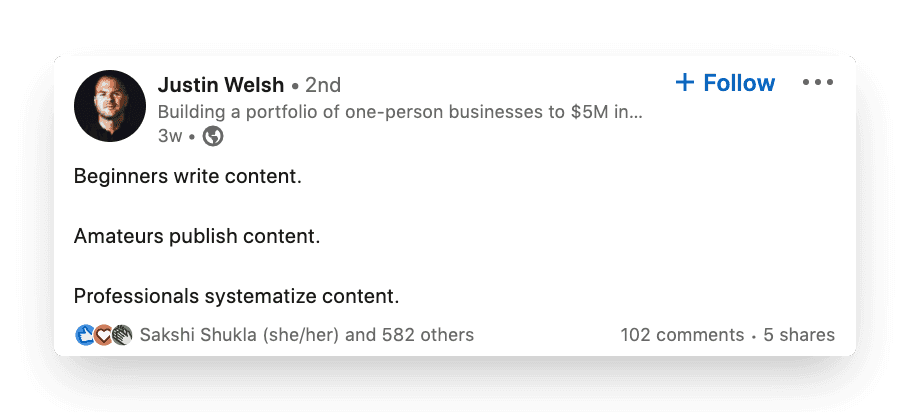
Well, as Justin Welsh puts it, systems matter. Especially if you’re planning to post regularly.
Using tools like SHIELD take a lot of the trial-and-error out of finding what days and times work best for your account. Start with the goal of writing a certain number - say five - posts per week. For the next few months, systematically change the days and times of uploads and track the data.
Perhaps you find that posts uploaded midday on a Friday work best for interactions. Break it down further. What kind of content is working at this time? How can you replicate this further?
To conclude…
By this point you’ll have a lot to think about in terms of building your LinkedIn personal brand. It may look like a lot of work, but small tweaks can really make you stand out from the crowd!
Here’s a look back at the five questions you should ask yourself:
Is my profile on LinkedIn looking good?
Am I following inspiring creators?
Am I engaging with others’ content?
Have I blocked my calendar for posting on LinkedIn?
Do I have a goal for how often I want to post per week?
Fill your feed with the content and creators you want to emulate, and work from there. Think: What image do I want to convey? Who is my audience?
Once you’ve considered the above, there’s nothing stopping you. It’ll just be a matter of consistent optimization.
Until next time!
Also interesting
Also interesting
Also interesting
Your first year, half price - all annual plans
Your first year, half price - all annual plans